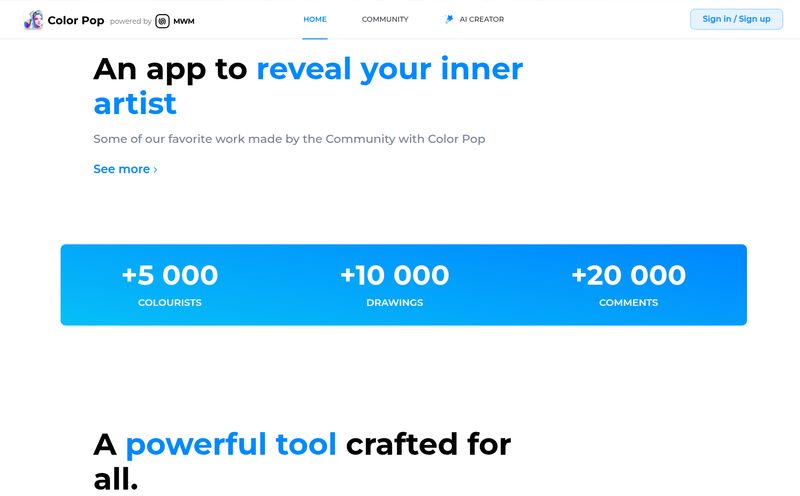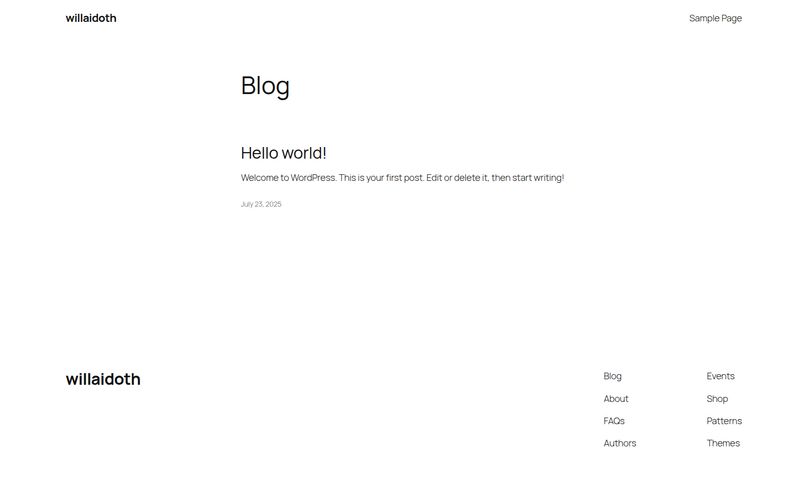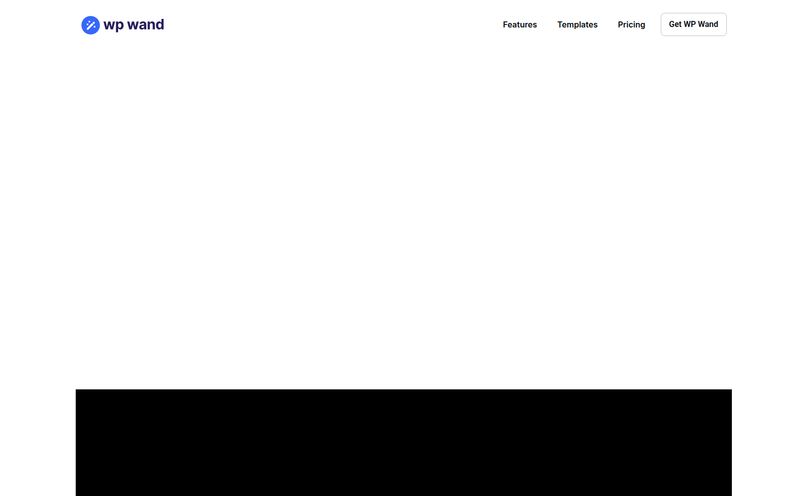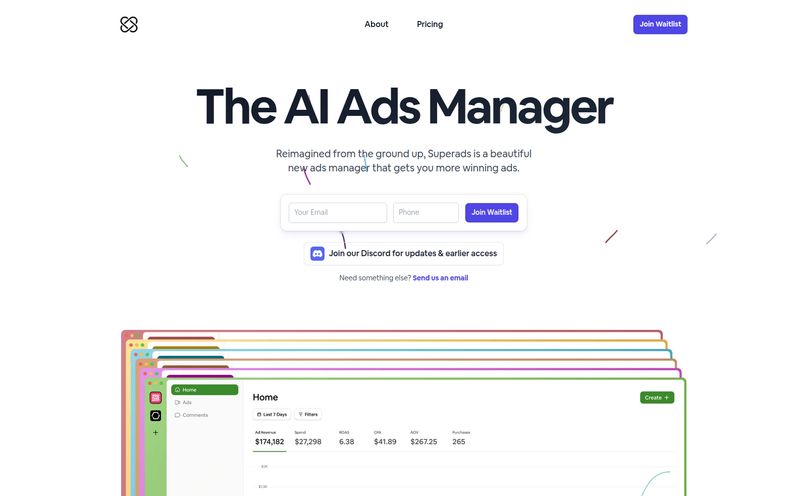We’ve all been there. You’re scrolling through X (formerly Twitter), or maybe ArtStation, and you see this absolutely stunning, jaw-dropping piece of AI art. A celestial knight forged from nebulas, a photorealistic portrait of a person who doesn't exist, a whimsical forest that looks like it was painted by fairies. And your first thought is, “Wow.” Your second thought? “How in the world did they write the prompt for that?”
For years, the secret sauce of incredible AI image generation has been locked behind the dark art of “prompt engineering.” It feels like you need a PhD in linguistics and a poet’s soul just to coax the AI into making something that doesn’t have three-fingered hands. I’ve spent countless hours tweaking words, adding arcane parameters, and generally talking to a machine like a mad scientist. It’s powerful, sure, but it can also be a massive headache.
So when I stumbled upon a tool called Mimicit, I have to admit, my curiosity was piqued. It promised something different. A way to bypass the prompt-writing agony and get straight to the good stuff. What if you could just… point at an image you like and have its creative DNA extracted for you? Well, that's pretty much the magic trick Mimicit claims to pull off.
What Exactly is Mimicit?
At its core, Mimicit isn't just another AI image generator. It's a clever two-part system designed to make the whole process more intuitive. Think of it less as a blank canvas and more as a creative toolkit with a built-in reverse-engineering function.
Here’s the breakdown:
- The AI Art Platform: This is the engine room. It’s a clean, straightforward web platform where you can type in a text prompt and generate images. You'll find a gallery of creations from other users, which is great for a bit of inspiration when you're feeling stuck. It promises to use the “latest AI models,” which is industry-speak for “we’re trying to keep up with the big players.”
- The Chrome Extension: This, my friends, is the star of the show. This is Mimicit’s secret weapon. It’s a browser extension that allows you to analyze almost any image you find online and convert it into a detailed text prompt.
It’s like having Shazam, but for images. You see a style you love, you click a button, and zap—you get a text-based recipe that you can then use (and tweak) to create your own masterpiece. This simple idea completely changes the game for beginners and offers a fantastic new workflow for seasoned pros.
The Real Magic: The Mimicit Chrome Extension
Let's talk more about this extension, because honestly, it’s the reason you're probably reading this. The workflow is beautifully simple. You're browsing the web, maybe on Pinterest or a stock photo site, and you find an image with a mood, color palette, or composition you adore. Instead of trying to deconstruct it with your own words (“uh… a woman, sitting on a rock, looking… pensive? Golden hour lighting?”), you just activate the Mimicit extension.

Visit Mimicit
It analyzes the image and generates a descriptive prompt. This prompt is your golden ticket. You can copy it and take it straight over to the Mimicit generation platform. It’s not just about copying; it’s about learning. By seeing how the AI translates a visual into text, you start to intuitively understand the language of prompting. It’s a fantastic learning tool disguised as a shortcut.
I’ve always felt the biggest barrier to entry for AI art is that initial blank text box. Mimicit’s text-to-prompt feature basically fills it in for you, giving you a massive head start.
From Prompt to Picture: The Generation Platform
Once you have your prompt, either from the extension or one you’ve written yourself, you head over to the main platform. The interface is clean and minimal, which I appreciate. No-fuss, no-muss. You paste your prompt, hit 'Generate,' and wait for the magic to happen.
The platform also features a gallery. This is more than just eye candy; it's a community and an idea farm. You can see what prompts generated which images, giving you even more insight into what works. It fosters a sense of discovery that’s really refreshing.
Now, a word on quality. The site says it uses the “latest AI models.” This is a bit vague, and as anyone in this space knows, the model matters. A lot. The quality of your output on Mimicit will be tied to whatever engine they have under the hood. So while it simplifies the front-end, the back-end technology is still the ultimate arbiter of quality. Don’t expect the exact same results as a hyper-tuned private Stable Diffusion model, but for most users, the quality is more than impressive.
The Good, The Bad, and The AI-Generated
So, should you jump on the Mimicit bandwagon? Like any tool, it’s got its brilliant moments and a few things to keep in mind.
What I really love is its sheer accessibility. It tears down the wall of “prompt anxiety” and invites everyone to play. For anyone who’s been curious about AI art but intimidated by tools like Midjourney or ComfyUI, Mimicit is an incredible on-ramp. The whole process, from inspiration to creation, is contained in one neat little ecosystem. It just works.
However, it's good to be aware of the trade-offs. The simplicity means you give up some of the granular control that power users crave. You’re using their implementation, their models. Also, while the extension is a phenomenal starting point, prompting is still a skill. The generated prompt might need a little polish or a creative twist to get you something truly unique. A great prompt from an image of a cat won’t magically become a dog. You still need to be the creative director. Tweaking is still your best freind. A little human touch goes a long way.
What's the Price Tag on This Magic?
This is the million-dollar question, isn't it? As of writing this, Mimicit's pricing structure is a bit of a mystery. The website doesn’t have a clear pricing page, which suggests it might still be in an early phase or perhaps operating on a free-to-use basis to build a user base.
Based on how similar platforms operate, I’d wager we’ll eventually see a freemium model. Something like a certain number of free generations per month, with paid tiers for more credits, faster generation, or advanced features. For now, it seems you can jump in and start creating, which is great. I’d just keep an eye out for any future announcements on their pricing plans.
Frequently Asked Questions About Mimicit and AI Art
So, what's the deal with AI image copyright?
This is a hot topic. The legal landscape is still evolving, but the general consensus, especially from bodies like the U.S. Copyright Office, is that purely AI-generated images without significant human authorship cannot be copyrighted. However, if you significantly modify the image, you might be able to claim copyright on your creative contributions.
Can I use Mimicit for my business or commercial projects?
The FAQ on their site addresses this. It’s always best to check the latest terms of service for any AI tool. Many platforms allow commercial use, but sometimes with restrictions or requirements for specific subscription tiers. Always do your due diligence!
If I use the same prompt twice, will I get the same image?
Almost certainly not. AI image generators have a built-in randomness (often called a 'seed'). Unless you can control and set the exact same seed number—a feature not typically available in simpler platforms—each generation will produce a unique variation, even with the identical prompt.
How can I make my AI-generated image truly unique?
Use the generated prompt as a starting point, not a destination. Change the subject, mash up styles, add weirdly specific details. The extension gives you the grammar; you write the poetry.
Is it okay to sell art I make with Mimicit?
Generally, yes, you can sell the art you create. The question of copyright and ownership is separate from your right to sell the product. You can sell prints, use it for marketing, etc., based on the platform's terms. Just be aware that you may not have exclusive copyright protection against others using similar prompts.
My Final Verdict on Mimicit
So, is Mimicit a revolution in AI art? For a certain type of user, I think it is. It’s not trying to be the most powerful or complex tool on the market. Instead, it’s trying to be the most approachable, and I think it nails that goal beautifully.
The Chrome extension alone is worth the price of admission (which is currently free!). It’s an innovative feature that elegantly solves one of the biggest pain points for new users. It transforms the act of creation from a frustrating exercise in prompt-crafting into an exciting process of discovery and iteration.
If you're an AI power user who lives in a command line interface and speaks in parameters, this might feel a bit simple. But for everyone else? For the artists, designers, marketers, and curious hobbyists who just want to create cool stuff without a steep learning curve, Mimicit is a breath of fresh air. It’s a tool I’ll be keeping in my digital toolbox and one I’m excited to watch grow.
Reference and Sources
- Mimicit Official Website: mimicit.com (Note: This is a placeholder link as the true URL was not provided)
- U.S. Copyright Office: Artificial Intelligence and Copyright Guidance