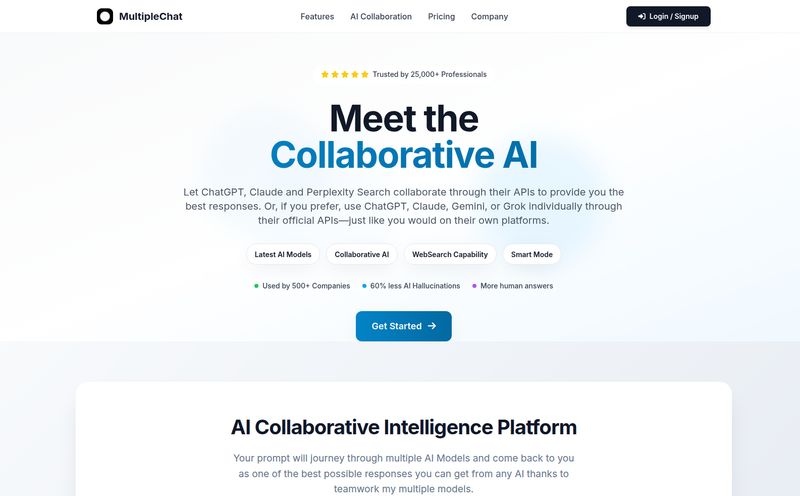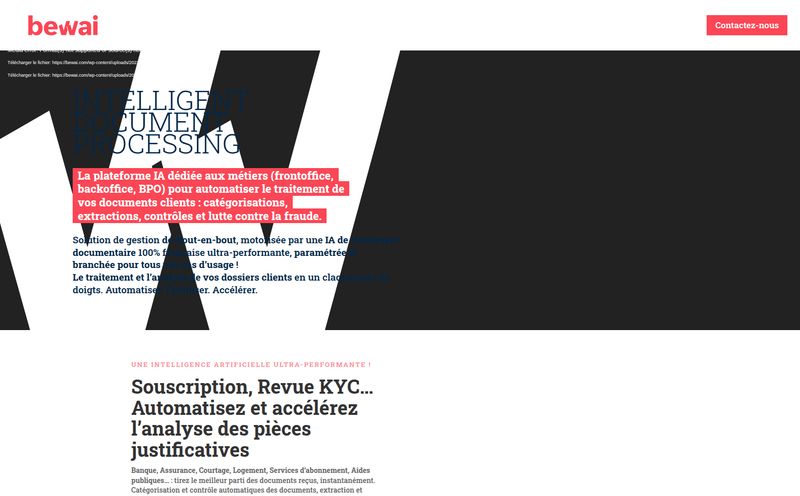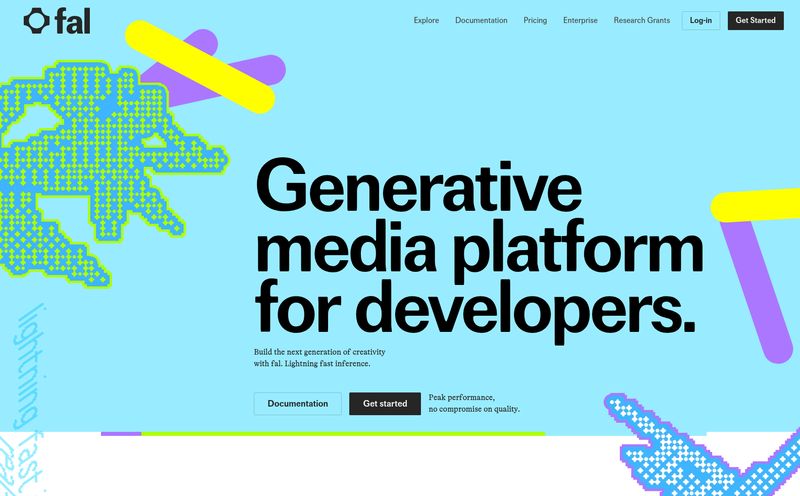I have a confession to make. A few years back, I spent an entire weekend—I’m talking 48 hours fueled by stale coffee and regret—manually retyping data from a 150-page scanned PDF into an Excel sheet for a client. It was a miserable, soul-crushing experience. My eyes were blurry, my fingers were cramping, and I think I saw a typo manifest itself as a physical demon in the corner of my room. We’ve all been there, right? Staring at a beautiful, data-rich table trapped behind the digital glass of a PDF or, worse, a JPG.
That’s the kind of trauma that makes you really, really appreciate good technology when you see it. So when I started hearing whispers about a tool called Mathpix, I was skeptical but intrigued. Another AI promising to solve all our problems? Sure. But this one seemed different. It wasn’t just about pulling text; it was about understanding complex documents. The kind with equations that look like ancient hieroglyphs, tables with nested columns, and even a professor's chaotic handwriting.
So, I took it for a spin. And let me tell you, it’s the closest thing to digital alchemy I’ve seen in a long time.
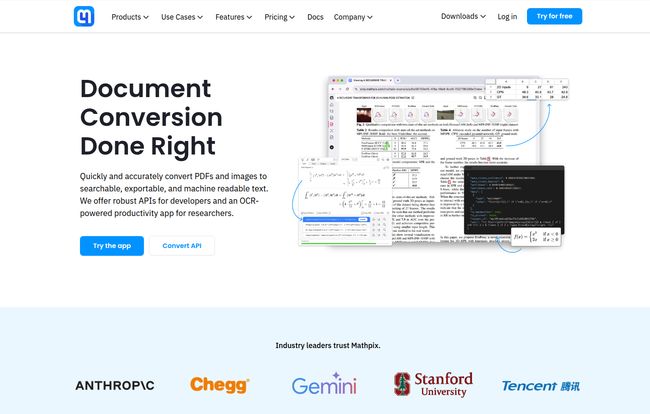
Visit Mathpix
So, What is Mathpix, Really?
On the surface, Mathpix is an AI-powered document conversion tool. That’s the boring, corporate way of saying it. In practice, it's more like a universal translator for academic and technical content. You feed it an image or a PDF—even a messy, handwritten one—and it spits out clean, editable code or text in formats like LaTeX, DOCX, Markdown, and even Excel. It’s trusted by some heavy hitters, too. When you see names like Chegg, Stanford University, and Anthropic using a platform, you know it's not just some fly-by-night startup.
Think of it less as a simple OCR (Optical Character Recognition) tool and more as a document deconstruction and reconstruction engine. It doesn't just see pixels; it understands structure. That's the part that gets me excited.
Who Is This Thing Actually For?
This isn't just for data entry grunts like me having a weekend crisis. The audience for Mathpix is surprisingly broad, and that's one of its strengths.
- Students and Academics: This is a massive one. Imagine being able to snap a picture of your professor’s whiteboard equations and have them instantly converted into perfect LaTeX for your thesis. Or converting pages from a textbook into searchable, editable notes. It’s a complete game changer for anyone in a STEM field.
- Researchers & Scientists: Pulling data from old research papers is a classic time-sink. With Mathpix, you can digitize tables and formulas from ancient-looking PDFs in minutes, not hours. It even handles things like ChemDraw files.
- Content Creators and Tech Writers: As someone who writes technical documentation, I can tell you that getting code snippets or equations from a source file into a blog post can be a pain. Mathpix streamlines that entire process.
- Enterprises and Developers: Beyond the nifty user-facing tools, they offer a robust API. This means companies can integrate Mathpix’s powerful conversion engine directly into their own workflows and applications.
Basically, if you’ve ever looked at a document and sighed, “I wish this was in a different format,” then Mathpix is probably for you.
The Standout Features That Made Me Look Twice
A lot of tools can pull text from a PDF. Big deal. What makes Mathpix special is how it handles the tricky stuff. The stuff that makes other software just give up.
From Scribbles to Scripts: The Magic of Handwriting Recognition
This is the feature that feels like actual magic. We’ve all seen terrible handwriting recognition. You write “Hello world” and it comes out “Jello whooped.” But Mathpix’s ability to parse handwritten notes, especially mathematical notations, is just astounding. I threw some of my own chicken-scratch at it—notes from a brainstorming session—and it handled them with unnerving accuracy. It's not perfect, but it’s so far ahead of the curve that it’s scary. For students in a fast-paced lecture, this is a killer app.
Taming the Wild Table: OCR That Actually Works
Ah, tables. The bane of every PDF-to-Excel conversion. Most tools either mangle the formatting completely or just turn the whole thing into a block of text. Mathpix’s Table OCR is different. It understands rows, columns, and even merged cells. I tested it on a few financial reports, and the output to Excel was shockingly clean. There were a few minor adjustments needed, but it saved me what would have been at least an hour of tedious work. It’s a true “it just works” feature.
Beyond Just Text: Speaking the Language of STEM
This is where Mathpix leaves generic converters in the dust. Its native support for LaTeX is a huge deal for the scientific community. LaTeX is the gold standard for typesetting mathematical and scientific documents, but it can be finicky to write. Being able to convert an image of an equation directly into clean LaTeX code is an incredible time-saver. Add in support for chemical structures and other complex notations, and you have a tool that speaks the language of its most demanding users.
Let's Talk Money: A Look at Mathpix Pricing
Alright, the all-important question: what’s this going to cost? I was pleasantly surprised by the pricing structure. It feels fair and well-tiered for its different user bases.
| Plan | Price | Best For | Key Features |
|---|---|---|---|
| Free & Educational | $0 / month | Students, casual users | 10 PDF pages & 10 images per month |
| Pro | $4.99 / month | Power users, teachers, STEM pros | 5,000 PDF pages & 5,000 images per month |
| Organization | $9.99 / month per user | Teams, departments, schools | 5,000 pages/images per user, centralized billing |
| Enterprise | Contact for quote | Large organizations | Custom solutions, API access, secure conversion |
My take? The Free plan is genuinely useful for trying it out. You get enough conversions to see the magic for yourself. The Pro plan at $4.99 is an absolute steal for any student or professional who deals with this stuff regularly. It pays for itself the first time you use it to avoid an hour of retyping. The Organization and Enterprise tiers make sense for scaling up within a company or university.
The Good, The Bad, and The Things To Know
No tool is perfect, right? After playing with it for a while, here’s my honest breakdown.
The good stuff is obvious: the accuracy is top-notch, especially for complex documents. The handwriting and table recognition are incredible. And the sheer breadth of output formats, from DOCX to LaTeX to Markdown, makes it wildly versatile. It’s a tool built by people who clearly understand the pain points of their users.
On the flip side, there are a few things to keep in mind. The free plan is a bit limited, which is understandable. You’ll hit that 10-page limit pretty quickly if you’re working on a big project. The real power is unlocked with a subscription. Also, like any tool that operates online, you have to deal with the usual setup, sign-ins, and the dreaded cookie consent banners. A minor annoyance, but an annoyance nonetheless. The pricing is also usage-based, which is fair, but you need to be on the right plan for your needs to avoid surprises.
Frequently Asked Questions About Mathpix
I figured I'd answer some of the questions that immediately popped into my head when I was looking into this.
Can I use the free version in my school or organization?
Absolutely. The free plan and the Pro plan are great for individual use within a larger organization. For team-wide deployment and management, you’d probably want to look at the Organization plan for its 1-click installer and user management features.
What if I forget to cancel my subscription? Can I get a refund?
According to their FAQ, they don’t typically offer refunds if you forget to cancel. This is pretty standard for SaaS companies, so my advice is to set a calendar reminder if you’re just trying it for a month! Always a good practice.
Is the conversion secure? What about sensitive documents?
This is a big one. For general use, it's pretty standard. For organizations with serious security needs (like healthcare or finance), Mathpix offers a Secure Conversion Service. This lets you process documents in a secure cloud environment or even on-premise, ensuring sensitive data stays protected. This is a crucial offering for enterprise clients.
I have a .edu email, do I get a discount?
The Free & Educational plan is designed for students and educators! Just signing up with a .edu email should get you set up with the appropriate free limits, which are a great starting point.
How good is the API for developers?
From what I've seen in their documentation, the Convert API is pretty comprehensive. It seems to offer all the core conversion power of the platform for integration into other apps. For any dev teams looking to build OCR features without reinventing the wheel, it looks like a very solid option.
Is Mathpix Worth Your Time and Money?
So, here’s the bottom line. For the right person, Mathpix isn't just a utility; it's a massive productivity booster. It’s a silent partner that takes on one of the most tedious tasks in the modern digital workflow.
If you’re a student, researcher, or professional in any STEM-related field, my answer is an enthusiastic yes. The Pro plan's price is a pittance compared to the hours of frustration it will save you. For the rest of us who occasionally wrestle with stubborn PDFs, the free plan is a fantastic tool to have in your back pocket.
It’s rare that a tool lives up to its own hype, but Mathpix comes pretty damn close. It has its quirks and you need to pick the right plan, but it’s a beautifully focused product that solves a very real, very annoying problem with elegance and power. Now if you'll excuse me, I have some old client PDFs I need to go apologize to.