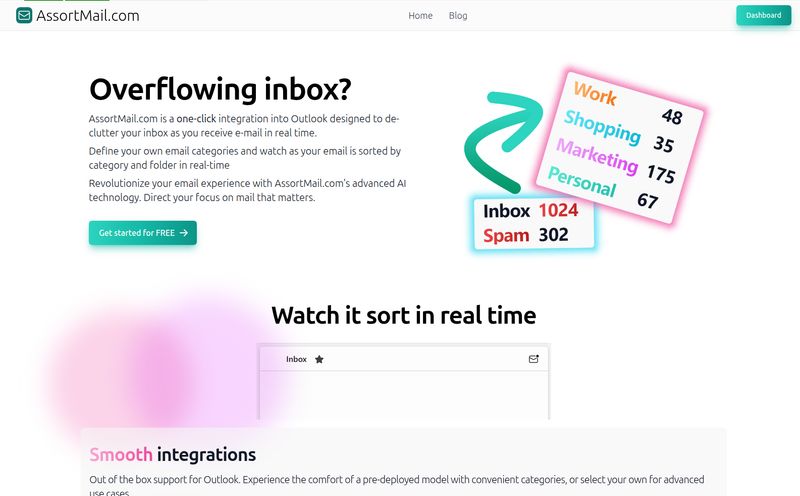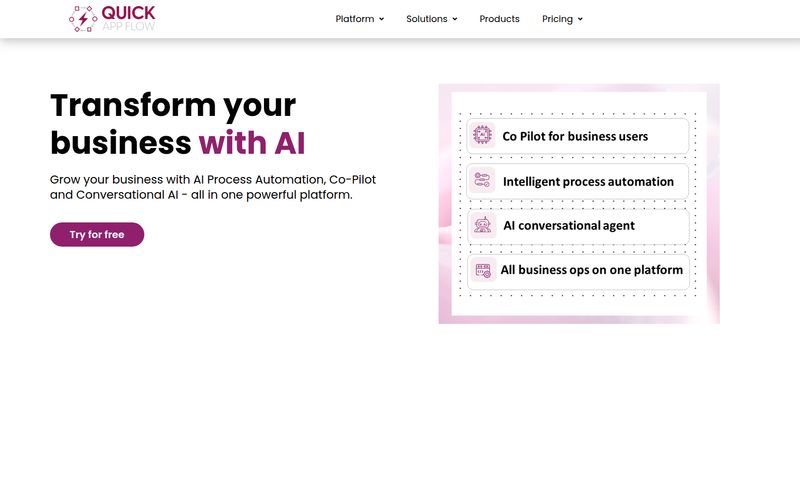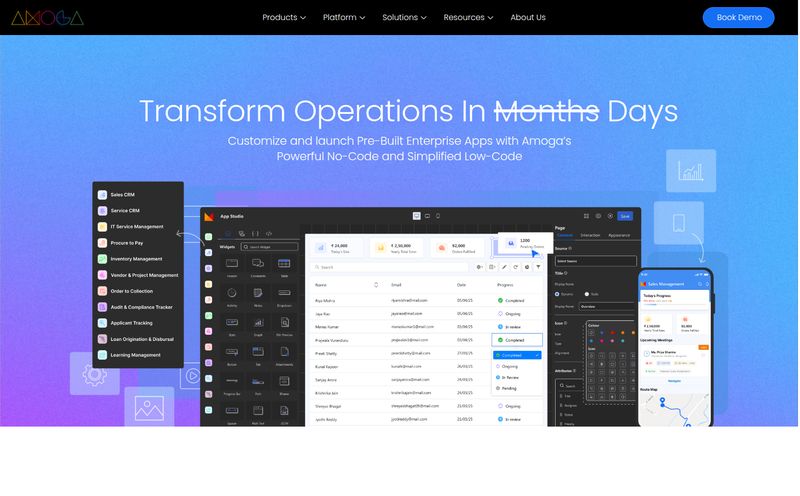How many of your team’s critical processes live inside a cursed spreadsheet? You know the one. It has 47 tabs, conditional formatting that breaks if you breathe on it too hard, and a 'last updated' date of 2019. We’ve all been there. It’s the digital equivalent of holding your business together with duct tape and hope.
For years, I’ve seen teams struggle with this. Onboarding a new hire, running monthly client reports, preparing for a product launch… these are recurring tasks that should be smooth as butter. Instead, they often feel like herding cats. Important steps get missed, emails get lost, and nobody is quite sure who is supposed to do what. It's a massive drain on productivity and morale.
This is why I'm always on the hunt for tools that promise to bring order to this chaos. And lately, I've been kicking the tires on a platform called Manifestly. It claims to be a low-code solution for automating all those recurring workflows, SOPs, and checklists. But does it live up to the hype? Let's get into it.
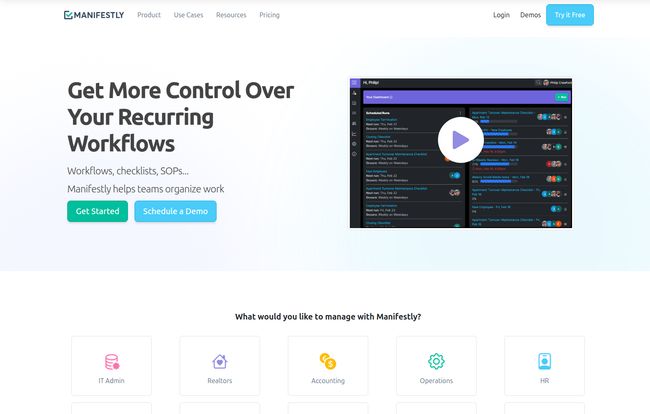
Visit Manifestly Checklists
What is Manifestly, Really? (Beyond the Marketing Spiel)
Okay, so the official line is that Manifestly is a “low-code platform for automating recurring workflows.” That’s accurate, but it’s a bit… corporate. Here’s how I see it: Manifestly is a tool for taking a process out of your head (or that scary spreadsheet) and turning it into a clear, repeatable, and trackable checklist that your whole team can use.
The “low-code” part is the secret sauce here. You don’t need to be a developer to build some seriously smart workflows. Think of it less like writing code and more like setting up a series of rules. If you can create a filter in your Gmail, you can probably build a workflow in Manifestly. It’s designed for the marketing managers, HR coordinators, and operations leads of the world—the people who actually run the processes.
The Features That Actually Get the Job Done
A tool is only as good as its features, right? Manifestly has a bunch, but a few stand out to me as being particularly useful in the real world.
Powerful Workflows Without the Coding Headache
This is the core of the platform. You can create a checklist for, say, “New Client Onboarding.” But it’s not just a static list. You can build in what they call conditional logic. This is a game-changer. It’s like a choose-your-own-adventure book for your business tasks.
For example, in your onboarding workflow, you can have a step that asks, “Is this a 'Standard' or 'Enterprise' client?” If the user selects 'Standard,' it might assign a task to the account manager. But if they select 'Enterprise,' it could automatically trigger three additional tasks: one for the head of customer success, one for the billing department to set up custom invoicing, and one for the technical team to schedule a kickoff call. That kind of smart automation saves a ton of mental energy and prevents things from falling through teh cracks.
Integrations That Don't Feel Tacked On
I’ve seen so many tools that offer a “Slack integration” which turns out to be nothing more than a simple notification bot. Manifestly’s integrations feel a bit deeper. Since most teams practically live inside Slack or Microsoft Teams these days, this is critical. You can get updates, check off tasks, and even run workflows directly from the chat apps you’re already using. This is huge for adoption. If you force people to constantly switch to yet another new platform, they just… won’t.
Tracking and Dashboards for the Control Freaks (Like Me)
If a task is completed in the forest and no one is around to track it, did it even happen? Manifestly gives you clear dashboards to see the progress of all your active workflows. You can see who is working on what, where the bottlenecks are, and how long certain processes are taking. This isn’t about micromanaging; it’s about improving. If you see that the “Content Approval” step in your blog publishing workflow consistently takes 5 days, you know you have a process problem to solve.
- Richard Tuttle, CEO of ResultsⓇ
Who Is This Tool Actually Built For?
While the homepage shows logos like Foxconn and Sheraton, I don’t think this is just an enterprise play. In my opinion, Manifestly hits a sweet spot. It’s powerful enough for a mid-sized company's HR or IT department, but simple enough for a small marketing agency of 10 people trying to standardize their client reporting process.
If your work involves any kind of repeatable multi-step process, this is for you. Think about:
- HR Teams: Employee onboarding and offboarding, performance reviews.
- IT Departments: New hardware setup, software patching, security audits.
- Marketing Agencies: New client setup, campaign launches, monthly reporting.
- Finance Teams: Month-end closing, expense report approvals.
If your main job is managing one-off, highly creative projects with shifting deadlines, a more traditional project management tool might be a better fit. But for the predictable, recurring work that forms the backbone of a business, Manifestly feels right at home.
Let's Talk Money: A Breakdown of Manifestly's Pricing
Alright, the all-important question: what’s this going to cost? The pricing structure is refreshingly straightforward, which I appreciate. No need to call a sales rep just to get a ballpark figure (unless you're going for the big plan).
| Plan | Price | Key Features & Limits |
|---|---|---|
| Free Plan | $0 | All basic features, but limited to just 6 runs per month and 50MB of file storage. A good way to test it out. |
| Business Plan | $8/user/month (or $6.67/user/month annually) | The sweet spot. Unlimited workflows, runs, and users. 5GB file storage per month. This is the plan for most teams. |
| Enterprise Plan | $15/user/month (billed annually, 10 user minimum) | All features, plus unlimited storage, SAML SSO for security, custom branding, and personalized onboarding. For larger orgs with specific compliance needs. |
The free plan is… well, it's a taste, not a meal. Six workflow 'runs' a month is not much, but it's enough to build a workflow and see if you like the feel of the platform before pulling out the company card. The Business plan seems like the most practical option for most small to medium-sized businesses.
My Honest Take: The Good, The Bad, and The Nitty-Gritty
No tool is perfect. After playing around with Manifestly and analyzing what it offers, here’s my unfiltered take.
The Good Stuff: The low-code approach is fantastic. It truly democratizes process automation. I love the practical integrations with Slack and Teams, and the conditional logic is powerful enough for most use cases without being overly complex. A free plan, even a limited one, is always a plus.
The Not-So-Good Stuff: The limits on the free plan are pretty tight. I get it, they want you to upgrade, but it makes a deep evaluation a bit tough. Also, locking features like SAML SSO and custom branding behind the Enterprise tier is standard practice, but it's a bummer for smaller, security-conscious teams who don't meet the 10-user minimum. That minimum could be a barrier for some.
Frequently Asked Questions about Manifestly
Is this just another project management tool?
Not really. Tools like Asana or Trello are great for managing unique projects with distinct timelines. Manifestly is specifically for recurring processes and checklists. It's less about managing a single project and more about perfecting a process you'll run over and over again.
Can I change my plan or cancel at any time?
Yes, the site makes it clear you can upgrade your plan at any time. For cancellations, you typically just need to manage it in your account settings before the next billing cycle. Standard SaaS stuff.
Does the AI feature actually do anything useful?
The AI integration helps in creating the initial workflow. You can describe a process in plain language, and it will generate a starting checklist for you. It's a neat time-saver for getting started, but the real power comes from you refining that list with conditional logic and assignments.
Is the free trial different from the free plan?
Yes. The website mentions a 14-day free trial. This trial likely gives you access to the Business plan features for two weeks so you can test the full capabilities. The Free Plan is the ongoing, but limited, plan you can use after the trial ends.
Do I have to pay for every user in my Slack or just the people using Manifestly?
You only pay for the users who need a Manifestly license. You can have integrations that notify a whole Slack channel, but only the people who need to create, manage, or complete tasks within Manifestly would need a paid seat.
The Final Verdict: Should You Give Manifestly a Shot?
So, here’s the bottom line. If your team is constantly reinventing the wheel for routine tasks and you're tired of the spreadsheet chaos, Manifestly is absolutely worth a look.
It strikes an impressive balance between simplicity and power. It’s not going to try to be everything to everyone, and I respect that. It focuses on one thing—making your recurring work visible, repeatable, and automated—and it does that very well. It's a practical tool for a practical problem.
My advice? Sign up for the free trial, pick one of your most annoying, repetitive processes, and try to build it out. It might just be the dose of sanity your team has been looking for.