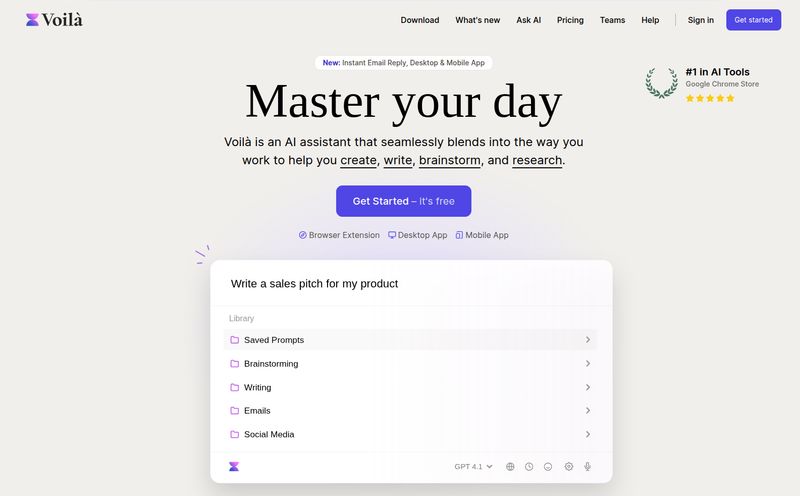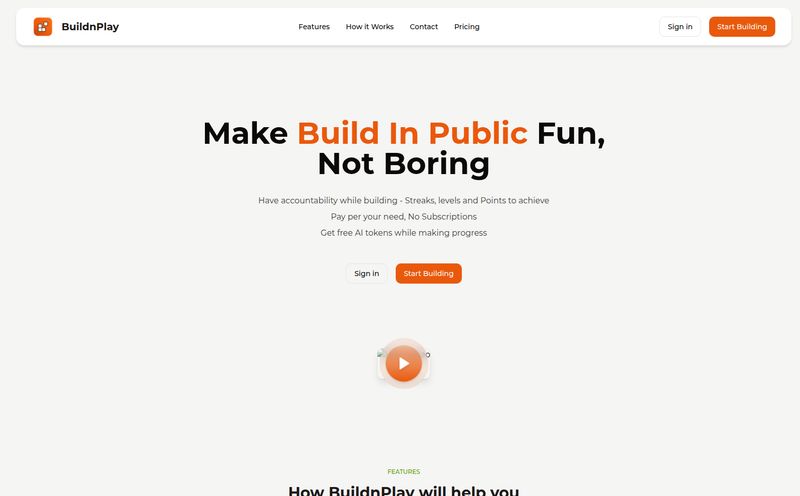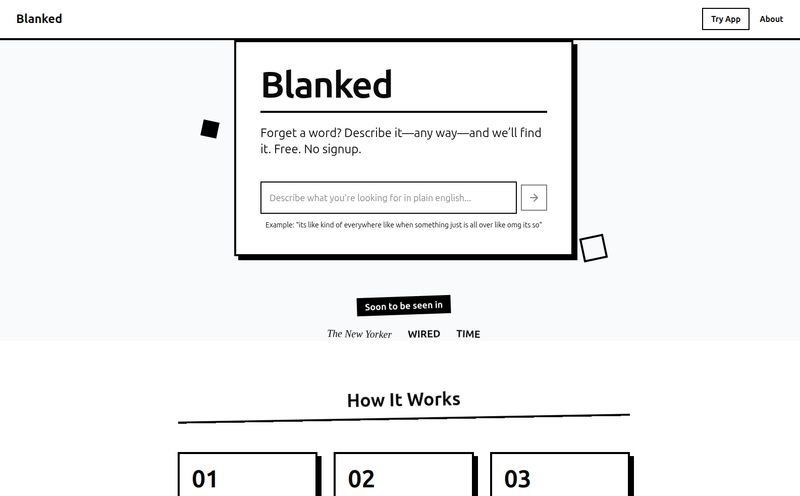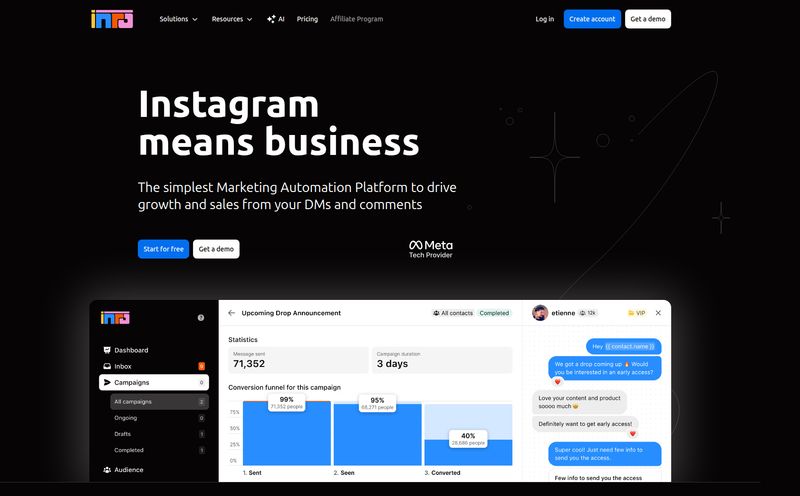If you're a developer, an indie hacker, or anyone who genuinely loves building stuff, social media can feel like a special kind of torment. You know you should be posting. You know building in public is the secret sauce for getting early traction, finding beta users, and building a community. But man, the effort.
Every day it’s the same old story. You finish a tough coding session, fix a nasty bug, or finally deploy a new feature, and your brain is just… fried. The last thing you want to do is switch gears, open up X (yeah, I still want to call it Twitter), and try to craft some witty, engaging post about your `git commit -m "fix: stupid typo in config"`. It's a massive context switch, and frankly, it’s draining.
So when a tool like MakerJournal slides across my desk, my ears perk up. It promises to do the heavy lifting, turning your daily work into social media content. Automatically. It sounds almost too good to be true. Is it the real deal or just another tool destined for the digital graveyard? I had to take a look.
The Constant Pressure of Building in Public
The whole “build in public” movement is fantastic, don't get me wrong. I’m a huge advocate for it. It’s transparent, it’s authentic, and it works. People like seeing the sausage get made. It builds trust and a loyal following that a polished marketing campaign just can’t replicate. But the flip side is the relentless content treadmill. You have to feed the algorithm beast, day in and day out.
Forget to post for a few days, and your engagement plummets. Your carefully grown audience starts to forget you exist. It’s a pressure that pulls you away from what you actually love doing: making your product better. Sound familiar? I thought so.
So What is MakerJournal, Really?
Okay, so what is this thing? MakerJournal isn't another Buffer or Hootsuite. It’s not just a scheduler. Its core idea is much, much smarter. It generates the content for you, based on the work you're already doing.
Think about it. Every day, you're creating a log of your progress, whether you realize it or not. It’s in your project management tool, your personal notes, and most importantly, your Git commits. MakerJournal taps into that stream of work and uses AI to transform it into something people actually want to read on social media.
From GitHub Commits to Engaging Posts
This, for me, is the killer feature. As someone who spends a good chunk of their day in a terminal, my commit messages are my project's diary. They’re raw, technical, and definitely not written for a public audience. MakerJournal’s GitHub integration is brilliant because it understands this. It hooks into your repository and pulls those commit messages. Then, its AI gets to work, rephrasing them, adding context, and turning a dry log into an interesting progress update. It’s like having a personal PR assistant who's also your project manager.
Your Personal AI Ghostwriter
Beyond GitHub, you can also keep manual log entries within MakerJournal. Maybe you had a user interview that went really well, or you just sketched out a new UI. You can jot that down, and the AI will spin up a daily or weekly summary. It takes your raw, sometimes messy, thoughts and polishes them into a coherent update. Pretty neat huh?
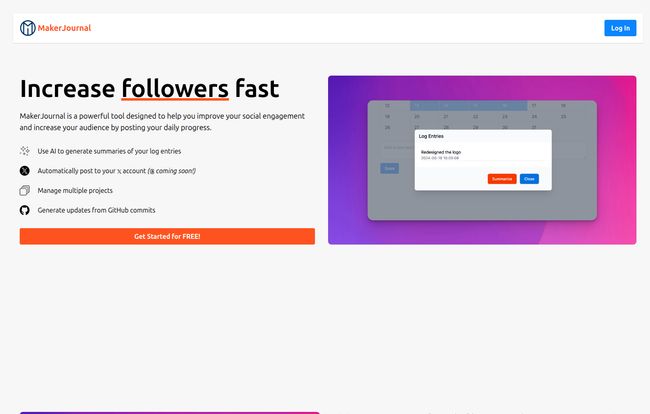
Visit MakerJournal
This removes the biggest hurdle of all: the blank page. You’re no longer staring at the “What’s happening?!” prompt on X, you’re just reviewing and approving a post that’s already 90% of the way there.
A Quick Tour of the MakerJournal Features
So, we've got the big picture. It turns work into posts. But what does that look like in practice? The platform is built around a few core pillars. You get multiple project management, which is great if you’re like me and have a few things bubbling away at once. You can keep the logs for your main SaaS separate from your weekend side-project. The AI summary generation is the engine of the whole thing, creating those daily and weekly digests. And then there's the GitHub commit integration, which we've already talked about and is, in my opinion, worth the price of admission alone.
Now, one of the landing page images mentions automatic social posting is “coming soon,” but the pricing page seems to indicate its already live for paid plans. This happens a lot with fast-moving startups—the product evolves faster than the marketing copy. Based on the pricing tiers, it looks like automated posting to X is very much a real, shipping feature. Which is great news.
The All-Important Question: What's the Price?
Alright, let’s talk turkey. No tool is worth it if the price is out of whack. I was pleasantly surprised here. MakerJournal uses a freemium model that seems really fair for its target audience of bootstrappers and indie makers.
Here’s a quick breakdown of their plans:
| Plan | Price | Key Features |
|---|---|---|
| MakerJournal Basic | $0 / month | Unlimited projects, weekly summarization, manual posting. |
| MakerJournal Pro | $4.99 / month | Everything in Basic + daily summaries & 5 posts to X. |
| MakerJournal Advanced | $14.99 / month | Everything in Pro, but with 20 posts to X. |
| MakerJournal Premium | $24.99 / month | Everything in Pro, but with 40 posts to X. |
The free plan is genuinely useful. You can get a feel for the workflow and see if it works for you without spending a dime. The Pro plan at five bucks a month is a no-brainer if you want to automate posting a few times a week. That's less than two fancy coffees for a month of saved time and mental energy.
My Unfiltered Thoughts on MakerJournal
No tool is perfect, so let’s get into the nitty-gritty. What I love is the core concept. It respects a maker's time by building on existing workflows rather than adding a new one. That's a huge win. The automation and consistency it provides can be a game-changer for growing an audience, which directly impacts traffic, sign-ups, and sales down the line. From an SEO perspective, building a strong, consistent social signal is invaluable.
On the other side of the coin, you're still reliant on an AI. That means you should probably give the posts a quick once-over before they go live, at least at first. An AI can’t fully capture your unique voice or inside jokes with your community. Also, the tool’s effectiveness is directly proportional to how consistently you log your work. If you have sparse commit messages and never log anything, it won’t have much to work with. Garbage in, garbage out, as they say.
Who Should Be Using MakerJournal?
This is not a tool for the big corporate marketing team. They have their own complex workflows and content calendars. This is for the little guy. The solo founder, the indie hacker duo, the developer with a side-project they want to grow. If you are the one both writing the code and the marketing copy, MakerJournal is aimed squarely at you. It’s for anyone who knows they need to be on social media but finds it a painful, time-consuming chore that distracts from their real work.
Frequently Asked Questions about MakerJournal
Is there a free trial?
Even better! They have a permanently free "MakerJournal Basic" plan. You can use it for as long as you like to see if the workflow fits. It includes weekly summaries and unlimited projects, you just have to post manually.
What if I need more posts than my plan allows?
According to their FAQ, it seems they have a credit-based system. So instead of being forced into a higher-tier subscription, you can purchase more post credits as you need them. That's a pretty flexible approach.
What social networks does it post to?
Right now, all the focus and examples point towards X (formerly Twitter). The pricing plans explicitly mention "posts to X." While they might expand in the future, it's safe to assume this is primarily a tool for building your presence on X for now.
Do I have to use GitHub?
Nope. While the GitHub integration is a major feature, you can use MakerJournal entirely by writing your own manual log entries. This is great for non-coding progress, like design work, user research, or marketing tasks.
Is it just for daily progress?
It creates both daily and weekly summaries (depending on your plan). This is great because you can have a mix of granular, daily updates and higher-level weekly recaps to keep your audience engaged.
Final Thoughts: A Tool That Gets It
After looking it over, I'm genuinely optimistic about MakerJournal. It’s one of those simple, elegant ideas that just makes sense. It solves a real, nagging problem for a specific group of people, and it does it without overcomplicating things. It won't magically make you a social media guru overnight, but it will give you the one thing most makers are short on: consistency.
By lowering the barrier to posting, it helps you build that all-important momentum. If you’ve been struggling to keep up with the demands of building in public, this might just be the tool that finally makes it feel less like a chore and more like a natural part of your process.