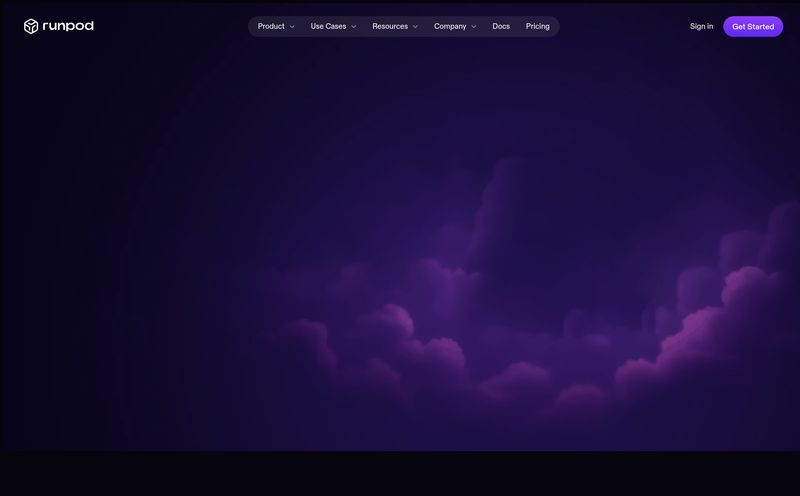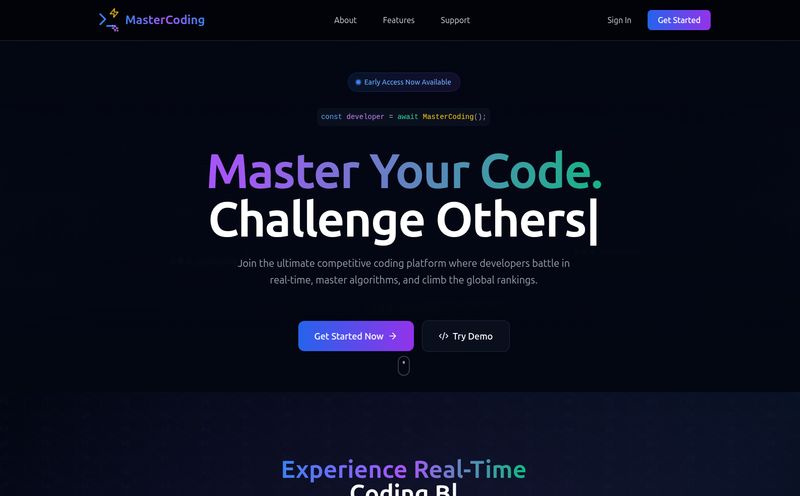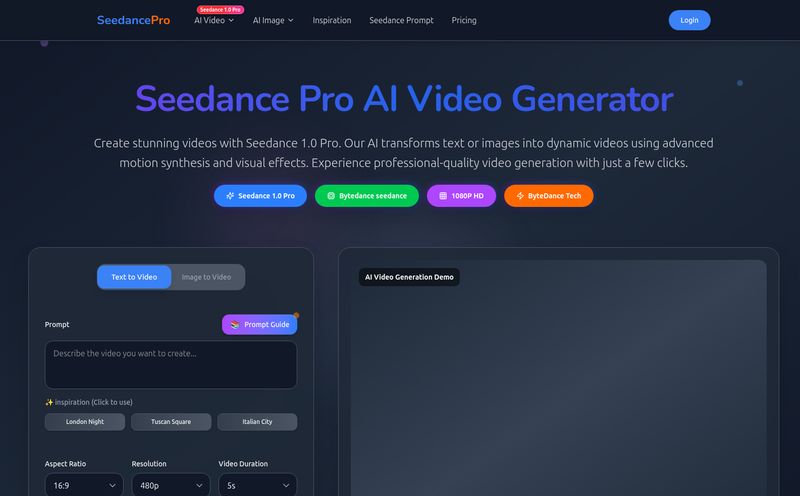We've all seen it. That certain... look. The one that screams, "I was made with a popular AI image generator." You know the one—the overly glossy finish, the slightly weird hands that still pop up sometimes, the distinct artistic signature of models like Midjourney or DALL-E. It was mind-blowing for a while, but now the internet is flooded with it. It’s starting to feel like the new stock photography.
As someone who lives and breathes digital marketing and content, I'm always on the hunt for the next thing that offers an edge. How do you stand out when everyone has the same powerful tools? The answer, I've always felt, is specialization. Going custom. That's why my ears perked up when I stumbled across a platform called Make Any Image. Their pitch wasn't just about creating images from text; it was about training your own personal AI model. A custom-built engine for your specific needs.
The idea of having an AI that knows my face, my products, or even my unique artistic style? That’s not just an edge; that’s a whole different ballgame. So, I decided to take it for a spin. Here’s the real, no-fluff breakdown of what it’s like to use Make Any Image.
So, What Exactly is Make Any Image?
Before we get into the nitty-gritty, let's clear up what this thing is. Make Any Image isn't just another prompt-to-image generator. Think of it more like a bespoke tailor for AI. Instead of picking a suit off the rack (like using a general AI model), you're giving the tailor your exact measurements (your photos) to create something that fits you perfectly.
You feed it a set of images—of a person, an object, a style—and it trains a unique AI model based on that input. Once the model is trained, then you can use simple text prompts to generate an infinite number of new images featuring your subject in any scenario you can dream up. It’s a two-step process that offers a level of control that most mainstream tools just can't match.
The Process: Training Your AI Doppelgänger (or Product)
The platform boils it down to three steps, and honestly, it’s refreshingly straightforward. There's no code, no complicated settings. Just a clear path from your photos to your final creation.
Step 1: Feeding the Machine (Uploading Your Images)
First up, you need to provide the raw material. The platform asks for about 25 photos of your subject. My advice? Don't skimp here. The quality of your output is directly tied to the quality and variety of your input. For a person, you'll want different angles, various lighting conditions, and a range of expressions. For a product, show it from the front, back, side, in context, on a plain background... you get the picture. Give the AI a comprehensive education.
Step 2: The Waiting Game (AI Model Training)
This is where the magic happens and also where your patience comes in. Once you've uploaded your photos, you kick off the training process. This isn’t instant. The site says it takes about an hour of a big computer's time, which makes sense. It's doing some heavy lifting, analyzing your images and building a neural network that understands the nuances of your subject. This step costs 1,000 credits, which we'll talk about later. Think of it as the setup fee for your personal AI studio.
Step 3: Unleashing Your Creation (Generating Images & Videos)
After you get the notification that your model is ready, the fun begins. Now, it works like the generators you're used to. You write a text prompt—"photo of [my-subject] working in a sunlit cafe," or "product shot of [my-product] on a marble countertop"—and it generates the image. Each image generation costs 5 credits. It's incredibly powerful. And they even have a feature to animate these generated stills into short, smooth videos, which is a fantastic touch for creating social media content or dynamic ads.
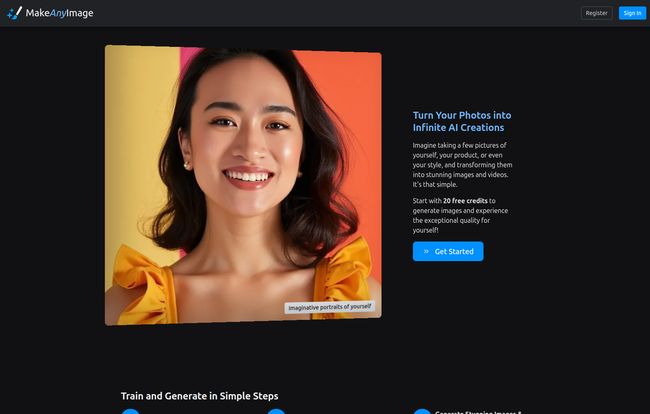
Visit Make Any Image
Let's Talk Money: The Make Any Image Pricing Model
Okay, let's get to the question on everyone's mind: what's this going to cost me? I have to say, I let out a little cheer when I saw their pricing page. No subscriptions. In a world where every single SaaS tool wants a piece of my monthly budget, a pay-as-you-go system is a breath of fresh air. You simply buy a batch of credits, and they never expire. Use them when you need them.
The credit system is simple:
- Training one model: 1,000 credits
- Generating one image: 5 credits
So, if you buy the smallest package, you have enough to train one custom model and then generate 100 high-quality images. Is that worth $15? For a specific marketing campaign, a new set of professional avatars, or a batch of product mockups, my answer is a resounding yes. That's cheaper than a single stock photo license sometimes.
Here’s how their credit packages break down:
| Package | Credits | Price | Savings |
|---|---|---|---|
| Small | 1,500 | $15 | - |
| Medium | 3,000 | $27 | Save 10% |
| Large | 10,000 | $85 | Save 15% |
For more details, you can check out their official pricing page.
Who is This Actually For? Real-World Uses
A cool tool is only as good as its practical applications. So who really benefits from this?
Marketers and Small Businesses
This is a potential game-changer. Imagine you run an e-commerce store selling handmade jewelry. Instead of arranging an expensive and time-consuming photoshoot, you could train a model on your best-selling necklace. Then, you could generate hundreds of images: the necklace on different models, in different settings, with different outfits, all for your social media feed, ads, and website. The potential for creating diverse, on-brand marketing collateral is massive.
Content Creators and Influencers
The custom avatar feature is huge here. You can create a perfectly consistent, stylized version of yourself for YouTube thumbnails, Instagram profile pics, or branded materials. No more trying to find that one good headshot. You can generate a new one on-demand that perfectly fits the mood of your next piece of content.
Artists and Designers
This is where it gets really interesting. You can train the AI on your unique artistic style. Feed it 25 of your paintings or illustrations, and you create a digital assistant that can riff on your style. Use it to quickly brainstorm concepts, create base layers for new pieces, or explore variations of a theme, all while staying true to your personal aesthetic.
The Good, The Bad, and The Credit-Hungry
No tool is perfect, right? After playing around, here's my honest take on the highs and lows.
The biggest positive is the quality and control. The images it produces, assuming you've trained it well, don't have that generic AI sheen. They feel yours. The pay-as-you-go pricing is another huge win in my book, offering flexibility that's rare in this space.
On the flip side, the main hurdle is the upfront investment for training. That 1,000 credit cost means it's not for casual experimentation. You need to go in with a purpose. It can feel a bit resouce-intensive if you just want to make a funny cat picture. There’s also the data consideration—you are uploading photos of yourself or your products to a third-party platform. It's something to be mindful of, as with any online service.
My Final Verdict: Is Make Any Image Worth Your Credits?
So, what’s the final word? Make Any Image isn't a replacement for the big, general AI image generators. It's a different kind of tool for a different kind of job. It's a specialist.
If you're a creator, marketer, or business owner who needs consistent, high-quality, and unique visuals on a regular basis, the value here is incredible. It’s a professional-grade tool made accessible to the rest of us. The power to create a limitless stream of on-brand content without photoshoots is, frankly, amazing. It’s for people who are tired of 'good enough' and want something that is uniquely, undeniably theirs.
It’s not for the casual tinkerer, but for the serious creator, Make Any Image is a powerful new weapon for your arsenal. It’s a peek into the future of truly personalized content creation, and I have to say, the future looks pretty darn custom.
Frequently Asked Questions
- How much does it really cost to get started with Make Any Image?
- You can get started with the $15 'Small' package. This gives you 1,500 credits, which is enough to train one custom AI model (1,000 credits) and then generate 100 images (at 5 credits each).
- Do my credits expire?
- According to their website, no. One of the best features is that the credits you buy are yours to use at any time, with no expiration date. This is great for project-based work.
- Is training a model difficult?
- The process itself is very simple: you just upload the photos and click a button. The 'hard' part is on your end—gathering at least 25 high-quality, varied photos of your subject to ensure the AI gets a good education.
- Can I use this for my business's products?
- Absolutely. This is one of the most powerful use cases. You can train a model on your physical products to create an endless supply of marketing images, lifestyle shots, and design concepts without needing a physical photoshoot.
- What’s the main difference between this and something like Midjourney?
- The key difference is customization. Midjourney uses a vast, general model that everyone shares. Make Any Image allows you to create your own small, specialized model based on your images, giving you unique and consistent results that feature your specific person, object, or style.
- How many photos do I really need?
- The site suggests a minimum of 25. From my experience with AI, more is almost always better. If you can provide 30-40 photos with great variety in lighting, angles, and background, you'll likely get even better results.