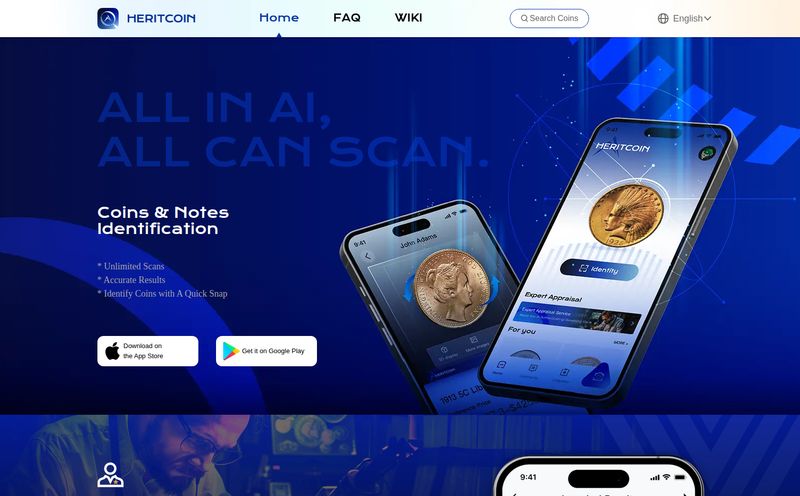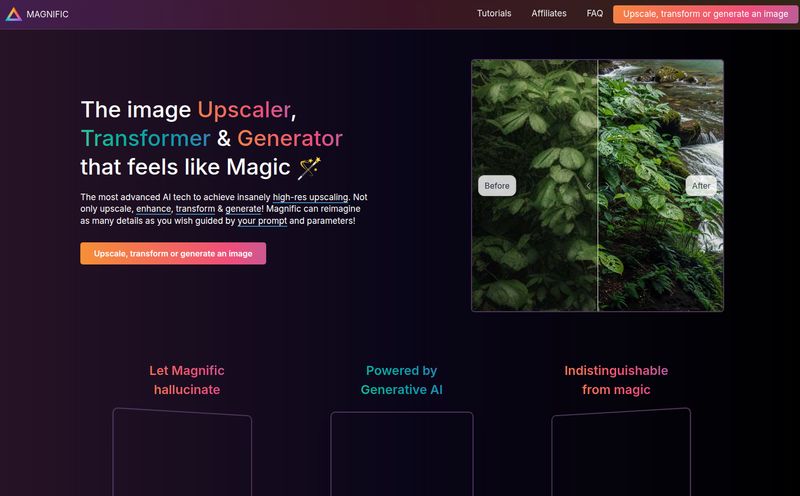If you're in SEO, content creation, or digital marketing, your browser probably looks like mine: a chaotic mess of pinned tabs, each one a different specialized tool. One for writing assistance, one for keyword research, another for summarizing long articles, a separate one for ChatGPT… it's a productivity paradox. We get all these tools to be more efficient, but end up spending half our time just juggling them.
It’s a classic case of tool fatigue. I’ve been there. You’ve probably been there. So when I stumbled upon a browser extension called Magictool AI, my first thought was, “Oh great, another one.” But then I looked closer. It wasn't just one tool. It claimed to be a whole productivity hub, bundling over 20 AI features into a single extension for Chrome, Firefox, and Edge. A Swiss Army knife for your browser? Color me intrigued.
Could this be the thing that finally tames my tab-hoarding monster? I had to find out.
So What Exactly is Magictool AI?
In simple terms, Magictool AI is a browser extension that acts like a central command center for a ton of AI tasks. Instead of opening a new tab for everything, it lives right in your browser, ready to jump in whenever you need it. Think of it less as a single application and more like a helpful copilot that’s always riding shotgun as you navigate the web. It's built to weave itself into your existing workflow, which is a pretty smart approach if you ask me.
It's not just a wrapper for ChatGPT, either. It has its own unique set of features designed to tackle common tasks that we, as content professionals, face every single day.
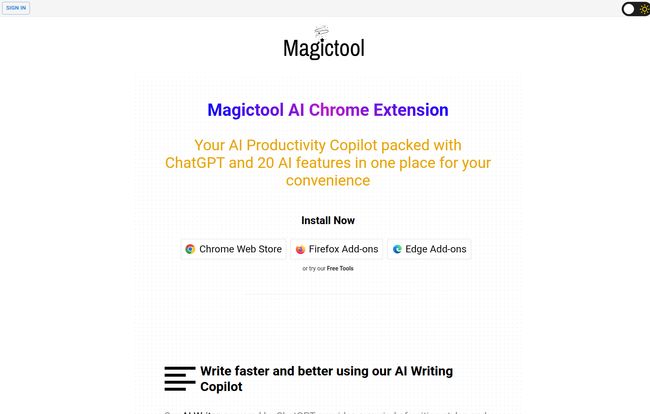
Visit Magictool AI
My Favorite Features and How I Use Them
An all-in-one tool is only as good as its individual parts, right? So I took it for a spin, focusing on the features that matter most for my SEO and content work. Here's what stood out.
The AI Writing Copilot: My New Brainstorming Buddy
I spend most of my day writing. Blog posts, ad copy, emails, meta descriptions... you name it. Magictool’s AI Writer is surprisingly handy. I can highlight a clunky sentence and have it rephrased instantly. It's fantastic for breaking through writer's block. I’ve been using it to generate blog post outlines or come up with a few different angles for a headline. It's not going to write a 2,000-word article for you (and it shouldn't!), but for those small, repetitive writing tasks, it's a massive time-saver.
YouTube Summarizer & AI Video Dubbing
Okay, this is a game-changer for competitor analysis. You know that feeling when you find a competitor’s 45-minute webinar that you know has golden nuggets in it, but you just don’t have the time? Magictool can summarize the entire YouTube video transcript. In seconds, I can get the key points and decide if it's worth a full watch. It’s saved me hours already. The AI Video Dubbing is a cool party trick too—translating a video’s audio into another language. While I haven't used it extensively, I can see massive potential for creators looking to reach a global audience.
Chat with Anything: PDFs, ChatGPT, and GPT-4
This is where it starts to feel like living in the future. I can upload a dense, 50-page PDF report—say, a market research study—and just start asking it questions. “What does this report say about consumer trends in Q3?” or “Summarize the key findings on page 27.” It’s incredible for research. The tool also integrates both ChatGPT and, on the paid plans, GPT-4. So you get that familiar, powerful chat interface without having to keep another tab open. It's all right there.
More Than Just Words: AI Images and Data Scraping
As a blogger, finding the right featured image can be a real pain. The AI Image Generation, powered by Stable Diffusion, is built right in. I can type a prompt like “A friendly robot helping a person write at a desk, minimalist vector style” and get a unique, royalty-free image for my post. It's not always perfect, but it's faster than scrolling through stock photo sites. The Data Scraping feature is another one that perked up my SEO ears. It’s a bit basic, but for quickly pulling tables or lists from a webpage into a usable format, it’s pretty neat. I wouldn't use it for heavy-duty crawling, but for quick data grabs? Absolutely.
Let's Talk Turkey: Is Magictool AI Worth the Hype?
So, here’s the million-dollar question. Is this the one tool to rule them all? Well, like any tool, it has its highs and lows.
What I genuinely like is the sheer convenience. The biggest win for me is reducing clutter and context-switching. Having my writer, summarizer, image generator, and chatbot in one place that follows me around the web is just... efficient. It’s taken at least 3-4 pinned tabs out of my daily life, and that alone feels like a victory. It’s a well-thought-out package that genuinely solves the “too many tools” problem for content creators.
But let's be honest, it's not perfect. The biggest hurdle for some will be the credit system. You get a certain number of “AI Words” and “Tasks” per month. An “AI Word” is roughly a quarter of an average word, and a “Task” is something like generating an image or summarizing a PDF. It can feel a bit restrictive at first, and you might have to buy more if you're a heavy user. Also, some of the best features, like GPT-4 access and the cool video dubbing, are locked behind the Pro plans. This is pretty standard for SaaS products, but it's something to be aware of.
A Look at the Magictool AI Pricing
The pricing structure is pretty straightforward and, honestly, quite reasonable compared to subscribing to 5 or 6 different AI tools. They use some fun analogies which I appreciate.
| Plan | Price | Best For | Key Features |
|---|---|---|---|
| Basic Plan | €4.99 /month | The occasional user (the price of a coffee ☕) | 200,000 AI Words, 100 Tasks, No Ads |
| Pro Plan | €14.99 /month | Frequent users like bloggers & marketers (the price of a pizza 🍕) | 600,000 AI Words, 300 Tasks, GPT-4 Access, AI Video Dubbing |
| Pro Plus Plan | €39.99 /month | Power users or small agencies (the price of a nice dinner 🍽️) | 2,000,000 AI Words, 1000 Tasks, GPT-4 Access, Priority Support |
In my opinion, the Pro Plan offers the best bang for your buck. It unlocks GPT-4, which is significantly more powerful, and gives you a generous amount of credits for daily work. The Basic plan is great for testing teh waters, but if you're serious about integrating it into your workflow, you'll likely want to step up to Pro.
So, What's My Final Verdict?
After a few weeks of use, Magictool AI has earned a permanent spot on my browser. It’s not a magic bullet that will do your job for you. But it is an incredibly effective consolidator and productivity booster. It successfully replaces a handful of my other subscriptions and, more importantly, has decluttered my digital workspace and my mind.
If you're a content creator, a student, a marketer, or just someone who feels like they're drowning in browser tabs, I think you'll find a lot to love here. It streamlines the small stuff so you can focus on the big picture. And in our line of work, that’s priceless.
Frequently Asked Questions about Magictool AI
What are AI Words and Tasks in Magictool AI?
They're basically the credit system for the tool. "AI Words" are used for text-based generation and rewriting, while "Tasks" are used for more complex actions like summarizing a PDF, generating an AI image, or analyzing a file. Each plan comes with a monthly allowance of both.
Is Magictool AI better than just using the ChatGPT website?
It's a different approach. Magictool integrates ChatGPT and GPT-4, but its main advantage is bundling it with over 20 other tools (like the YouTube summarizer, PDF chat, AI writer, etc.) into one convenient browser extension. It's about workflow and consolidation, not just chat.
Is my data safe when using Magictool AI?
According to their privacy policy, they take privacy seriously. Uploaded files are deleted from their servers on the same day, and they state they don't give anyone access to your data. As with any cloud-based tool, it's always smart to be mindful of what you upload, but their stated policies are strong.
Which Magictool AI plan should I choose?
If you're a light user or just want to try it out, the Basic plan is a low-cost entry point. For most serious content creators, bloggers, and marketers, the Pro plan is the sweet spot—it gives you GPT-4 access and enough credits for daily use. The Pro Plus plan is best for power users, teams, or small agencies with very high usage needs.
Conclusion
Magictool AI set out to reduce clutter and save money by bundling AI tools, and I have to say, it delivers on that promise. It's a powerful, versatile, and thoughtfully designed extension that has genuinely improved my daily workflow. If your browser tabs are staging a rebellion, it might be time to bring in a new sheriff. Give it a try; you might just wonder how you managed without it.