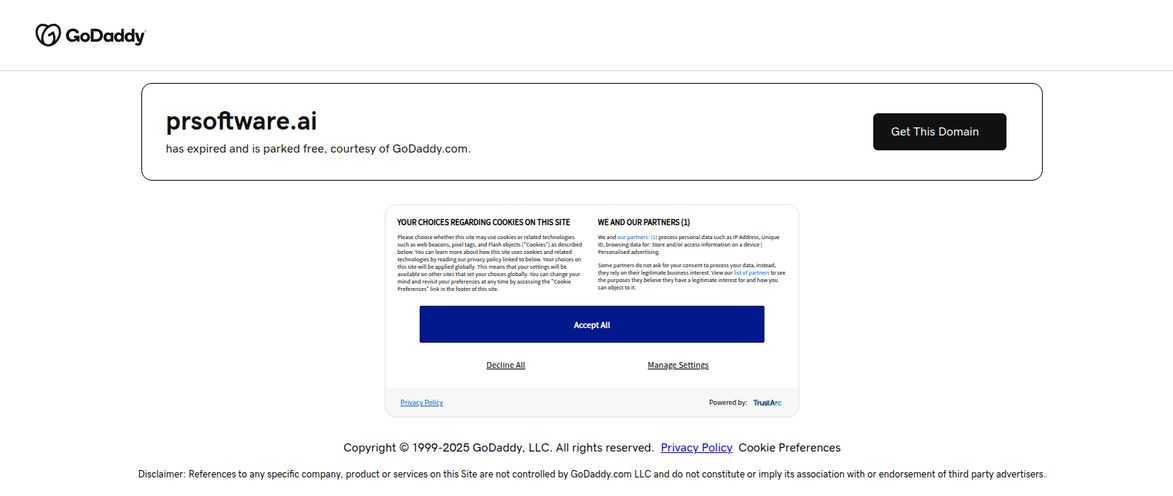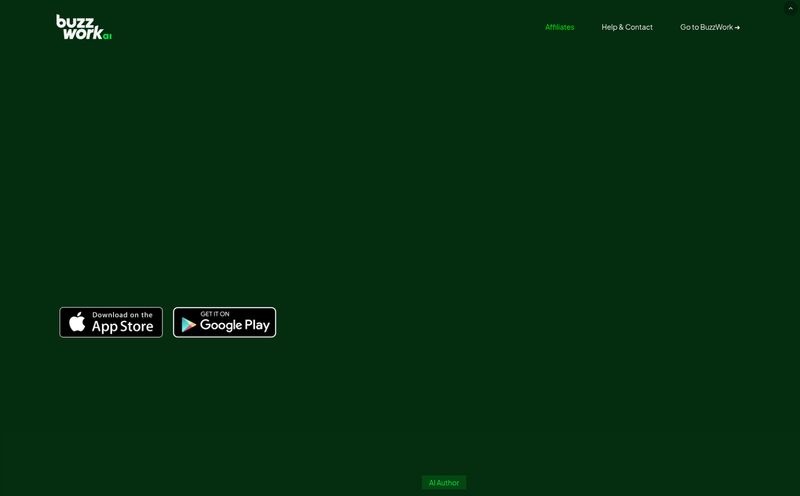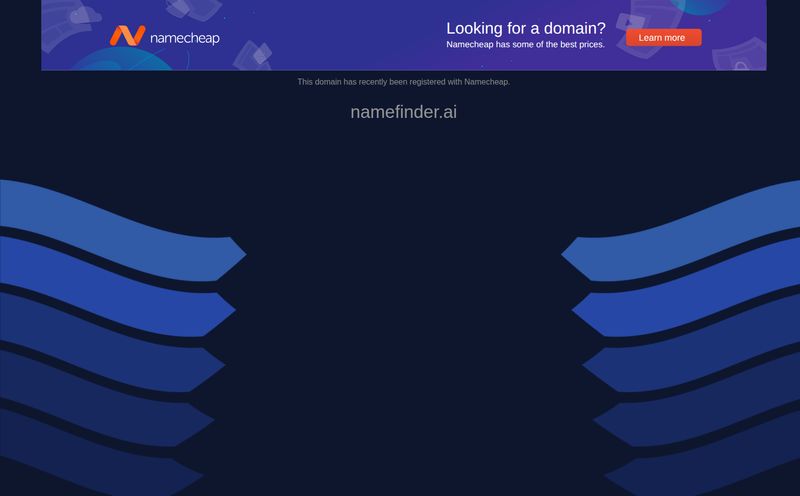If you’re in the content game—whether you’re an SEO, a blogger, a marketer, or a student trying to hit a word count—you know the grind. It's the relentless pressure of the blinking cursor on a blank page. It can feel like a vast, white desert, and you’re just hoping for an oasis of inspiration.
For the past couple of years, AI writing tools have burst onto the scene promising to be that oasis. I’ve tried a ton of them. Some were clunky, some were way too expensive for what they offered, and some produced content so robotic it made my old high school essays look like Shakespeare. So when I heard about MagickPen, I was skeptical. Another one? But the name was catchy, and I’m a sucker for a clean landing page. So I decided to dive in, and honestly, I was pleasantly surprised.
So, What Exactly is MagickPen?
At its core, MagickPen is an AI-powered writing assistant built on the back of OpenAI's ChatGPT. It doesn't try to reinvent the wheel. Instead, it focuses on making that wheel incredibly easy to use. It's designed to help you generate text, sure, but it's also there to help you check grammar, translate content, and even fix bugs in your code. Think of it less as a single-purpose tool and more like a Swiss Army knife for anyone who works with words (or code).
It’s not just about churning out 1,000-word articles, either. The platform is geared towards a whole host of smaller, often more annoying, writing tasks—from crafting the perfect LinkedIn post to brainstorming a content calendar. It aims to be a practical sidekick, not a full-on replacement for your brain.
My First Spin: The No-Nonsense Onboarding
Here’s the first thing that won me over. I went to their site, and I could start using the tool without creating an account. Hallelujah. No demand for my email, no immediate push for a credit card. It just lets you play in the sandbox. This is such a confident and user-friendly move that I immediately respected.
The interface is clean. Like, really clean. On the left, you've got your input box. You tell it what you want to write about, choose your engine (more on that in a sec), and off you go. It’s intuitive. There’s no steep learning curve or a dozen menus to navigate. It just works.
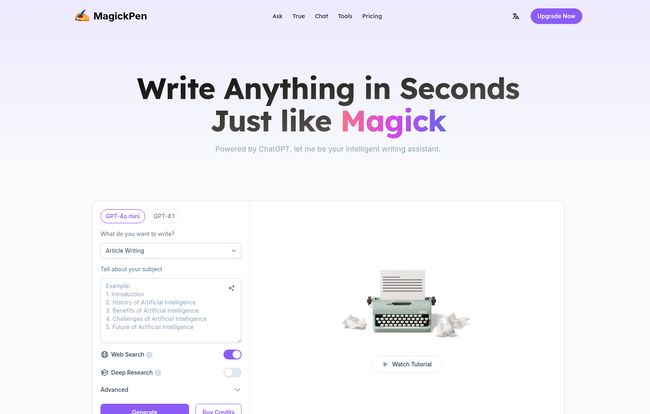
Visit MagickPen
That first impression matters. In a world where every new app wants your life story before you can even see what it does, MagickPen’s approach was a breath of fresh air.
The Features That Actually Matter
A tool can have a pretty face, but it needs substance to be worth your time and money. MagickPen has a few standout features that I think really make it a contender in the crowded AI space.
The Power of Choice: GPT-4o mini vs. GPT-4.1
This is a big one. MagickPen gives you access to both GPT-4o mini and GPT-4.1. For the uninitiated, think of it like this: GPT-4o mini is your reliable, fast, and efficient worker. It’s great for quick tasks, summarizing text, or generating straightforward content. GPT-4.1, on the other hand, is your creative genius. It’s more powerful, more nuanced, and better for complex, creative, or highly detailed writing. Having the choice means you can use the right tool for the job and not waste your premium credits on simple tasks.
A Template for Every Occasion
I’m a template guy. I love anything that saves me from reinventing the process every single time. MagickPen comes loaded with over 90 templates for a wild variety of needs. I saw the usual suspects like ‘Blog Post Outline’ and ‘Ad Copy’, but then I saw some really interesting ones:
- Syllabus Writing: A potential lifesaver for educators.
- Security Code Scanner: For the developers in the room.
- Mental Model: To explain complex concepts simply.
- Math Problem Solver: I wish I had this in college.
This vast library of templates transforms MagickPen from a simple writer into a multi-purpose problem solver. It’s clear they’ve thought about who their users are and what they actually do day-to-day.
Making the AI Your Own with Custom Settings
Generic AI output is… well, generic. The real magic happens when you can guide the AI to match your specific needs. MagickPen allows you to set the role (e.g., act as a professional marketer), the tone (from formal to witty), the language, and the desired format. This level of control is crucial for getting content that sounds like you, not a robot. The more specific you are with your instructions, the better the result. Garbage in, garbage out, as they say.
More Than Just a Writer
The built-in grammar checker, translation features, and the code fixer add layers of utility. It’s not just for content creators. A programmer can quickly debug a script, a student can translate a source for a research paper, and anyone can polish their writing to a professional sheen. This versatility makes it a much more valuable subscription, in my opinion.
Let's Talk Brass Tacks: MagickPen Pricing
Alright, the all-important question: what’s this going to cost? The pricing structure is refreshingly straightforward, and I think, pretty competitive. They offer three main tiers (prices are monthly).
| Plan | Price | Who It's For |
|---|---|---|
| Basic | $6.90 /mo | Casual users, students, or anyone who needs unlimited access to the speedy GPT-4o mini for everyday tasks like emails, social media posts, and basic brainstorming. A fantastic starting point. |
| Premium | $14 /mo | This feels like the sweet spot for most professionals. You get everything in Basic, plus a generous 600 GPT-4.1 credits per month for those high-stakes creative projects. This is my pick for bloggers, marketers, and freelancers. |
| Ultimate | $29 /mo | The power user plan. With 1800 GPT-4.1 credits, this is for agencies, full-time content creators, or small businesses that are constantly producing new material. If writing is the core of your business, this is the one. |
Note: These prices are based on the information available at the time of writing. Always check the official MagickPen pricing page for the most current details.
The Other Side of the Coin: A Few Caveats
No tool is perfect, and it’s only fair to point out the downsides. The free trial is great for a taste, but the credits are limited, so you’ll hit a wall pretty quickly if you’re doing any serious work. To really get the most out of it, a subscription is necessary.
The biggest thing to be aware of is their refund policy. According to their site, they don’t offer refunds for subscribers. This means you should definitely make the most of the free trial to be absolutely sure it’s the right fit for you before you commit to a paid plan. It’s not a deal-breaker, but its something you need to know upfront.
Is MagickPen for You? My Honest Recommendation
So, who should pull the trigger? In my experience, MagickPen is a fantastic fit for a wide range of people.
- Bloggers and Content Creators: Absolutely. The ability to quickly generate outlines, brainstorm ideas, write first drafts, and create social promos is a massive time-saver.
- Marketers: The ad copy, email, and landing page templates are gold. It's a great tool for A/B testing different angles quickly.
- Students: From report writing to summarizing dense articles, this can be an ethical study buddy (when used for assistance, not plagiarism, of course!).
- Developers: The code-checking feature is a genuinely useful bonus that you dont often see in general-purpose AI writers.
Who might want to look elsewhere? If you’re a massive enterprise needing API access and team management features, this might be a bit too simple for your needs. Also, if you’re philosophically opposed to subscription models, this won’t be for you.
My Final Thoughts on MagickPen
After spending some quality time with MagickPen, I'm genuinely impressed. It’s not promising to be a sentient being that will write a Pulitzer-winning novel for you. Instead, it promises to be a fast, smart, and easy-to-use assistant that helps you get your work done better and quicker. And on that promise, it delivers.
It has carved out a nice spot for itself in the market by being accessible, fairly priced, and surprisingly versatile. It takes the raw power of ChatGPT and puts it into a package that just makes sense for everyday creators. It's not literal magic, but for anyone fighting the daily battle against the blinking cursor, it's pretty darn close.
Frequently Asked Questions
- Is MagickPen actually free to use?
- Yes, you can use MagickPen for free. It offers a free trial with limited credits and word count, which is a great way to test its capabilities without any commitment or even signing up.
- What is the main difference between the GPT-4o mini and GPT-4.1 options?
- GPT-4o mini is optimized for speed and efficiency, making it perfect for quick, everyday writing tasks. GPT-4.1 is the more powerful model, designed for higher-quality, creative, and complex content generation. The paid plans give you a mix of both.
- Can I use MagickPen on different devices?
- Yes, it's very flexible. MagickPen works on the Web, as a Chrome extension, and has dedicated apps for both Windows and Mac, so you can use it wherever you work.
- Are there any student discounts available?
- The MagickPen website mentions a student discount in its FAQ section. It's best to reach out to their customer service directly to inquire about eligibility and how to apply for it.
- What is the refund policy for MagickPen subscriptions?
- This is important: MagickPen does not offer refunds for subscribers. It's highly recommended to use the free trial thoroughly to ensure the platform meets your needs before purchasing a subscription.