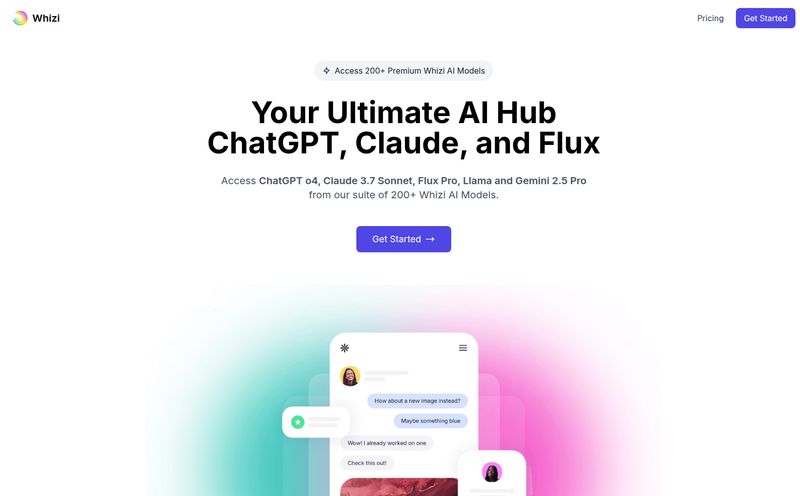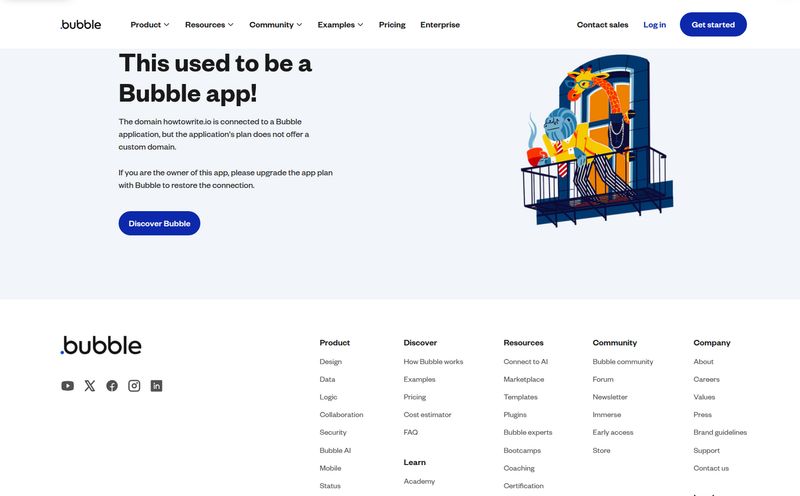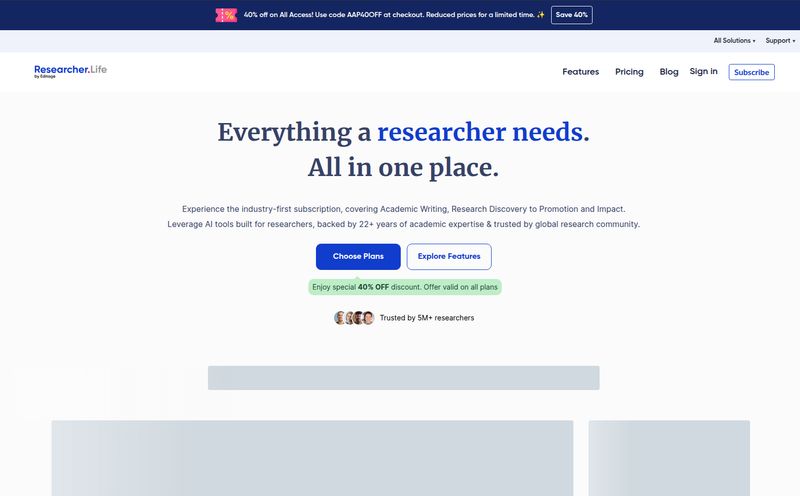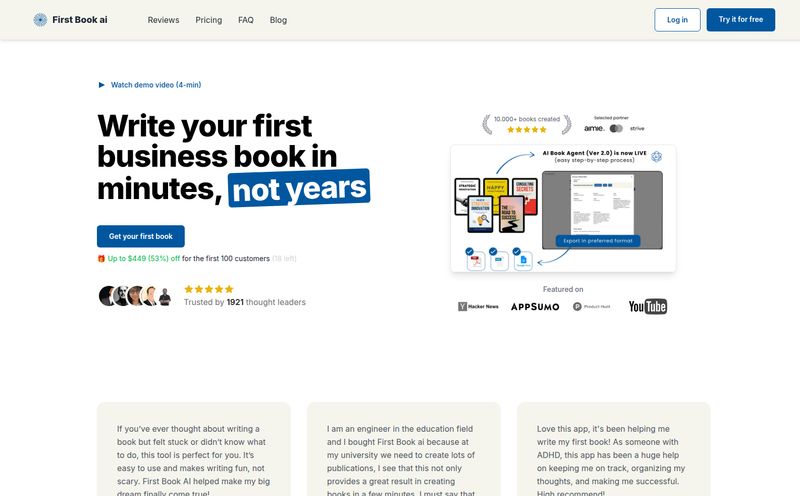If you’re in the digital space, you're probably drowning in AI tools. Every other day, there’s a new “revolutionary” GPT wrapper that promises to change your life. Most of them are just a slick interface slapped on top of the same old API call. It gets tiring, right? I’ve seen dozens of them, and my skepticism-o-meter is permanently in the red.
But every so often, something catches my eye. Something that isn’t just about chatting with a bot, but about building something… repeatable. Something that respects my workflow. Recently, a tool called Maester popped onto my radar, and I have to admit, I'm intrigued. The pitch isn't about having a conversation; it's about creating powerful, reusable templates for GPT-3. Think of it less as a chat buddy and more as a workshop for building your own custom AI tools.
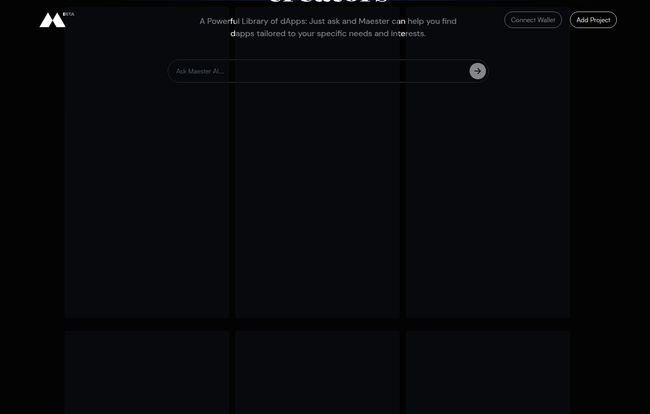
Visit Maester
So, What Exactly is Maester?
At its core, Maester is a GPT-3 Template Engine. That sounds a bit jargony, I know. Let me break it down. You know how you have that one perfect prompt you’ve tweaked and refined for generating meta descriptions? Or maybe a prompt for turning your meeting notes into a clean summary? Normally, you'd save that in a text file somewhere on your desktop, probably in a folder named “Misc Stuff” (we all have one), and then copy-paste it into ChatGPT every single time.
Maester aims to fix that messy workflow. It lets you build those perfect prompts into structured, shareable templates. It’s like creating a cookie cutter for your AI requests. Instead of re-describing the cookie you want every time, you just press the cutter and get a consistent shape. This is a subtle but powerful shift from one-off queries to creating a library of personal AI assistants, each trained for a very specific task.
This Isn't Just Another AI Wrapper
I can already hear some of you thinking, “Okay, so it saves my prompts. Big deal.” But the vision here seems a little bigger. It's about systemizing your creative and administrative work with AI. Based on what I've seen, its applications fall into a few key areas.
A New Friend for Content and Marketing Teams
For my fellow SEOs and content folks, the potential is pretty obvious. Imagine creating templates for: generating five different blog title variations in your brand’s voice, writing product descriptions that follow a strict format, or drafting a month's worth of social media posts for a specific campaign. The ability to create a template and share it with your team means everyone is working from the same playbook. Consistency, people! It's the secret sauce.
Streamlining Your Work and Academic Grind
Beyond marketing, think about the day-to-day grind. You could have a Maester template for summarizing long email threads, another for drafting polite-but-firm follow-up messages, or one for turning a chaotic brainstorm into an organized action plan. For students, this could be a lifesaver for generating flashcards from lecture notes or creating study outlines for complex subjects. It’s about taking those repetitive mental tasks and outsourcing them to a template you’ve already perfected.
The Developer's Assistant
And for the coders out there, this gets really interesting. You can build templates to generate boilerplate code for a new component in React, write documentation for a function in a specific format, or even explain a complex piece of legacy code in plain English. I've spent more hours than I’d like to admit trying to get an AI to format code output just so. Having a template for that would be a dream.
The Good, The Bad, and The Beta Version
No tool is perfect, especially one that's still fresh out of the oven (the version number is a very early v1.0.1). So let's get real about the pros and the cons.
On the upside, the whole concept of an intuitive template engine is a massive plus. It's a smart idea that solves a real-world problem for heavy AI users. The potential for customizable outputs and the ability to share templates could create a really cool community ecosystem. You could browse templates made by other SEOs or developers, saving you the trouble of building your own from scratch. That's a huge time-saver.
However, there are a few things that give me pause. First, it requires a Google account to sign in. That's not a huge deal for most, but in an age of data privacy concerns and a desire to de-Google, it’s a small point of friction. I personally prefer options that don't tie me to a specific big tech ecosystem.
The other, more significant question mark is the pricing. As of now, there’s no clear information on what this will cost. Is it a one-time fee, a monthly subscription, a pay-per-use model? For professionals who need to budget for their tools, this ambiguity is a bit of a hurdle. I'm hoping they clarify this soon, because it’s hard to fully commit to a tool without knowing the long-term cost.
What About Pricing? The Million-Dollar Question
Yeah, about that. The pricing page is a ghost town. This is pretty typical for a product in beta, to be fair. They’re likely more focused on getting user feedback and squashing bugs than setting up their payment processor. My guess? We'll probably see a tiered subscription model emerge—maybe a free tier with a limited number of templates and a pro tier with unlimited access and advanced features. But that's just speculation from a guy who has seen this movie before. For now, it seems to be free to try, so it's a good time to get in and see if it fits your workflow before a price tag gets attached.
A Quick Note on CreatorFS and dApps
Now, here's a little wrinkle. When I first landed on the homepage, I saw Maester mentioned in the context of a platform called CreatorFS, which was described as a “Powerful Library of dApps.” The interface even had a “Connect Wallet” button, which screams Web3. This confused me for a second. Is it a crypto thing or a GPT-3 tool?
My working theory is that Maester is the core AI engine, and CreatorFS is one specific application of that engine—using it to help users discover decentralized apps (dApps). It makes sense. You could use Maester’s templating power to create complex queries for finding specific types of dApps. This actually makes me more interested, because it shows the engine is flexible enough to power different kinds of products. It’s not a one-trick pony.
Frequently Asked Questions about Maester
- 1. What is Maester in simple terms?
- Think of it as a way to save your best AI prompts as reusable templates. Instead of typing or pasting the same instructions into a chatbot over and over, you create a template once and use it to get consistent results every time.
- 2. Who is Maester for?
- It's for anyone who uses AI for repetitive tasks. This includes content creators, SEOs, marketers, developers, students, and office workers. If you find yourself giving an AI the same set of instructions frequently, Maester is probably for you.
- 3. Is Maester free to use?
- Currently, it appears to be free while it's in its early beta stages. However, there's no official pricing information available, so it's likely a pricing model will be introduced in the future.
- 4. How is this different from just using ChatGPT?
- ChatGPT is a conversational interface for one-off tasks. Maester is designed for creating systems and workflows. It's about building a library of specialized tools, not just having a single conversation. The template sharing adds a community element that ChatGPT lacks.
- 5. Do I need a crypto wallet to use it?
- While the associated CreatorFS platform has a "Connect Wallet" feature for its dApp library, the core Maester tool for GPT-3 templating seems to operate independently and only requires a Google account for login at the moment.
- 6. What is GPT-3?
- GPT-3 (Generative Pre-trained Transformer 3) is a powerful language model from OpenAI. It's the underlying technology that powers many AI tools, including older versions of ChatGPT, and is known for its ability to understand and generate human-like text.
Final Thoughts
Look, the world probably doesn't need another generic AI chatbot. But a tool that helps us work smarter with AI? A tool that lets us build systems and share knowledge? Yeah, I think there's room for that. Maester is still in its infancy, and it has some big questions to answer, particularly around its business model.
But the core idea is solid. It's a genuine attempt to solve a problem that many of us in the trenches face every day. It's one I'll be keeping a close eye on. If the team behind it can build a strong community around template sharing and introduce fair pricing, Maester could easily become an indispensable part of my digital toolkit. It's a promising start, and in this overcrowded market, that's saying something.
References and Sources
- Information on Maester's features and purpose was sourced from the product's homepage and initial platform data.
- For more on the underlying technology, see OpenAI's overview of their GPT models.