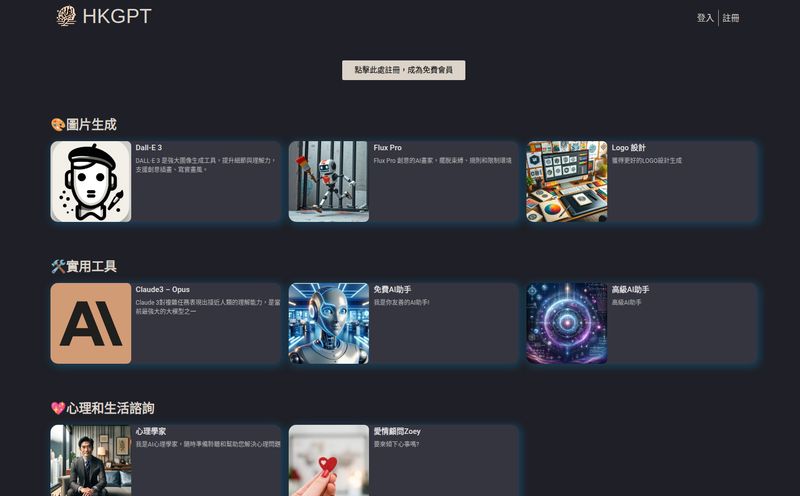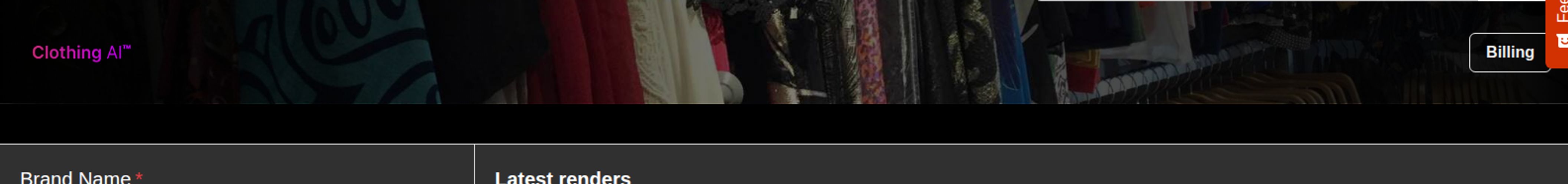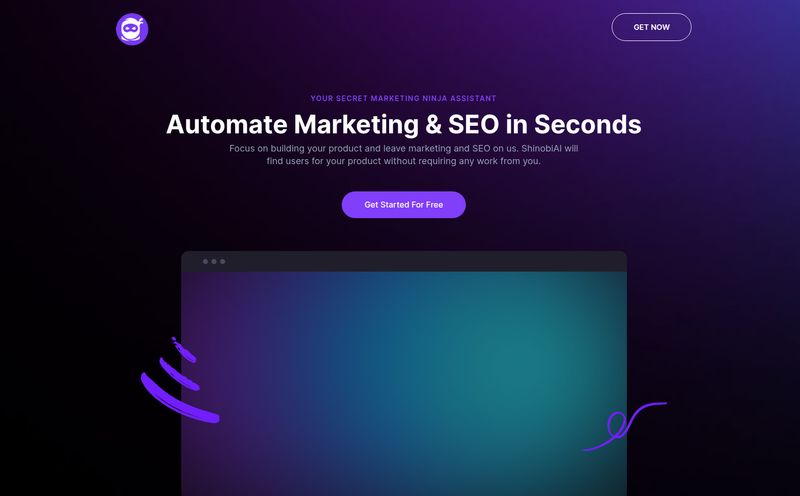You’ve seen them, right? Scrolling through your feed, you see a cool picture—a fantasy landscape, a bustling city street, a pile of coffee beans—and then you squint. Wait a second... is that... a word? A logo? Bam. You've just been hit by an AI optical illusion. It’s a clever trick, and for a moment, it’s all anyone in marketing circles could talk about.
My first thought was, “How can I do that for my clients?” My second thought was, “Ugh, that probably means hours wrestling with a local install of Stable Diffusion and a bunch of arcane ControlNet settings.” I love getting nerdy with tech, but sometimes you just need results, you know?
Then, a tool called LogoPicture AI popped onto my radar. It promised to do exactly this: turn your logo into mind-bending optical art, no coding or command-line wizardry required. A simple tool for a complex job. Naturally, I had to take it for a spin.
So, What Exactly Is LogoPicture AI?
In a nutshell, LogoPicture AI is a web-based tool that takes your company's logo and uses artificial intelligence to weave it into a larger, thematic image. The logo isn't just slapped on top; it's part of the scene's fabric. Imagine your brand's icon formed by the layout of buildings in a city, the arrangement of leaves in a forest, or the swirls of cream in a latte.
It’s a fantastic way to generate some seriously thumb-stopping brand visuals for social media, websites, or even ad campaigns. We’re all fighting for eyeballs, and something this unique can really give you an edge over the sea of generic stock photos.
Getting Your Hands Dirty: The Process
The best part? It's ridiculously simple. I’m serious. The whole process is basically three steps:
- Upload Your Logo: You give it a clean, high-contrast version of your logo. More on this later, but the quality of your input really matters here.
- Pick a Style: This is the fun part. They have a bunch of predefined styles like “Claymation,” “Fantasy Landscape,” “Cyberpunk,” and so on. You can also get creative and write your own custom prompt if you’re feeling adventurous.
- Generate: You hit the button, go grab a coffee, and the AI does its thing. It then emails you a link to a gallery with 50+ high-resolution images.
I started with a simple logo and the “Ancient Egypt” style. The results were... fascinating. Some were absolute genius, with the logo subtly etched into temple walls and sand dunes. Others were, let's say, more abstract interpretations. It’s like a visual slot machine; you pull the lever and see what creative jackpot you hit.
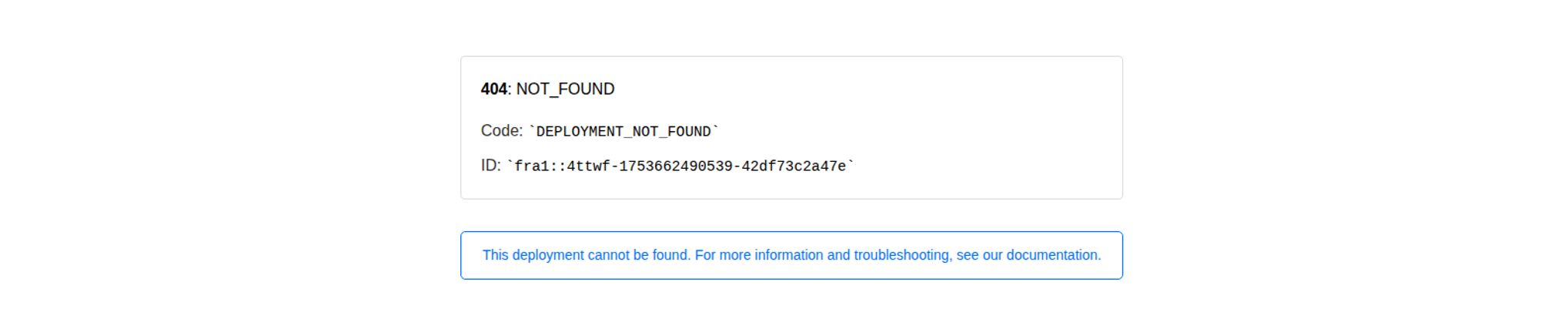
Visit LogoPicture AI
The Good, The Bad, and The... AI-Generated?
No tool is perfect, right? Especially in the fast-moving world of generative AI. After playing around for a while, I’ve got some thoughts on where LogoPicture AI shines and where it stumbles a bit.
What I Liked (The Good Stuff)
First off, the one-time payment model is a massive win in my book. I am so tired of signing up for yet another $20-a-month subscription. With LogoPicture AI, you buy a pack of credits, and that’s it. You use them when you need them. Simple. Refreshing.
The sheer volume of pictures is also great. Getting 50+ options from a single prompt gives you a lot to work with. Even if only 10-15% are perfect, that’s still a handful of killer visuals for a few bucks. For a social media manager looking to fill a content calendar, that’s gold, Jerry. Gold!
And I have to say it again: the ease of use is its biggest selling point. It makes a very trendy, complex-looking effect accessible to anyone, regardless of their technical skill. You don't need to know what a 'sampler' or 'CFG scale' is to get a cool result.
A Few Caveats (The Not-So-Good)
Now, for the reality check. The old programming adage “garbage in, garbage out” is in full effect here. If you upload a messy, low-resolution, or overly complex logo, the AI is going to have a hard time. It works best with clean, bold, and easily recognizable shapes. So you might need to prep your logo a bit.
Also, if you go the custom prompt route, be prepared for some trial and error. Prompting is an art form. My first custom prompt for a “moody, rain-slicked noir detective office” came out looking more like a water-damaged basement. It takes a few tries to learn how the AI “thinks” and phrase your request in a way it understands. This isn't a flaw of the tool, per se, but a characteristic of the underlying technology.
Let's Talk Money: The LogoPicture AI Pricing
This is where things get pretty compelling, especially for smaller businesses or solo creators. The pricing is straightforward and based on the number of pictures you want to generate.
| Plan | Price | Details |
|---|---|---|
| Starter | $9.90 | 50 pictures, one-time payment, 7-day money-back guarantee |
| Growth | $19 | 200 pictures, one-time payment |
| Scale | $39 | 500 pictures, one-time payment |
Honestly, for less than ten dollars, the Starter plan is a complete no-brainer if you're even a little bit curious. That's less than two fancy coffees. You can generate a batch of images and see if it works for your brand. If not, they even have a money-back guarantee. Hard to argue with that value.
A Quick Detour: The Curious Case of the 404 Error
Now, for a bit of real-time blogging. As I was wrapping this article up, I popped over to the LogoPicture AI site to double-check their list of predefined styles and was greeted by... a 404 error. Not just any 404, but a very specific `DEPLOYMENT_NOT_FOUND` error, which any dev will recognize as a Vercel hosting message.
What does this mean? It could be anything. Maybe they're pushing a huge update. Maybe a deployment failed. Maybe the site is down for good. It's a stark reminder that in the wild west of AI startups, tools can be ephemeral. I'm hoping it's just a temporary glitch because the tool itself is genuinely useful. It does add a little frisson of drama to this review, doesn't it?
Who is This Tool Actually For?
Assuming the site comes back online (fingers crossed!), who stands to gain the most from LogoPicture AI?
- Social Media Managers: This is a content-generating machine. You could create a whole month's worth of eye-catching posts in an afternoon. Imagine the engagement on a “Can you spot our logo?” post.
- Startups & Small Businesses: When you don't have a big design budget, tools like this are a lifesaver. It lets you create high-end looking visuals for your website or initial ad campaigns without hiring a pro.
- Branding Agencies & Freelancers: It’s a great tool for mood boarding and rapid prototyping. You could quickly show a client how their logo might look in various creative contexts.
- Content Creators: Need a unique blog header or YouTube thumbnail? This is way more interesting than another Unsplash photo.
This isn't going to replace a professional brand strategist or a graphic designer for a full rebrand. But for quick, clever, and engaging visual assets? It's a fantastic little arrow to have in your quiver.
My Final Verdict
So, is LogoPicture AI a must-have tool? It's a strong 'it depends'. If you're looking for a fun, affordable, and incredibly easy way to jump on the AI optical illusion trend and create some truly unique branding assets, then absolutely. The value proposition, especially with its one-time payment plans, is outstanding.
Just be aware of its limitations. You need a good quality logo to start with, and you have to be willing to sift through the AI's... creative interpretations to find the gems. And of course, there's the small matter of the current 404 error, which I definitly hope is resolved by the time you read this.
It's a powerful, accessible glimpse into the future of automated brand creativity. And for under $10, it's an experiment worth taking.
Frequently Asked Questions
- Is LogoPicture AI easy for beginners?
- Yes, absolutely. That's its biggest strength. If you can upload a file and click a button, you can use this tool. The custom prompt feature offers more depth, but you can get great results without ever touching it.
- Can I use the generated images for my business?
- Typically, AI art generation services like this grant you full commercial rights to the images you create. However, I always advise checking their latest Terms of Service on their website to be 100% sure before using them in a major campaign.
- How long does it take to get the pictures?
- In my experience, it's pretty quick. After you submit your request, they say it can take a bit, but I usually received the email with a link to my images within 15-30 minutes.
- What kind of logo works best?
- Simple, bold, high-contrast logos are your best bet. Think of icons like the Nike swoosh or the Apple logo. Logos with very fine text or intricate, detailed patterns may not be rendered clearly by the AI.
- Is there a free trial?
- There doesn't appear to be a free trial, but the $9.90 Starter plan is very low-cost and comes with a 7-day money-back guarantee, which serves a similar purpose. You can try it out with very little risk.
- Is LogoPicture AI still active?
- As of this writing, the site was showing a temporary deployment error. This can happen with web services. I'd recommend checking the link yourself. Hopefully, it was just a short-term issue!
Conclusion
We’re just scratching the surface of what AI can do for marketing and branding. Tools like LogoPicture AI are democratizing creativity, putting the power to generate stunning visuals into the hands of anyone with a good idea. It’s not about replacing human creativity but augmenting it. It’s a new kind of creative partner—one that’s a little weird, sometimes unpredictable, but capable of showing you things you never would have imagined on your own. And that, to me, is incredibly exciting.