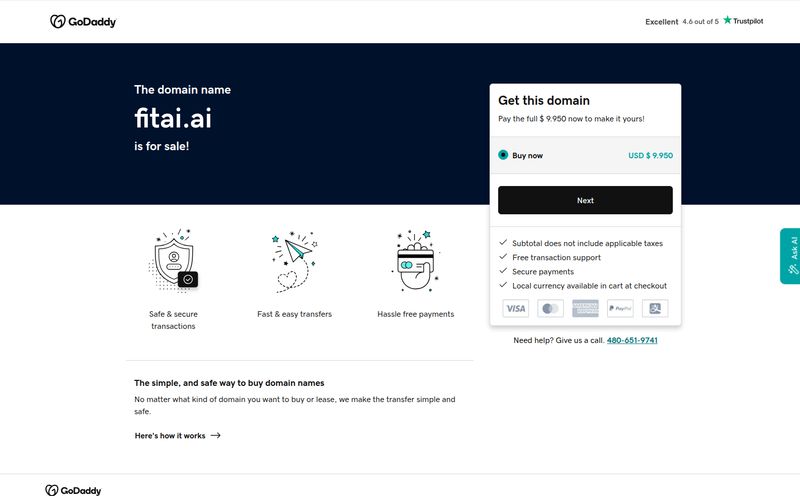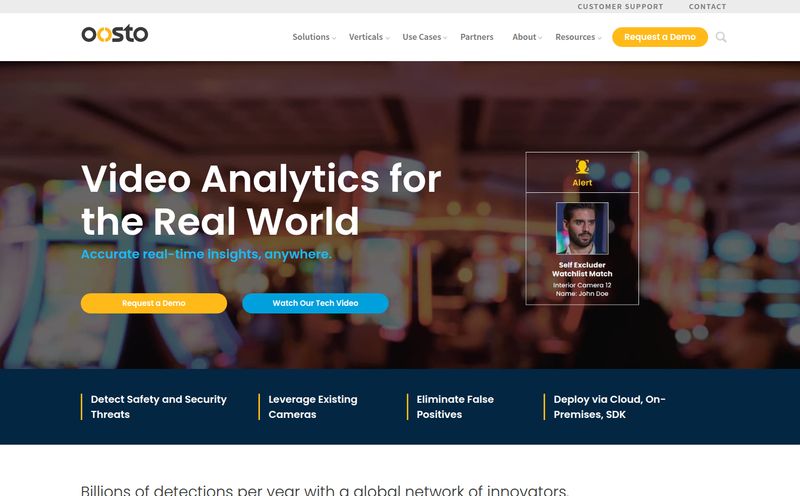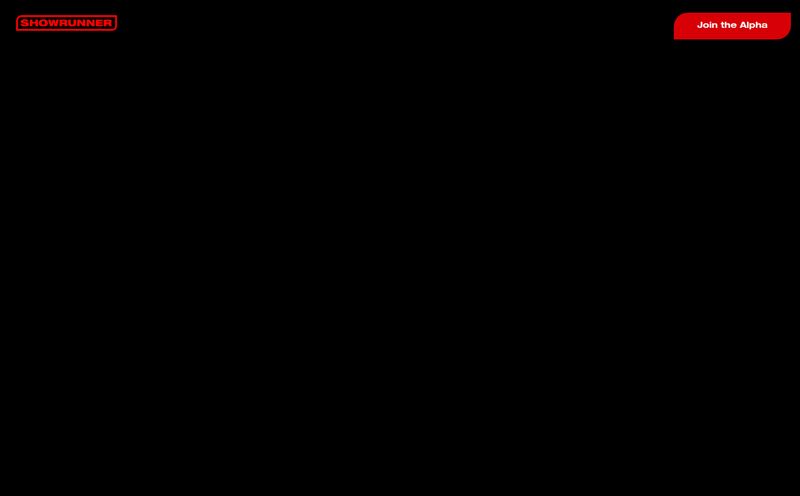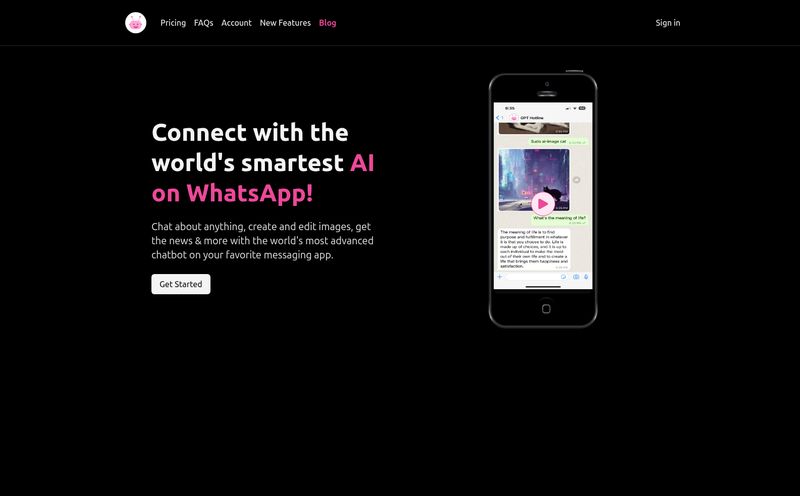I have this old shoebox full of photos. You know the one. It’s a jumble of glossy 4x6s from college, faded Polaroids of family holidays, and that one really awkward picture from my first formal dance. Every so often I'll pull it out, and as I flip through them, I always have the same thought: “I wish I could remember the sound of that laugh,” or “What was the story right before this moment?” Photos are amazing, they freeze a perfect instant, but they're silent storytellers.
For years, the tech world has been chasing the dream of the moving photographs from Harry Potter. We’ve seen GIFs, Live Photos on iPhones, and all sorts of digital wizardry. But what about a physical photo? A real, printed picture you can hold in your hand or hang on your wall that holds a secret? Well, I stumbled across an app called Live Memory (sometimes stylized as Limory) that claims to do just that. It uses augmented reality to embed a video into a static image. Naturally, my inner SEO and tech geek had to see if it was legit, or just another gimmick.
So, What Exactly is Live Memory AR?
Let's get the technical bit out of the way, but I'll make it quick. Live Memory is an iOS app (sorry Android friends, looks like it's Apple-only for now) that uses augmented reality, or AR. Think of AR as a digital layer placed over the real world, viewed through your phone's camera. You've probably seen it with Pokémon GO or those Instagram filters that put silly hats on your head.
Live Memory uses this tech for something far more sentimental. It links a video you've shot to a specific photograph. You print the photo, and then anyone with the app can point their phone at it, and… voilà. The photo on your screen bursts into life, playing the video as if it were a tiny television. It’s like a secret digital locket for the 21st century. The static image acts as a key, unlocking the moving memory hidden within. Pretty cool, right?
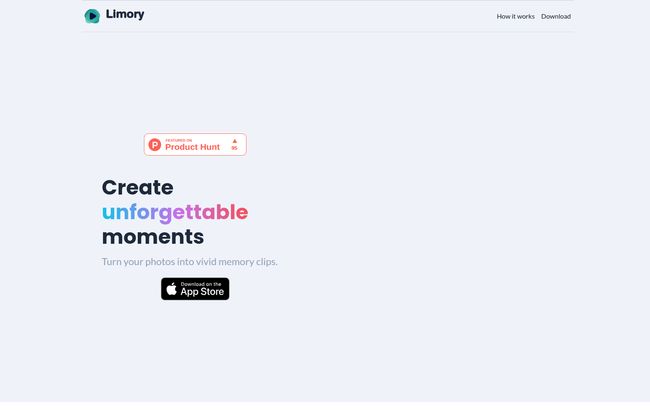
Visit Limory - Live Memory AR
My First Foray into Creating a ‘Living’ Photo
The app’s landing page promises a simple, step-by-step process. I'm always a little wary of claims like that—we've all been burned by supposedly “user-friendly” software before. So, I decided to test it with a short video of my golden retriever failing to catch a treat. A classic.
The process went something like this:
- Upload & Trim: First, I selected the video from my phone's library. The app immediately prompted me to trim it. This is smart; you don’t want a five-minute video attached to a photo, just a short, meaningful clip. I snipped it down to the best 10 seconds of pure, unadulterated canine goofiness.
- Crop It: Next up was cropping the video to the right aspect ratio. This makes sure it will fit nicely into a standard photo frame format. It’s a simple drag-and-adjust interface, nothing too complicated.
- The Frame Game: Then, you scrub through your trimmed video clip to select the perfect still image. This is the photo you’ll actually print. It's the 'cover' for your video. I chose the exact moment the treat bounced off my dog's nose. A masterpiece of comedic timing.
- Finalize and Generate: Once you've picked your cover photo, the app does its thing, linking the video to that image in its system. It then saves the cover photo to your camera roll, ready for you to print.
The whole process took maybe three minutes. I have to say, it was genuinely straightforward. I didn’t have to consult a single tutorial, which in my book is a major win for any app's user interface design.
The Good, The Questionable, and The Utterly Magical
That Moment of Pure Magic
Okay, so I printed the photo on my cheap home printer—nothing fancy. I framed it and put it on my desk. Then came the moment of truth. I opened the Live Memory app, pointed my iPhone's camera at the picture, and held my breath. And honestly? It worked. Flawlessly. The static photo of my dog on my screen dissolved into the video of him fumbling the treat. It was seamless. There’s a genuine, childlike sense of wonder that comes from seeing it happen. It’s not just a video; it's a memory unlocked from a physical object. This is the app's entire selling point, and it delivers on it 100%.
The User Experience is Smooth Sailing
Beyond the main feature, the app itself is clean. As the website promised, it works perfectly fine in both light and dark mode, a small detail that I always appreciate. The steps are logical, the interface isn't cluttered and I didn’t experience any crashes or bugs during my testing. For a relatively new piece of tech, it feels polished and stable.
My Lingering Questions
Now, this is where my professional skepticism kicks in. While the core function is brilliant, there are a few elephants in the room. The app's website and the app itself are pretty quiet about advanced features. Can I organize my live photos into albums? Can I edit the video with filters? The customization options seem a bit on the light side right now.
But the biggest question mark of all? The price. I couldn't find any information about the cost. Is it a one-time purchase? A monthly subscription? Do you pay per photo you create? This is a pretty significant detail to leave out. As a user, I'd be hesitant to invest a lot of time creating these memories without knowing the long-term cost model. Is the app free to get you hooked, with a future paywall? I'm hoping for transparency from the developers on this soon because it's a major factor for anyone looking to use the app seriously.
Beyond Your Phone: The Real Power is in Gifting
Let's talk about the real-world application here, because I think it’s where Live Memory truly shines. Sure, having a moving photo on your own desk is cool. But imagine the gifting potential.
- A wedding photo that plays a clip of the couple's first dance.
- A Mother's Day card with a family photo that plays a video of the kids saying “We love you!”
- A picture of a new baby that, when scanned, shows a video of their first yawn.
- A graduation photo that plays the moment the cap is thrown in the air.
This transforms a simple photograph into an interactive, emotional experience. You're not just giving a picture; you're giving a moment. The only catch, of course, is that the recipient also needs to have the Live Memory app on their phone to see it. It's a closed ecosystem. But for a planned gift, a little note saying "P.S. Download the Live Memory app to see the magic!" would solve that easily.
So, Who is This App Really For?
I don't think this is for everyone, and that's okay. If you're a hardcore data-hoarder who just wants to store files, this might seem like a novelty. But if you fall into one of these camps, I think you'll be genuinely thrilled:
- The Sentimental Gifter: If you're the person who's always looking for a unique, heartfelt gift, this is your new secret weapon.
- New Parents and Pet Owners: You're already taking a zillion photos and videos. This lets you bridge the gap between the two in a beautiful way.
- Event Photographers: Imagine offering this as an add-on for wedding or family photoshoot packages. It’s a fantastic, modern upsell that clients would love.
- Tech-Forward Memory Keepers: If you love scrapbooking but wish it were more… 21st century, this is your answer.
My Final Verdict on Live Memory
So, is Live Memory a game-changer? For a certain type of person, I think it absolutely is. It takes a concept we've dreamed about—living pictures—and makes it accessible and incredibly easy to use. The emotional punch it packs, especially for gifting, is undeniable. It's a beautiful intersection of technology and human connection.
My only real hesitation comes from the lack of transparency on pricing. I genuinely hope the developers clarify this soon, because it’s the one thing holding me back from recommending it without reservation. But based on the technology alone? It’s a solid, well-executed, and genuinely magical app. It’s earned a permanent spot on my phone, and I’m already planning which photo to bring to life for the next family birthday.
Frequently Asked Questions
- How does the Live Memory app actually work?
- It uses Augmented Reality (AR). You link a video to a photo within the app. The app's camera then recognizes the printed photo as a trigger and overlays the video on top of it on your phone screen.
- What do I need to create a live photo?
- You'll need an iPhone or iPad with the Live Memory app installed, a video you want to use, and a printer to print the final 'cover' photo.
- Does the person I send the photo to need the app?
- Yes. To view the hidden video, the other person must also have the Live Memory app on their device and use it to scan the photo.
- Can I print the photo at a professional print shop?
- Absolutely. The app saves a standard image file to your phone. You can print it at home, at a local drug store, or through a professional online printing service just like any other digital photograph.
- How much does the Live Memory app cost?
- This is the big unknown. At the time of this review, there is no clear pricing information available on the app's website or in the App Store description. It's currently free to download and use.
- Is Live Memory available for Android phones?
- As of now, it appears to be exclusive to Apple's iOS platform (iPhone and iPad). There's no word yet on a potential Android version.
Reference and Sources
- Official Website: I couldn't find a direct link, but you can search for "Live Memory AR" or "Limory" on the Apple App Store.
- For more on the technology, you can read a general overview of Augmented Reality on Wikipedia.