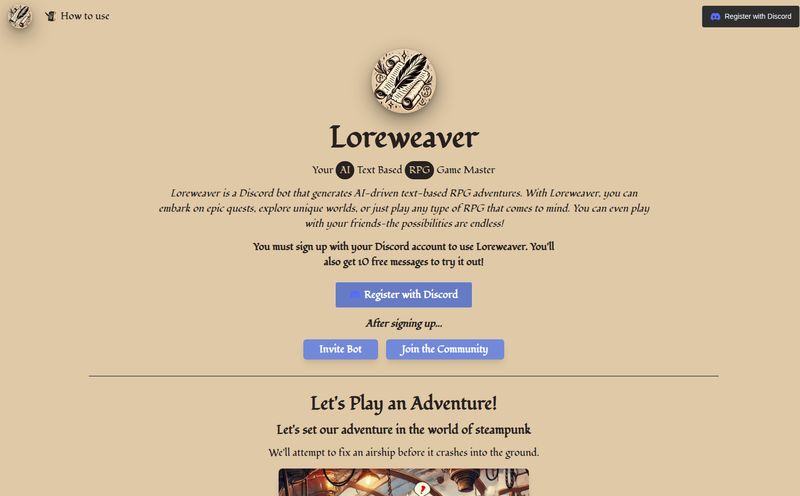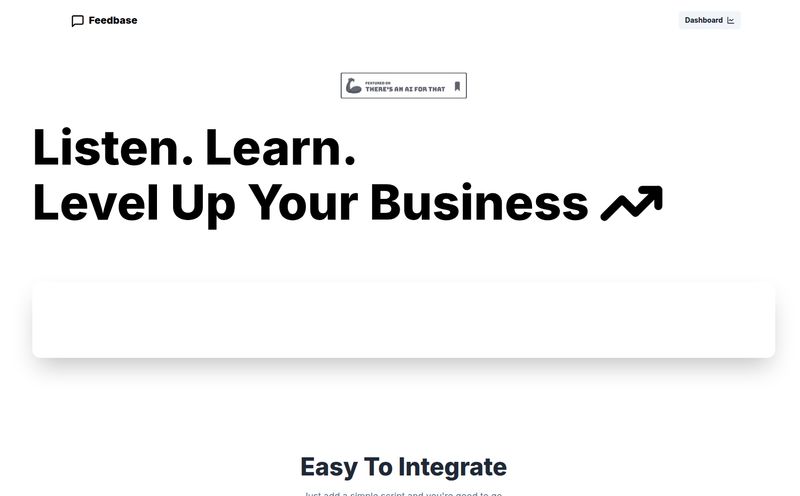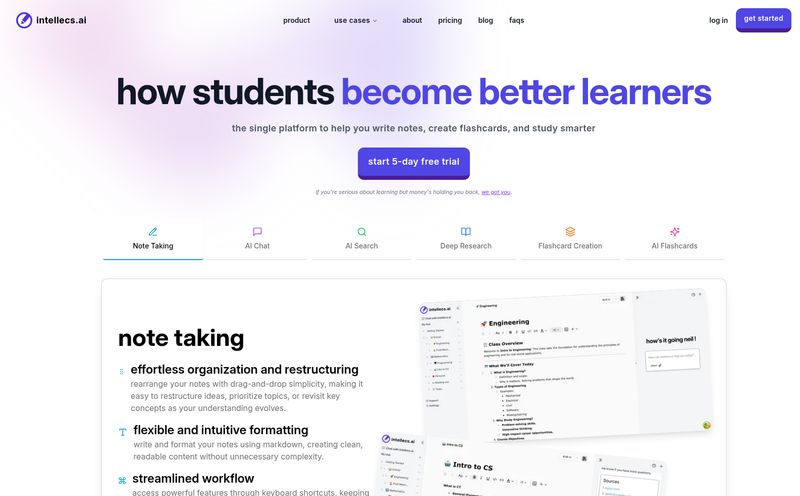For the last couple of years, every product manager, developer, and their dog has had the same conversation. It usually starts with an excited, “We should add AI to our app!” and ends with a deflated sigh and a whiteboard full of tangled architecture diagrams. The dream is a slick, ChatGPT-style interface that helps users. The reality? A development nightmare of custom backends, model training, and trying to get a finicky AI to actually do something useful inside your existing platform.
It’s a massive resource drain. I've seen teams spend months on it. So when a tool comes along that promises to deliver the dream with just three lines of code, my inner skeptic raises an eyebrow. A very high eyebrow.
That tool is Limeblock. And after digging into what it does, I’ve gotta say… my skepticism is turning into genuine excitement. This might actually be the aspirin for the AI integration headache we’ve all been nursing.
What Exactly is Limeblock? Let's Break It Down.
First off, calling Limeblock a “chatbot widget” is selling it short. That term makes me think of those annoying pop-ups that ask “Can I help you?” and then can only point you to the FAQ page. No, this is different.
Think of Limeblock as a smart command layer for your web app. It's a digital concierge that users can talk to in plain English. Instead of just answering questions, it takes action. A user could type “Show me my invoice from March,” and Limeblock doesn’t just give them a link. It can actually navigate to the billing page and filter the results for them.
How? By connecting user intent directly to your app’s backend APIs. It lets users:
- Navigate through pages effortlessly. No more clicking through five menus to find one setting.
- Commit in-app actions. Things like “add a new user,” “create a project called ‘Q4 Report’,” or “upgrade my plan.”
- Fetch data via API requests. The user asks a question, Limeblock translates it into an API call, and presents the result.
This is a fundamental shift in user experience. It's moving from a graphical user interface (GUI) to a language user interface (LUI) right inside your product. And that’s a pretty big deal.
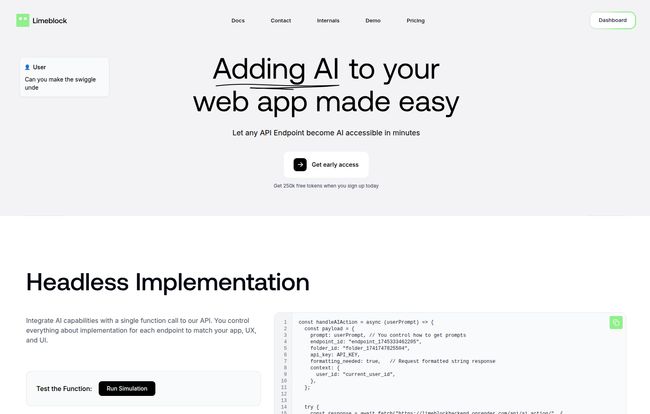
Visit Limeblock
The "Three Lines of Code" Promise: Too Good to Be True?
Alright, the big claim. The one that makes every developer who's ever wrestled with an SDK roll their eyes. Three lines of code. That's it?
Well, yes and no. It’s not total black magic. The initial setup really is just pasting a small JavaScript snippet into your app’s header. That’s how the widget itself appears. The real work, which Limeblock makes surprisingly simple, happens in their dashboard.
You essentially “teach” Limeblock about your app's capabilities. You define the endpoints it can talk to, providing a schema for what each one does. For example, you’d tell it: “This endpoint, /api/users/create, adds a new user and it requires an email and a name.” Once you’ve done that, Limeblock’s AI handles the rest. It figures out when a user’s request like “Sign up my colleague [email protected]” maps to that specific endpoint.
The website says “Don’t build an MCP Server,” and I had to chuckle. For those who don't get the old-school reference, that’s a nod to the villain from the original Tron film, the Master Control Program. It’s a wonderfully nerdy way of saying: don’t build a massive, complex, centralized AI brain from scratch. Use ours instead. It's already built, and it just wants to help.
The Real-World Benefits: More Than Just a Cool Gadget
A talking widget is cool, but does it actually move the needle on key metrics? From what I can see, the potential is huge.
A Better User Experience (For Real This Time)
We all talk about improving UX, but Limeblock targets one of the biggest points of friction: user confusion. How many people sign up for a powerful SaaS product, get overwhelmed by the dashboard, and just… leave? It's a silent killer of user activation and retention. I remember once spending a solid 10 minutes trying to find the billing history in a project management tool. I was so frustrated I almost cancelled my subscription. If I could have just typed “where are my past invoices”, that entire negative experience would have vanished.
Saving Your Most Precious Resource: Time
This works on two levels. First, there’s the obvious developer time saved. Instead of a 6-month AI project, you get a powerful feature up and running in an afternoon. That's a massive win. But just as importantly, you're saving your users' time. The platform claims users can interact with apps 10x faster. While that number is probably a best-case scenario, the core idea is sound. Letting power users chain commands and new users find things instantly makes your entire application feel more responsive and efficient.
A Look at Limeblock's Pricing. Is It Worth the Cost?
Okay, let's talk money. This is where the rubber meets the road. Based on their site and checkout page, Limeblock primarily uses a subscription model tied to Monthly Active Users (MAUs). This is pretty standard for B2B SaaS.
I did see some conflicting information on their site, with one page showing a token-based system and a free plan. This might be a new user offer or a previous model, but the main checkout flow points to these subscription tiers. My advice? The token/free plan sounds like an excellent way to try before you buy without commitment.
Here’s the breakdown of the main subscription plans:
| Plan | Price | MAUs Included | Key Features |
|---|---|---|---|
| Startup | $19 /month | 100 | 5 Team Members, 15 Pages, 10 API Endpoints |
| Business | $149 /month | 1,000 | 20 Team Members, 30 Pages, 20 API Endpoints, Full Analytics |
| Enterprise | $499 /month | 5,000 | Unlimited Everything, Chat History / Logs |
The MAU-based pricing is a double-edged sword. It’s great because it scales with your success. But if you have a high-volume, low-revenue application, the costs could ramp up faster than you'd like. For a typical B2B SaaS where each active user is valuable, this pricing seems very reasonable for the functionality you get.
The Other Side of the Coin: Potential Downsides
No tool is perfect, and it would be dishonest not to point out a few potential watch-outs. First, as mentioned, the MAU pricing model requires careful calculation. It's a good problem to have when your user base explodes, but you need to bake the cost into your financial model.
Second, you are introducing a dependency on a third-party service for a core piece of your user interface. This is true for any SaaS tool, from your payment processor to your email provider. You have to trust that their uptime and support are solid. Limeblock does mention worldwide support, which is a good sign.
Finally, as with any tiered plan, the best features like full analytics and unlimited endpoints are reserved for the higher-priced tiers. That’s just business, but something to be aware of as you grow.
My Final Thoughts: Who is Limeblock For?
So, who should be racing to sign up for this?
In my opinion, Limeblock is a near-perfect fit for SaaS companies, indie developers, and product teams who are sitting on powerful-but-complex applications. If you’ve ever had a user say “I didn’t know your app could do that!”, then Limeblock is for you. It closes the gap between your app's capability and your user’s ability to discover it.
It’s for the pragmatic teams that have decided against a full-blown, custom AI build but still want to offer next-generation user interaction. It's a massive shortcut to a better product.
Who is it not for? Probably massive, F500 enterprises with extremely rigid security protocols that forbid any third-party JS on their pages, or companies that need a completely white-labeled internal solution. Though with an Enterprise plan on the table, Limeblock is clearly aiming to serve bigger clients too.
For my money, the value proposition is incredibly strong. It takes a genuinely hard problem and provides an elegant, simple, and powerful solution. This is one of those tools that, in a few years, we might wonder how we ever built apps without it.
Frequently Asked Questions about Limeblock
- 1. How hard is it to really integrate Limeblock?
- The initial part is genuinely easy – just copy-pasting three lines of code. The main work is defining your API endpoints in the Limeblock dashboard so the AI knows what actions it can perform. This requires some technical knowledge but is far simpler than building an AI system yourself.
- 2. Can Limeblock access all of my app's data?
- No. You have complete control. You explicitly define which of your backend API endpoints Limeblock is allowed to communicate with. It can only access the data and perform the actions that you grant it permission to.
- 3. What happens if I go over my Monthly Active User (MAU) limit?
- Most SaaS platforms with this model will either prompt you to upgrade to the next tier or charge an overage fee. You'd need to check Limeblock's specific terms, but typically your service wouldn't just shut off.
- 4. Is there a free trial for Limeblock?
- Yes, it seems so! One of their pages advertises a generous free plan with 250,000 tokens to get started, which is perfect for testing the platform and seeing if it's a good fit for your application without any financial commitment.
- 5. Can I customize the look of the Limeblock widget?
- While not explicitly detailed in the top-level info, most modern widget-based tools offer customization options to match your brand's look and feel. It’s a standard feature, and I would be surprised if some level of customization wasn't available, especially on higher-tier plans.
- 6. What is an “in-app action” in this context?
- It's any task a user can perform within your application via its API. This could be anything from 'creating a new document', to 'inviting a team member', 'changing a password', or 'exporting a report'. Limeblock lets users trigger these actions with natural language commands.
Reference and Sources
- Limeblock Official Website
- Limeblock Pricing Page
- Master Control Program (MCP) - Tron Wiki for the curious geeks.