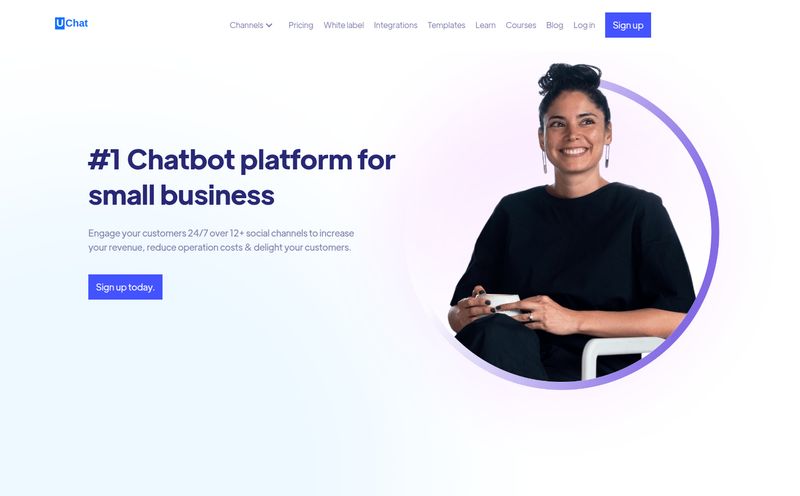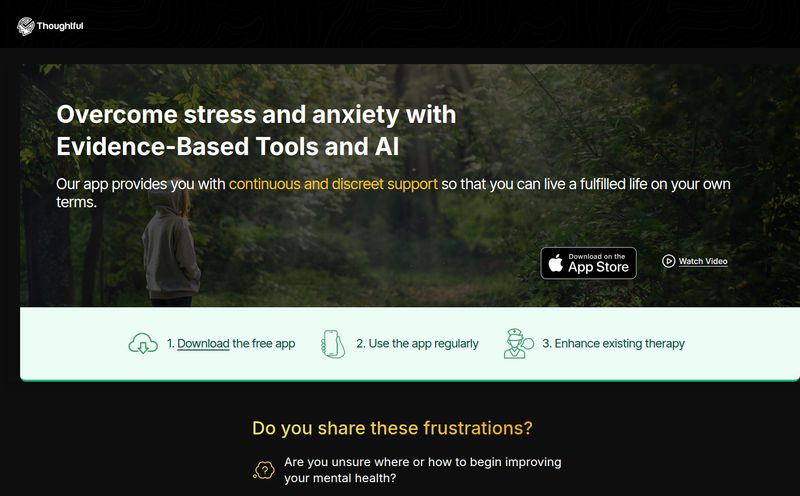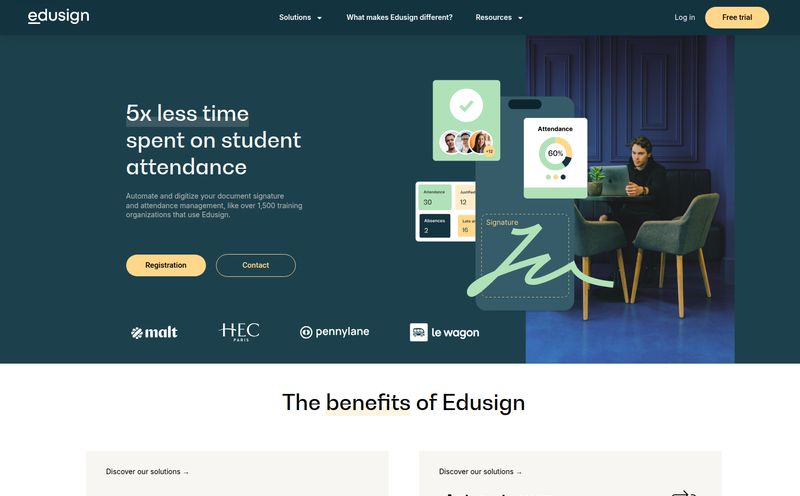If you’re anything like me, your phone has a graveyard of abandoned productivity apps. Each one promised to be “the one.” The app that would finally organize your chaotic life, turn your to-do list into a to-done list, and maybe even do your laundry. (Still waiting on that last one.) I've tried them all—the complex ones that feel like you need a pilot's license to operate, and the simple ones that are basically just a digital napkin.
So, when I heard about yet another contender, Let's Focus, my inner cynic just shrugged. Another one? But then I saw a few things that piqued my interest. Words like “modern,” “powerful,” and most intriguingly, “AI Assistance.” My curiosity got the better of me. I had to see if this was just more of the same, or if it was something genuinely different.

Visit Let's Focus
So What is Let's Focus, Really?
At its heart, Let's Focus is a to-do list app. But that's a bit like saying a supercar is just a way to get from A to B. The platform bills itself as a tool for individuals who want to, well, focus on what matters. It isn't trying to be a massive, team-based project management suite like Asana or Monday.com. And thank goodness for that. Its mission seems to be to cut through the noise, not add to it. It’s designed for the freelancer, the student, the solopreneur, or anyone trying to get a grip on their personal and professional goals without the corporate overhead.
The entire philosophy seems to be built around clarity. In an industry obsessed with adding more and more features, a tool that helps you do less—but better—is a breath of fresh air.
A First Look at the Interface
I’m a stickler for good UI/UX. If an app is cluttered, confusing, or just plain ugly, I’m out. It’s a productivity killer. My first impression of Let's Focus was one of relief. The design is clean. It’s modern. It feels like the developers actually thought about the user experience instead of just cramming every possible button onto the screen.
It has that minimalist aesthetic that’s popular right now, but it doesn't sacrifice power for simplicity. You get the sense that there’s a lot going on under the hood, but it's all tucked away neatly until you need it. This, for me, is the sweet spot. It doesn't scream at you; it invites you in. It’s less of a frantic command center and more of a calm, organized workspace.
The Features That Actually Matter
An app can look great, but if the features aren't there, it's just a pretty shell. Let's Focus packs a few punches that I found genuinely useful. It’s not a bloated list of gimmicks; each feature feels intentional.
Beyond a Simple Checklist with Advanced Task Management
We've all outgrown the simple 'check-a-box' list. Life is more complicated than that. Let's Focus seems to get this. You can break down tasks, add details, and organize projects in a way that makes sense for more complex goals. I’m talking about the kind of stuff you'd expect from a more robust system—the ability to really structure your workflow instead of just listing random chores. This is where it moves from a basic app to a genuine productivity tool.
The AI Assistant: Your Productivity Co-Pilot
Okay, this is the main event. The AI. Let's Focus uses GPT-4o to offer task suggestions. This is pretty cool. For example, if you have a big, scary task like “Launch New Blog,” the AI can help you break it down into smaller, more manageable steps. Things like “Research keywords,” “Write first draft,” “Create graphics,” and “Set up promotion schedule.”
I've seen AI in tools before, but often it feels tacked on. Here, it feels more integrated. It’s like having a smart assistant who’s pretty good at project planning. Now, is it perfect? Probably not. The info mentions that reliance on GPT-4o could have limitations, and that’s a fair point. AI is only as good as its programming and the context you give it. But as a brainstorming partner or a way to overcome that initial “where do I even start?” paralysis, its a fantastic feature.
Seeing Your Progress with Stats and Visuals
I’m a data nerd. I admit it. I love seeing charts and graphs of my progress. It’s the same reason fitness trackers are so addictive. Let's Focus has a detailed statistics and visualization section that shows you what you’ve accomplished. Seeing a chart of your completed tasks over the week is surprisingly motivating. It gamifies productivity in a subtle way, providing that little dopamine hit that makes you want to keep going. It’s not just about what you need to do; it’s about celebrating what you’ve done.
Power-User Tools: Sorting, Filtering, and History
For those of us juggling multiple projects, being able to quickly sort and filter tasks is non-negotiable. Need to see all high-priority tasks due this week? Done. Want to find that one specific task related to the “Q3 Report”? Easy. The app also includes a task history, which is like a work log of everything you’ve completed. This is surprisingly useful for weekly reviews or just figuring out where all your time went.
The Elephant in the Room: Let's Talk Pricing
Alright, let’s get to the part everyone really wants to know about. How much does it cost? Here’s the crazy part: Right now, Let's Focus is completely free.
According to their pricing page, payments are currently disabled, and all features are available for free during this period. What does this mean? It could be an extended beta period, a special launch promotion to build a user base, or something else entirely. Whatever the reason, it's a massive pro. You get to test drive a premium-feeling productivity app without spending a dime.
My advice? Jump on this. There's no telling when this will change, so it's a great opportunity to get in on the ground floor and see if it works for you without any financial commitment. Opportunities like this dont come around too often.
Who is Let's Focus Really For?
After playing around with it, I have a pretty clear idea of who will love this app. If you're a freelancer managing multiple clients, a student with a heavy course load, a writer working on a book, or just someone who wants to organize their personal goals and side hustles, this tool is for you. It hits that perfect balance of having enough power for serious work without the complexity of corporate software.
If you need to manage a team of 20 people with complex dependencies and Gantt charts, this probably isn't your solution. But for the individual who wants to become more effective and focused, it's a very strong contender.
Frequently Asked Questions (FAQ)
- Is Let's Focus really free to use?
- Yes, as of right now, the app is completely free. The website states that payments are temporarily disabled, so all features are available at no cost. This could change in the future, so it's best to check their official pricing page for the latest information.
- What AI model does the app use for suggestions?
- Let's Focus uses OpenAI's GPT-4o model to power its AI assistance feature, which helps users break down large tasks into smaller, more manageable steps.
- Can I collaborate with my team on Let's Focus?
- The app is primarily designed for individual use. However, it does include a “Task Comments” feature, which allows for some level of collaboration or note-sharing on specific tasks. It's not a full-fledged team collaboration tool, though.
- How does the AI task suggestion actually work?
- When you input a large or complex task, you can use the AI feature to get suggestions for subtasks. The AI analyzes your input and generates a list of logical steps needed to complete the larger goal, saving you time on planning.
- What makes Let's Focus different from other to-do apps?
- Its main differentiators are the clean, modern interface combined with powerful features like AI-driven task breakdown, detailed progress statistics, and the fact that it's currently free. It aims to enhance individual focus rather than manage large teams.
Final Thoughts: Is It Worth a Shot?
Yes. Absolutely. In a sea of productivity apps that are either too simple or too complex, Let's Focus strikes a fantastic balance. The clean design is a joy to use, the AI assistant is genuinely helpful for overcoming inertia, and the progress stats provide a great motivational boost.
And let's not forget the best part—it's currently free. There is literally no reason not to give it a try. It might just be the app that survives the next purge of your phone's productivity graveyard. It's certainly earned a permanent spot on my home screen, at least for now. Go find your focus.