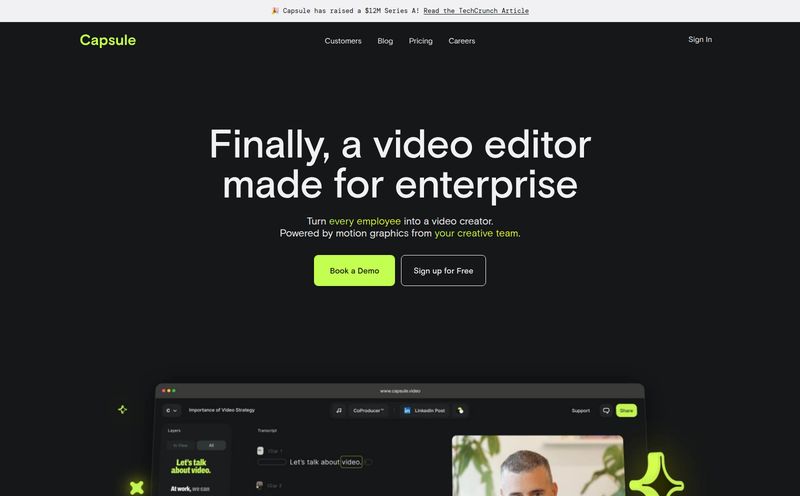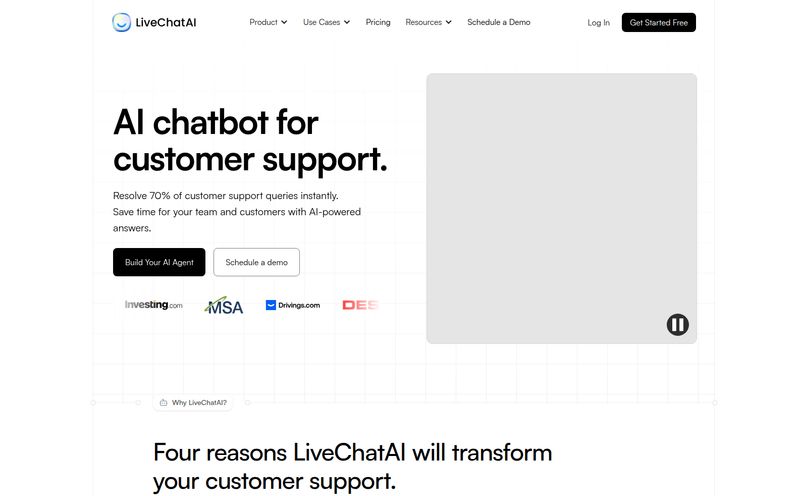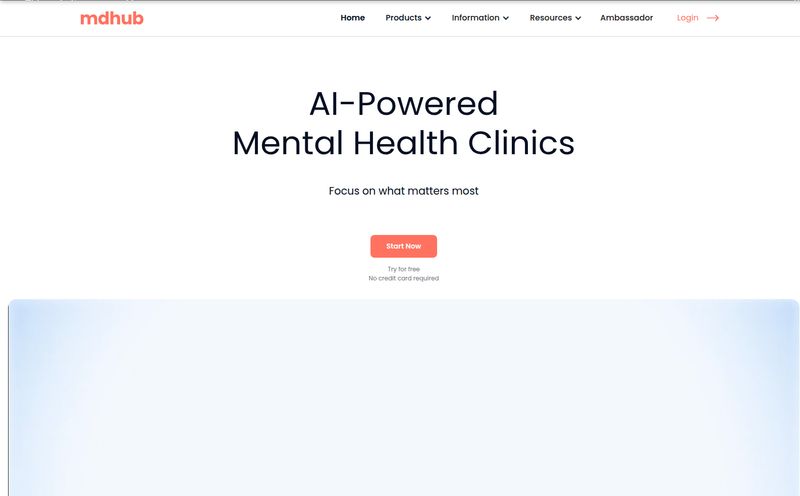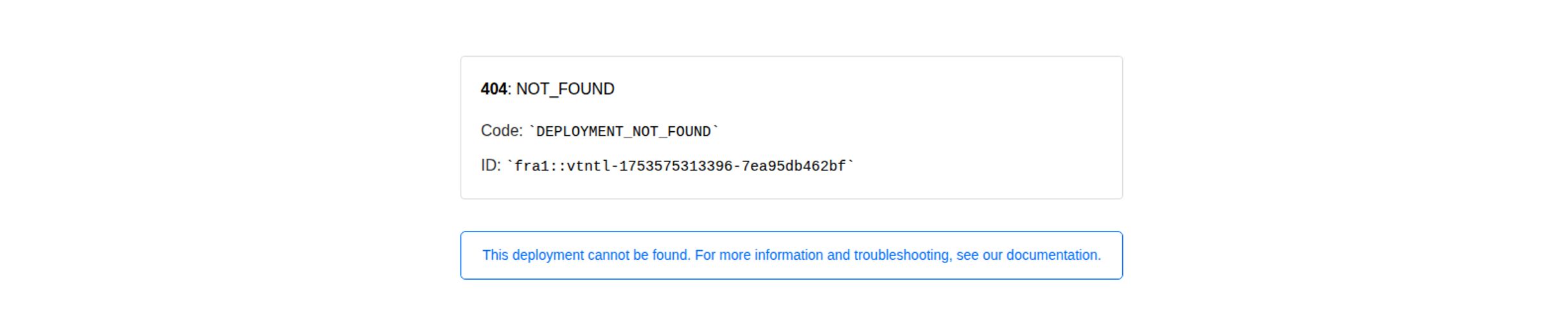For years, we’ve been promised an AI revolution in the legal world. We’ve seen tools come and go, each one claiming to be the next big thing. Most of them? A bit clunky, not quite intuitive, and they often feel like they were designed by people who’ve never actually spent a Tuesday night drowning in due diligence paperwork. The fear of AI missing a critical clause that a human would catch is… well, it's very real.
So when I came across LegalGraph AI, with its bold tagline, “Finally, AI that thinks like you do,” my inner skeptic raised an eyebrow. Thinks like me? After three cups of coffee and facing a 150-page Master Service Agreement? That’s a tall order. But I decided to push past the usual marketing fluff and see what was really under the hood. What I found was genuinely interesting, and maybe, just maybe, a step in the right direction.
So, What Exactly is LegalGraph AI?
In a nutshell, LegalGraph AI is an AI-powered legal assistant designed specifically for the grind of contract work. Think of it less as a robot lawyer coming for your job and more as a hyper-efficient paralegal who never needs to sleep. Its main purpose is to help legal professionals review contracts, spot risks, and even generate summaries (abstracts) with speed and, crucially, with accuracy. The platform seems built to tackle the most time-consuming parts of corporate law: contract negotiation, compliance checks, M&A due diligence, and managing entire contract portfolios.
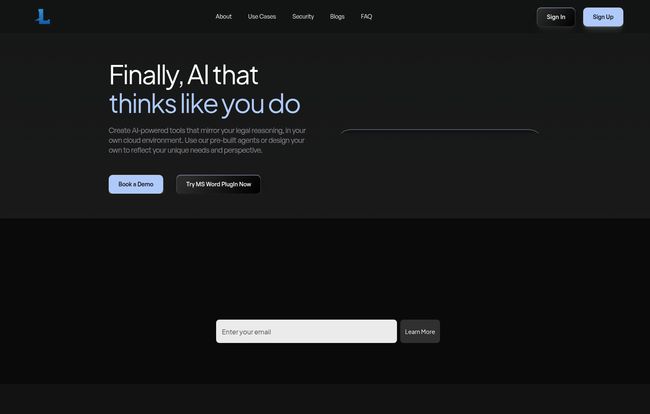
Visit LegalGraph AI
Cutting Through the Jargon: How LegalGraph Actually Works
Fancy promises are one thing, but how does it work in practice? The real value of any tool is how it fits into your actual, day-to-day workflow. From what I’ve gathered, LegalGraph focuses on a few core areas that could make a tangible difference.
Instant Risk Detection and Redlining in Word
This is a big one. One of the biggest hurdles for adopting new tech is that it forces you out of the programs you already use. LegalGraph’s integration with Microsoft Word is a smart move. Instead of exporting, uploading to a new platform, analyzing, and then re-importing, you can do the heavy lifting right there in the document. It claims to offer instant risk detection and redlining based on your own rules. This is like having a second pair of expert eyes scanning the document alongside you, flagging tricky indemnity clauses or non-standard liability caps as you work. The time saved by not switching between apps alone is a significant win.
Building Your Own Legal "Playbook"
Here’s where the “thinks like you” part starts to make sense. LegalGraph isn’t a one-size-fits-all black box. It allows you to create customizable playbooks. This means you can teach the AI your firm’s specific standards, your client’s non-negotiables, or the unique risk profile for a particular type of deal. It highlights deviations from your standard, not some generic template. This level of customization turns it from a simple analysis tool into a personalized compliance engine. It adapts to you, not the other way around, which is a philosophy I can get behind.
Transparency You Can Actually Trust
My biggest beef with most AI tools is the lack of transparency. They spit out an answer, and you’re just supposed to... trust it? Lawyers can't operate on trust alone. We operate on evidence. LegalGraph seems to get this. A key feature they promote is the ability to show you exactly where in the source document it found the information to generate an answer. This allows you to cross-certify the results instantly. It’s not just giving you a fish; it’s showing you how and where it was caught, so you can verify it's not a boot. This builds confidence and turns the AI from an oracle into a verifiable research assistant.
The Good, The Bad, and The AI-Powered
Let's be real, no tool is perfect. Every platform has its strengths and its potential gotchas. It’s all about whether the pros outweigh the cons for your specific situation.
On the upside, the benefits are pretty clear. The sheer reduction in contract review time is the most obvious advantage. The website cheekily displays “0 Hours+” under several metrics, which I interpret as their goal of getting you back to zero wasted hours. Speeding up review cycles means faster signatures and quicker deal closures. The increased accuracy in spotting risks that a tired human eye might miss could save a company from catastrophic errors down the line. And the combination of MS Word integration and customizable playbooks makes it a powerful, flexible tool that can genuinely augment a legal team’s workflow without causing massive disruption.
However, there are some potential hurdles to consider. The most significant is the inherent reliance on AI accuracy. While the transparency feature helps, at the end of the day, you're placing a degree of trust in an algorithm. An AI mistake could have serious consequences, so this should be seen as a co-pilot, not an autopilot. The human expert must always have the final say. Another practical consideration is the need for data upload and management. For any firm, especially those handling highly sensitive client information, data security protocols are paramount. You’ll want to have a very clear understanding of their security measures before uploading your entire contract portfolio.
So, Who Is This Really For?
I don't see this as a tool for every single legal professional on the planet. But for certain roles, it could be a game-changer.
- In-House Counsel: Juggling hundreds or thousands of contracts? A tool that can quickly assess risk across the entire portfolio and ensure compliance with internal playbooks could be invaluable.
- M&A and Due Diligence Teams: When you have 48 hours to get through a data room filled with questionable contracts, speed and accuracy are everything. The ability to quickly digest and flag issues in a massive volume of documents is precisely what these teams need.
- High-Volume Contract Managers: For businesses that process a large number of similar contracts (like NDAs, sales agreements, etc.), this can standardize the review process and free up legal teams to focus on more strategic, high-value work.
What's the Damage? A Look at LegalGraph's Pricing
Now for the question everyone is asking: what does it cost? Well, if you go looking for a pricing page on their website, you’ll hit a “Page Not Found” error. This isn’t a mistake; its actually pretty common for high-end B2B and enterprise SaaS tools.
The absence of public pricing typically means they operate on a custom quote basis. The cost will likely depend on factors like the number of users, the volume of contracts you’ll be analyzing, and the level of customization and support you need. The best approach is to reach out to them directly through their website, schedule a demo, and have a frank conversation about your needs. This also gives you a chance to grill them on security, which I absolutely would.
My Final Take: Is LegalGraph AI a Game-Changer?
After digging in, I’m cautiously optimistic. Is LegalGraph AI going to replace lawyers? Absolutely not. And it shouldn't. The nuance, strategic thinking, and ethical judgment of a human expert are irreplaceable. But is it a tool that could make good lawyers and legal teams more efficient, more accurate, and more valuable to their clients or companies? I think so.
The emphasis on adapting to the user through custom playbooks and providing verifiable, transparent results sets it apart from more simplistic AI tools. It seems less about replacing human intelligence and more about augmenting it. It’s a sophisticated metal detector for finding the landmines buried in dense legalese, but you still need a trained expert to decide how to diffuse them. For the right team, that’s not just helpful—it’s a powerful competitive advantage.
Frequently Asked Questions
- Is LegalGraph AI a replacement for a lawyer?
- No, definitely not. It's designed to be an assistant or a co-pilot. It automates repetitive, time-consuming tasks like initial reviews and risk flagging, but it does not provide legal advice or replace the critical judgment of a qualified legal professional.
- How secure is my data with LegalGraph AI?
- While their website doesn't detail specific security protocols, this is a critical question for any legal tech platform. For any tool handling sensitive contracts, you should expect enterprise-grade security and data encryption. This is a key question to ask during a sales demo.
- Does LegalGraph AI only work with Microsoft Word?
- The Microsoft Word integration is a major highlighted feature, suggesting it's the primary workflow integration. You would need to confirm with their team if it supports other formats like Google Docs or PDFs directly, or if they must be converted first.
- What makes LegalGraph different from other AI contract tools?
- Its main differentiators appear to be its philosophy of adapting to the user and its focus on transparency. The customizable playbooks and the feature that shows exactly where the AI found its answers are designed to build trust and make the tool more of a personalized assistant than a generic black-box solution.
- How long does it take to get started with LegalGraph AI?
- The initial setup of just using the tool is likely very fast. The real setup time would be in building and refining your custom playbooks. The more detailed and specific your rules are, the more time it will take to perfect, but the more valuable the output will be.