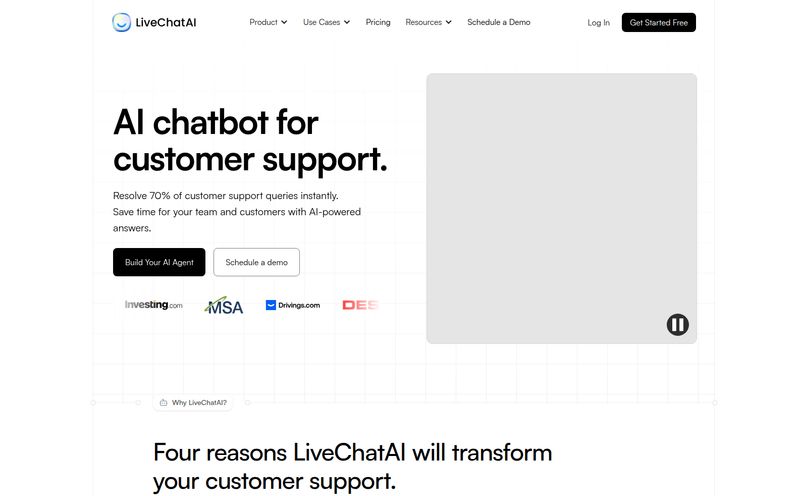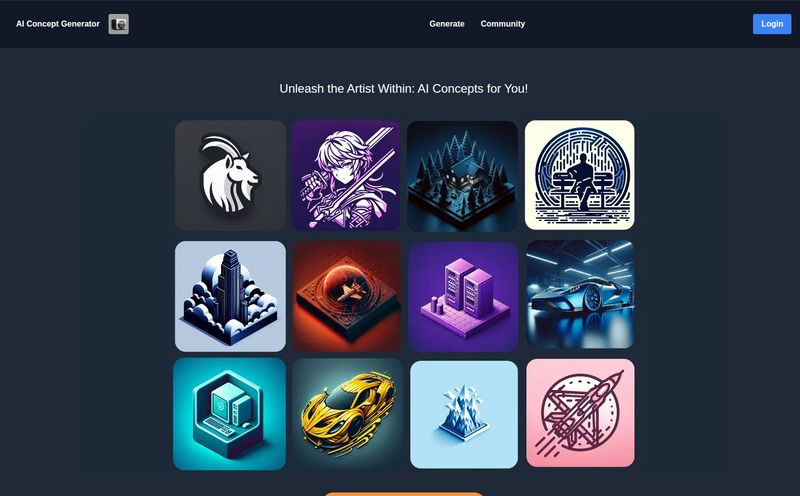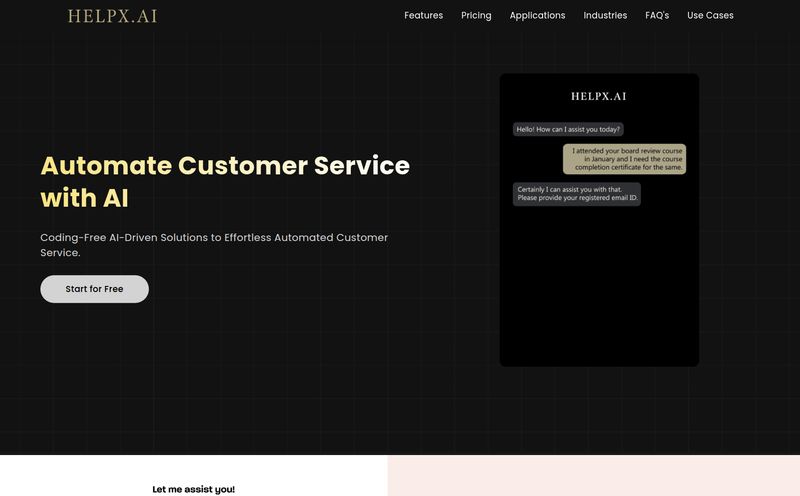Every single day, my inbox is flooded with the “next big thing” in AI. It’s a constant stream of new tools that promise to write your content, design your graphics, and probably walk your dog if you give them half a chance. It’s exhausting. Most of us in the SEO and content game are just looking for tools that actually solve a problem without requiring a PhD in prompt engineering. We need something that just… works.
So, when I stumbled upon Leap AI Cover Images, a web app that claims to generate beautiful wallpapers with a few clicks, my first thought was, “Here we go again.” But my second thought was, “Well, a cool new desktop background wouldn’t hurt.” I’ve spent more hours than I care to admit scrolling through Unsplash trying to find the perfect hero image for a blog post, only to see the same five photos used everywhere. Maybe, just maybe, this could be different.
So What Exactly is Leap AI Cover Images?
Let’s get the technical stuff out of the way. At its core, Leap AI Cover Images is a focused web application built on the Leap AI API. Think of the API as the engine, and this app as a sleek, simplified car built around it. Its purpose in life is singular: to help you create unique cover images and wallpapers using artificial intelligence. You’re not going to be generating photorealistic images of historical figures riding unicorns here. This tool knows its lane, and it stays in it. And honestly? I find that refreshing.
The whole idea is to give you a set of themes – stuff like anime, sunset, space, futuristic, forest, and even a generic ‘world’ theme – and let the AI do the heavy lifting. It's designed for speed and simplicity over infinite, granular control.
My First Spin: An Incredibly Smooth Ride
When you hear “AI image generator,” you might picture a complicated dashboard with sliders, negative prompts, seed numbers, and a whole dictionary of new terms to learn. I was bracing for at least a little bit of a learning curve. I was wrong.
Using this thing is ridiculously straightforward. You land on the page, you pick a theme, and you hit go. That’s pretty much it. There’s no complex setup, no signing your life away, just a clear path from A to B. It’s the kind of user experience that makes you wonder why more tools aren’t this simple.
I’m a sucker for anything sci-fi, so my first stop was the 'futuristic' and 'space' themes. I clicked 'futuristic', and in less time than it takes to make a coffee, I had a slick, neon-drenched cityscape that looked like something straight out of Blade Runner. It wasn't just a random assortment of pixels; it had a coherent aesthetic. It was, for lack of a better word, cool.

Visit Leap AI Cover Images
Let's Talk About the Themes
The variety of themes is a major plus. It provides a great starting point and prevents the dreaded “blank canvas paralysis.” Having options like ‘anime’ is smart, tapping into a huge and passionate community. The ‘forest’ theme generates these beautiful, misty woods that are perfect for a calming desktop background. And ‘sunset’ gives you those warm, gradient-heavy skies that are always popular on social media. It feels like they've handpicked some of the most requested wallpaper styles and built the AI around them.
The 4K Upscaling Feature is a Game Changer
Here’s something that really caught my eye: the option to upscale your creation to 4K. This is not just a vanity feature. We're all staring at high-resolution monitors and massive TV screens now. There is nothing, and I mean nothing, more disappointing than finding a gorgeous image, setting it as your wallpaper, and watching it turn into a pixelated, blurry mess. It’s an aesthetic crime.
The 4K upscaling feature on Leap AI Cover Images addresses this head-on. It takes the AI-generated image and intelligently enhances its resolution. The results are crisp, clean, and ready for your big screen. For bloggers and content creators, this means your hero images will look sharp on any device, which is a small but significant detail for appearing professional. I've used standalone AI upscaling tools before, and having it built right into the workflow is a massive time-saver.
But It's Not All Sunshine and Sci-Fi Cityscapes
No tool is perfect, right? And it's my job to be a little critical. While I genuinely like this app for its simplicity, there are a couple of things you should be aware of before you jump in.
Where's the Fine-Tuning?
The tool's greatest strength—its simplicity—is also its main limitation. If you're an AI art veteran who loves tweaking every little detail in Midjourney or running your own Stable Diffusion models, you'll probably feel constrained here. The information on fine-grained customization is pretty much non-existent. You can't, for example, easily say, “Give me that futuristic city, but add a flying car in the top left corner and make the sky purple.” You get what the theme gives you. For 90% of people, that’s perfectly fine. For the power users, it might feel like driving an automatic after you've learned to love a manual transmission.
Tied to the API
This isn't a huge knock, but it's important to understand that the app is entirely dependent on the Leap AI API. This means its capabilities, potential costs, and future updates are all tied to a different company's technology. If Leap AI decides to change its API, this tool will have to adapt. It's a bit like living in a really nice apartment—you can decorate it, but you can't change the building's plumbing. It's just something to keep in the back of your mind.
The Million-Dollar Question: What's the Price?
So, what does this all cost? I looked everywhere for a pricing page, a subscription model, a credit pack… and found nothing. Zilch. Nada.
Now, in the world of web apps, this usually points to one of a few possibilities:
- It's currently in a free beta phase to gather users and feedback.
- It's a demonstration tool for the Leap AI API, meant to showcase what the API can do.
- It might operate on a pay-per-use model where you connect your own Leap AI API key, but this doesn't seem to be the case from the interface.
My best guess is that it’s a free-to-use showcase for the main API. For now, it seems you can generate images without pulling out your wallet, which is a massive pro. But keep an eye out for this to potentially change in the future.
Who Is This For, Really?
After playing around with it for a while, I have a pretty clear picture of who will love Leap AI Cover Images. It's perfect for:
- Bloggers and Content Creators who need unique, high-quality featured images fast without a subscription fee.
- Social Media Managers looking to create eye-catching backgrounds for quotes or announcements.
- Students and Professionals who just want to freshen up their desktop or phone background with something nobody else has.
- Anyone curious about AI art who feels intimidated by the more complex platforms. This is the perfect entry point.
It’s not for the professional digital artist or the AI prompt wizard who wants to control every single pixel. It’s a tool for the rest of us. It's a hammer, not a 200-piece toolkit. And sometimes, a hammer is exactly what you need to hit the nail on the head.
Frequently Asked Questions
Do I need to be a designer to use Leap AI Cover Images?
Absolutely not! That's the whole point. If you can click a button, you can use this tool. It’s designed for simplicity and requires zero artistic or technical skill.
What kind of images can I create?
The tool is focused on generating wallpapers and cover images based on specific themes. Think landscapes, cityscapes, and abstract designs within categories like anime, space, futuristic, forest, and sunset.
Is Leap AI Cover Images free to use?
As of my review, there is no pricing information available, and the tool appears to be free to use. This could change, so it's always a good idea to check the site for any updates.
How does the 4K upscaling work?
It uses an AI algorithm to increase the pixel count of the generated image, making it sharper and more detailed. This process adds clarity and ensures the image looks great on high-resolution displays without becoming blurry or distorted.
Can I use the images for commercial purposes?
This is a tricky one. The usage rights for AI-generated images can be a grey area and often depend on the terms of service of the underlying API (in this case, Leap AI). My advice is to always assume non-commercial use for personal projects unless you can find a clear statement from the provider permitting commercial use. Always do your due diligence!
Is this tool better than Midjourney or DALL-E?
It's not about being better, it’s about being different. Midjourney and DALL-E are incredibly powerful, versatile platforms for creating almost any image you can imagine. Leap AI Cover Images is a specialized tool for one specific task: creating themed wallpapers easily. It's like comparing a Swiss Army Knife to a corkscrew. If you just need to open a bottle of wine, the corkscrew is faster and easier.
My Final Verdict
I’ll admit it, I’m pleasantly surprised. Leap AI Cover Images is a fantastic little tool that does exactly what it says on the tin. It's a breath of fresh air in a market saturated with overly complex AI solutions. It won't replace the big players in the AI art space, but it’s not trying to.
It’s a simple, effective, and—for now—free way to generate some seriously cool and unique visuals for your blog, social media, or just your own computer screen. If you've been on the fence about AI image generation, give this one a try. It might just be the simple solution you’ve been looking for.
Reference and Sources
Leap AI: The underlying API powering the image generation. You can learn more about their technology here: https://www.tryleap.ai/