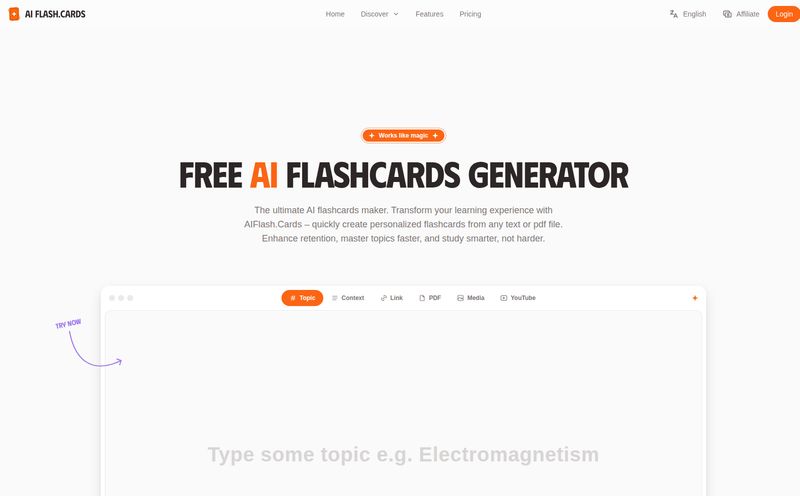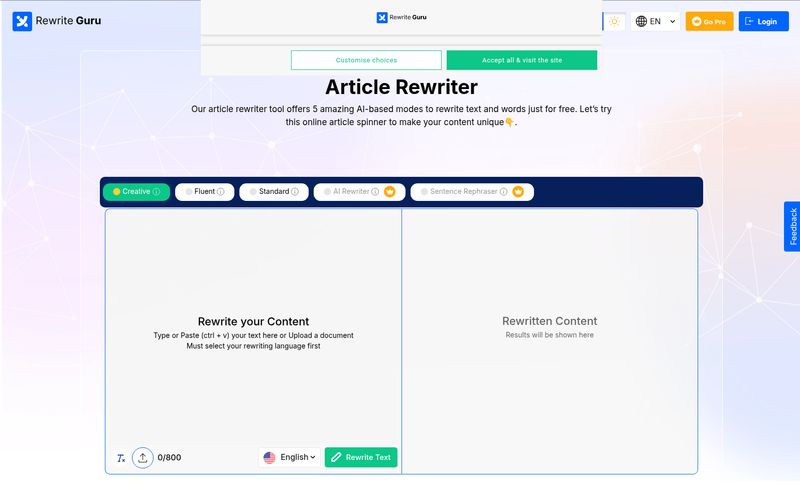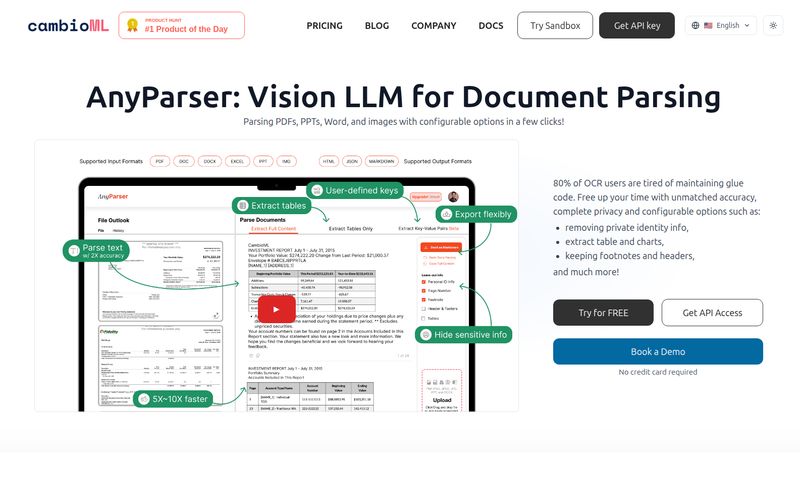If you're a freelancer, a startup founder, or frankly, just anyone who has ever had to sign a contract, you know the feeling. That cold sweat. Your eyes glaze over as you scroll through page after page of dense, impenetrable text. Clauses like "indemnification" and "limitation of liability" swim before your eyes. You're pretty sure you're not signing away your firstborn child, but... you're not 100% sure, are you?
I’ve been in the digital marketing and SEO game for years, and I've lost count of the number of client contracts, SaaS agreements, and NDAs I've had to squint at. Each one felt like a high-stakes gamble. Do I pay a lawyer hundreds of dollars to translate it, or do I just cross my fingers and hope for the best? It's a terrible choice to have to make. So when I heard about a tool called Layman Law, which promised to “Cut through the Legal B.S.,” my ears perked up. An AI that acts as a legal translator? Color me intrigued, but also, deeply skeptical.
So, What is Layman Law Anyway?
At its core, Layman Law is an AI-powered platform designed to do one thing very, very well: take complicated legal documents and explain them in plain, simple English. Think of it less as a lawyer and more as that incredibly smart friend who just gets this stuff and can break it down for you over coffee. It's built for the rest of us—the entrepreneurs, the creators, the small business owners—who need to understand what we're signing without needing a law degree.
You can upload documents directly, or use their browser extension to analyze terms of service or privacy policies right on the page. The whole idea is to give you clarity and confidence, fast. And honestly, in a world where we're asked to agree to new terms every other day, that's a pretty powerful promise.
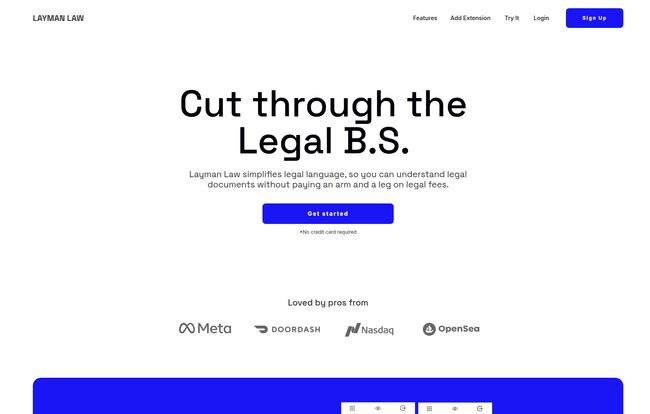
Visit Layman Law
Putting The AI Through Its Paces: My Experience
A shiny landing page is one thing, but does it actually work? I decided to throw a few real-world scenarios at it to see if it could hold up. I grabbed a standard freelance contract I use and a notoriously long Terms of Service from a software I was considering.
The Document Reader: An AI Paralegal on Speed Dial
First up, the PDF upload. I fed it my freelance agreement. The process was simple—just drag and drop. Within about a minute, Layman Law had processed the document. It didn't just spit out a summary. Instead, it presented an interactive interface where I could click on specific clauses and get an explanation. When I hovered over the "Intellectual Property" section, it didn't just define it; it explained what it meant for me as the service provider. Stuff like, "This means the work you create belongs to the client once they pay you, which is standard." That little bit of context is everything.
I then tried the Q&A feature, asking, "What are my payment terms according to this doc?" It correctly identified the 'Net 30' clause and explained it perfectly. Pretty slick.
The Browser Extension: Instant Clarity When You Need It Most
Next, the browser extension. This might actually be my favorite feature. I went to that software's sign-up page, hit the extension's icon, and it instantly started analyzing the wall of text in the ToS popup. It flagged a few interesting clauses, one about them being able to use my data for marketing purposes. Was it a deal-breaker? No. But seeing it called out so clearly, without me having to hunt for it, felt like a small superpower. It’s perfect for those on-the-fly moments where you just need to know what you’re agreeing to.
The Good, The Bad, and The AI
No tool is perfect, right? After playing around with Layman Law for a while, here's my honest breakdown of where it shines and where you need to be careful.
The Things I Absolutely Loved
The most obvious win here is the potential cost savings. A lawyer's time can run anywhere from $250 to over $500 an hour. For a quick contract review, that adds up. Layman Law isn't free (more on that in a bit), but it's a fraction of the cost. It’s a tool that democratizes legal understanding. It levels the playing field a little, giving the little guy a fighting chance to understand what the big corporations are putting in their contracts.
Beyond the money, it's the speed and confidence. The ability to get an answer in 60 seconds instead of waiting two days for an email back from a legal firm is a massive workflow improvement. It removes that bottleneck of legal anxiety and lets you move forward on projects faster.
A Few Important Caveats
Okay, let's pump the brakes a little. This is incredibly important: Layman Law is NOT a lawyer. The platform is very clear about this, and so am I. You cannot and should not use it as a substitute for actual legal advice on complex, high-stakes matters. If you're negotiating a multi-million dollar merger or facing a lawsuit, for god's sake, hire a professional human lawyer. This is a tool for understanding, not for legal strategy.
Also, AI interpretations can vary. While I found it to be surprisingly accurate, it's still an algorithm. There could be nuances in a contract that it might miss. Always use it as a first-pass filter, a guide to help you ask smarter questions, not as the final, absolute word.
Let's Talk Money: Layman Law's Pricing Plans
So what does this magic decoder ring cost? The pricing structure is pretty straightforward, which I appreciate. They have a few tiers that cater to different needs.
| Plan | Price | Key Features | Best For |
|---|---|---|---|
| Free | $0 / month | 5 conversions/month, no uploads, capped storage. | The curious user who wants to try it on a website's ToS. |
| Starter | $19 / month | 40 conversions, 3 PDF uploads/month. | Freelancers or small businesses with a few contracts a month. |
| Pro | $49 / month | Unlimited everything + dedicated support. | Agencies, consultants, and power users dealing with docs daily. |
The Free plan is a nice way to test the waters, but without PDF uploads, you're missing a core part of its functionality. The Starter plan at $19/mo feels like the sweet spot for most solo operators. For less than teh price of a few fancy coffees, you get a solid safety net. The Pro plan is for the real heavy hitters who are constantly in and out of legal paperwork.
The Final Verdict: Is Layman Law a Worthwhile Investment?
After kicking the tires and running it through its paces, I'm genuinely impressed. Is Layman Law going to put lawyers out of business? No, not at all. But that was never its purpose.
What it does is fill a massive, gaping hole in the market for accessible legal comprehension. It's a tool of empowerment. It turns a one-sided conversation—where a corporation's legal team writes a contract you're forced to accept—into something you can actually participate in. It gives you the power to spot red flags, understand your obligations, and sign with confidence instead of anxiety.
For any freelancer, agency owner, or small business, I'd say Layman Law isn't just a neat gadget; it's a necessary part of your toolkit. It's an investment in clarity, and in today's world, you can't put a price on that.
Frequently Asked Questions
- Can Layman Law replace my lawyer?
- Absolutely not. It's a powerful tool to help you understand legal documents, but it does not provide legal advice. For critical situations, complex negotiations, or disputes, you must consult a qualified human lawyer.
- Is my data safe when I upload documents?
- While Layman Law is expected to follow standard data security practices for a SaaS company, you should always review their privacy policy before uploading highly sensitive or confidential documents. It's always smart to be cautious with your data.
- What kind of documents works best with Layman Law?
- It's ideal for common business documents like service agreements, Non-Disclosure Agreements (NDAs), Terms of Service (ToS), privacy policies, and freelance contracts. It helps demystify the standard language found in these types of docs.
- How accurate is the AI translation?
- In my tests, it was very accurate for simplification and capturing the main intent of clauses. However, AI is not infallible. Think of it as a highly intelligent guide, but you should still read the original text and use your judgment, especially for key terms like payment and liability.
- Is there a free trial?
- Yes, Layman Law offers a free-forever plan that gives you 5 conversions a month. It's a great way to test out the browser extension and see how it works before committing to a paid plan with PDF uploads.