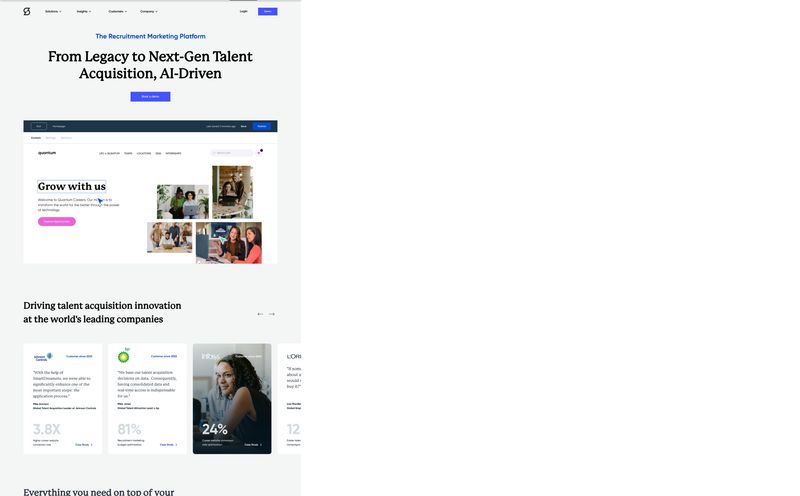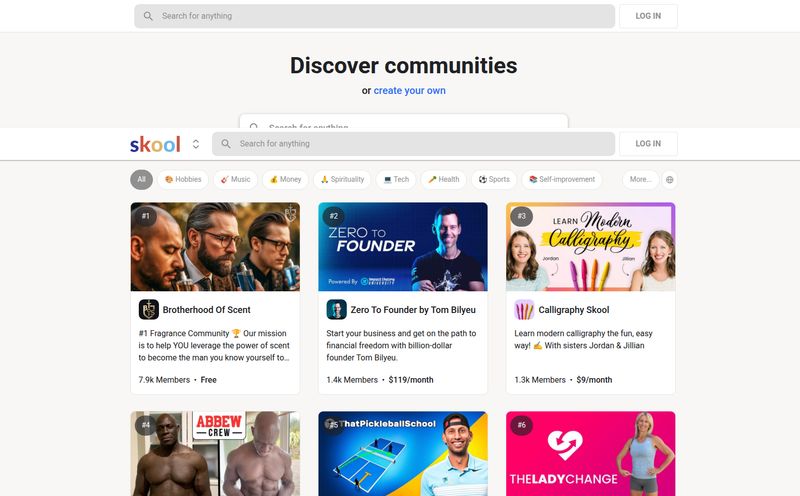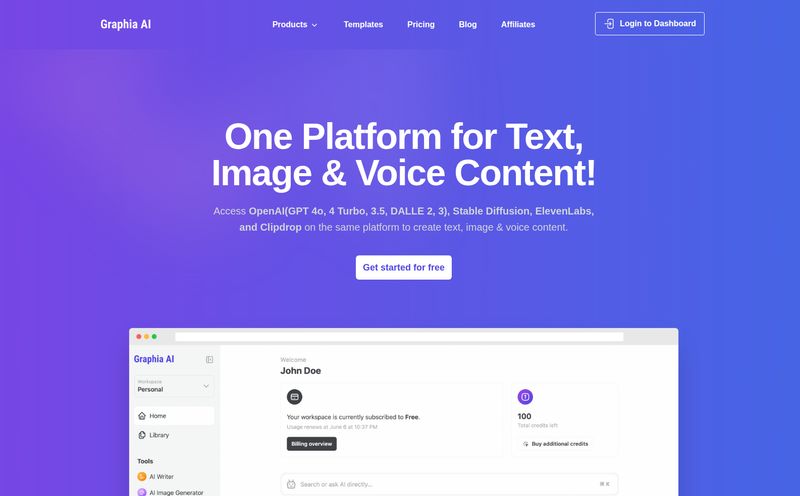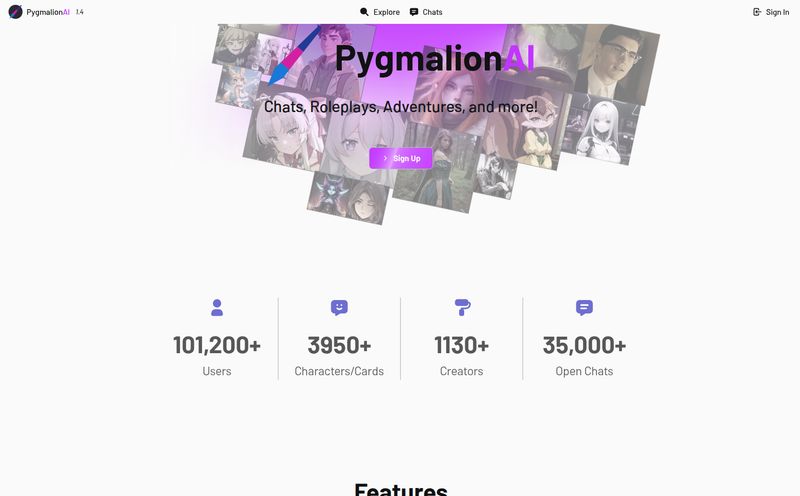Of all the weird, corporate rituals we have to endure, writing the farewell email is high up on the list of Most Awkward Things To Do. It’s right up there with forced fun at the company picnic.
The blank page stares back. Mocking you. You need to write a goodbye email, and every word you type feels... wrong. Too formal? Too casual? Should you mention that inside joke with the marketing team? Do you add your LinkedIn? Ugh. It’s a strange mix of wanting to seem grateful, professional, and maybe just a little bit sad to be leaving, even if you’re secretly counting down the seconds until your final log-off.
I’ve been in the SEO and digital marketing game for years, and I’ve changed jobs a few times. Every single time, I've spent an embarrassing amount of time on that final email. So when I stumbled across a tool called LastWorkingDay on Product Hunt the other day, my curiosity was definitely piqued. An AI specifically for writing farewell messages? The niche-ness of it all was just chef's kiss. I had to try it.
So What Exactly is LastWorkingDay?
In a nutshell, LastWorkingDay is your personal ghostwriter for corporate breakups. It’s an AI-powered tool designed to do one thing and one thing only: help you craft a thoughtful, personalized farewell message in seconds. No more staring at a blinking cursor, no more second-guessing your tone.
It runs on OpenAI's GPT-4, which is the brain behind a lot of the powerful AI writers you see today. But instead of being a general-purpose tool, this one is hyper-focused on the art of the professional goodbye. It even uses DeepL for multilingual support, which is a really smart touch for our increasingly global teams.
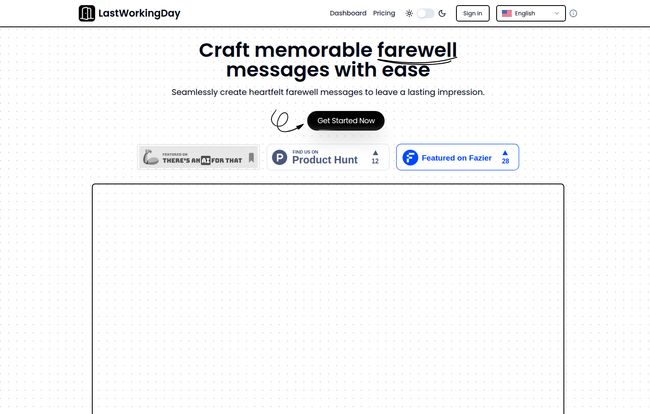
Visit LastWorkingDay
A Quick Spin Through The Farewell Message Generator
Hopping into the tool is straightforward. You do have to sign in to get started, which is a minor hurdle, but pretty standard stuff. Once you're in, the interface is clean and gets right to the point. No fluff.
Feeding the AI
It asks you for a few key details to get the message just right:
- Company Details: Who are you writing to? The whole company, a specific team, or your professional network?
- Your Experience: It asks for your job title, department, and company name to ground the message in reality.
- Personal Touches: This is where you can add specific memories, achievements, or shout-outs. This is the secret sauce to making the AI's output sound like it actually came from you.
You hit 'generate', and in a few moments, you have a draft. And I gotta say, the first draft it spat out for me was surprisingly good. It wasn't the generic, robotic nonsense I half-expected. It had a nice flow, hit the right professional notes, and gave me a fantastic foundation to work from.
The Features That Actually Matter
Beyond the basic generation, a few features stood out to me as genuinely useful, not just gimmicks.
The Voice Input is Kinda Brilliant
This was an unexpected surprise. You can literally just talk to the tool. Instead of typing out your memories or thoughts, you can just record a voice note, and it will transcribe and incorporate your thoughts into the message. For someone like me who often thinks better when they talk, this is a fantastic way to beat writer's block. It feels more natural, and you can capture those fleeting thoughts before you forget them.
Adjusting the Tone and Format
This is crucial. The tool lets you select the tone you're going for—friendly, formal, grateful, etc. It also provides basic formatting options like bold, italics, and lists right in the editor. So you can easily tweak the AI-generated text, emphasize key points, and make it your own without having to copy-paste it into another editor first. A small thing, but it saves time.
That Quirky Little Extra
Okay, this one made me chuckle. It has a 'Nature Sounds' feature. You can play calming sounds like rain or a forest while you write. Is it a groundbreaking feature that will revolutionize the industry? No. Is it a charming, slightly weird addition that shows the developers have a personality? Absolutely. I'm here for it.
Let's Talk Money: The Pricing Model
This might be my favorite part. In a world completely saturated with subscriptions, LastWorkingDay goes the other way. It uses a credit-based system. You're not signing up for another monthly fee for a tool you might only use once every few years. It's more like buying a token for an arcade game.
| Plan | Price | Details |
|---|---|---|
| Starter Credits | USD $2.00 | Gets you 5 credits to generate messages |
For two bucks, you get five credits. That's it. Simple. No recurring charges, no complex tiers. For the amount of time and mental anguish this can save you, the price of a cheap cup of coffee seems more than fair. It's a perfect example of a micro-SaaS product solving a micro-problem, and I really respect that business model.
The Good, The Bad, and The AI-Generated
The Upsides
The biggest pro is the sheer time and stress saved. It rips down the barrier of the blank page and gives you an 80% finished product in seconds. For non-native English speakers, this tool is an absolute game-changer, ensuring your tone is professional and natural. It's also great for people who just plain hate writing.
Some Things to Consider
Of course, it’s not perfect. Some people might argue, "Just write it yourself, it's more personal!" And they're not wrong. An AI-generated message will never be 100% you without your final touch. You still need to read it over, tweak the language, and add those hyper-specific details that only you would know. Think of it as a smart assistant, not a full replacement for your own brain. The requirement to sign in before you can even see the pricing or process is a minor annoyance, but not a dealbreaker.
Who Is This Tool Really For?
I see a few groups of people getting a ton of value from this:
- The Busy Professional: You're swamped with handover documents and exit interviews. This takes one thing off your plate.
- The Anxious Writer: If you dread writing anything, this removes the pain.
- The International Professional: A fantastic aid for ensuring your farewell in English is polished and appropriate.
- The Job Hopper: Hey, no judgment! If you're writing these every 18 months, this could be your new best friend.
It's for anyone who recognizes that a good farewell message is important for maintaining your professional network, but doesn't want to spend half a day perfecting it.
Frequently Asked Questions
- What is LastWorkingDay?
- It's a specialized AI tool that helps you write personalized and professional farewell emails when you're leaving a job. It uses AI to generate drafts based on your inputs.
- How much does it cost?
- It uses a credit system. Currently, you can get 5 credits for $2. There is no recurring monthly subscription, you just pay for what you need.
- Is the AI-generated message ready to send immediately?
- It's a fantastic starting point, but I'd always recommend giving it a final read-through and adding your own personal touches to make it perfect.
- Can I write a goodbye email in other languages?
- Yes! It offers multilingual support, which is a great feature for global teams or non-native English speakers.
- Do I need a subscription to use it?
- Nope! And that's one of its best features. It's a pay-as-you-go service, so you don't get locked into another monthly bill.
Final Thoughts: Is It Worth The Credits?
Honestly? Yes. For $2, it's a no-brainer. LastWorkingDay isn't trying to be an all-in-one AI behemoth. It's a simple, elegant solution to a very specific, very common, and very annoying problem. It saves you time, reduces stress, and helps you leave your job on a high note, with your professional relationships intact.
It’s a tool that knows exactly what it is, and it does its job well. And in the current tech climate of endless features and bloated software, that's incredibly refreshing.