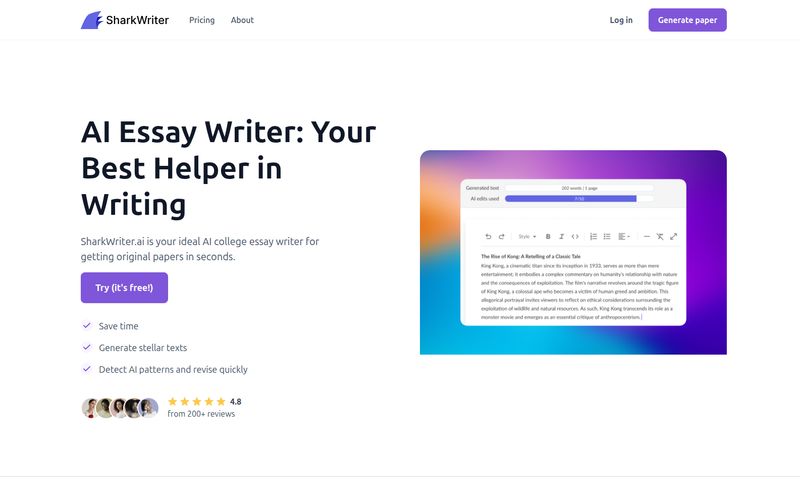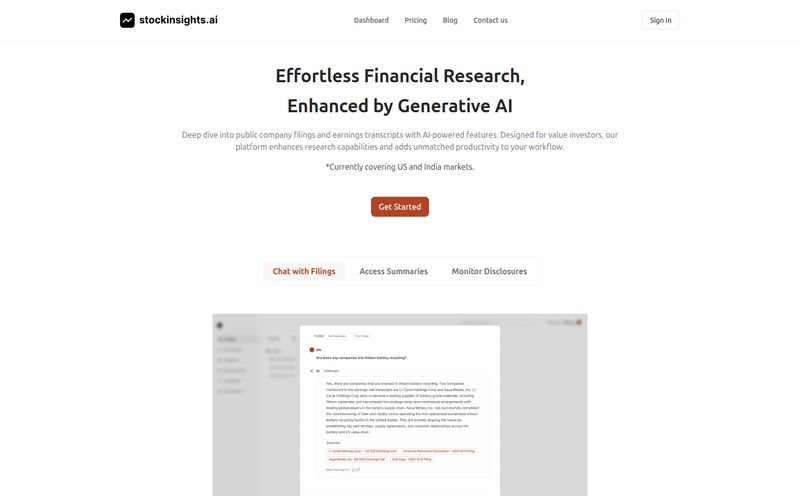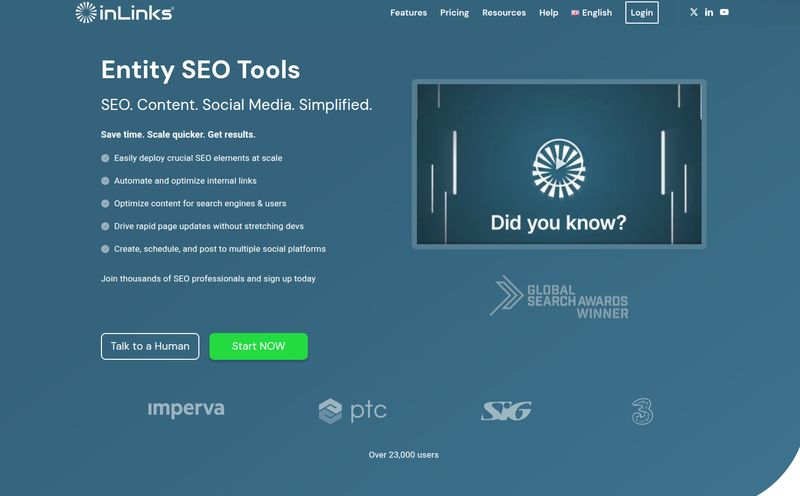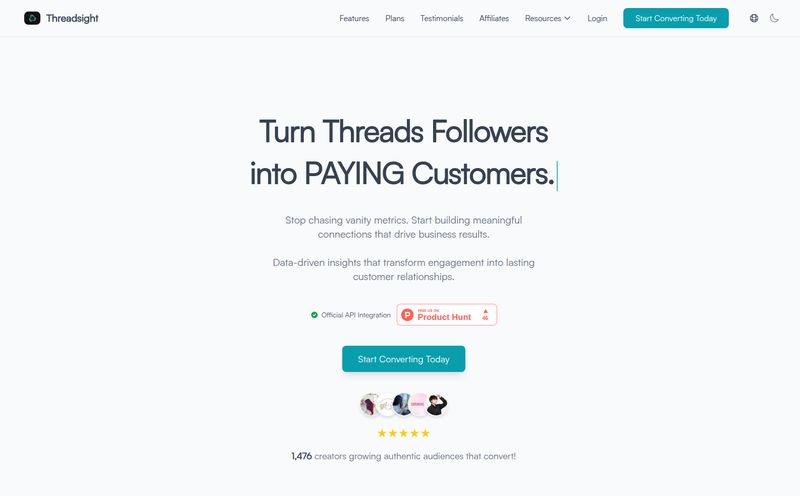We’ve all been there. You’ve just spent hours crafting the perfect email, the wittiest social media post, or a blog article you’re genuinely proud of. You hit “Publish,” lean back in your chair with a sigh of satisfaction, and then you see it. A glaring typo. Or worse, a sentence that makes absolutely no sense. Your heart sinks. The internet is forever, after all.
For years, the SEO and content marketing world has been in a low-key arms race to find the perfect digital proofreader. We've tried them all, from the built-in spell checkers that barely catch anything to some of the bigger names in the game. But recently, I’ve found myself consistently turning to one that feels a little different: LanguageTool. It's not just another grammar cop; it feels more like a patient co-pilot for your writing.
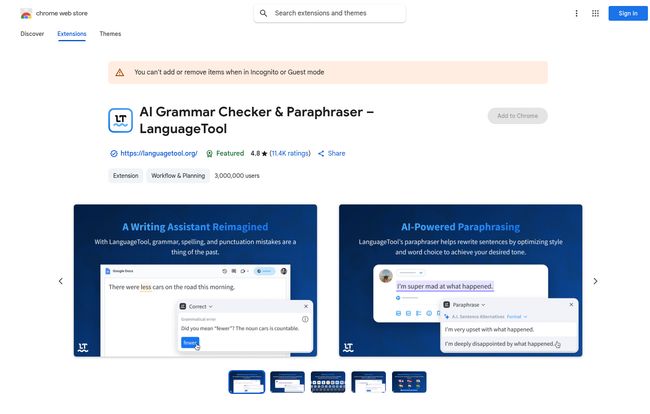
Visit LanguageTool
So, What's The Big Deal With LanguageTool?
On the surface, LanguageTool presents itself as an AI-powered grammar and style checker. Okay, cool. But dig a little deeper, and you find its real magic. This isn't just a tool that tells you to switch 'less' to 'fewer' (though it does that, and even explains why). It's a comprehensive writing assistant built by a German company, LanguageTooler GmbH, and that European origin story seems to inform its best feature: its incredible language support.
We're talking over 30 languages and dialects. This isn't just a footnote; it's the main event. While most tools focus heavily on American English, LanguageTool lets you choose between six different English varieties, including UK, Australian, and South African. For anyone creating content for a global audience, this is an absolute game-changer. No more awkward moments explaining why you used “color” instead of “colour” to a client in London.
The Features I Actually Use Every Day
A tool can have a million features, but it's the one or two that seamlessly fit into your workflow that make it stick. For me, LanguageTool has a few standouts that go way beyond simple spell checking.
The AI Rephrasing Genie
Have you ever written a sentence that just feels… clunky? You know what you want to say, but the words aren't cooperating. LanguageTool’s paraphrasing function is my secret weapon for this. With a click, it offers up alternative ways to phrase your sentence – simpler, more formal, or just different. It’s like having a creative partner on call to help you break through a block. It’s not about cheating; it’s about seeing possibilities you might have missed. I've used it to tighten up ad copy, clarify technical descriptions, and even make my emails sound a little more professional when needed.
Style and Tone, Not Just Rules
Another thing I've grown to appreciate is its focus on style. It'll gently nudge you if you're using passive voice too much or suggest a more powerful synonym for a tired word. It's the kind of feedback that actually helps you grow as a writer, rather than just fixing rote errors. It understands that good writing isn't just about being correct; it's about being effective. It picks up on commonly confused words and punctuation oversights that even seasoned writers can miss during a final proofread. A real lifesaver, honestly.
Let's Talk Turkey: Is LanguageTool Free?
Yes and no. And I actually think their model is pretty fair. There’s a genuinely useful Free version that offers basic grammar, punctuation, and style checking. For casual writing, emails, and social media, it's more than enough. You can install the browser add-on and get immediate value without paying a dime.
But if you're a professional writer, blogger, student, or run an agency, the Premium version is where the magic happens. It's a worthy investment. Here’s a quick breakdown:
| Feature | Free Version | Premium Version |
|---|---|---|
| Basic Grammar & Spelling | ✔️ | ✔️ |
| Character Limit per Check | 10,000 | 150,000 |
| Advanced Style & Tone Suggestions | ❌ | ✔️ |
| AI Rephrasing Tool | Limited Use | Unlimited Use |
| Add-ins for Word/Google Docs | ❌ | ✔️ |
Pricing for the premium plan is quite competitive, especially if you opt for a longer subscription. It typically starts from around a few dollars per month with the 2-year plan, which is a pretty small price to pay for polished, professional-grade writing. They also offer a Teams plan for businesses that need multiple licenses.
The Honest Downsides
No tool is perfect, right? It wouldn't be a real review if I didn't mention the drawbacks. While the free version is great, you will hit that character limit on longer articles, which pushes you towards the premium plan. That’s just business. Also, the super-cool AI paraphrasing tool is still in beta for some of the less common languages, so your mileage may vary depending on what you're writing in. And to get the most out of it, like saving your personal dictionary, you do need to create a user account. A small hoop, but a hoop nonetheless.
How Does It Stack Up Against Grammarly?
Ah, the question everyone asks. It’s the Coke vs. Pepsi of the grammar checker world. In my experience, it’s not about which is “better,” but which is better for you.
Grammarly has a very slick interface and its English-language style suggestions are top-notch. It's an excellent tool. However, if you work with multiple languages or need to write for different regional audiences (hello, fellow SEOs targeting Australia and Canada!), LanguageTool's multi-language and dialect support is simply unmatched. For me, that's the deciding factor. The privacy aspect is also a plus; knowing my data isn't being used for unrelated purposes is a comforting thought, especially with a European company bound by EU laws.
Frequently Asked Questions
Is LanguageTool really free to use?
Absolutely. The free version provides robust spelling, grammar, and basic style corrections for texts up to 10,000 characters. It's a great starting point and works perfectly for emails and social media.
What languages does LanguageTool support?
It supports over 30 languages, including major ones like English (with 6 dialects), Spanish, German, French, Dutch, and Portuguese. This is one of its biggest strengths compared to other tools on the market.
Is LanguageTool better than Grammarly?
It depends on your needs. If your primary requirement is support for multiple languages and dialects, LanguageTool has a clear advantage. If you only write in English and want very polished style suggestions, Grammarly is a strong contender. I recommend trying the free version of both to see which one fits your workflow best.
Can LanguageTool paraphrase my writing?
Yes! It has a fantastic AI-powered rephrasing tool that helps you rewrite sentences to be simpler, more formal, or just to get a different perspective. This feature is available in the free version with some limitations and is unlimited for Premium users.
Is LanguageTool safe? Do they sell my data?
LanguageTool takes privacy seriously. According to their privacy policy on the Chrome Web Store, they do not sell user data to third parties or use it for purposes unrelated to the tool's core functionality. As a German company, they operate under strict EU data protection laws like GDPR.
The Final Verdict
So, has LanguageTool earned a permanent spot in my digital toolkit? Without a doubt. It’s the Swiss Army knife for words I didn’t know I was missing. It's unobtrusive when I dont need it and incredibly powerful when I do. It respects my intelligence by not just correcting me, but teaching me, and it respects my global audience by understanding their language nuances.
If you're a writer, a marketer, a student, or just someone who wants to communicate more clearly, I wholeheartedly suggest giving the free version a spin. It’s a small download that can make a huge difference. You might just find your new favorite writing partner.