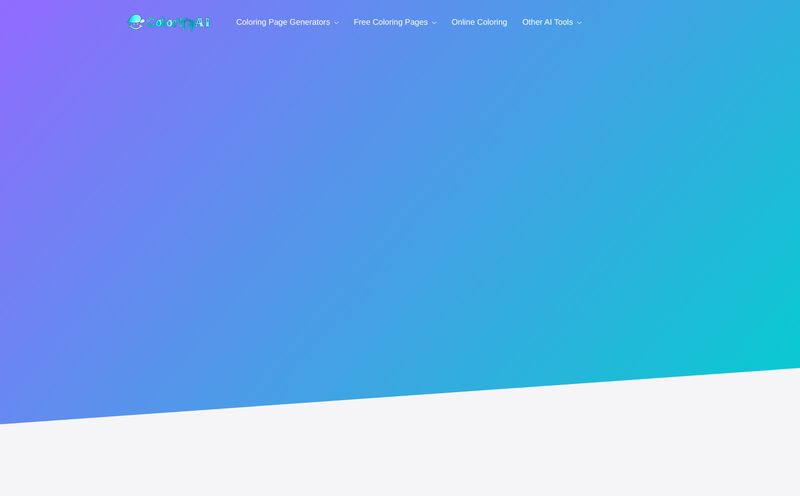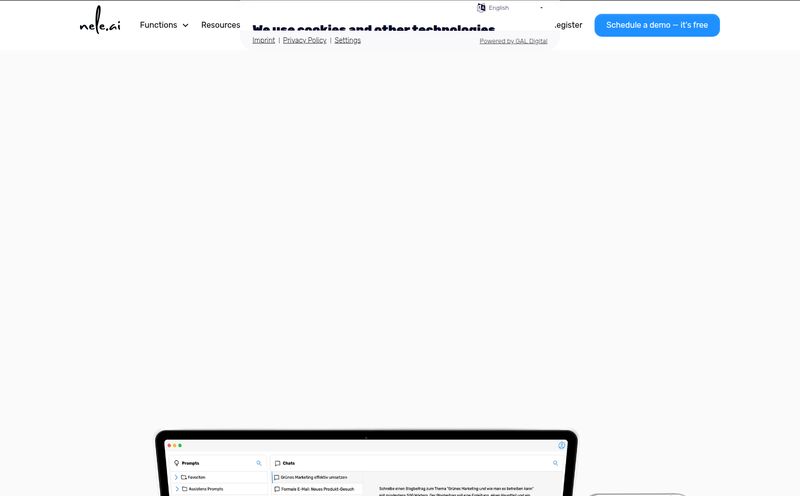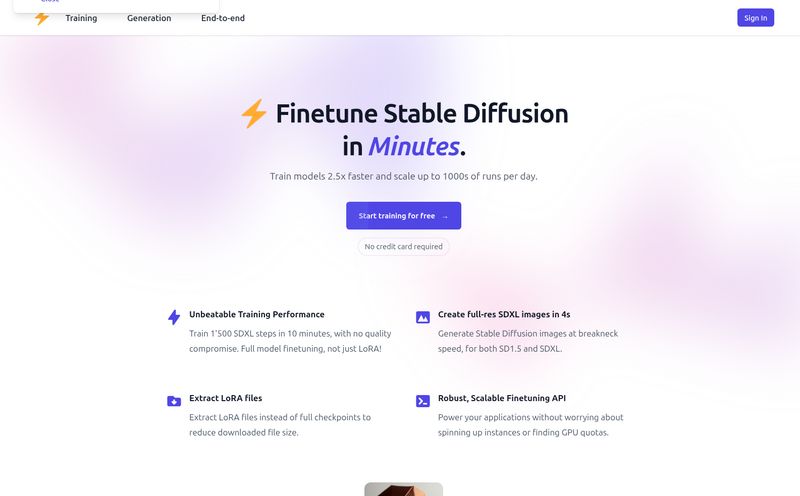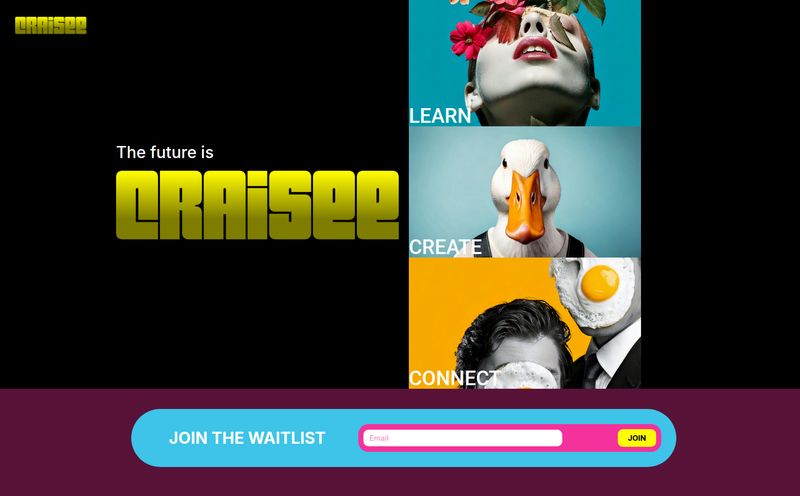If you run an e-commerce store, you know the content hamster wheel never, ever stops. You need new product shots for the website. You need lifestyle images for Instagram. You need eye-catching graphics for your Facebook ads. And you needed them all yesterday.
For years, the options have been… well, kinda lame. You could either shell out thousands for a professional photoshoot (ouch, my wallet), or spend hours wading through cheesy stock photo sites hoping to find something that doesn't scream "I am a stock photo." Then came the first wave of AI image generators. Cool, right? Except you suddenly needed a PhD in "prompt engineering" just to get an image that didn't have a person with three arms. I've spent more hours than I'd like to admit tweaking prompts in Midjourney, only to get something almost right.
So, when I heard about a platform called Krut AI, positioning itself as an "AI Co-pilot for E-commerce Brands," my interest was definitely piqued. A co-pilot. Not just a tool, but a partner. One that promises to generate custom, high-quality images without the expert-level prompting headaches. Could this be it? The solution we've been looking for?
What Exactly is Krut AI? More Than Just Another AI Image Generator
At its heart, Krut AI isn't trying to be a jack-of-all-trades like some other AI platforms. It's built from the ground up with one person in mind: the e-commerce brand owner. The person who sells physical products and needs stunning visuals to do it.
Instead of giving you a blank canvas and a blinking cursor, it provides a structured environment—a full creative suite—designed for product visuals. Think of it less like a wild, untamed artist and more like a highly skilled, incredibly fast studio assistant. Its main claim to fame is that you don't need to be a prompt wizard. It guides you, making the whole process feel less like programming and more like art direction. That, for me, is a massive selling point. My job is marketing and traffic, not writing elaborate text commands for a robot.
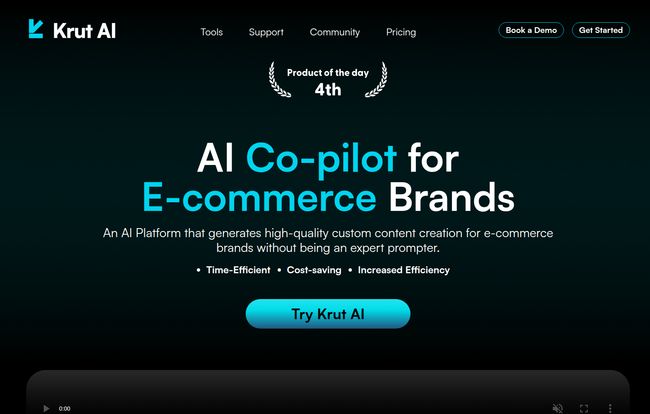
Visit Krut AI
A Look Under the Hood: The Krut AI Creative Suite
This is where things get interesting. Krut AI isn't a one-trick pony. It’s a whole collection of tools that work together, a bit like a Swiss Army knife for your product images. Let's break down some of the standout features.
Product Studio and Model Studio: Your In-House Photoshoot Team
This is the core of the platform and honestly, it’s a bit of a game-changer. With the Product Studio, you can take a simple, clean shot of your product (you know, the one on a white background you send to Amazon) and instantly place it in hundreds of different scenes. A skincare bottle on a marble countertop with soft morning light? Done. Your new sneaker on a gritty, urban street? Easy.
But the Model Studio is where my jaw dropped a little. You can generate professional-looking ad creative with human models without ever hiring one. We all know how much better lifestyle shots with people convert, but the cost and logistics of hiring models, makeup artists, and photographers are a huge barrier for small businesses. Krut AI lets you create these visuals for the price of a few cups of coffee. It’s wild.
The 'Magic' Toolkit: Remove, Replace, and Autofill
Beyond creating new scenes, Krut AI has a few tricks that feel like they're pulled straight from Adobe's playbook. The Background Remover is pretty self-explanatory, but it’s fast and accurate. Where it gets fun is with tools like Magic Remove and Magic Replace.
Got a weird reflection in your product shot? Just paint over it with Magic Remove and poof, it's gone. Want to swap out a boring prop in an image with something more on-brand? That's Magic Replace. And Autofill, similar to Photoshop's Generative Fill, lets you expand an image and have the AI intelligently fill in the blanks. It’s like having a little Photoshop wizard on your team, ready to make quick edits on the fly.
Upscaler and Virtual Try-On: Features from the Future
Two other features caught my eye. The Upscaler can take a lower-resolution image and blow it up to 4K quality. Super useful if you need an image for a high-res banner or even for print. But the most futuristic feature has to be the Virtual Try-On. For apparel or accessories brands, this is huge. It allows customers to see what a product might look like on a model that resembles them, which has the potential to seriously boost conversion rates and, maybe more importantly, reduce returns. We're just scratching the surface of this tech, and it's exciting to see it in an accessible platform.
Let's Talk Money: Krut AI Pricing Breakdown
Alright, so what's all this magic going to cost? This is often the make-or-break moment for any new tool. I was pleasantly surprised to see a pretty reasonable and scalable pricing structure. They seem to understand their audience of startups and growing brands.
Here’s a quick look at the plans:
| Plan | Price | Key Features | My Take |
|---|---|---|---|
| Free | $0 /month | 100 credits, 5 GB storage, Watermark included | A complete no-brainer. This is more than enough to test everything and see if it fits your workflow. The watermark is a small price to pay for a free trial this generous. |
| Plus | $20 /month | 50 GB storage, No watermark, Unlimited Unsplash photos, 150+ backgrounds | This is the sweet spot for most solopreneurs, small businesses, and Etsy sellers. It removes the watermark and gives you plenty of storage and creative assets to work with. |
| Pro | $50 /month | 100 GB storage, No watermark, 250+ backgrounds | For the power users. If you're an agency handling multiple e-commerce clients or a larger brand that's constantly churning out creative, this plan makes a ton of sense. |
When you compare the $20 Plus plan to the cost of a single professional photoshoot, the value proposition is just insane. It's an investment that pays for itself after creating just one or two ad images.
My Honest Take: The Good, The Bad, and The AI
No tool is perfect, and as an SEO and marketing professional, I've seen my fair share of them. So here's my unfiltered opinion.
The good is obvious. The platform saves an incredible amount of time, money and sanity. A client of mine, a small jewelry maker, used to spend her entire weekend every month trying to stage and photograph new products. A tool like Krut AI would literally give her her weekends back. The ease of use is the main selling point; it truly democratizes high-quality product imagery.
Now, for the not-so-good. Some might argue that relying on AI like this can stifle true creativity. And they're not entirely wrong. You are working within the confines of the tool's capabilities. You lose some of the happy accidents and unique artistic flair that comes from a human photographer. But let's be pragmatic. For 95% of e-commerce businesses, consistency and speed are more valuable than pure artistic expression. The other concern is dependency. Once you build your workflow around a tool like this, it becomes difficult to leave. The golden handcuffs are real, but that’s true of any tool that provides genuine value, from Shopify to Klaviyo.
Who is Krut AI Really For?
After playing around with it, I have a pretty clear picture of who would get the most out of Krut AI.
- Shopify & Etsy Store Owners: If you're a one-person-show or a small team, this is your new best friend. It lets you punch way above your weight class in terms of visual branding.
- Dropshippers: Finally, a way to create unique product photos instead of using the same generic images from AliExpress as everyone else. This alone can give you a huge competitive edge.
- Social Media Managers: Need a constant stream of fresh lifestyle content for your e-commerce clients? Look no further. You can generate a month's worth of content in an afternoon.
- Marketing Agencies: For agencies that serve e-commerce clients, the Pro plan could be a massive efficiency booster, allowing you to produce high-quality creative at scale without ballooning your overheads.
It’s an exciting time to be building a brand online. The barriers to entry keep getting lower, and tools like Krut AI are a perfect example of that. It takes something that used to be expensive, time-consuming, and difficult—creating professional product visuals—and makes it accessible to just about everyone. It’s not about replacing photographers; it’s about empowering the millions of entrepreneurs who could never afford one in the first place. For that reason alone, I’m excited to see where Krut AI and platforms like it go next.
Frequently Asked Questions about Krut AI
- Is Krut AI better than Midjourney for product photos?
- For specific e-commerce product photography, I'd say yes. Midjourney is a powerful, creative tool, but it's not designed for commercial product shots. Krut AI is purpose-built for this task, which makes it much faster and more reliable for creating clean, brand-focused images without extensive prompt-crafting.
- Can I use the images I create for commercial purposes?
- Absolutely. On any of the paid plans, you have the rights to use the images you generate for your website, social media, advertisements, and other commercial needs. The free plan images come with a watermark, so it's best to upgrade for professional use.
- Is the background remover tool accurate?
- In my testing, it's quite good, especially with clearly defined products. Like any AI tool, it might struggle with very complex objects, like fine hair or mesh, but for most standard products, it works surprisingly well and saves a ton of time compared to manual removal in other software.
- Is Krut AI hard to learn?
- Not at all. That’s one of its biggest strengths. If you can navigate a simple website, you can use Krut AI. The interface is intuitive, and it guides you through the process, which is a welcome change from the steep learning curve of other generative AI platforms.
- What happens when I run out of credits on the free plan?
- Once you use your 100 free credits, you'll need to upgrade to one of the paid plans (Plus or Pro) to continue generating images. The credits on the free plan don't seem to reset, so they are meant as a one-time trial to explore the platform's features.