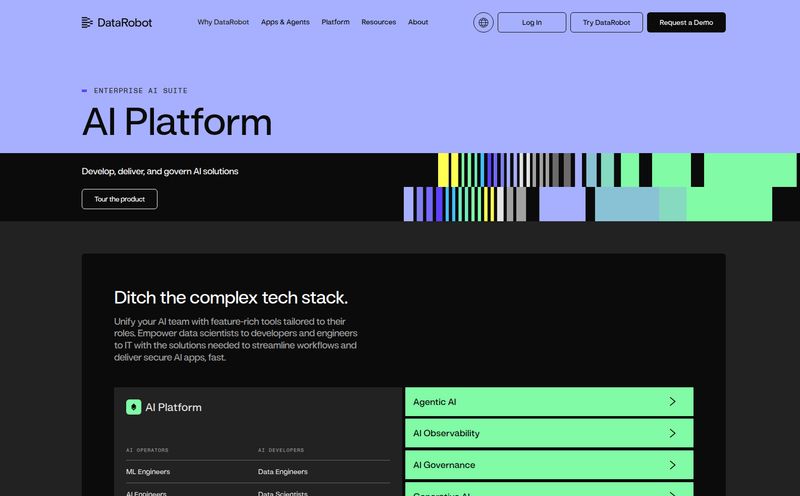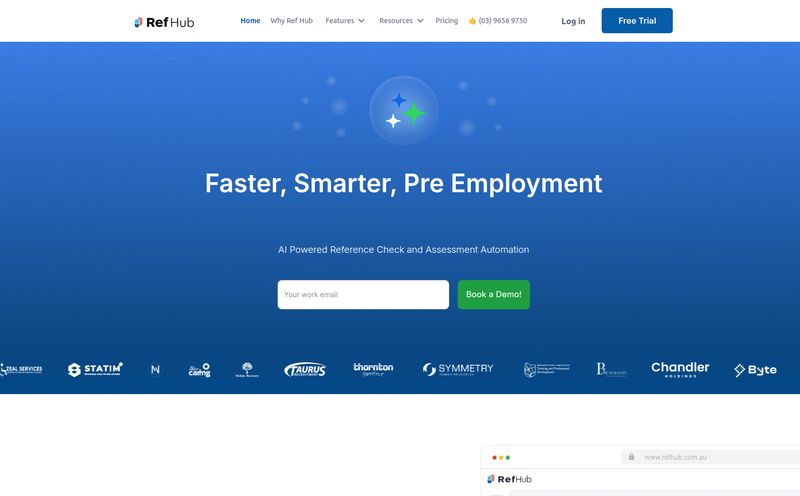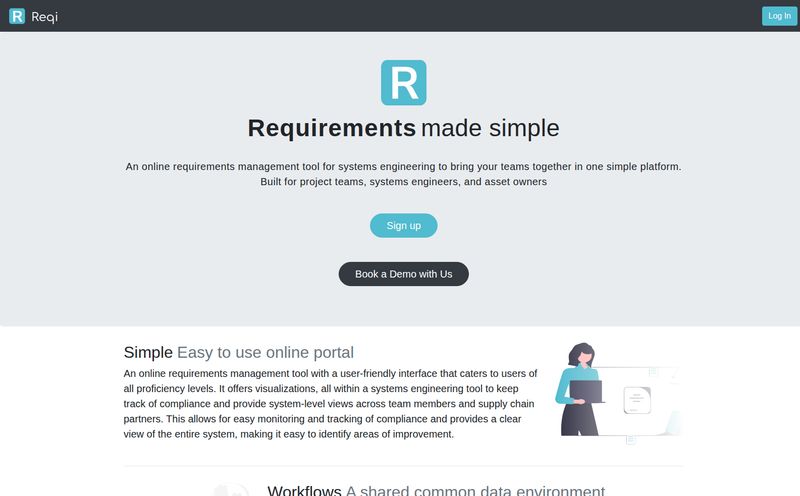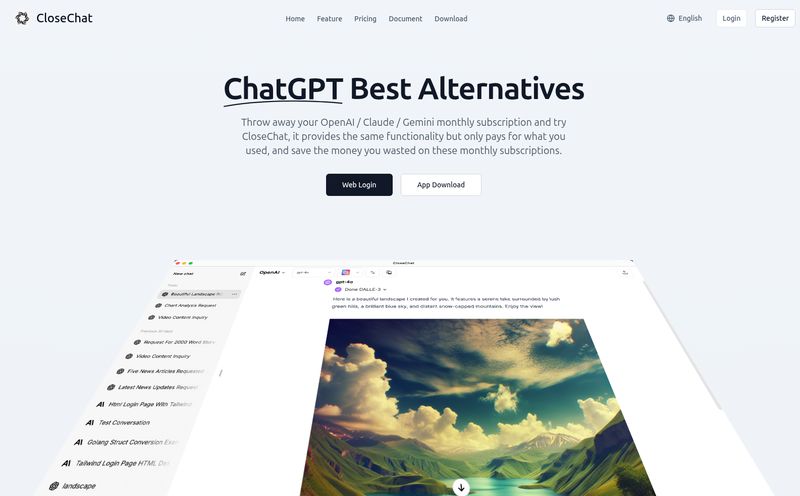For years, I've been on the digital side of things, watching trends, generating traffic, and helping businesses grow. But my roots? They're closer to hard hats and blueprints than most people think. I've seen firsthand the absolute grind of construction project management. The endless nights spent with a highlighter and a scale ruler, counting every last light fixture on a blurry PDF. The constant back-and-forth over email with updated plans. It’s… a lot.
So when a tool like Kreo comes along, waving the big, shiny banner of “AI-Powered Construction Takeoff,” you bet my curiosity is piqued. Is this another piece of tech promising the world and delivering a clunky spreadsheet? Or is it the real deal? The kind of tool that actually gives you back your evenings? I decided to take a proper look.
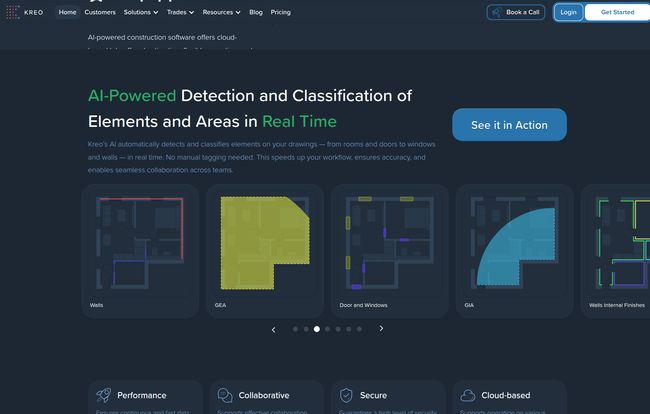
Visit Kreo Software
So, What Exactly is Kreo Software?
Think of Kreo as a smart assistant specifically for construction professionals. It’s a cloud-based platform designed to pull you out of the messy, manual process of construction takeoffs and cost estimating. Instead of printing out massive drawings or painstakingly tracing lines on a screen, Kreo uses artificial intelligence to do the heavy lifting. It’s built for the people in the trenches—the quantity surveyors, cost estimators, and contractors who need things to be fast, accurate, and collaborative.
The whole idea is to centralize your workflow. You upload your drawings (PDFs, CAD files, you name it), and the software helps you measure, count, and organize everything way faster than you could by hand. It's not just about speed, though; it's about cutting down on those small human errors that can snowball into massive budget problems down the line. We’ve all been there.
The Features That Actually Matter
A features list can be a mile long, but what actually moves the needle? After looking through Kreo's offerings, a few things really stood out to me as genuine game-changers.
AI Takeoffs: The Robotic Assistant I've Always Wanted
This is the headline act, right? The AI. Kreo’s platform has tools like Auto Count and Auto Description. You can essentially teach it to recognize symbols on your drawings. Imagine uploading a complex floor plan and having the software automatically identify and count all the doors, windows, or specific electrical outlets. That’s the promise. It’s like having a junior estimator who doesn’t need sleep or coffee and has an almost photographic memory for symbols. The potential time savings here are just massive. It turns hours of tedious clicking into a task of reviewing and verifying.
Collaboration That Doesn't Involve a Million Emails
I once saw a project nearly get derailed because two team members were working from different versions of a PDF sent a week apart. It was a nightmare. Kreo tackles this head-on with a cloud-based, collaborative environment. The whole team can be in the same project, looking at the same drawings, at the same time. You can drop comments directly on the plans, tag colleagues for instant notifications, and track changes in real-time. It’s a single source of truth, which is a phrase that gets thrown around a lot, but in construction, it’s not just corporate speak—it’s critical.
Reporting That Bends to Your Will
We all know that the final output is what the client or the boss wants to see. Kreo seems to get this. It’s not just a measuring tool; it’s a reporting tool. You can generate custom reports, export data to Excel if you must (some of us just can’t quit it), and create detailed cost plans directly within the platform. This flexibility is a big plus, as no two projects or stakeholders are ever exactly alike.
Let's Talk Money: The Kreo Pricing Breakdown
Okay, this is where things get interesting. A great tool is only great if you can afford it. Kreo has a tiered pricing model, and this is where you need to pay close attention. It’s not just about the price tag; it’s about what you get for your money.
Here’s a simplified look at their plans (prices are per user, per month, billed annually):
| Plan | Price | Who It's For | Key Detail |
|---|---|---|---|
| Plus | ~£70 / $70 | Individuals & small teams | No AI features. This is for manual takeoff and collaboration. |
| Pro | ~£125 / $155 | Professional teams | Includes all the AI-powered tools like Auto Count. |
| Enterprise | Custom | Large organizations | Custom features, fine-tuning AI, premium support. |
My take? The fact that the Plus plan doesn't include the AI features is a huge deal. You’re essentially getting a very good cloud-based manual takeoff and collaboration tool, but not the AI magic that makes Kreo, well, Kreo. To get the full benefit, you really need to be looking at the Pro plan. It’s a significant price jump, and the per-user model can get costly for larger teams. This isn’t a complaint, just a reality check. You're paying for cutting-edge tech that saves a ton of time, and they've priced it accordingly.
The Good, The Bad, and The Honest Truth
No tool is perfect. After weighing everything, here’s my rundown. The good stuff is obvious: it streamlines a painfully slow process, improves accuracy, and makes teamwork a whole lot easier. The interface looks clean, and being cloud-based means you can access it from anywhere, on a Mac or Windows machine, which is great. It's a huge step up from being chained to a single desktop with a dongle-based license.
On the flip side, the pricing model is teh biggest hurdle. For a solo contractor or a small firm just starting out, the Pro plan might feel steep. Gating the AI features behind the higher tier makes perfect business sense for Kreo, but it means potential customers need to do a serious cost-benefit analysis. Can the time saved by the Pro plan's AI justify the extra cost over the Plus plan? In many cases, I suspect the answer is a resounding yes, but it’s a question you have to ask.
So, Who is Kreo Really For?
In my opinion, Kreo shines brightest for established professional teams and mid-to-large-sized firms. These are the teams where efficiency gains are magnified across multiple people and projects. If you have a team of quantity surveyors or estimators, the investment in the Pro plan could pay for itself very quickly in man-hours saved and errors avoided. The improved collaboration alone could prevent one or two costly mistakes a year, easily justifying the subscription fee.
For a freelancer or a very small outfit? It's a tougher call. You'd have to be handling a significant volume of work to make the Pro plan a no-brainer. The Plus plan is still a solid tool, but you'd be missing out on the core AI advantage.
Final Thoughts
Look, the construction industry has been slow to adopt new tech, often for good reason. Too many solutions are over-engineered and under-deliver. But Kreo feels different. It’s not just tech for tech’s sake; it’s a direct answer to a very real, very old problem. It's focused on making a specific, crucial part of the construction process better, faster, and more accurate.
While the price point for the full AI experience will be a consideration, it's a tool that seems to understand its audience. If you're tired of the takeoff grind and ready to see if AI can actually live up to the hype, Kreo is absolutely worth a serious look. It might just be the thing that gives you your weekends back.
Frequently Asked Questions
Is there a free trial for Kreo?
Yes, the images on their site and pricing page clearly show a 7-day free trial for both the Plus and Pro plans, which is a great way to test the features before committing.
What is the main difference between the Kreo Plus and Pro plans?
The biggest difference is the AI. The Pro plan includes all the AI-powered features like Auto Count, Auto Description, and AI Search. The Plus plan is more for manual cloud-based takeoff and collaboration, without the advanced AI automation.
Does Kreo work on both Windows and Mac?
Yes, because it's a cloud-based platform, you can access it through a web browser on any major operating system, including Windows and macOS.
What kind of files can I upload to Kreo?
Kreo supports a range of file formats. The pricing page shows that the Plus plan supports PDF, while the Pro and Enterprise plans also support CAD files and images, offering more flexibility.
Is Kreo suitable for a single freelancer?
It can be, but it depends on your workflow. A freelancer could use the Plus plan for an efficient manual takeoff tool. However, to get the full time-saving benefits of AI, the Pro plan is necessary, which might be a significant investment for a single user.
How does the per-user pricing work for teams?
The price listed is per user, per month. So if you have a team of five people who need access, you would multiply the monthly cost of your chosen plan (e.g., £125 for Pro) by five.