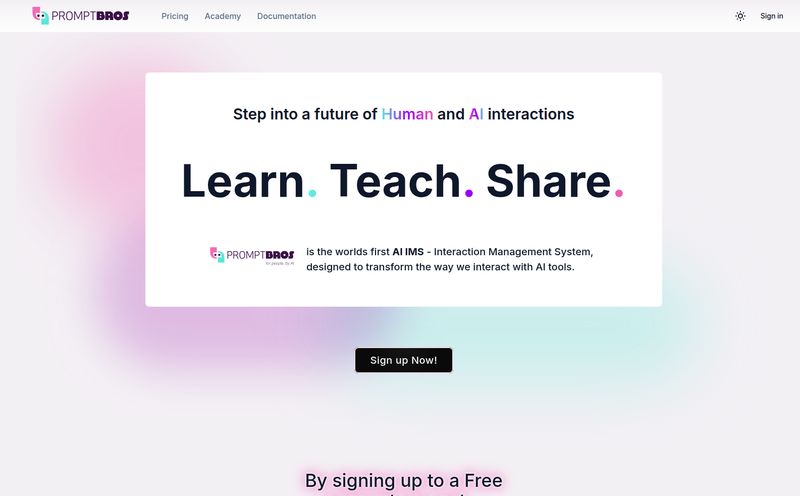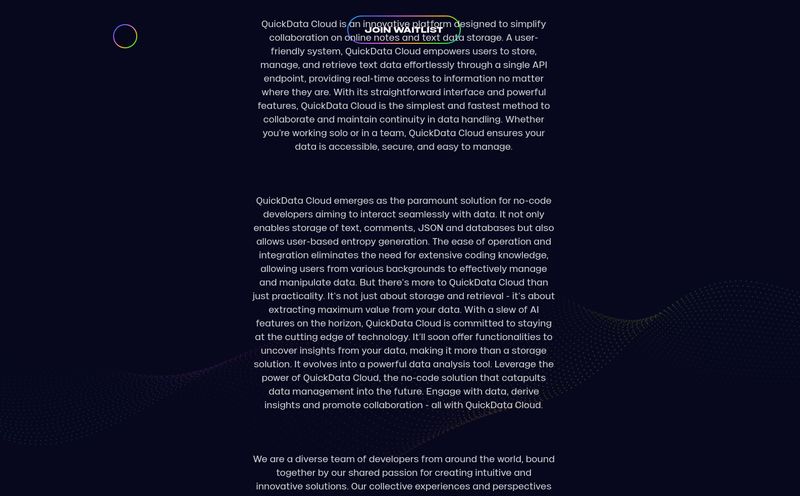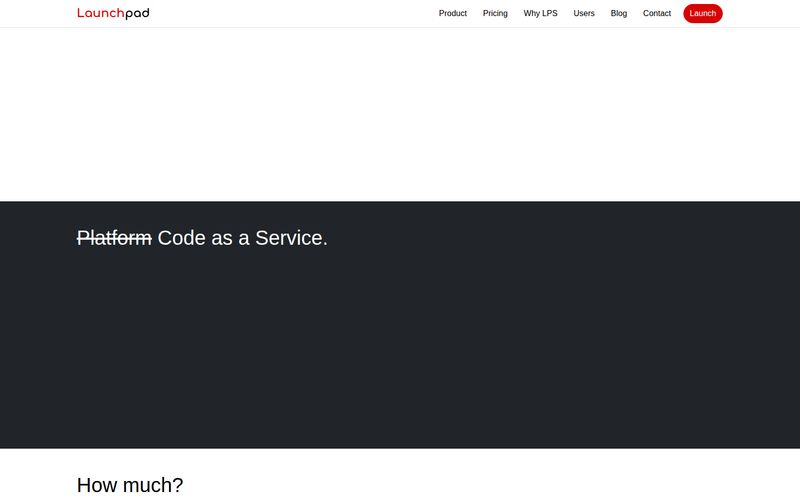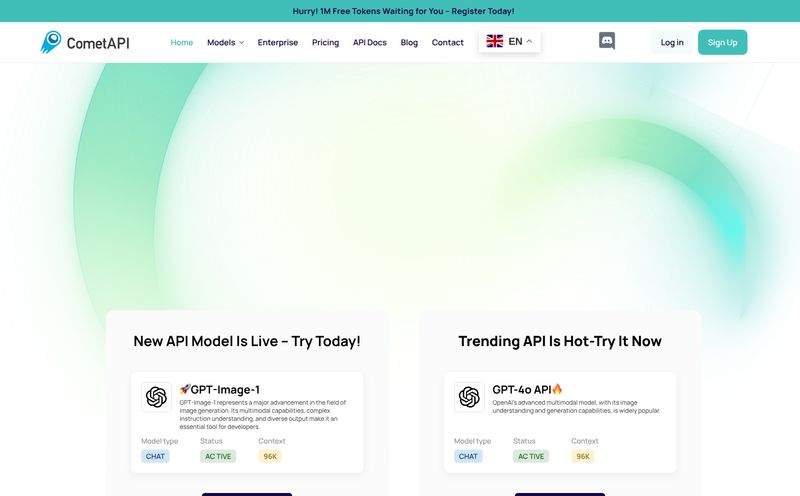Code review. The two words that can bring a sprint to a screeching halt. We've all been there. You push your PR, feeling pretty good about it, and then... you wait. And wait. It’s that tedious, back-and-forth dance of nitpicks, suggestions, and the occasional 'LGTM' that feels less like collaboration and more like a necessary evil we’ve all just accepted as part of the job.
For years, we've tried to solve this. Linters, static analysis tools, exhaustive style guides that nobody actually reads. They help, sure, but they often feel like blunt instruments. They catch the obvious stuff but miss the nuance, the context, the why behind your team’s way of doing things.
So when the wave of AI tools started promising to fix this, I was skeptical, to say the least. Another bot that just spams PRs with generic advice? No, thank you. But then I stumbled upon a tool called Kodus, and my curiosity was genuinely piqued. It claimed to be different. It claimed to learn. So, I decided to take a closer look.
So, What Exactly is Kodus?
At its heart, Kodus is an AI-powered code review tool. But that's a bit of a boring description. It's better to think of it as an open-source code review agent. The key difference is in that word: 'agent'. It’s not just a script; it's designed to act like a new member of your team.
The biggest hook for me is that it learns from your team's context. It analyzes your existing codebase and past PRs to understand your specific patterns and standards. This isn't about enforcing some universal, textbook-perfect style. It’s about enforcing your style. It adapts to you, not the other way around.
And it does all this right inside your Git workflow, commenting on pull requests just like a human would. Plus, and this is a big one for a lot of companies, they’re very clear that your code remains private. It's not stored or used to train their models. Big sigh of relief on that front.
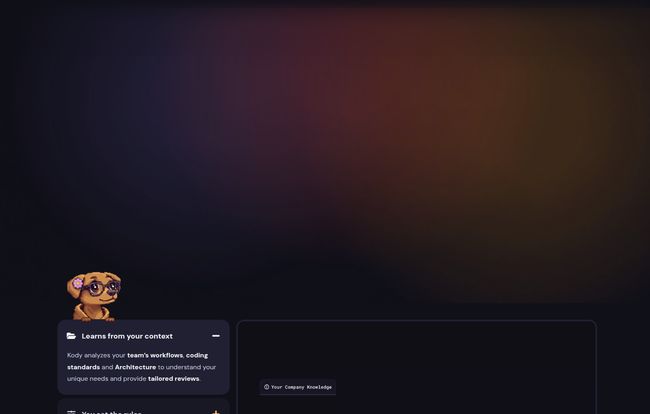
Visit Kodus
The Features That Actually Matter
A feature list is just a feature list until you see how it solves a real problem. Kodus has a few things that really stand out from the usual crowd of developer tools.
Your Code, Your Rules
This is the showstopper, in my opinion. You can create custom guidelines using natural language. Let that sink in. No more wrestling with arcane YAML or JSON configuration files that require a PhD to decipher. You can literally write something like, “Ensure all API functions have corresponding documentation and input validation.” It’s a completely different way of thinking about automation and a huge barrier to entry removed.
A Reviewer That Lives in Your Workflow
The integration with Git is incredibly smooth. When Kodus finds something, it leaves a comment directly on the line of code in the pull request. It feels organic, not like an external report you have to cross-reference. This keeps the conversation in one place and makes the feedback feel like it's coming from a helpful colleague, not a soulless machine. It promises 'Actionable Feedback, No Noise', and from what I've seen, it does a decent job of living up to that. No one likes a noisy bot.
More Than Just Syntax: Tackling Tech Debt
Here’s where it gets interesting for team leads and engineering managers. Kodus can be configured to track issues that contribute to technical debt. It helps you see the slow creep of complexity, which is something that's notoriously hard to visualize. It can also analyze metrics like PR review time and PR size, nudging your team towards healthier habits like smaller, more frequent pull requests. That’s not just reviewing code; that’s improving process.
The Good, The Bad, and The... Code-y
No tool is perfect, right? It's always a trade-off. Here's my breakdown of where Kodus shines and where you might hit a speed bump.
What I Love (The Pros)
The time-saving is obvious. It’s like getting a junior developer to do a first pass on every single PR, freeing up your senior devs to focus on architectural issues and complex logic. The feedback is personalized because it's based on your code, which means it's infinitely more useful than a generic linter. And I have to say it again: the open-source aspect and the firm stance on code privacy are massive wins. It builds a level of trust that's often missing with proprietary cloud tools.
Where It Gets a Bit Tricky (The Cons)
This isn't a magical, plug-and-play solution. There's an initial setup phase where you have to guide it and create your guidelines. The real power comes from customization, and that requires some upfront effort from the team. Also, the effectiveness of the tool is directly proportional to the quality of the guidelines you write. If your instructions are vague or poorly thought out, the feedback will be too. It’s the classic 'garbage in, garbage out' scenario. It forces you to be intentional about your standards, which I'd argue is a good thing, but it's work nonetheless.
Let's Talk Money: Kodus Pricing Breakdown
Pricing is always the elephant in the room. Kodus has a pretty straightforward, three-tiered approach which I appreciate. No hidden fees or confusing credit systems.
| Plan | Price | Best For |
|---|---|---|
| Open Source | Free | Solo devs, small teams, or anyone who wants full control and is happy to self-host. |
| Teams | $9 / developer / month | Most growing teams. It's the hosted, hassle-free option with all the core features like unlimited guidelines and deeper analysis. |
| Enterprise | Custom Pricing | Large organizations with needs for advanced security, compliance (like GDPR), and dedicated support. |
The free Open Source tier is fantastic for trying it out or for smaller projects. But for any serious team, the Teams plan looks like the sweet spot. At $9 a month per developer, it's a pretty small price to pay for the amount of time it could potentially save.
Who is Kodus Actually For?
After digging in, I have a pretty clear idea of who would get the most out of Kodus. This isn't for the team that wants a simple tool to just check for semicolons and tell them to pound sand. It's for the team that already has opinions about their code quality but struggles to enforce them consistently.
It’s for the rapidly scaling startup that's hiring quickly and needs to onboard new developers into their way of working without a senior dev having to hand-hold every single PR. It's for the established team that wants to codify their tribal knowledge and protect themselves from accumulating tech debt.
If your team is already having debates about best practices in your pull requests, Kodus gives you a way to settle those debates once and for all, and then automate the enforcement. It turns your team's collective wisdom into an active participant in your workflow.
Final Thoughts: A Bot Worthy of Your Team?
So, is Kodus the real deal? Yeah, I think it is. It's one of the most interesting and thoughtfully designed developer tools I've seen in a while. It's not a silver bullet that will magically fix all your problems, but it is a seriously powerful tool for teams that are willing to invest a little time to define what quality means to them.
It manages to strike a difficult balance: it’s automated but not generic, it’s powerful but approachable, and it’s deeply integrated without feeling intrusive. If you're tired of the code review bottleneck and looking for a smarter way to maintain quality and speed, Kodus is definitely worth a look. It might just become the most productive (and quietest) member of your team.
Frequently Asked Questions about Kodus
- Does Kodus train its AI on my source code?
- No. Kodus is very clear on this point. Your code remains private and is never stored or used for training their AI models. It's analyzed in-the-moment to provide feedback on your PR and that's it.
- Is it difficult to set up custom guidelines?
- It's easier than traditional configuration files because it uses natural language. However, it does require clear thinking. You need to be able to articulate your team's standards in plain English. The tool is smart, but it can't read your mind.
- What's the difference between 'Light Mode' and 'Heavy Mode' reviews?
- While not explicitly detailed, 'Light Mode' (in the Free tier) likely involves a quicker, more surface-level analysis. 'Heavy Mode' (in paid tiers) suggests a more in-depth, comprehensive review that probably consumes more resources, analyzing code for deeper security, performance, and quality metrics.
- Is Kodus just another glorified linter?
- Not at all. A linter checks for predefined, static rules. Kodus is a learning agent. It understands context from your existing code, adapts to your team's unique style, and allows for much more nuanced, custom rules defined in natural language.
- Can I try Kodus before committing to a paid plan?
- Absolutely. You can get started with the free, self-hosted Open Source version to get a feel for how it works. The paid plans also offer a free trial, so you can test the full feature set with your team.
- What kind of integrations does Kodus support?
- The primary integration is directly with Git (GitHub, GitLab, etc.), allowing it to comment on pull requests. The images also show it has the intelligence to understand and interact with context from other tools like Jira and Notion within the PR, making it a central hub for context.