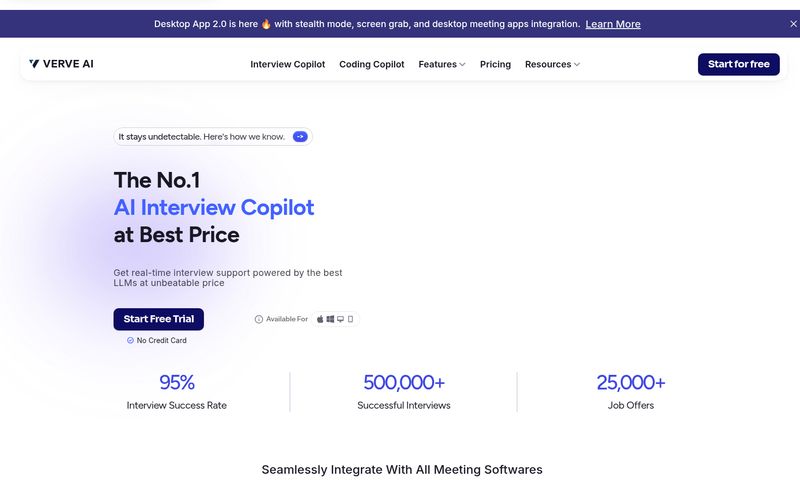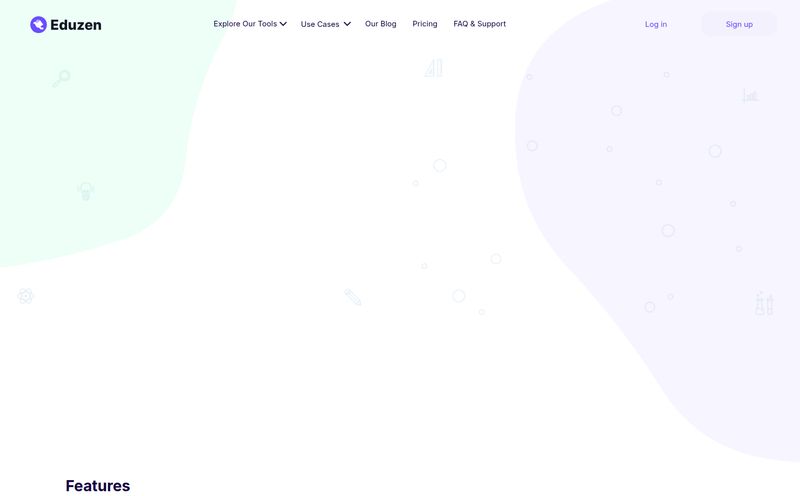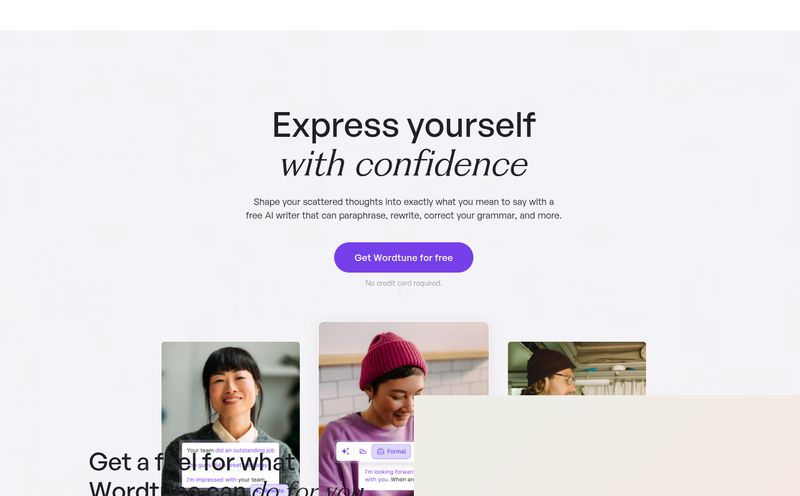We've all been there. Staring at a blinking cursor on a blank page, the pressure mounting. You need to write a blog post, a social media update, an important email, but the words just… won't. Or worse, the words come out, but they’re clumsy and awkward, like a teenager at their first dance. For years, I’ve navigated the choppy waters of content creation, and I’ve seen countless tools promise to be the ultimate solution. Some are great. Many are not.
So when I stumbled upon a tool called Just Rewrite, my inner SEO-nerd and content creator perked up. Another AI writing assistant? The market’s getting pretty crowded. But this one seemed a bit different. Less flashy, more to-the-point. So I did what I always do: I rolled up my sleeves and spent some quality time with it. Here’s my honest, no-fluff take on whether Just Rewrite is a genuinely helpful co-pilot or just more noise in the AI space.
First Impressions: Clean, Simple, and Straight to the Point
Visiting the Just Rewrite homepage feels like a breath of fresh air. In an industry where a lot of SaaS platforms assault you with pop-ups, complex dashboards, and a million features you’ll never use, this one is... calm. It’s a simple setup: a box for your text, a few options, and a box for the rewritten output. That's it.
No immediate demand for my credit card. No forced sign-up before I can even try it. I appreciate that. It shows confidence in the product. They let you take it for a spin right there on the homepage, which is a big green flag in my book. It’s like they’re saying, “Here, see for yourself. We think you’ll like it.”
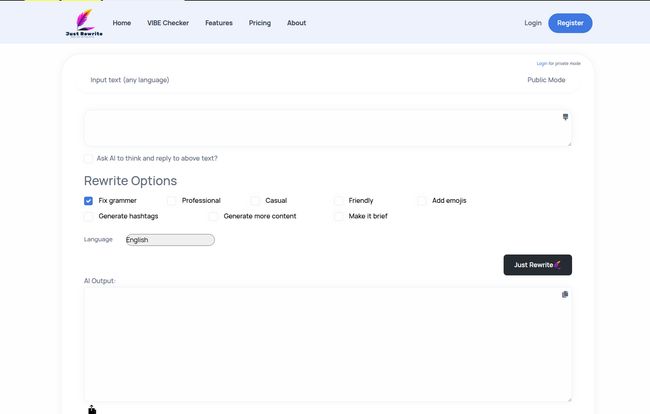
Visit Just Rewrite
Putting Just Rewrite Through Its Paces
Okay, so it looks nice. But can it actually perform? A pretty interface doesn’t fix clunky sentences. I decided to test its core functionality by throwing a few different types of content at it.
The Basic Rewriting Engine
I started with a bland, corporate-sounding sentence: “Our company is focused on the implementation of strategic initiatives to drive growth.” Yawn. I pasted it in and hit the “Just Rewrite” button. The output was pretty decent, offering several alternatives that were more active and engaging. It's not going to write a Pulitzer-winning novel for you, but it’s fantastic at turning drab, passive text into something with a bit more life. It's like having a thesaurus that actually understands context.
Flipping the Switches on Tone and Style
This is where it gets more interesting. The rewrite options are the real power here. You can tell the AI to fix grammar, of course, but you can also toggle between modes like Professional, Casual, and Friendly. There are even options to make the text briefer, generate more content, or—and my inner social media manager giggled at this—add emojis and hashtags.
Switching a sentence to ‘Friendly’ mode genuinely made it sound more conversational. The ‘Make it brief’ option is a godsend for anyone trying to hit a tight character count for Twitter or a meta description. These little toggles give you a surprising amount of control, preventing that generic, robotic AI voice we’ve all come to dread.
More Than Just a Paraphraser
While its main job is rewriting, the built-in grammar and spelling check is a nice touch. Is it going to replace a dedicated tool like Grammarly? Honestly, probably not for a professional editor. But for a quick check to catch obvious mistakes before you hit 'publish'? Absolutely. It's more than good enough for most day-to-day writing tasks, and having it all in one place is incredibly convenient.
What I Genuinely Liked
After playing around with it for a while, a few things really stood out. The sheer ease of use is number one. There’s virtually no learning curve. You arrive, you paste, you click. It’s brilliant. The free access model is also a massive win. So many tools hide their true potential behind a paywall, but Just Rewrite gives you a real taste of its power for free. The customizable settings are the cherry on top, giving you the kind of fine-tuned control that helps your content sound like you, not a machine.
A Few Things to Keep in Mind
No tool is perfect, right? There are a couple of quirks to be aware of. The biggest one for me is the “Public Mode.” If you’re not logged in, your text might be publicly visible. For anyone working on confidential or sensitive material, this is a big deal. The solution is simple: create a free account and use Private Mode. But you have to know to do that. I also ran into a couple of minor processing hiccups where it seemed to stall, and I've seen some chatter about the Captcha validation failing. I swear, sometimes I think those things are designed to make you question if you're a robot. These are small potatoes for the most part, but still worth mentioning.
Let's Talk Money: The Just Rewrite Pricing Structure
So, how much does this cost? The pricing is refreshingly straightforward.
- The Free Plan: You can use the basic rewriting features right from the get-go without paying a dime. This is perfect for occasional use or just trying it out.
- Premium Plan: This will set you back $10 per month. For that, you get access to advanced AI and grammar checks, plus premium support. They also offer a 14-day free trial, so you can test the premium features risk-free.
- Premium Yearly Plan: If you’re a power user, the annual plan at $99 per year is the best deal. It brings the monthly cost down and saves you over 15% compared to paying month-to-month.
For my money, the value proposition is solid. Ten bucks a month is less than two fancy coffees, and if it saves you even an hour of agonizing over sentence structure, it’s already paid for itself. For students, bloggers, or marketers on a budget, this is a very accessible price point.
So, Who Is This Tool Really For?
I see Just Rewrite being a fantastic fit for a few key groups:
- Students: Need to rephrase research or make your essays sound less repetitive? This is your new best friend.
- Bloggers & Content Marketers: When you're facing writer's block or need to refresh old content, this tool can be a great starting point to get the creative juices flowing.
- Social Media Managers: The ability to quickly generate friendly captions, add emojis, and create relevant hashtags in one go is a huge time-saver.
- Non-Native English Speakers: It’s an excellent way to check your phrasing and ensure your writing sounds natural and fluent.
Who is it not for? If you're looking for an AI to write entire 2,000-word articles from a single prompt, this isn't it. Just Rewrite is a rewriter and a polisher, not a long-form content generator like some of the bigger, more expensive platforms. It’s a scalpel, not a bulldozer.
My Final Verdict: A Worthy Addition to Your Toolkit
So, after all this, do I recommend Just Rewrite? Yes, I do. With a but.
It’s not a magic wand. It won’t make you a brilliant writer overnight. What it will do is act as a fantastic, affordable, and easy-to-use assistant. It’s the tool you use to sharpen your first draft, to find a better way of saying something, or to break through a creative slump. It's a partner in the writing process, and for what it costs (especially the free version), it’s an incredibly valuable one to have.
Frequently Asked Questions
- Is Just Rewrite really free to use?
- Yes, the core rewriting tool is available for free on their website. For more advanced features like the best AI models and premium grammar checks, you'll need to upgrade to a paid plan.
- Is my writing kept private on Just Rewrite?
- By default, the tool operates in "Public Mode." To ensure your text remains private, you should sign up for a free account and use the "Private Mode" option. This is super important for any sensitive content.
- Can Just Rewrite handle languages other than English?
- Yes, the tool shows support for multiple languages. You can select your desired language from a dropdown menu, making it useful for a global audience.
- What is the main benefit of the Premium version?
- The Premium plan gives you access to the most advanced AI models for higher-quality rewrites, enhanced grammar checking capabilities, and dedicated customer support. If you rely on the tool professionally, the upgrade is likely worth it.
- How does Just Rewrite compare to other paraphrasing tools?
- In my experience, its main strengths are its simplicity and user-friendly interface. While some tools might have more complex features, Just Rewrite excels at being fast, accessible, and easy to use without a steep learning curve, especially with its generous free offering.