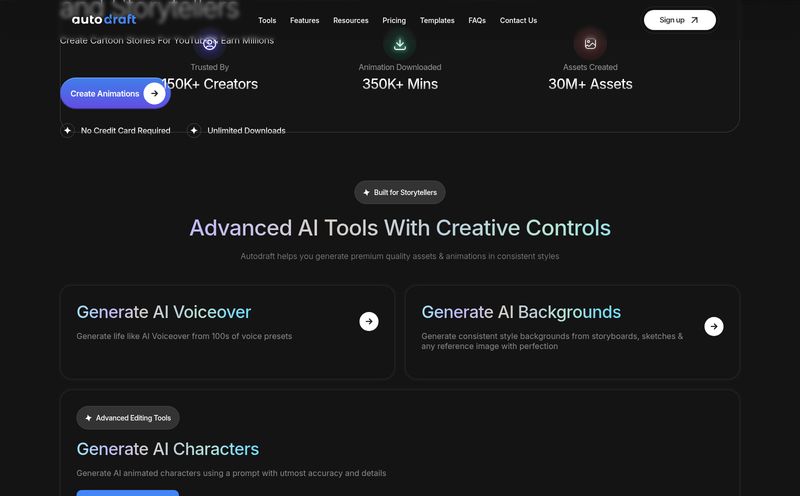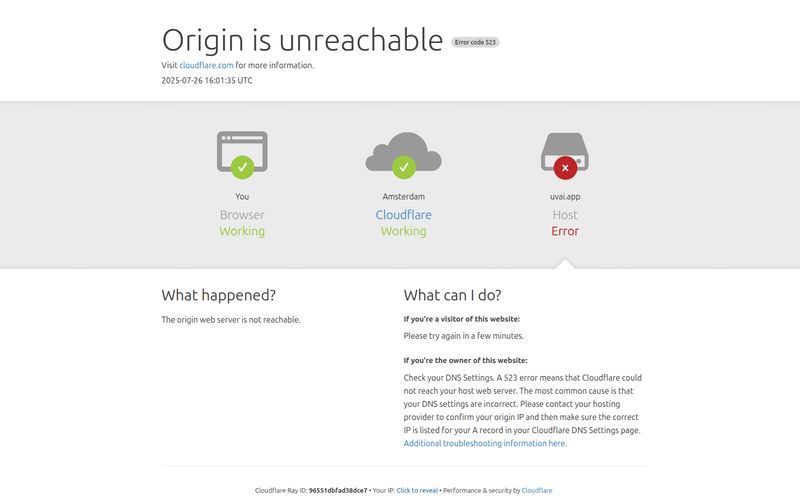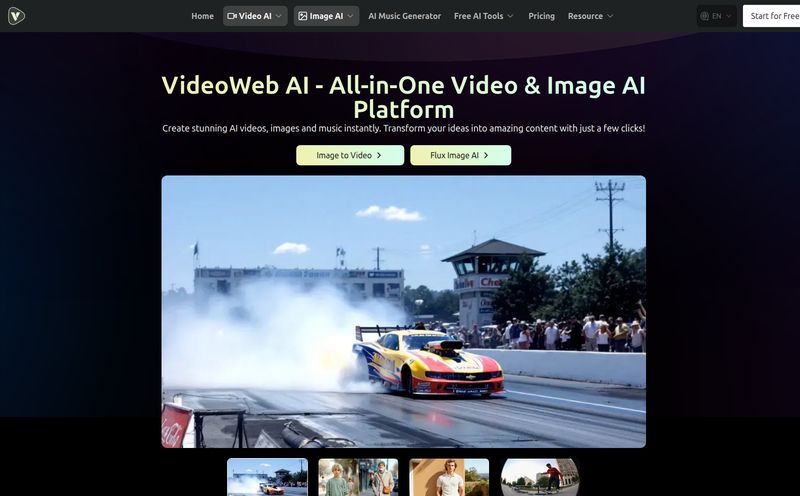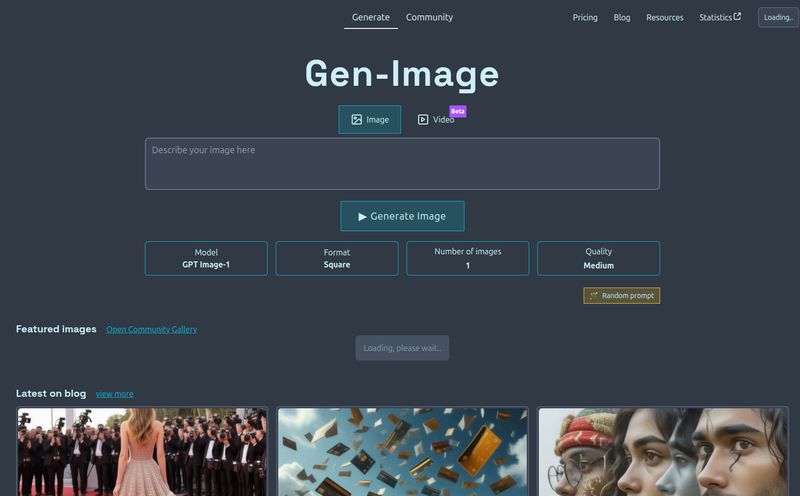We’ve all been there. You nail the perfect take for your talking-head video. The lighting is decent, you didn't stumble over your words (mostly), and your cat only walked in front of the camera once. Victory! But then... the dread sets in. The editing.
Hours of sifting through stock footage sites, trying to perfectly time a B-roll clip, wrestling with caption animations, and searching for that one perfect, non-cringey GIF. By the end, you've spent an entire day on a 45-second video that gets a few hundred views. The ROI just feels... off. For years, I've preached that video is king for traffic and engagement, but I’ve also quietly admitted that it’s a royal pain in the neck.
So when I heard about Jupitrr, an AI video maker that claims to automate the whole B-roll and editing process, my inner SEO-nerd/burnt-out-creator perked up. Could this be the tool that lets us focus on the message, not the timeline? I had to find out.
So, What Exactly is Jupitrr?
Think of Jupitrr as your personal, on-demand video editing assistant. An assistant that’s had way too much coffee and works at lightning speed. You feed it your raw talking-head video, and its AI gets to work. It listens to what you're saying and automatically pulls in relevant B-roll clips, stock images, charts, and even memes to make your video visually interesting.
The entire point is to stop people from scrolling past your face. It's designed specifically for the short-form, high-engagement video formats that dominate platforms like TikTok, Instagram Reels, and YouTube Shorts. It takes your simple video and gives it that polished, dynamic feel without you needing to know the first thing about keyframes or motion graphics.
The Magic Under the Hood: Jupitrr's Key Features
Okay, “AI video maker” is a broad term. Let's get into the nitty-gritty of what Jupitrr actually does. It's more than just a B-roll machine.
The Automatic B-Roll Butler
This is the star of the show, no question. The AI analyzes the transcript of your speech and inserts relevant visuals. Talking about market growth? It might pull up a stock video of an upward-trending graph. Mentioning 'dogs'? Expect a cute puppy to appear. It pulls from Pexels, iStock, web images and even adds GIFs and memes to keep things lively. This alone can save hours of tedious work.
Captions and Hooks that Actually Grab Attention
We all know captions are non-negotiable for social video (so many people watch with the sound off!). Jupitrr generates animated subtitles that are way more engaging than the standard static text. Even better, it has an AI-crafted Hook feature. It analyzes your video's opening and suggests a compelling text overlay for the first few seconds to stop the scroll. It's a small thing that makes a huge difference in viewer retention.
The Finishing Touches
Beyond the core functions, Jupitrr packs in a lot of other useful tools. You can add your Brand Logo for consistent branding, create a custom Outro, and it even has AI Music to find a fitting background track. There are color filters, animations, and transitions to smooth everything out. It’s a surprisingly complete little package.

Visit Jupitrr AI
Who is This Tool Really For?
Look, if you’re a professional filmmaker directing the next big indie darling, this ain’t it. You’ll want the granular control of a DaVinci Resolve or a Premiere Pro. But for the rest of us? Jupitrr hits a real sweet spot.
- Solopreneurs & Small Business Owners: You're wearing all the hats. You don't have time to become a video editor. This lets you create professional-looking social ads and content in minutes.
- Content Creators & Influencers: Churning out daily content for Reels or TikTok is a grind. Jupitrr can drastically speed up your workflow, freeing up time to, you know, actually create more content.
- Marketing Teams: Perfect for creating quick, engaging videos for social media campaigns without bogging down your dedicated video editor with small-scale projects.
Let's Talk Money: A Breakdown of Jupitrr's Pricing
Alright, the all-important question: what's this going to cost me? The pricing structure is tiered, which I appreciate. You can get your feet wet without pulling out your credit card.
| Plan | Price (Annual Billing) | Key Features |
|---|---|---|
| Free | $0 | 3 videos/month, 720p, Jupitrr watermark, Pexels stock. |
| Starter | $10.80 /seat/month | 10 videos/month, max 2 mins, no watermark, iStock assets. |
| Growth | $13.20 /seat/month | 30 videos/month, max 5 mins, studio quality, brand logo, unlimited iStock. |
| Pro | $30 /seat/month | 50 videos/month, 2K export, 16:9 & 9:16 formats, B-roll editor. |
| Business | Custom | Unlimited video, priority support, onboarding. |
My take: The Free plan is perfect for a test run. The Growth plan at $13.20 a month feels like the sweet spot for most serious creators and small businesses. You get enough videos, higher quality, and the branding options that matter.
My Honest Take: The Good, The Bad, and The "Coming Soon"
No tool is a silver bullet. Jupitrr is fantastic, but it's not perfect. The biggest pro is obviously the massive time savings. The ability to generate a fully-realized video draft in minutes is, frankly, incredible. It lowers the barrier to entry for video creation to almost zero.
On the flip side, you do give up some creative control. The AI is good, but it's not a mind reader. Sometimes it might pick a B-roll clip that's slightly off the mark. The Pro plan adds a B-roll editor, which helps, but you're still working within the AI's framework. For 90% of social media content, this is a fine tradeoff. For a pillar content piece? Maybe not.
Then there's the 'Coming Soon' list. I'm genuinely excited about generative AI images, news clips, and data charts. These could be game-changers. But as of now, they're just promises. It's a bit of a tease, but it also shows the platform is actively developing.
The Final Verdict: Is Jupitrr Worth Your Time?
So, is Jupitrr the future of video editing for marketers and creators? For a huge segment of them, I think the answer is yes. It doesn't replace high-end video editors, nor does it try to. It creates a new category: incredibly fast, good-enough video for the relentless pace of social media.
If you're someone who knows you should be doing more video but the technical hurdles and time commitment always stop you, you owe it to yourself to try Jupitrr. It elegantly solves the most annoying parts of video creation. It might just be the thing that gets your video strategy off the ground and actually generating that traffic you've been chasing.
Frequently Asked Questions
- 1. Can I upload my own B-roll or images to Jupitrr?
- While the platform's strength is its automatic AI B-roll from stock sources and the web, the focus is less on uploading your own library. The Pro plan does offer a B-roll highlight editor for more control over what the AI selects.
- 2. What export resolutions does Jupitrr offer?
- It varies by plan. The Free plan exports at 720p. Paid plans offer 'Social Media Quality' and 'Studio Quality,' with the Pro plan going up to a crisp 2K resolution.
- 3. Is Jupitrr good for both TikTok/Reels and YouTube?
- Mostly, yes. The lower-tier plans are focused on the 9:16 vertical format perfect for mobile. The Pro plan unlocks the 16:9 horizontal format, making it suitable for traditional YouTube videos as well.
- 4. How good is the AI at actually picking relevant B-roll?
- In my experience, its surprisingly accurate. It correctly identifies keywords and concepts in your speech and finds appropriate visuals about 80-90% of the time. For the few misses, the editor on higher-tier plans lets you make adjustments.
- 5. Will my videos all look the same as everyone else's using Jupitrr?
- Not necessarily. With the combination of your unique speech, the vast library of stock assets, and your own branding (on paid plans), the chances of making a carbon-copy video are low. The key is your unique message and delivery.
Reference and Sources
- For the most up-to-date pricing and feature information, visit the official Jupitrr pricing page: https://jupitrr.com/pricing