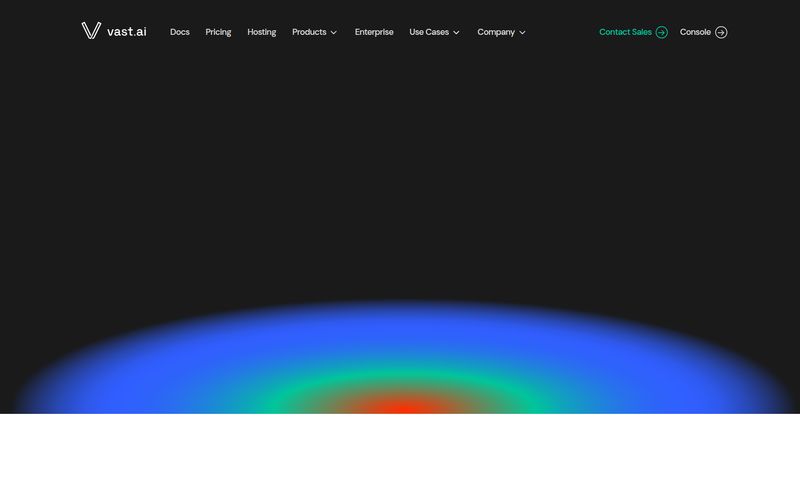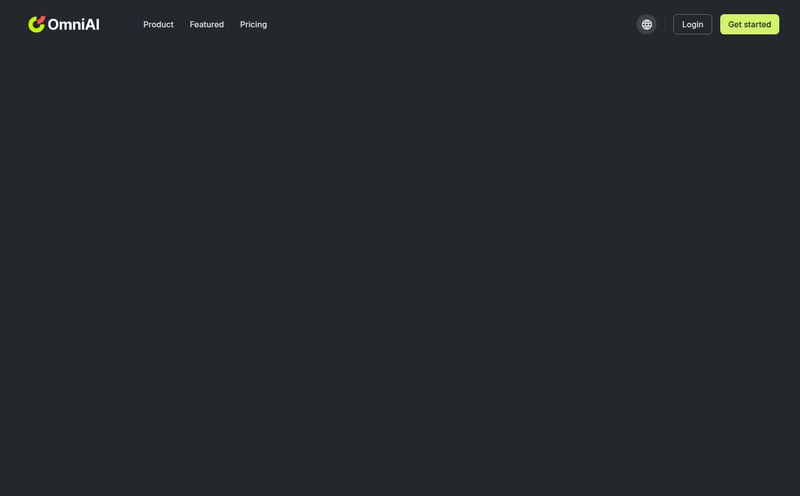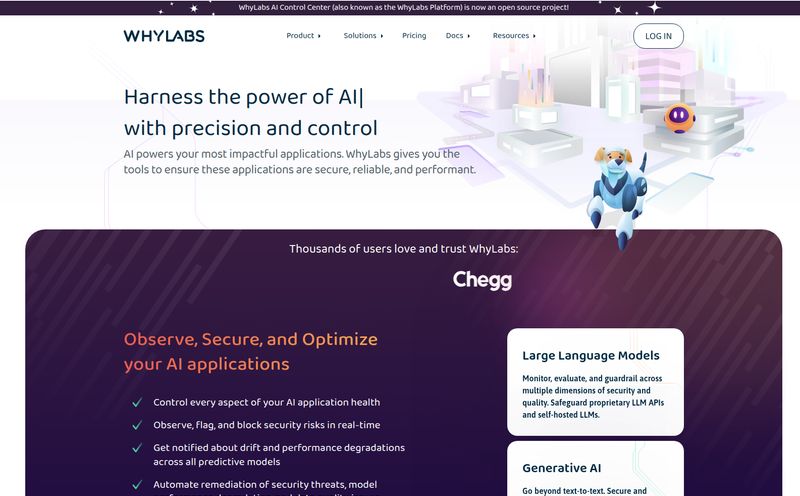We’ve all been there. Staring at a wall of minified JSON from some API endpoint that’s had one too many. It's a single, unforgiving line of text that scrolls off into infinity. Or worse, you’ve got a chunk of supposedly valid JSON that just... isn't. A missing comma. An unclosed bracket. The kind of tiny error that makes a parser throw a tantrum and sends you on a twenty-minute wild goose chase.
It’s the digital equivalent of untangling Christmas lights in a dark closet. Frustrating. Tedious. And a complete waste of brainpower.
I’ve used dozens of online formatters over the years. They’re a dime a dozen, right? Paste, click, get pretty-printed data. But recently, I stumbled across a little tool that does more than just prettify. It’s the AI JSON Formatter & Fixer, and it’s earned a permanent spot in my browser bookmarks. It doesn't just format; it actively tries to fix what's broken. And that, my friends, is a game-changer.
What is This AI JSON Formatter Anyway?
At its core, it's a simple web tool. You paste your messy, broken, or just plain ugly JSON into a box, hit a button, and it spits out a clean, properly indented, and valid version in the box next to it. The secret sauce is the 'AI' part. Instead of just throwing an error like, “Invalid token on line 1,” it uses a bit of smarts to guess what you meant to write. It’s like having a patient coding partner who just fixes your typos without judging you.
I’ve seen tools that validate and I’ve seen tools that format. It’s the combination of formatting, validating, and fixing that makes this one stand out. It’s a simple proposition, but one that solves a very real, very frequent headache for anyone working with data.
A First Look at the Interface
When you land on the page, there’s no fluff. No ads begging you to buy a VPN, no confusing navigation. It’s just... clean. You’re greeted with two big boxes: “Input JSON” on the left and “Formatted JSON” on the right. Below them, a single, friendly pink button says “Format JSON.”
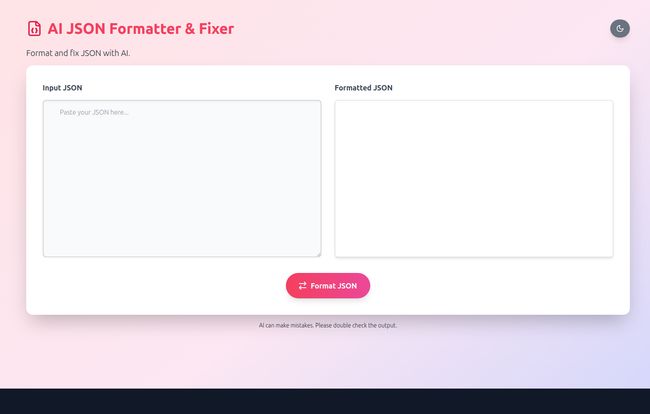
Visit JSON Formatter
That’s it. And honestly, that’s all it needs to be. I appreciate a tool that respects my time. I’m not here to read a novel; I’m here to fix my data and get back to work. The minimalism is a feature, not a bug.
Putting the “AI Fixer” to the Test
So, talk is cheap. I had to see if the AI part was just marketing fluff or the real deal. I cooked up a little bit of intentionally broken JSON. I missed a comma between two key-value pairs—the classic syntax killer. I also left a trailing comma after the last element, which some stricter parsers (looking at you, old-school JavaScript) absolutely hate.
I pasted my broken code into the input box, held my breath, and clicked the button.
And… it just worked. The formatted output appeared almost instantly, with the missing comma magically inserted and the trailing one removed. No error message. No red squiggly lines. It just gave me what I wanted. I have to admit, I was impressed. It's not magic, but it feels pretty close when you're on a deadline.
The Good, The Bad, and The “Coming Soon”
No tool is perfect, of course. After playing around with it for a bit, here’s my honest breakdown.
What I Really Liked
The biggest pro is the sheer speed and efficiency. The AI fixing is the star of the show, saving you from those annoying syntax hunts. It’s incredibly fast, and being a web tool means there's nothing to install or configure. You just go to the URL and it works. For quick-and-dirty data cleaning, it's pretty hard to beat. The clean interface is a huge plus, too. It’s a tool built to do one job and do it well.
A Few Things to Keep in Mind
The site itself has a small disclaimer: “AI can make mistakes. Please double check the output.” This is just good advice. While it fixed my simple errors perfectly, I wouldn't trust it with highly complex, deeply nested, and catastrophically broken JSON without giving the output a once-over. Think of it as a very skilled assistant, not an infallible oracle.
Also, a couple of the features listed in the footer are tantalizingly marked as “Coming Soon.” The ability to upload JSON files directly and a “Diff Highlighter” (which sounds amazing for seeing exactly what the AI changed) aren't here yet. It gives the tool a slight 'work-in-progress' feel, but it also makes me excited for what’s to come. I'll definitely be checking back.
Let's Talk Pricing (or Lack Thereof)
This is the best part. The AI JSON Formatter is free. There’s no pricing page, no subscription model, no credit card required. In a world full of freemium models and tiered access, a genuinely useful and free tool feels like a breath of fresh air. The developer, Fallav, does have a “Buy me a coffee” link in the footer. If you find this tool saves you as much time as it saved me, it’s a nice way to show some appreciation.
Who Is This Tool For?
Honestly? Anyone who ever has to look at JSON.
- Backend Developers: Perfect for quickly formatting API responses for debugging.
- Frontend Developers: Great for mocking up data structures or cleaning up sample data for your app.
- Data Analysts: A lifesaver when you get a data export that looks like it was formatted by a blender.
- Students and Learners: An excellent way to understand JSON structure and see how proper formatting should look.
If you've ever found yourself squinting at a compressed line of curly braces, this tool is for you.
Frequently Asked Questions about the AI JSON Formatter
Is the AI JSON Formatter really free to use?
Yes, it's completely free. There are no hidden costs or subscriptions. It seems to be a passion project supported by donations.
What does it mean to "beautify" JSON?
Beautifying or pretty-printing JSON means taking a compressed, single-line string of data and adding line breaks and indentation. This makes it readable for humans, so you can easily see the nested structure of objects and arrays.
Can the AI fixer handle every possible JSON error?
It's very good at fixing common syntax errors like missing commas, extra commas, and incorrect bracket usage. However, for more complex logical errors or severely corrupted data, it might not be able to guess the correct structure. Always a good idea to double-check the output.
Do I need to install any software?
Nope! It’s a fully online tool. You just need a web browser and an internet connection. No downloads, no installations, no fuss.
What new features are planned for the future?
According to the website, the developer is working on adding the ability to upload JSON files directly and a "Diff Highlighter" to show you the differences between your input and the formatted output.
My Final Verdict
Look, the internet is full of JSON formatters. But the AI JSON Formatter & Fixer brings something genuinely new to the table with its intelligent error correction. It’s fast, free, and incredibly simple to use. It takes a mundane, often frustrating task and makes it effortless.
It's not going to write your whole application for you, but it will save you five minutes here, ten minutes there. And as any developer knows, those minutes add up. This little tool has found a permanent home in my workflow, and I have a feeling it might find one in yours, too.
Reference and Sources
You can try the tool out for yourself right here:
- AI JSON Formatter & Fixer: jsonformatter.ai