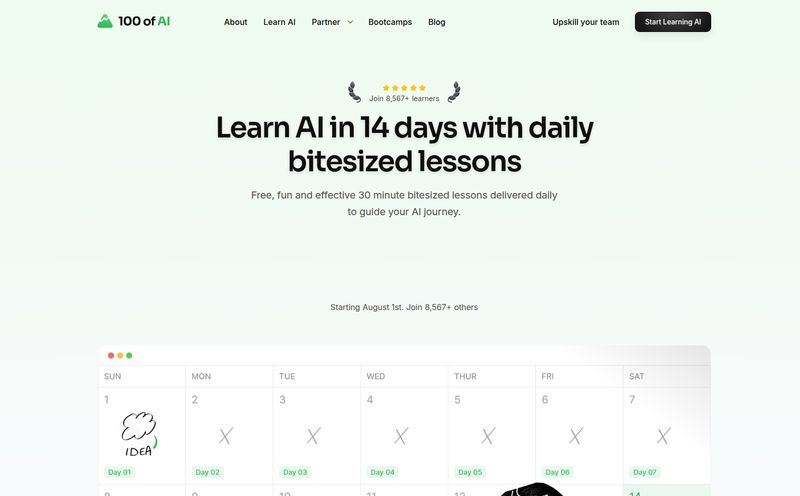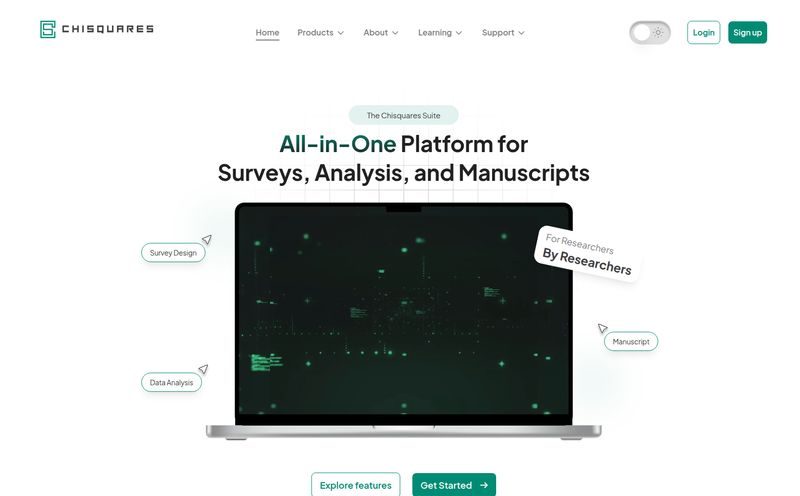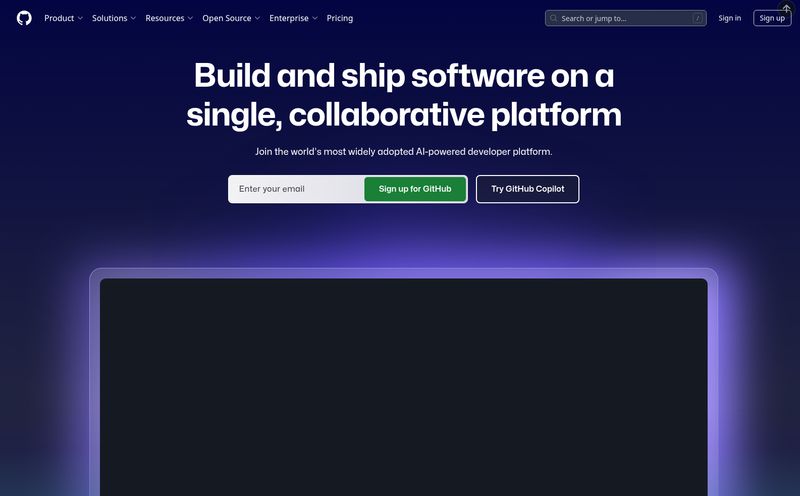If you’ve worked in tech for more than a week, you've been on one side of this conversation. Either you’re the one filing a bug report that says “The button is broken,” or you’re the developer receiving it, staring at your screen, and muttering, “WHICH button? What were you even DOING?”
It’s a tale as old as time. The endless back-and-forth, the requests for console logs, the classic “can’t reproduce” ticket closure that leaves everyone feeling a little bit dead inside. For years, we’ve just accepted this as the cost of doing business. We try to use templates, we write wikis on how to file a good bug report... and it hardly ever works.
So when I first heard about a tool called Jam, I was skeptical. Another browser extension promising to solve all my problems? Sure. But after using it for a few months, I have to admit… they might actually be onto something. This isn't just another screen recorder; it's a completely different approach to squashing bugs. And I’m kinda into it.
What Even Is Jam? (Beyond the Hype)
At its core, Jam is a browser extension that aims to make bug reporting painless. Or, at the very least, dramatically less painful. The big idea is that instead of manually taking a screenshot, writing out steps, opening your dev tools, and copying/pasting logs, you just… click a button.
When you find a bug, you activate Jam, take a quick screenshot or record your screen, and that's pretty much it. But here's the magic: while you're doing that, Jam is working in the background like a diligent little robot assistant, automatically hoovering up all the technical context a developer needs.
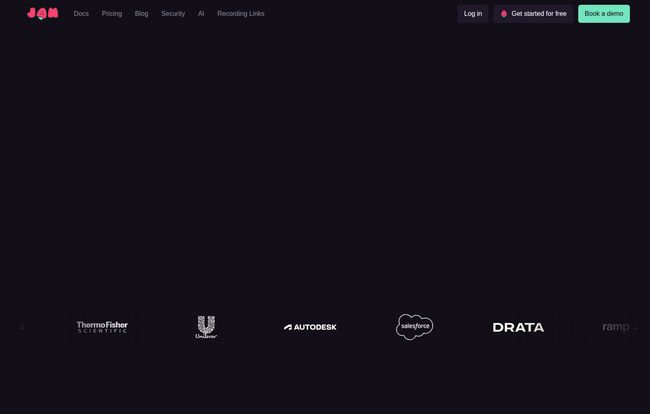
Visit Jam
Think of it like a black box flight recorder for your browser tab. It automatically captures:
- Console Logs: All those red error messages you might not have even seen.
- Network Requests: To see if an API call failed or returned funky data.
- Browser and OS Info: No more asking “What version of Chrome are you on?”
- Repro Steps: It even logs your clicks and keyboard inputs leading up to the report.
Suddenly, a bug report goes from a vague complaint to a rich, actionable diagnostic package. It's built for everyone on a team, but it’s loved by developers because it stops the guesswork.
The Features That Actually Matter
A tool can have a million features, but only a few really change your day-to-day life. For me, these are the ones in Jam that made a real difference.
The Magic of One-Click Reporting
The biggest win is the sheer speed. The friction to report a bug is almost zero. See something weird? Click, annotate if you want (you can draw arrows and stuff, which is always fun), and you’re done. Because it's so easy, our team started reporting more of the “minor” bugs we’d normally just sigh and ignore. Those little things add up to a much more polished product over time.
All The Data, None of the Hassle
This is the real game-changer. I can’t overstate how much time is saved by not having to manually collect diagnostic info. For QA folks, it means you can focus on testing, not on being a data mule. For developers, it means getting a report and immediately having the console logs and network requests right there. Some plans even offer backend tracing, which is just… chef's kiss. It's a huge step toward killing the dreaded “works on my machine” problem for good.
Does the AI Debugger Actually Work?
Okay, the AI buzzword is everywhere, so I was ready to be disappointed. Jam has an “AI Debugger” and AI-powered report summaries. The summary part is genuinely useful; it can take your screen recording and automatically write out the title and reproduction steps. It’s not perfect, but it's a fantastic starting point. The AI debugger will look at the captured data and take a first guess at the problem. It’s surprisingly decent for flagging obvious null reference errors or failed API calls. It won’t replace an experienced engineer, not by a long shot, but it can definitely point you in the right direction faster.
Playing Nicely With Others: Jam Integrations
A tool that doesn’t fit into your existing workflow is just another tab you have to remember to open. This is where Jam really shines. It’s not a standalone island; it's a bridge. You create your bug report (your “Jam”), and with one click, you can send it directly to:
- Jira
- GitHub
- Slack
- Linear
- Notion
- Asana
...and a bunch of others. Creating a Jira ticket directly from the browser, with a link to the Jam report containing all the logs and a video, feels like living in the future. It means developers don’t have to learn a new platform. The bug report comes to them, right where they already work. This, more than anything, is what ensures a tool like this actually gets adopted by a team.
So, How Much Does Jam Cost?
Pricing is always the big question. You can have the best tool in the world, but if it costs a fortune, it's a non-starter. Jam’s pricing seems pretty reasonable, especially for the value it provides. Here’s a quick breakdown.
| Plan | Price | Who It's For |
|---|---|---|
| Free | $0 | Freelancers, small projects, or just trying it out. You get unlimited reports, which is very generous. |
| Pro | $12/month | The sweet spot for most individual professionals. This unlocks the key integrations and the AI features. |
| Team | $14/creator/month | Growing teams that need better permissions, backend logging, and unlimited viewers on reports. |
| Enterprise | Custom | Big companies that need SAML/SSO, audit logs, and priority support. |
They also have a custom plan for customer support teams that hooks into Intercom, which is a clever way to let your actual users report bugs without them needing to install anything. For a full feature comparison, you should check out their official pricing page.
The Not-So-Perfect Bits (Let's Be Real)
No tool is perfect, and it wouldn't be an honest review without pointing out a few of the downsides. Firstly, to get the real power—the integrations and AI—you need a paid plan. The free plan is great, but the seamless workflow is a premium feature. That's fair, people need to get paid for their work.
Second, it is a browser extension. That means it’s fantastic for web apps, websites, and PWAs, but it’s not going to help you report a bug in a native mobile app or a desktop game. You need to know what you're buying it for. Lastly, some might find a slight learning curve in exploring all the advanced features, but the basic functionality is dead simple.
Who is Jam Actually For?
After all this, who should really be clicking that 'install' button?
In my opinion, the value is massive for QA testers and product managers. It systematizes feedback and cuts reporting time in half. For front-end developers, it’s a godsend for getting actually useful bug reports instead of cryptic messages. Even designers can use it for quick UI/UX feedback without needing to get technical.
If you're a solo developer or a small team working on a web application, I’d say the free plan is a no-brainer. If you're part of a larger team with a formal QA process and you're constantly fighting with your bug tracker, the Team plan could seriously improve your team's velocity and sanity.
Is Jam Worth Your Time?
Look, new tools pop up every day, and most of them are just noise. But every once in a while, something comes along that solves a real, nagging problem so effectively that it just clicks. For me, Jam is one of those tools. It takes the most annoying, communication-heavy, and error-prone part of software development and makes it simple, fast, and data-rich.
It won't write the code for you, but it’ll clear the path so your developers can get to fixing things faster. And in this industry, speed and clarity are everything. It has genuinely reduced teh friction in our dev cycle, and for that alone, it's earned a permanent spot in my browser.
Frequently Asked Questions
- Does Jam work for mobile app bugs?
- Jam is primarily designed for web browsers and web applications. It doesn't currently support bug reporting for native iOS or Android mobile applications.
- Is Jam secure? What happens to my data?
- Jam takes security seriously and is SOC 2 Type II compliant. The data captured (like screenshots, videos, and logs) is uploaded to their secure cloud and shared via a unique link. You have control over who can access these links and for how long.
- Can I use Jam by myself, or is it only for teams?
- Absolutely! The free plan is perfect for individual freelancers, developers, or testers. You can still create detailed bug reports for yourself or share the links manually.
- How does Jam compare to tools like Loom or Scribe?
- While they all do screen recording, their purpose is different. Loom is for general video messaging and Scribe is for creating how-to guides. Jam is a specialized developer tool focused on capturing technical debugging information—like console and network logs—alongside the video, which the others don't do.
- Will the AI debugger replace our developers?
- Not at all. Think of the AI as a helpful assistant. It provides a quick first-pass analysis that can point a developer in the right direction, saving them initial investigation time. The actual debugging and fixing still requires a human expert.