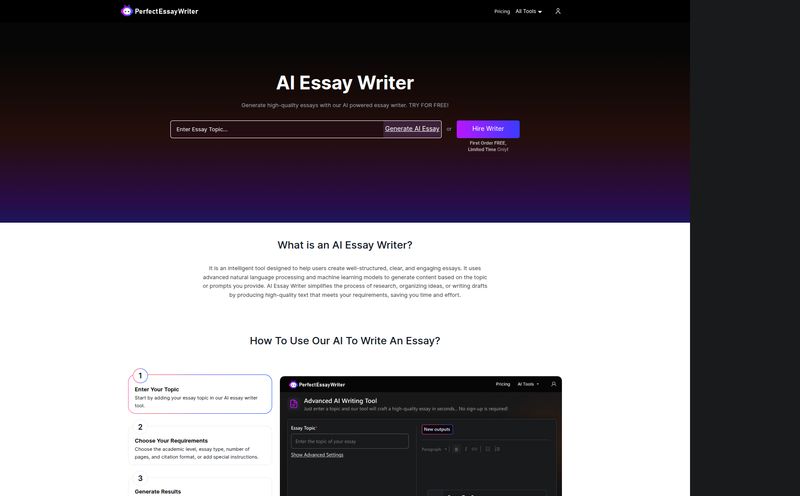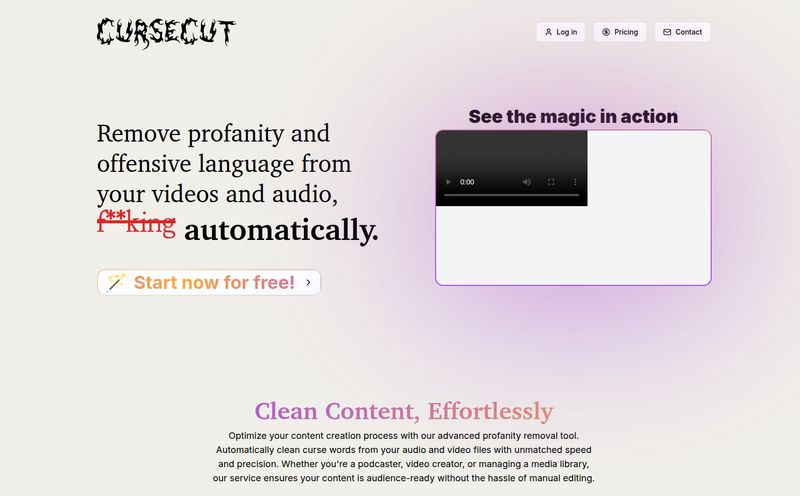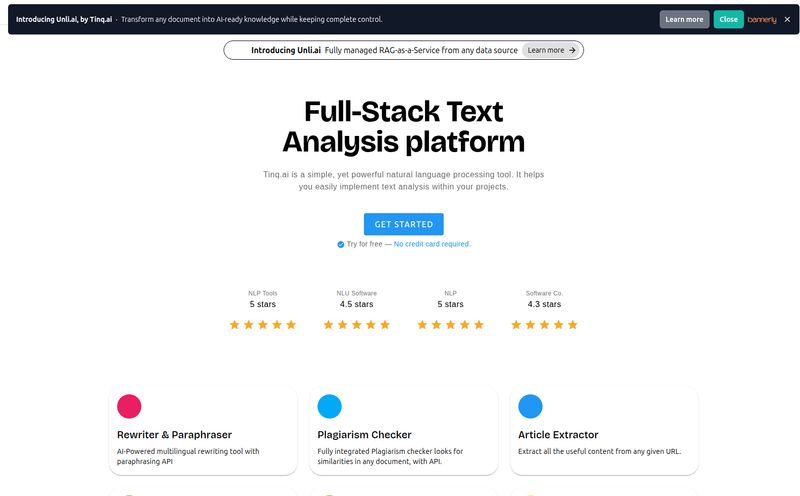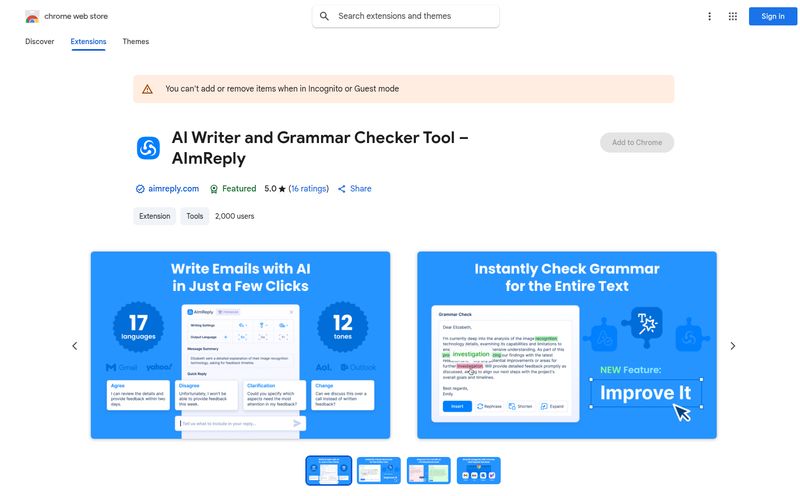The whole AI detection space is a bit of a mess, isn't it? As someone who lives and breathes digital content, I've watched this cat-and-mouse game with a mix of fascination and frustration. We've all seen the horror stories: students getting falsely accused of cheating, writers getting flagged for having a... well, slightly robotic writing style (guilty as charged sometimes), and teachers pulling their hair out trying to figure out what's real and what's ChatGPT.
The standard AI detector feels like a blunt instrument. It scans a finished document and gives a thumbs-up or thumbs-down, often with the accuracy of a weather forecast in London. It's a numbers game that misses the entire point: the process.
So, when I stumbled upon a tool called Integrito, my curiosity was piqued. It doesn't just scan the final text. Instead, it promises to be a sort of digital detective, analyzing the entire writing history of a Google Doc to verify authenticity. This isn't about guessing if a robot wrote something; it's about watching how it was written. A whole different ballgame.
The Big Problem with AI Detectors (And Why We Need a New Angle)
Before we get into Integrito, we need to acknowledge the elephant in the classroom. Most AI detection tools are, frankly, unreliable. They're built on pattern recognition, and as AI models get more sophisticated, the patterns get harder to spot. It’s an arms race where the cheaters will always be one step ahead.
Worse, these tools can be biased. A 2023 study from Stanford University famously found that detectors were significantly biased against non-native English writers. Their unique phrasing and sentence structures were often misread as AI-generated. That’s not just a technical flaw; it’s a serious equity issue. We're creating a system that punishes students for their linguistic background. It's just not on.
This is why the conversation needs to shift from what was written to how it was created. We need to look for the digital breadcrumbs, the human fingerprints all over a document. That’s where this new approach comes in.
So What Exactly is Integrito?
Integrito pitches itself as an “Activity Report” for your Google Docs. Think of it less like a plagiarism scanner and more like a CCTV camera for the writing process. By installing a simple browser extension, it gets to peek behind the curtain at a Google Doc's version history, analyzing the entire timeline of its creation.
It’s not just looking for copied text. It’s looking for the rhythm of human creation. It wants to see the messy, beautiful, and sometimes chaotic process of writing: the typing, the deleting, the pauses for thought, the rephrasing of a sentence five times. The very things that AI generation completely bypasses. It's a pretty smart way to sidestep the failings of traditional detectors.

Visit Integrito
This tool is designed for three core groups: teachers who need a reliable way to ensure academic honesty, students who need a way to prove their work is genuinely their own, and institutions that want to foster a culture of integrity.
How Integrito's Activity Report Actually Works
So, what does this digital detective actually look for when it’s on a case? It’s all about spotting anomalies in the writing timeline. By analyzing the data from Google's own Version History, it reconstructs the entire session.
Here’s what it's sniffing out:
- Suspicious Paste Events: Did a 1,000-word essay appear in the document in 0.2 seconds? That’s a bit of a red flag, isn't it? Integrito flags large chunks of text that are pasted in, especially if they appear without any prior drafting or editing.
- Writing Velocity and Cadence: Humans write in fits and starts. We type a sentence, pause, delete a word, sip our coffee, and then write another. Integrito analyzes the speed and flow of text creation, looking for the unnatural, machine-gun-like output of an AI.
- AI and Plagiarism Clues: While its main strength is process analysis, it still incorporates AI detection and plagiarism checks to provide a complete picture. It’s a belt-and-braces approach.
- Authorship and Ghostwriting: It can also help verify who actually did the work. If a document is shared and significant edits are made by an unknown account or someone other than the student, that’s a data point worth investigating. It helps unravel potential contract cheating or ghostwriting scenarios.
The Good, The Bad, and The Nitty-Gritty
No tool is perfect, and as an SEO, I’ve tested more than my fair share of software. Integrito has some serious strengths, but also a few things you need to be aware of.
The Upsides of Being a Document Detective
The biggest pro, in my opinion, is how it empowers students. For too long, the narrative has been about catching cheaters. But what about the honest students who are terrified of being falsely accused? Integrito gives them a powerful tool to vindicate themselves. They can proactively share their activity report and say, “Look, here’s my work. You can see my thought process, my edits, my struggle. This is mine.” That's a massive shift.
It also gives teachers much richer data. Instead of a sterile “24% AI-generated” score, they get a story. They can see where a student might have struggled and pasted something from the web, leading to a constructive conversation rather than a blunt accusation. It's about education, not just enforcement.
A Few Caveats to Consider
Of course, there are some practicalities. First, it requires a browser extension for Chrome, Firefox, or Edge. This is pretty standard, but some school districts with locked-down IT environments might find this an extra hoop to jump through.
Second, and this is important, the person running the report needs editing access to the Google Doc. View-only access isn't enough to pull the detailed version history. This makes perfect sense from a technical standpoint but is a key logistical step to remember.
Finally, the creators are upfront that this isn't a magic bullet. The analysis, especially AI detection, is not 100% infallible. Integrito’s real power is in providing strong, evidence-based data points. It’s meant to inform a teacher's judgment, not replace it. And honestly, that’s how it should be.
Who is Integrito Really For?
I see this tool fitting neatly into the modern academic workflow. For teachers, it’s a way out of the AI detector arms race. It’s a smarter, more nuanced tool that helps them understand student work on a deeper level. For students, it’s a shield against false accusations and a way to proudly stand by teh originality of their work. For schools and universities, it represents a move towards fostering a genuine culture of academic integrity, rather than just policing for violations. It’s proactive, not just punitive.
Let's Talk About Pricing
Now for the question on everyone's mind: how much does it cost? Currently, Integrito doesn’t list public pricing on its website. This is pretty common for EdTech SaaS platforms that target institutions, as they often create custom packages based on the number of users or departments.
Your best bet is to head to their website and reach out directly for a demo or a quote. This usually means they're more focused on school-wide or district-wide adoption rather than individual teacher licenses, but it's always worth asking.
My Final Take as an SEO and Content Pro
Here’s my two cents. The approach Integrito is taking is absolutely the right one. Static text analysis is becoming a fool's errand. The future of authenticity verification lies in process analysis. It reminds me of advanced SEO diagnostics—we don't just look at a site's current keyword rankings; we look at its ranking history, backlink velocity, and content update frequency to understand its health. The story is in the data trail.
Integrito is applying that same logic to academic writing. It’s not a verdict; it’s evidence. It’s a tool that respects the nuance of the writing process and puts the human—both the student and the teacher—back in the center of the equation. In a world swamped with AI, that feels like a very human solution.
Frequently Asked Questions
- Is Integrito just another AI detector?
- Not really. While it includes AI detection, its main feature is analyzing the writing process within a Google Doc. It looks at how a document was created (typing speed, copy-paste events, edits) to verify authenticity, which is a very different approach from standard AI scanners.
- Do I need to install any software to use Integrito?
- Yes, it operates as a browser extension that you need to install on a supported browser like Google Chrome, Mozilla Firefox, or Microsoft Edge.
- Can students use Integrito to prove their work is original?
- Absolutely. This is one of its key strengths. Students can use the activity report as positive proof of their work, showing their entire writing and editing process to demonstrate originality and effort.
- Is the Integrito analysis 100% accurate?
- No tool can claim 100% accuracy. Integrito provides powerful data and evidence about the writing process, but it's designed to be a tool that aids human judgment, not a final, infallible verdict.
- What do I need to generate an activity report for a Google Doc?
- You need to have the Integrito browser extension installed and have 'editing' permissions for the Google Doc you wish to analyze. View-only access is not sufficient.
- How much does Integrito cost?
- Pricing is not publicly listed. It's best to contact the Integrito team directly through their website for a custom quote or to schedule a demonstration for your school or institution.
Reference and Sources
- Integrito's Official Website: https://integrito.ai/
- Stanford University Study on AI Detector Bias: AI Detectors Biased Against Non-native English Writers