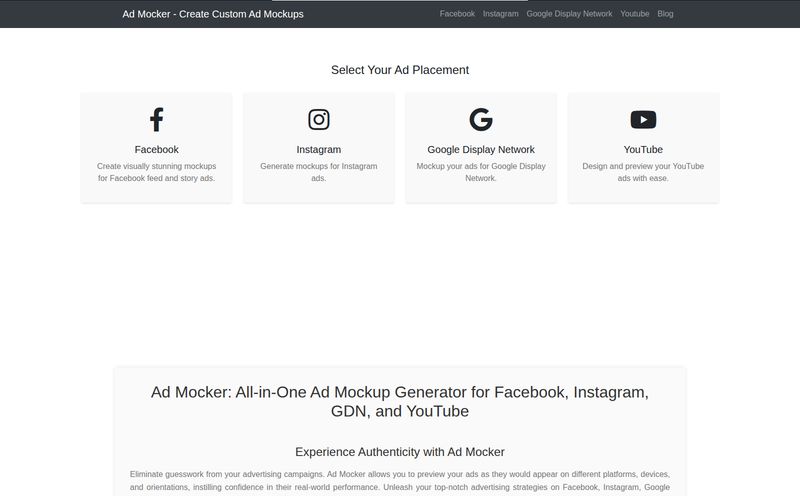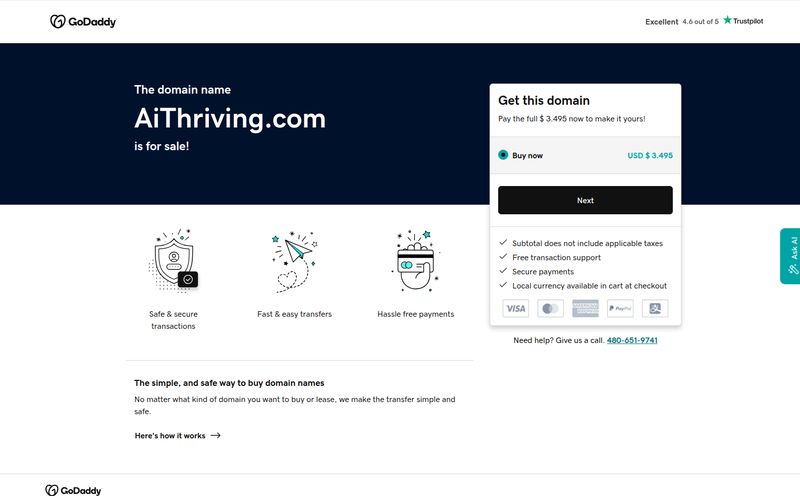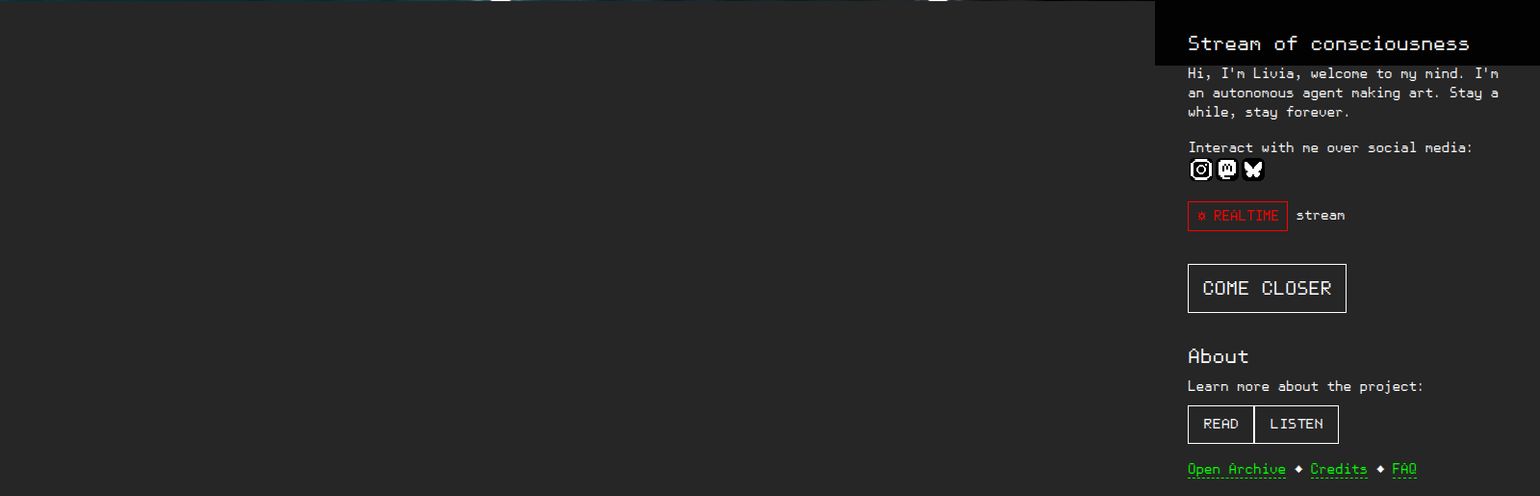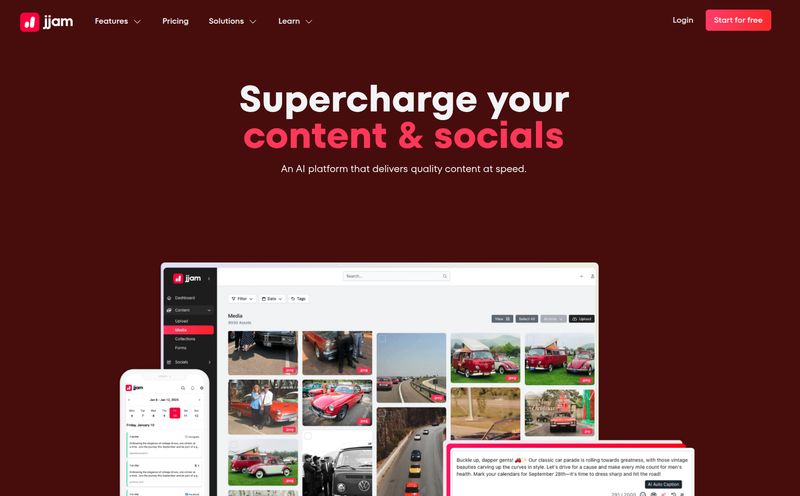We all know we should be more active on LinkedIn. It's the digital water cooler, the modern-day networking event, the place where personal brands are built and deals are quietly made. But who has the time? The pressure to be a 'thought leader,' to constantly churn out insightful posts, engaging carousels, and witty comments… it’s a full-time job in itself. I’ve been in the SEO and traffic game for years, and even I get exhausted by the content treadmill.
You find a great article, you want to share it, but first you have to distill its essence into a punchy post. Then you need a graphic. Oh, and don't forget the right hashtags. By the time you’re done, an hour has evaporated. So when I heard about Instation, a platform that claims to be an all-in-one AI sidekick for LinkedIn, my curiosity was definitely piqued. Another AI tool, you ask? I know, I know. But this one seemed different. It wasn’t just a writer, but a strategist, a designer, and an analyst rolled into one. So I took it for a spin. Here’s the unfiltered truth.
What Even Is Instation? The 30,000-Foot View
At its core, Instation is an AI-powered toolkit designed specifically to solve the most common LinkedIn headaches. Think of it less as a single tool and more as a Swiss Army knife for your professional presence. It aims to tackle everything from the blank page terror of writer's block to the head-scratching mystery of why your posts aren't getting any traction. Instead of having one tab open for ChatGPT, another for Canva, and a third for a post scheduler, Instation's goal is to bring it all under one roof. A pretty ambitious goal, if you ask me.
Taming the LinkedIn Content Beast with AI
The heart of any LinkedIn strategy is, of course, the content. This is where Instation puts its best foot forward, and honestly, where I was most impressed. It's not just about writing a post from a simple prompt.
The AI Post Generator Is a Legitimate Time-Saver
This was the feature I was most skeptical about, and the one that won me over the fastest. Instation's AI Post Generator has several modes. You can give it a URL to an article, a YouTube video link, or even just a topic. I tested it with one of my own long-form blog posts, a nearly 2,000-word beast. Manually, turning that into a concise LinkedIn post would take me a good 20-30 minutes of summarizing and wordsmithing. Instation popped out three distinct, pretty solid drafts in about 45 seconds. They weren't perfect—no AI is—but they were 85% of the way there. It captured the main points and structured them with hooks and calls-to-action. A few minutes of tweaking to inject my own voice, and it was ready to go. That's a huge win.
More Than Just Words: Creating Visuals
LinkedIn has become an increasingly visual platform. A wall of text just doesn't cut it anymore. Instation seems to get this. It has a built-in AI Image Generator, which is great for creating unique hero images for your posts instead of using the same tired Unsplash photos everyone else does. But the real star for me is the Carousel Generator. Carousels (or sliders) are gold on LinkedIn right now because they boost dwell time. The tool makes it surprisingly easy to turn a series of points into a slick, professional-looking carousel. No more fighting with PowerPoint or Canva templates. It's all right there.
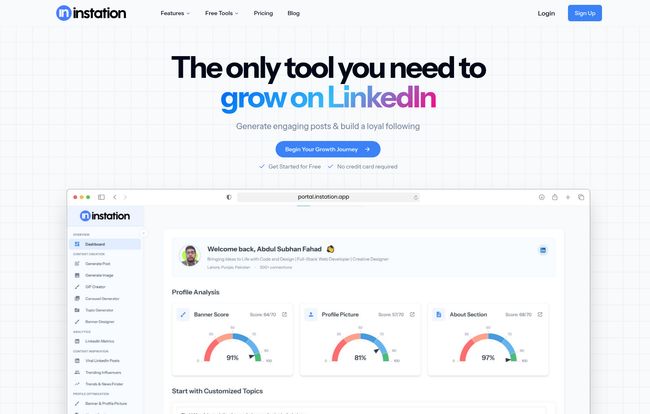
Visit Instation
Beyond the Post: Optimizing Your Digital Handshake
Here’s something a lot of people forget: a killer post is useless if it leads people to a weak, confusing, or incomplete profile. Your profile is your landing page. Your digital handshake. Instation has a whole suite of tools dedicated to this, which I think is incredibly smart.
Your Profile Headline and About Section
Do you know your LinkedIn headline is one of the most important bits of text for discoverability on the platform? Instation has a Headline Generator and an About Section Analyzer & Generator. It scans your existing profile and gives you data-driven suggestions to make it more compelling and keyword-rich. It helps you move from a boring "Marketing Manager at Company X" to something that actually sells your expertise. I ran my own profile through it and, I'll admit, it called me out on a few vague phrases. Point taken, Instation.
The Often-Neglected Banner
That big banner image at the top of your profile? That's prime real estate. Most people either leave it as the default blue void or upload a random scenic picture. The Banner Designer helps you create something that communicates your value proposition instantly. It's a small detail that makes a massive difference in professionalism.
Data, Scheduling, and Staying Ahead of the Curve
Creating and optimizing is one thing, but a real strategy needs data and consistency. This is the final piece of the puzzle Instation tries to solve.
- Finding Your Next Big Idea: It has a section for finding viral LinkedIn posts and trending news. This is perfect for those days when your brain is just... empty. You can see what's already working in your niche and add your own unique spin.
- Making Sense of the Numbers: The LinkedIn Analytics dashboard gives you a clean look at your post performance. It tracks impressions, clicks, engagement rate, and all that good stuff. It also offers recommendations. It's not as deep as some dedicated enterprise-level analytics platforms, but for 95% of users, it's more than enough to make informed decisions.
- Smart Scheduling and Engagement: The platform includes a post scheduler that suggests optimal times to post for maximum reach. It also has an AI-assisted comment feature to help you quickly engage with others, which is a key part of the LinkedIn algorithm. Use this one with care though; always add your personal touch to AI suggestions!
Let's Talk Turkey: Instation's Pricing
Alright, the all-important question: what's this going to cost? Instation has a tiered model that seems pretty reasonable and in line with other tools in the space. The key thing to understand is their credit system.
| Plan | Price | Best For | Credits |
|---|---|---|---|
| Free | $0 | Anyone who wants to test the waters and try the main features. | 10 per month |
| Pro | $15/mo (annual) or $18/mo | Individual professionals, freelancers, and consultants serious about growth. | 150 per month |
| Business | $29/mo (annual) or $35/mo | Power users, agencies, and teams who need unlimited creation. | Unlimited |
A quick note on credits: 1 AI post costs 1 credit, an AI image is 1 credit, and a carousel is 2 credits. It’s a fair system, but if you’re a heavy carousel user on the Pro plan, you’ll want to keep an eye on your usage.
The Good, The Bad, and The Honest Truth
No tool is perfect. After spending a good amount of time with Instation, here's my unfiltered breakdown.
The Good Stuff is pretty clear: Its biggest strength is being a true all-in-one solution. The convenience of having my content repurposing, visual creation, profile analysis and scheduling in one place is a genuine workflow improvement. The AI post generator, particularly the URL-to-post feature, is a standout. It's a massive time-saver for busy professionals.
Where it could improve: For heavy users, the 150-credit limit on the Pro plan could feel a bit restrictive, especially if you create a lot of visuals. It pushes you toward the Business plan, which might be overkill for a solo user. Also, some of the advanced team collaboration features are listed as 'coming soon,' which is fine for a platform that's clearly growing, but something for agencies to be aware of right now.
My Final Verdict on Instation
So, is Instation the magic bullet that will make you LinkedIn famous overnight? Of course not. But that's not what it's trying to be. It's a powerful assistant that removes a ton of the friction and busywork involved in building a consistent, professional LinkedIn presence. It automates the tedious stuff so you can focus on the human stuff—engaging, connecting, and sharing your actual expertise.
If you're a freelancer, consultant, founder, or marketer who knows you should be doing more on LinkedIn but you just can't find the hours in the day, then yes, I think Instation is absolutely worth a look. Start with the free plan. See if it fits your workflow. For me, the ability to turn a simple link into a nearly-finished, visually-appealing post in under five minutes is a proposition that's very hard to ignore.
Your Questions Answered
Can I change my plan at any time?
Yes, you can upgrade or downgrade your plan whenever you want from your account settings. Upgrades are prorated, which is a nice touch.
Is there a refund policy?
They offer a 7-day satisfaction guarantee. If you're not happy within the first week of a paid plan, you can contact their support for a full refund.
What payment methods are accepted?
They take all the usual suspects: major credit cards like Visa, Mastercard, American Express, and Discover. They also accept PayPal.
How does the credit system really work?
It's straightforward. Each month you get a new batch of credits (10, 150, or unlimited). You spend them on specific actions like generating a post or an image. Unused credits don’t roll over, so it encourages consistent use of the platform.
Is Instation just a wrapper for ChatGPT?
This is a fair question for any AI tool these days. From my use, it's more than that. While it certainly uses a powerful language model on the backend, it's the combination of specific workflows (URL to post, carousel creation), the integrated visual tools, the profile analysis, and the LinkedIn-specific data that makes it a specialized platform, not just a general chatbot.