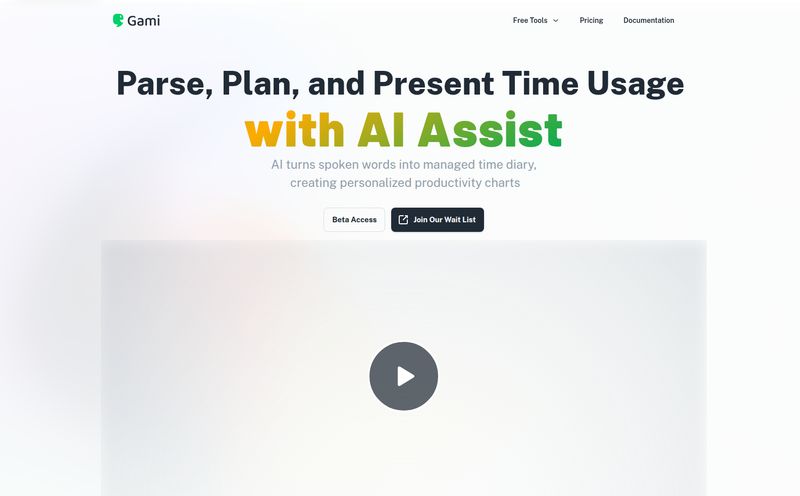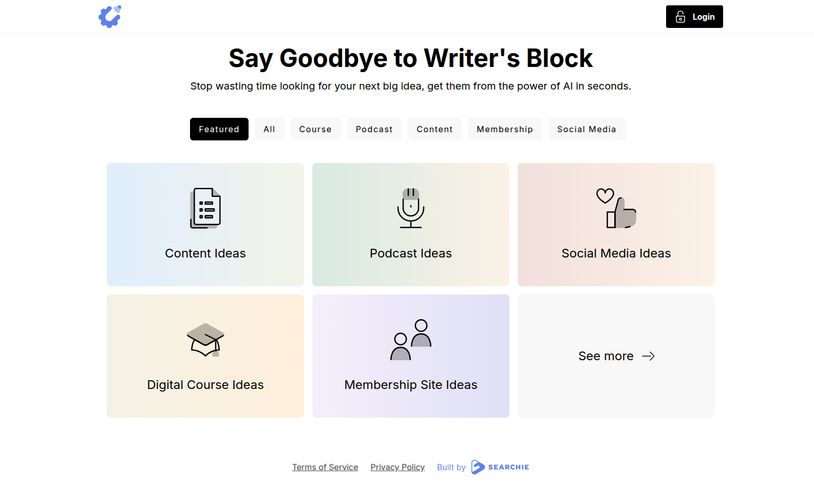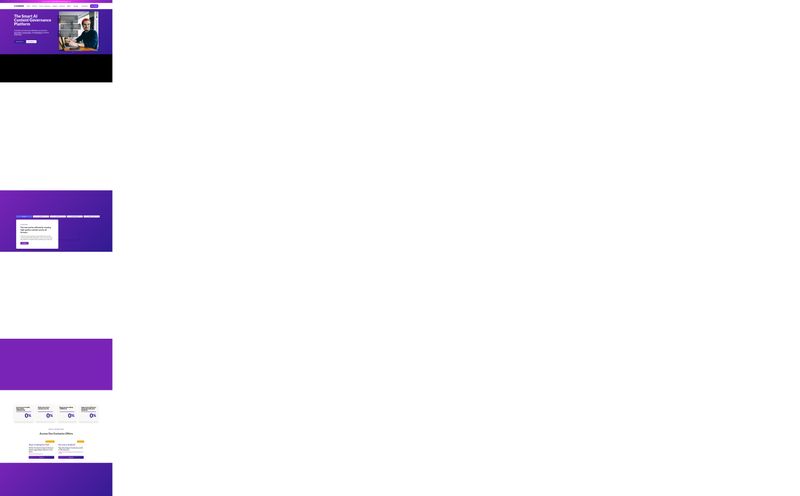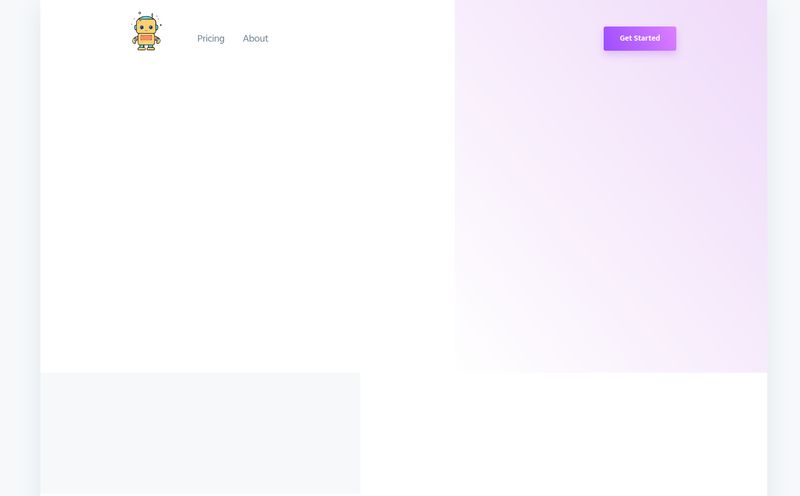If you're in the SEO or content marketing game, you know the grind. The content hamster wheel never stops spinning. Blog posts, social media updates, ad copy, product descriptions... it's a constant demand for more. For years, I’ve juggled a dozen different tools to keep up: one for writing assistance, another for stock photos, a separate one for quick audio snippets, and don't even get me started on keyword tools. It’s a messy, expensive toolkit.
So when a new platform pops up on my radar promising to be an all-in-one creative suite, my inner skeptic raises an eyebrow. But my curiosity? It’s piqued. That's the story of how I ended up spending way too much time with InfinAIty. It claims to be a one-stop shop for AI content, images, voiceovers, and even code. A big promise. Does it deliver? Well, grab a coffee. Let’s talk about it.
So, What Exactly is InfinAIty?
At its core, InfinAIty is an AI-powered platform designed for creators. Think of it less as a single-purpose tool and more like a digital Swiss Army knife. It's built to tackle a whole bunch of content-related tasks that usually have us bouncing between different browser tabs and subscriptions. The main idea is to bring AI writing, AI image generation, and even AI voice creation under one roof. No more duct-taping three different services together and hoping for the best.

Visit InfinAIty
The interface is clean, I’ll give it that. When you log in, you're not hit with a confusing mess of options. You've got a clear dashboard that points you toward the main features: AI Chat, templates for generating specific content types, an image creator, a voiceover tool, and so on. It feels designed for people who need to get things done quickly, not for engineers who love a million confusing settings.
Who Is This Really For?
I’ve seen a lot of AI tools that are either way too simple or built for massive enterprise teams with budgets to match. InfinAIty seems to be aiming for that sweet spot in the middle. I can see a few groups getting a lot of milage out of this:
- Solo Bloggers and Content Creators: If you're a one-person show, this could consolidate your toolkit significantly. Writing a draft, creating a featured image, and even a short audio summary for social media can all happen in one place.
- Small Marketing Teams: The collaboration features are a nice touch. You can add team members, manage projects, and keep all your AI-generated assets organized. Its a much better system than emailing drafts back and forth.
- PPC and Social Media Managers: The templates for creating ad copy (Google, Facebook, etc.) are genuinely useful for brainstorming and A/B testing different angles without starting from a blank page.
If you're a large corporation with a highly specialized workflow, you might still prefer dedicated, best-in-class tools for each task. But for the rest of us? The integrated approach is pretty compelling.
A Look at the Key Features
Alright, let's get into the nitty-gritty. What can this thing actually do? It's more than just a fancy article spinner. (And yes, I'm fully aware of the irony of using an AI to help me write a review about another AI. We live in strange times, folks.)
AI Content & Chat
This is the bread and butter. You have a general AI chat function, which feels familiar to anyone who has used ChatGPT. It's great for brainstorming, asking questions, or getting quick snippets of text. Where it gets more interesting is in the pre-built templates. There are dozens for things like 'Blog Post Ideas', 'Content Improver', 'Amazon Product Descriptions', and 'YouTube Video Scripts'. You fill in a few fields, and it gives you a solid starting point. It's a huge timesaver, but let me be clear: this is a co-pilot, not an autopilot. The output needs your expertise, your voice, and your fact-checking to truly shine.
AI Image Generation
This was the feature that surprised me. I've used Midjourney and DALL-E, and while InfinAIty's image generator might not be quite as artistically advanced, it's incredibly convenient. The ability to write a blog post and then immediately generate a custom featured image based on the post's content—without leaving the platform—is a fantastic workflow. No more scrolling through endless, cheesy stock photo sites to find something that kinda fits. The quality is solid for blog posts and social media graphics.
AI Voiceovers and Speech-to-Text
Okay, this is cool. The Text-to-Speech (TTS) feature lets you paste in text and generate a pretty natural-sounding voiceover in various languages and accents. Is it perfect? No, you can still tell it’s an AI if you listen closely. But for social media video narration, accessibility options on your blog, or creating placeholder audio for a podcast, it's more than good enough. It's certainly better than my own voice after my third cup of coffee. They also have a speech-to-text function for transcribing audio, which is a nice bonus.
The Other Goodies
InfinAIty also packs in an AI Code Generator. As someone who occasionally has to wrangle with HTML or a simple script, this is a lifesaver. You can ask it to write a snippet of Python code or a CSS command in plain English, and it spits it out. It's not going to build a complex application for you, but for a marketer or blogger who needs to do light technical tasks, it's a godsend.
Let’s Talk Money: InfinAIty Pricing
Ah, the all-important question. What’s the damage? One of the things I appreciate about InfinAIty is that they have a completely free plan. It’s limited, of course, but it’s more than enough to let you kick the tires and see if the platform works for you. When you're ready to commit, the paid plans are pretty reasonably priced, especially considering everything that's included. They offer both monthly and yearly plans (with a discount for paying annually, as you'd expect).
| Plan | Monthly Price | Key Limits & Features |
|---|---|---|
| SILVER | $9.97 | 50,000 words/mo, 300 images/mo, 300 voiceover minutes/mo, 2 team members. |
| GOLD | $14.97 | 150,000 words/mo, 1,000 images/mo, 1,000 voiceover minutes/mo, 3 team members. |
| PLATINUM | $29.97 | 550,000 words/mo, 5,000 images/mo, 5,000 voiceover minutes/mo, 50 team members. |
Note: Prices are based on information from their site at the time of writing and may change. Yearly plans offer a significant discount.
In my opinion, the Gold plan offers the best bang for your buck for most serious creators or small teams. The limits are generous enough that you're unlikely to hit them with a consistent content schedule. The Silver plan is great for individuals just starting out.
The Good, The Bad, and The AI
No tool is perfect. Let's get real about the pros and cons.
What I Liked
The biggest win is the all-in-one convenience. The sheer time saved by not having to switch between apps is a massive productivity boost. The user interface is clean and straightforward, and the support for over 35 languages is a huge plus for anyone with a global audience. The free plan is also genuinely useful, not just a frustrating teaser.
What Could Be Better
Look, the biggest drawback is inherent to all AI tools: the risk of becoming lazy. If you just copy, paste, and publish, your content will lack soul. It will sound generic. You must use it as a starting block, not a finished product. My main gripe is that to really get the most out of it, you need a subscription. The free plan's limits on words and images are fair, but you'll hit them fast if you're a heavy user. Some might also argue that dedicated tools, like a standalone image generator, will always have a slight edge in raw power, and they wouldn't be wrong. But they also come with a dedicated price tag.
Frequently Asked Questions About InfinAIty
1. Can InfinAIty completely replace a human writer?
Absolutely not. And it shouldn't. Think of InfinAIty as a very talented assistant or co-pilot. It's fantastic for overcoming writer's block, generating ideas, creating first drafts, and summarizing content. But it lacks personal experience, unique voice, and critical thinking. The best results come from a human-AI collaboration.
2. Is the content generated by InfinAIty SEO-friendly?
It can be, but it requires your guidance. The tool can help you create content around certain keywords, but it won't do your keyword research for you. You need to provide it with the right prompts and then edit the output to ensure it aligns with SEO best practices, like user intent and readability. Don't just assume the AI knows best.
3. How good are the AI images and voiceovers?
They are surprisingly good for most general use cases like blog content and social media. The images are unique and save you from stock photo fees. The voices are clear and much better than the robotic voices of the past. For a Hollywood movie trailer or a high-fashion photoshoot? You'll still want professionals. For a marketing video? They're often more than enough.
4. Is InfinAIty worth the monthly subscription?
This depends on your workflow. Add up what you currently spend on a writing assistant, a stock photo subscription, and any transcription services. If the monthly cost of an InfinAIty plan is less than that total—and I bet for many it will be—then it's a fantastic value proposition. The time savings alone could be worth the price.
Final Thoughts: My Verdict on InfinAIty
So, is InfinAIty the magical solution to all our content problems? No, of course not. But it's a powerful, well-designed, and surprisingly affordable platform that comes closer than most. It successfully brings a suite of genuinely useful tools under one roof, and the workflow benefits are undeniable.
For me, the value is clear. It streamlines the most tedious parts of my job, allowing me to focus more on strategy and adding that crucial human touch. If you're a content creator, blogger, or part of a small marketing team feeling the pressure of the content treadmill, I'd say give the free plan a spin. You might be surprised at how quickly it finds a place in your workflow. It's not about replacing creativity; it's about giving it a much-needed boost.