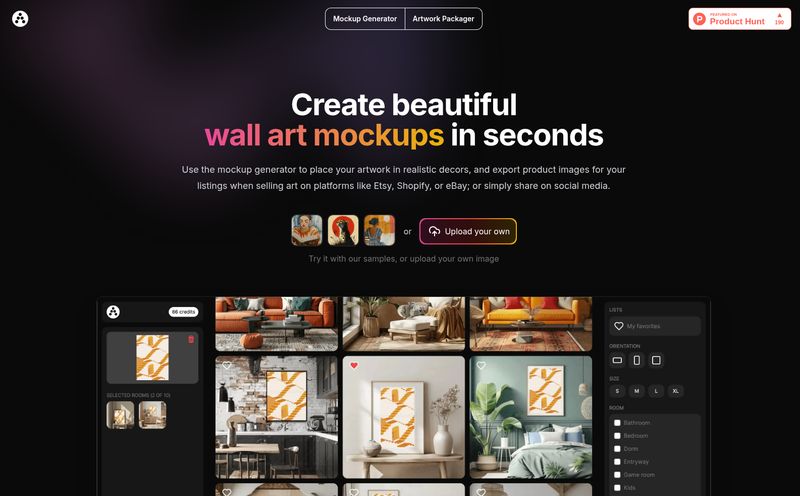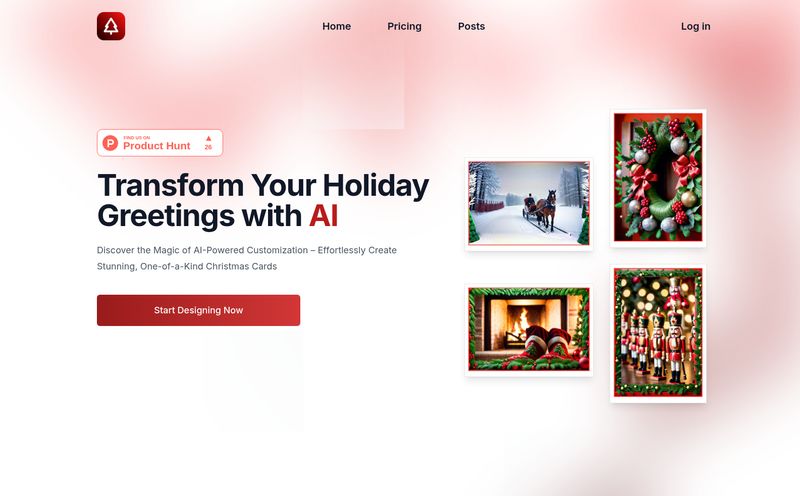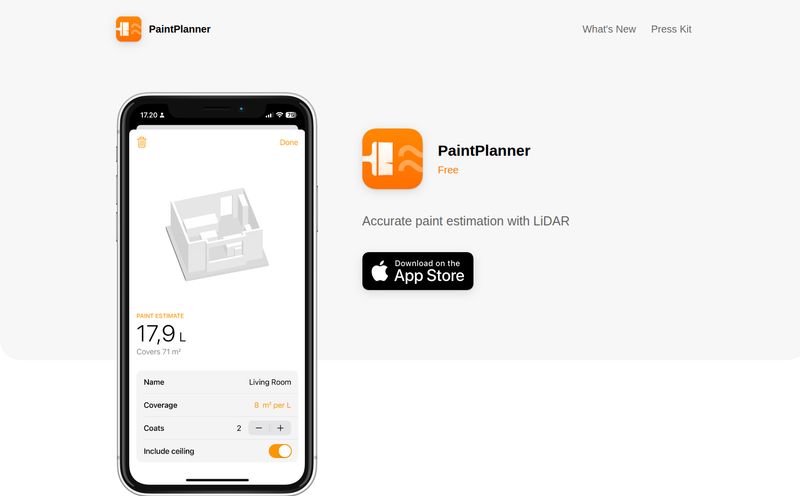Ever been there? Staring at a perfectly good, but painfully bland, room in your house, feeling that familiar paralysis. You know it needs something—a splash of color, different furniture, a whole new vibe—but your brain just serves up a big ol' 404 error. The sheer number of choices is overwhelming, and hiring an interior designer feels like a massive commitment, both in time and money.
I’ve been in the digital marketing and trends space for years, and I’ve seen AI go from a nerdy buzzword to something that’s reshaping... well, everything. From writing code to creating art. So when I stumbled upon a tool called Indise, which claims to mirror your dream interior design in under 90 seconds, my curiosity was definitely piqued. Is this the solution to our collective design indecision, or just another shiny object in the ever-expanding AI universe? Let's find out.
So, What Exactly Is This Indise Thing?
At its core, Indise is an AI-powered interior design app. Think of it as a creative partner that lives in your phone. The concept is simple but pretty ambitious: you show it your space, tell it what you want, and it whips up a professional-looking render of what your room could be. The big, flashy promise on their website is generating a design in “under 90 seconds.” As someone who has spent 90 seconds just trying to decide on a paint swatch, that’s a bold claim I had to investigate.
It’s not about just slapping a filter on a photo. It uses generative AI to re-imagine your space based on your inputs—style, materials, colors, and even inspirational images you provide. It’s supposed to be fast, easy, and a way to break through that dreaded creative block.

Visit Indise
How Does Indise Work? The Nitty-Gritty
The process seems straightforward, which is a huge plus in my book. Nobody wants to read a manual to use an app. Based on their site and app layout, it boils down to a few key steps.
First, You Scan Your Room
This is where we hit our first, and potentially biggest, hurdle. Indise uses your phone’s camera to capture the room, but as of right now, it seems to be an iPhone-only feature for the scanning part. As an SEO guy who lives and breathes traffic data, I know that cutting out the entire Android user base is a... choice. A bold one. For my fellow Android users, this is a bit of a bummer right out of the gate. But for the iPhone crowd, this step is designed to give the AI a realistic canvas to work with.
Then, You Play Art Director
Here’s where the fun starts. You get to describe your vision. You're not just picking from a dropdown menu of “Modern” or “Farmhouse.” You write a detailed description. Want a “cozy, mid-century modern living room with warm walnut wood, a pop of teal, and plenty of natural light for your plant collection”? You can apparently just... type that in. This is the text-to-image magic we’ve seen in tools like Midjourney, but hyper-focused on interiors.
You also get to upload reference images. This is a game-changer. If you have a Pinterest board overflowing with ideas (who doesn't?), you can feed those images directly to the AI. This helps ground the AI's creativity in your actual taste, rather than letting it go completely wild. It’s like telling your GPS a specific landmark to aim for, not just a general direction.
Finally, The 90-Second Reveal
After you’ve provided all your inputs—the scan, the description, the references—you hit go. And in supposedly less time than it takes to make a cup of tea, Indise presents you with a visualization. A photorealistic look at your new potential room. This near-instant gratification is the main draw, turning a weeks-long process of mood boarding and guesswork into a 90-second “what if” machine.
The Good, The Bad, and The AI-Generated
No tool is perfect, right? After poking around, here’s my take. It’s less like a meticulous architect and more like a hyper-caffeinated design muse—brilliant for ideas, but maybe not for final blueprints.
What I genuinely like is the speed and barrier to entry. The ability to rapidly cycle through ideas is invaluable. If you're stuck between Japandi and Industrial, you could theoretically mock up both in under five minutes. For someone who changes their mind a lot (guilty), this is fantastic. It’s a powerful tool for overcoming inertia and just starting. The interface, from what I've seen, looks clean and user-friendly, with a sleek dark-mode aesthetic that feels very premium.
However, there are some things that give me pause. The most obvious is the iPhone-only scanning. I really hope they open this up to Android soon, or they're missing a huge chunk of the market. Then there’s the quality of the results. With any generative AI, you get what you give. A vague prompt like “make my room look nice” will probably yield some weird, generic results. The quality is heavily dependent on the user's ability to articulate their vision and provide good reference images. And I have to wonder about the finer details—are the furniture pieces real items you can buy, or just AI-generated facsimiles? The website doesn't offer much info on editing or upscaling features, which are crucial for refining a concept.
Who is Indise Actually For?
I can see a few groups getting a real kick out of this.
- The Indecisive Homeowner/Renter: This is the prime audience. If you're terrified of painting a wall the wrong color, Indise is your low-stakes sandbox.
- The DIY Enthusiast: For those who plan to do the work themselves, this is an amazing concepting tool before you start buying materials.
- Interior Designers: Hear me out. While it won't replace a designer's expertise, I could see it being used for rapid client mockups. It could be a way to quickly align on a visual direction at the very start of a project.
- Real Estate Agents: The potential for quick, cheap virtual staging is massive. Imagine showing a potential buyer what an empty apartment could look like, customized to their style, in real-time. That's a powerful sales tool.
Let's Talk Money: The Indise Pricing Mystery
So, how much does this magic cost? That’s the million-dollar question. Or, hopefully, a much smaller question. I scoured the website, looked for a pricing page, and... nothing. Zilch. Nada. There's no pricing information available on their main site. The pricing page URL seems to be broken, leading to a 404 page (I see you, WordPress and SiteGround!).
This lack of transparency is a bit of a pet peeve of mine. It could mean a few things: maybe it's a freemium model with in-app purchases for credits or premium features. Maybe they're still in a beta phase and figuring it out. Or maybe you have to download the app to find out. Whatever the case, it’s not ideal. My advice: download it from the App Store or Google Play and check for any pricing details before you get too invested.
Frequently Asked Questions about Indise
Do I need to be an interior designer to use Indise?
Absolutely not! It’s designed for everyone. If you can describe what you like and find a few pictures for inspiration, you have all the skills you need. It’s meant to simplify the design process, not complicate it.
Is Indise available on Android devices?
The app is available for download on Google Play, but the initial information suggests the room scanning feature requires an iPhone. This might mean Android users have a more limited experience, perhaps relying solely on uploading existing photos of their room rather than a 3D scan.
How accurate are the AI designs?
The accuracy and quality largely depend on you. A detailed text prompt and clear, high-quality reference images will give you much better results than vague inputs. Think of it as a creative collaboration with the AI—the better your brief, the better the outcome.
Can I use my own furniture in the AI designs?
From the looks of it, you probably can't upload a model of your specific sofa. However, you can upload photos of your furniture or furniture you like as reference images to guide the AI in generating a similar style and feel.
Is Indise free to use?
The pricing is currently unclear from their website. It's likely a 'freemium' app, offering a certain number of free designs or basic features, with costs for more advanced capabilities or additional renders. It's best to check the app store listing directly for any in-app purchase information.
Final Thoughts: Is Indise Worth the Download?
So, what's the verdict? I think Indise is a genuinely exciting tool with a ton of potential. It’s not going to put professional interior designers out of business—their expertise in space planning, sourcing, and project management is irreplaceable. But that's not the point.
Indise is for the rest of us. It’s a tool for imagination. It’s for breaking out of a rut and seeing possibilities you hadn't considered. The speed is its killer feature. The ability to visualize a completely new room in the time it takes to scroll through Instagram is pretty amazing. Yes, the iPhone limitation is a drawback, and the mystery pricing is an odd choice, but the core idea is solid.
If you’re feeling stuck with your space and have an iPhone, I’d say it's absolutely worth a download. Play with it. See what it comes up with. At worst, it’s a fun way to spend an afternoon. At best, it might just help you create the dream room you’ve always wanted but couldn't quite picture.
References and Sources
- Indise Official Website
- Indise on the Apple App Store
- Indise on the Google Play Store
- Wired - Generative AI and the Creative Economy