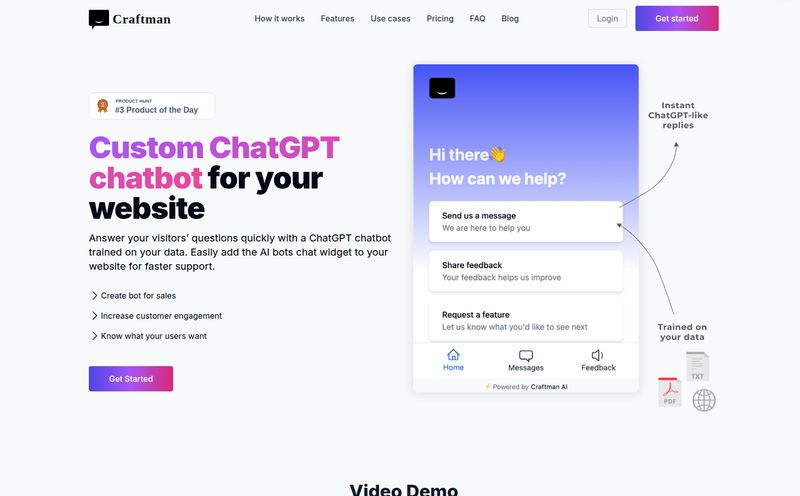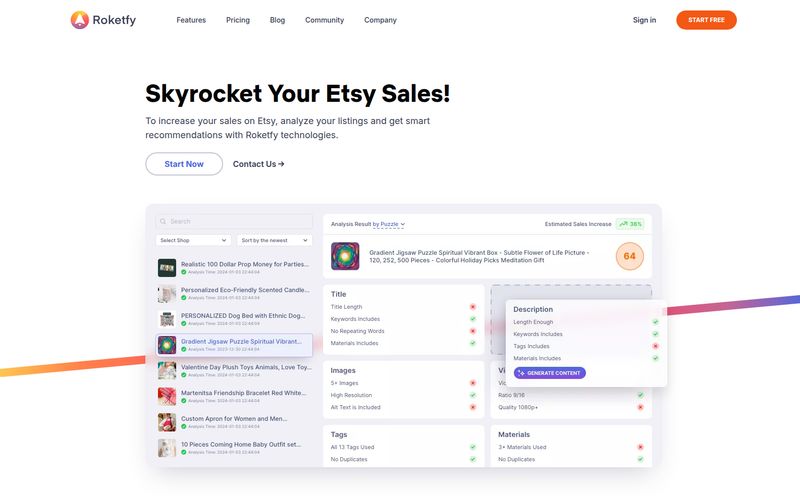Your inbox is a monster. It’s a chaotic zoo of unread messages, urgent (and not-so-urgent) requests, and promising leads that you swear you’ll follow up on… eventually. We’ve all been there, staring at a lead that went cold simply because we got buried and forgot to send that one, critical follow-up email. It’s frustrating. It feels like leaving money on the table, and frankly, it’s exhausting.
For years, I've seen countless tools promise to be the silver bullet for email management. Most are just glorified folders or clunky plugins that add more complexity than they solve. So when I heard about InboxPro and its promise to “Turn leads into customers. In less time,” my inner skeptic raised an eyebrow. An AI-powered email assistant that automates follow-ups, writes emails for you, and tracks engagement? Sounds too good to be true. But as someone who lives and breathes traffic generation and client acquisition, I had to see for myself.
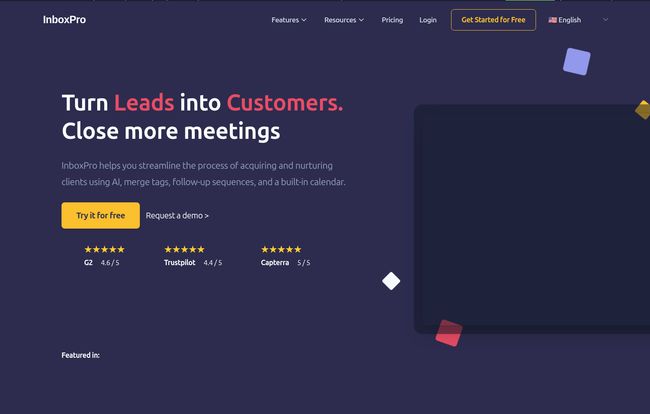
Visit InboxPro
So What's the Big Deal with InboxPro Anyway?
At its core, InboxPro isn’t just another email tool; it's designed to be a customer acquisition engine that lives directly in your inbox. It’s built on the idea that the path from a new lead to a paying customer is paved with timely, personal, and consistent communication. Something that is incredibly hard to do manually when you're juggling a dozen other tasks.
It integrates with your existing email (like Gmail) and layers on a suite of smart features. Think of it as hiring a super-efficient assistant whose only job is to make sure no lead gets left behind and that you always sound like you’re on top of your game. It's for the freelancer trying to land their next gig, the sales team trying to hit quota, and the small business owner who is also the head of marketing, sales, and customer support.
Taming the Email Beast: My Favorite InboxPro Features
Okay, let's get into the good stuff. A tool is only as good as what it actually does. Here’s a breakdown of the features that genuinely caught my attention and made me think this could be a real game-changer for a lot of people.
The AI Email Assistant is Your New Best Friend
Writer’s block is real, especially when you have to write the same kind of outreach email for the tenth time. InboxPro’s AI Email Assistant is surprisingly good at breaking that logjam. You give it a few prompts—what the email is about, the tone you’re going for (casual, formal, persuasive)—and it spits out a pretty solid draft. It’s not always perfect poetry, but it’s a fantastic starting point that saves you from that dreaded blank-screen-stare. The AI can also summarize long email chains, which is a lifesaver when you're jumping into a conversation late.
Automated Follow-ups That Don’t Sound Robotic
This, for me, is the crown jewel. Manually following up is the absolute worst. It’s tedious and easy to forget. InboxPro lets you build automated follow-up sequences. For example, if a potential client doesn’t reply to your first email in three days, the system can automatically send a polite, pre-written nudge. And another one five days after that.
What I really like is that you have total control. You can see who is in what sequence, and you can pull them out manually at any time. So if someone replies, they don’t keep getting pestered by the automation. It’s the persistence of a machine with the oversight of a human. This feature alone is probably responsible for resurrecting thousands of “dead” leads.
Know Who's Interested with Email Tracking
Are you flying blind with your outreach? Sending proposals into the void and just… hoping? Email Tracking puts an end to that. You get notifications when someone opens your email, how many times they've opened it, and if they’ve clicked on any links you included. This is pure gold. Seeing that a prospect has opened your pricing guide five times in an hour tells you it's probably a good time to pick up the phone. It’s about timing and context, and this feature gives you both.
Stop Reinventing the Wheel with Templates and Personalization
We all have emails we send over and over. The initial outreach, the proposal follow-up, the meeting confirmation. InboxPro has a robust templating system to save these. But here’s the key: it integrates seamlessly with merge tags. You can pull in a contact’s name, company, or any other custom field you’ve saved. This is how you send 50 emails that feel like they were written one at a time. It’s that small touch of personalization that prevents your message from landing in hte trash.
Finally, a Calendar That Works For You
The back-and-forth email chain of “What time works for you?” is a special kind of corporate torture. InboxPro’s Calendar Scheduling lets you send a link to your calendar where people can book a time that works for them, automatically. It syncs with your Google Calendar to avoid double-bookings and makes setting up appointments completely frictionless. Simple. Effective. A must-have.
Okay, But How Much Does It Cost?
Ah, the all-important question. I appreciate that InboxPro has a tiered structure that makes sense for different stages of growth. There's no one-size-fits-all in business, and the pricing reflects that. Here’s a quick look:
| Plan | Price (Billed Yearly) | Best For |
|---|---|---|
| Free | $0 / month | Individuals just starting out or wanting to test the basic features. (250 emails/mo) |
| Basic | $10 / month | Solo entrepreneurs and freelancers who need the core automation and tracking tools. (5,000 emails/mo) |
| Professional | $25 / month | Small teams (up to 3 users) that need more powerful features like analytics and higher email limits. (10,000 emails/mo) |
| Growth | $50 / month | Growing businesses (up to 5 users) needing advanced features and priority support. (25,000 emails/mo) |
| Custom | Contact for Price | Larger organizations that need unlimited everything, VIP support, and custom integrations. |
Note: These prices reflect the yearly billing option, which offers a discount. Monthly options are available too.
The Good, The Bad, and The Setup
No tool is perfect. In my experience, it's all about trade-offs. The time you save with InboxPro is undeniable. Automating follow-ups and having tracking insights is huge for anyone in a sales or growth role. And the fact you can start for free to get a feel for it is a major plus. The personalization features ensure your efficiency doesn’t come at the cost of sounding like a spambot, which is a delicate balance many other tools get wrong.
On the flip side, there are a few things to be aware of. The AI assistant has usage limits based on your plan, so you can't just have it write novels for you all day on the free tier. Many of the most powerful features, like the full-blown automated sequences and detailed analytics, are reserved for the paid plans. This is pretty standard, but it means the free plan is more of a taste test than a long-term solution for a growing business. Also, it's not a magical one-click install. You'll need to set aside an hour or so to properly integrate it, import your contacts, and write your first few templates and sequences. It's an investment of time upfront to save a ton of time later.
Is InboxPro Right For You?
Here’s my honest take. If your business relies on outreach, lead nurturing, and setting appointments, then InboxPro is a very, very compelling tool. I’m thinking of:
- Freelancers & Solopreneurs: Juggling projects and business development is tough. This tool acts like your personal sales assistant.
- Small Sales Teams: It can standardize your outreach, ensure consistent follow-up, and provide managers with insight into what's working.
- Marketing & PR Professionals: For building relationships with journalists or partners, the tracking and sequencing are invaluable.
If you're someone who just uses email for internal communications or only deals with a handful of clients at a time, this might be overkill. But for anyone who sees their inbox as a direct line to revenue, it’s worth a serious look.
Frequently Asked Questions about InboxPro
I get a lot of the same questions about these tools, so here are some quick answers.
1. Does InboxPro integrate directly with Gmail?
Yes, absolutely. It's designed to work right inside your Gmail or other major email providers, so you don't have to learn a whole new platform.
2. Is there a free trial?
Even better. There's a forever-free plan that lets you use the basic features with some limitations. It's the perfect way to try it out without any risk.
3. What’s the main difference between the Basic and Professional plans?
The biggest jumps are the number of users (1 for Basic, 3 for Professional), the monthly email volume, and the inclusion of Analytics & Reporting in the Professional plan. If you have a small team or are serious about data, Professional is where you want to be.
4. Can I customize things like my email signature?
Yes! The tool allows for professional and beautiful signatures, which helps you maintain your brand consistency across all your automated and manual emails.
5. Is InboxPro difficult to set up?
It requires some initial configuration to connect your email, set up your templates, and build your first sequences. I'd say it's more involved than just installing a browser extension, but they provide tutorials, and the payoff is well worth the initial effort.
My Final Thoughts
The email monster isn't going away. But we don't have to fight it with our bare hands anymore. Tools like InboxPro are a testament to how smart automation and AI can give us back our most valuable resource: time. It’s not about taking the human element out of business; it’s about automating the repetitive tasks so we can spend more time on the human ones—like building real relationships and closing deals.
If you feel like you're drowning in your inbox and losing leads in the process, I’d genuinely recommend giving their free plan a spin. You might just find that assistant you've always wished you had.