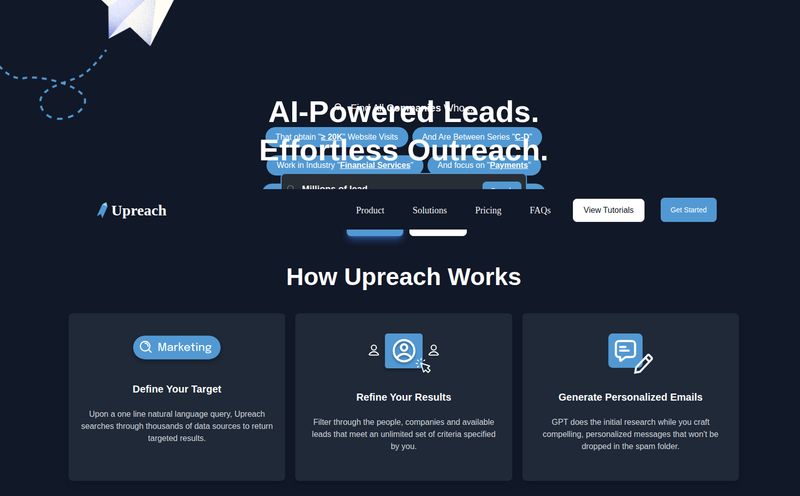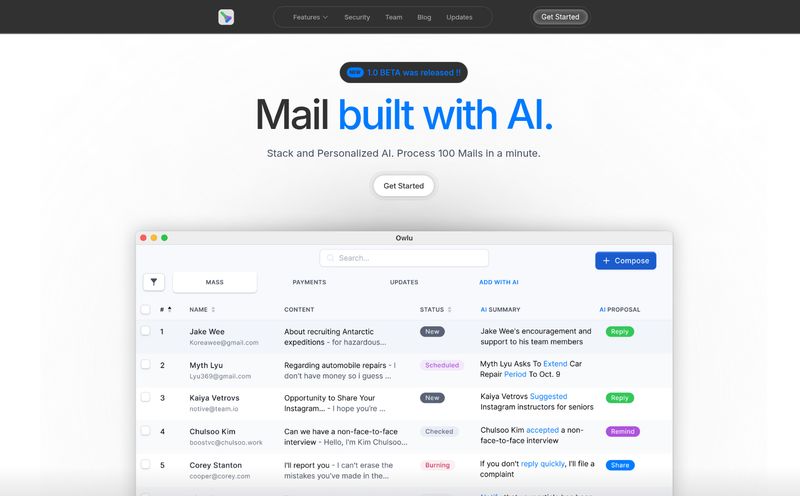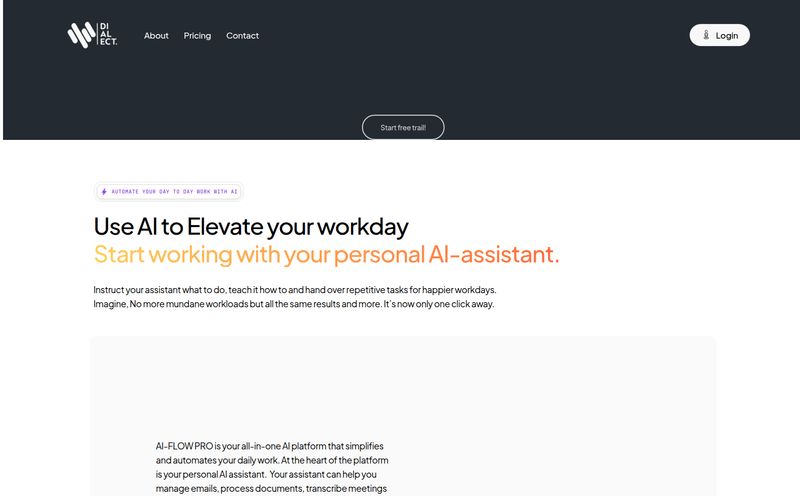Let me tell you a story. It was a few years back, and my agency had just landed a pretty big client. We’d crafted the perfect cold outreach sequence. The copy was sharp, the offer was irresistible, and we were ready to flood their sales team with qualified leads. We hit ‘send’ and… crickets. Tumbleweeds. Nothing.
A quick check revealed the horrifying truth: we were landing almost exclusively in the spam folder. All that work, all that potential revenue, just vanished into the digital abyss. It was a painful, expensive lesson in the importance of something many marketers still overlook: email warmup.
Fast forward to today, and the email gods (a.k.a. Google and Microsoft) are even stricter. Sending an email from a new or cold domain is like showing up to a party uninvited. The bouncers—spam filters—are going to toss you out. That's why I'm always on the hunt for tools that can make this whole process less of a grind. Which brings me to Inboxigniter, a tool that's been making some noise lately. I decided to take it for a spin. So, is it just another drop in the SaaS ocean, or is it the real deal?
The Unspoken Sin of Modern Email Outreach
Before we get into the tool itself, let’s get on the same page. What even is email warmup? Think of it like pre-heating an oven. You don't just throw a cake in a cold oven and expect perfection, right? Same thing with your email domain.
Email warmup is the process of gradually building a positive sender reputation for your new email address or domain. It involves sending a low volume of emails, getting positive interactions (opens, replies, marked as not spam), and slowly increasing that volume over time. This signals to Internet Service Providers (ISPs) like Gmail and Outlook that you're a legitimate, trustworthy sender, not some spam-bot peddling sketchy supplements.
Honestly, you could do this manually. You could set up a few accounts, email your friends, and beg them to reply. But who has time for that? It’s tedious, impossible to scale, and one wrong move can get your domain flagged. In my book, automation here isn't a luxury; it's a necessity if you're serious about your outreach.
So, What's the Deal with Inboxigniter?
Alright, on to the main event. Inboxigniter bills itself as an AI-powered email warmup tool designed to improve your deliverability and keep your beautifully crafted emails out of that dreaded spam folder. The big promise? It automates the entire reputation-building process for you. A true “set it and forget it” solution.
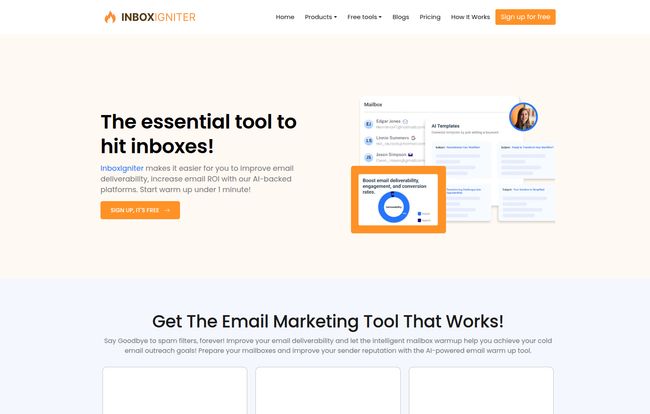
Visit InboxIgniter
At its core, it works by connecting to your mailbox and then using a massive network of other real inboxes to generate realistic, positive email interactions. It sends emails from your account, and other accounts in the network open them, reply to them, and even pull them out of spam if they land there by mistake. It’s all designed to mimic natural human behavior, which is exactly what the algorithms are looking for.
My Walkthrough of the Key Features
I’m a features guy. A slick landing page is nice, but the devil—and the delight—is in the details. Here’s what stood out to me as I poked around inside Inboxigniter.
The AI Part: More Than Just a Buzzword?
"AI-powered" is slapped onto everything these days, so I'm naturally skeptical. But here, it seems to have some substance. Inboxigniter uses its AI to generate unique email templates and replies based on the “niche” you select during setup. This means the warmup emails aren't just a bunch of generic "Hello, how are you?" messages. They have some variation, which makes the whole exchange look much more organic to spam filters. It’s a clever touch that goes beyond what some of the more basic warmup tools offer.
Integrations with the Big Guys
Compatibility is a big deal. There's nothing worse than signing up for a new tool only to find it doesn’t play nice with your existing stack. Thankfully, Inboxigniter connects with all the major players via API or SMTP: Gmail, Google Workspace, Outlook, Zoho, you name it. The setup was pretty straightforward, which is always a relief. No need to be a super technical wizard to get it running.
Your Domain's Personal Health Tracker
One of my favorite features is the dashboard. It gives you a clear Email Deliverability Score and actively monitors your domain against common blocklists. This is huge. It’s like having a continuous health check-up for your sender reputation. You can see if your score is improving and get alerted if you ever get blacklisted, allowing you to act fast. Without this, you're just flying blind, and that's a dangerous way to run an email campaign.
The Setup: Is It Really Just 20 Seconds?
The homepage boasts a "Start in 20 Sec" headline. Is it true? Well, yes and no. The four main steps are indeed quick to click through:
- Signup: Standard stuff, takes a moment.
- Connect Mailbox: Choose your provider, grant access. A few clicks.
- Define Your Niche: This is a dropdown menu. Easy.
- Start the Warm Up: Click the big orange button.
So yeah, you can technically start the process in under a minute. But let's be real. You'll probably spend a few extra minutes checking your settings, deciding on the sending frequency, and just getting familiar with the interface. The claim isn't misleading, but as with any tool, a little bit of thoughtful setup goes a long way. Still, it's definately one of the faster and more intuitive onboarding processes I've seen.
Let's Talk Money: The Inboxigniter Pricing Tiers
Price is always a major factor. I appreciate that Inboxigniter has a transparent pricing structure that seems to cater to different types of users, from solo marketers to full-blown agencies.
Here’s a quick breakdown as of my writing this:
| Plan | Price | Best For |
|---|---|---|
| Free Trial | $0 | Everyone. A 14-day test run to see the results for yourself. |
| Pro | $49 / month | Small businesses, freelancers, and growing teams who are serious about outreach. |
| Enterprise | $149 / month | Larger agencies or companies managing a high volume of domains and needing advanced features. |
The 14-day free trial is a no-brainer. It's enough time to see your deliverability score start to tick upwards. For most people reading this, the Pro plan at $49/month is probably the sweet spot. It's a reasonable investment considering what a single good client or a successful campaign is worth. The Enterprise plan adds more advanced controls, which makes sense for power users.
The Good, The Bad, and The Spam Filter
No tool is perfect. After spending some time with it, here's my honest take on the highs and lows.
What I Genuinely Like
The automation is just... chef's kiss. The peace of mind that comes from knowing my new domains are being properly warmed up in the background is worth the price of admission alone. The AI-driven variety in the emails is a significant step up from simpler tools, and the clear dashboard with the reputation score and blocklist monitoring gives me the data I need without overwhelming me. It saves me hours of mind-numbing work every single month.
Potential Hiccups to Consider
The main thing to be aware of is that, like most SaaS platforms, the best features are reserved for the higher-tier plans. While the Pro plan is solid, if you want very specific, granular control over everything, you'll need to spring for the Enterprise plan. This isn't really a con, just the nature of the business model. It's something to keep in mind as you evaluate which plan fits your budget and needs.
Frequently Asked Questions About Inboxigniter
Can I change my Inboxigniter plan later?
Yes, according to their FAQ, you can upgrade or downgrade your plan at any time. This flexibility is great as your business needs change.
Can I cancel my subscription anytime?
Yep. They state you can cancel anytime, which is the industry standard I'd expect. No long-term, scary contracts to worry about.
Is an email warmup tool really necessary?
In my professional opinion, if you are doing any form of cold email outreach in 2024, yes. Absolutely. The risk of ruining your domain's reputation and having all your efforts go to waste is just too high to ignore.
What makes Inboxigniter different from other warmup services?
From my perspective, its key differentiators are the AI-generated email content for more natural interactions and the comprehensive reputation monitoring, including the deliverability score and blocklist checks, all in one clean interface.
How long does it take to see results?
This is the classic "it depends" question. But generally, you should start to see positive movement in your deliverability and sender score within 2-4 weeks of consistent warming. The 14-day trial should give you a good leading indicator of its effectiveness.
My Final Verdict: Should You Ignite Your Inbox?
So, we come back to the original question: Is Inboxigniter worth your time and money?
After digging in, my answer is a resounding yes, but with a condition. It’s for people who are serious about email marketing and sales. If you send a handful of emails a month, you probably don't need this. But if your business relies on cold outreach, lead nurturing, or email marketing to drive revenue, then a tool like Inboxigniter isn't just a 'nice-to-have'—it's a foundational piece of your toolkit.
It effectively takes the most tedious and risky part of email outreach off your plate and does it better than you could manually. It's a solid, well-designed platform that solves a very real, and very costly, problem. It prevents those heart-sinking moments when you realize your entire campaign has been sent directly to the spam folder graveyard. And for that alone, it gets a strong recommendation from me.