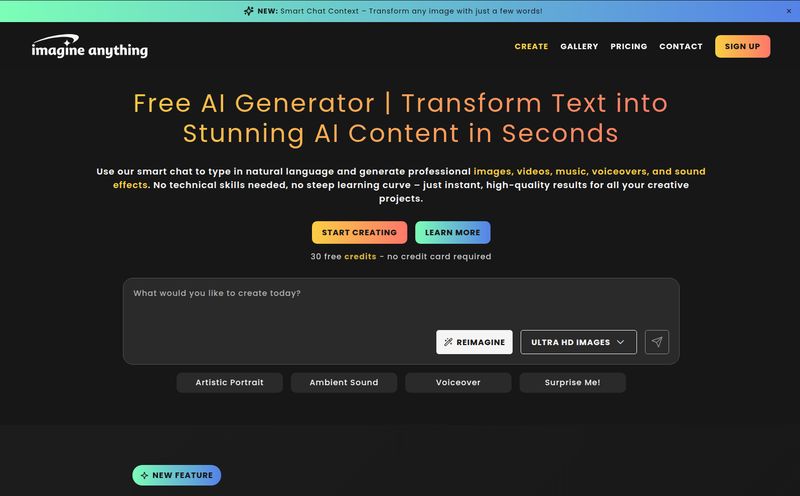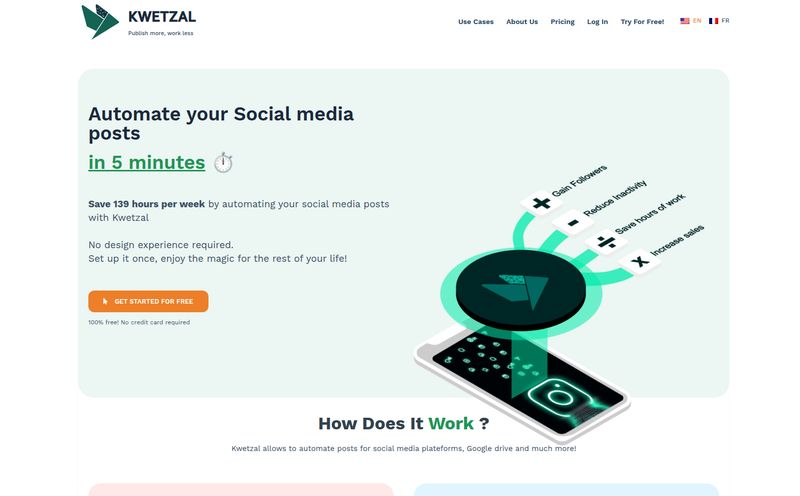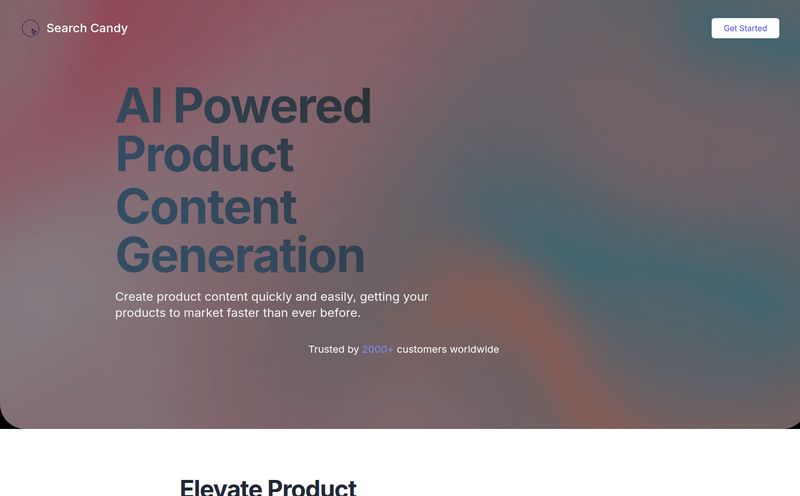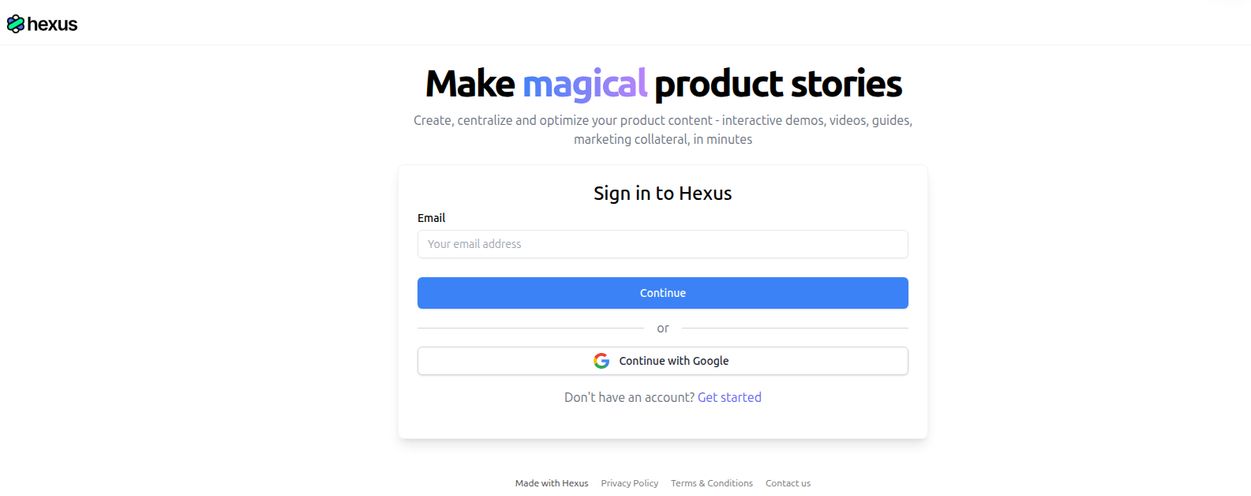For years, the whole '3D' thing felt like a gimmick, right? Clunky glasses, cheesy movie effects... it never quite stuck. But with stuff like Apple’s Vision Pro and the ever-improving Meta Quest headsets, the idea of spatial content is suddenly very, very real. It's not just about watching something; it's about feeling like you're in it.
As someone who lives and breathes digital content, my first thought was, “Great. Another incredibly complex thing I need to learn.” Creating true 3D content has always been the domain of specialists with beastly computers and software that costs more than my car. For the rest of us, it was mostly off-limits.
Then I stumbled across Immersity AI. The promise was simple and, I’ll admit, mighty appealing: turn your regular, flat 2D photos and videos into immersive 3D experiences with AI. No complex modeling, no labyrinthine software. Just… upload and convert. Skeptical? You bet I was. But also, incredibly curious.
So, What Exactly is Immersity AI?
Think of it like this: You have a beautiful landscape photo. It's nice, but it's flat. You can look at it. Immersity AI takes that photo and gives it a Z-axis passport. It uses artificial intelligence to analyze the image, figure out what’s in the foreground (a tree), what’s in the mid-ground (a lake), and what’s in the background (mountains), and then it builds a 'depth map'.
The result is an image that has actual, perceivable depth. When you view it on a device like a Vision Pro or even just move your phone around, the perspective shifts. The tree moves more than the mountains in the back, creating a stunningly realistic parallax effect. It’s not a simple filter; the AI is literally generating the parts of the scene that were hidden, filling in the blanks to give you freedom of movement. It’s the difference between a cardboard cutout and a fully realized diorama.
The Cool Stuff You Can Actually Do
Okay, the tech is neat, but what's the practical application? This is where I started to get genuinely excited. It’s not just one trick pony.
Breathing Life into Still Images
This is the main event. Take any 2D image—a product shot, a portrait, a vacation snap—and run it through the converter. The platform gives you an instant preview, which is fantastic for tweaking before you commit. The resulting 3D image feels dynamic and alive. I can see this being huge for websites that want to show off products in a more engaging way or for social media posts that genuinely stop the scroll. It's just... cooler.
Making Your Videos Pop Off the Screen
While the image conversion is impressive, the 2D to 3D video conversion might be the real showstopper. It applies the same depth-creation principles to moving footage. Imagine a travel vlog where the viewer feels like they're walking through the market with you, or a music video with layers of depth that pull you into the performance. This is the kind of stuff that makes content for XR devices feel truly next-gen, not just like a video playing on a screen inside a headset.
A Secret Weapon for Musicians: Apple Music Motion Covers
This is a surprisingly specific, but brilliant, feature. If you're an artist, you know that getting an official Apple Music Motion Album Cover can be a whole process. Immersity has a dedicated function for this. You can take your existing 2D album art, convert it into a captivating motion piece that meets Apple’s specs, and suddenly your release on Apple Music looks a thousand times more professional. For independent artists, this is a massive leg up, offering a premium feature that was once reserved for major labels.
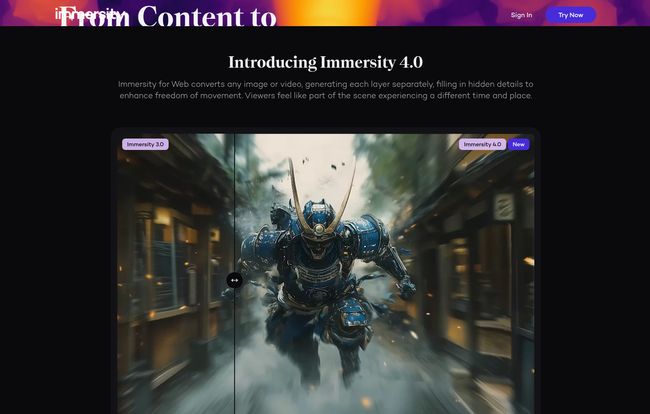
Visit Immersity AI
Let's Talk About the Price Tag
Ah, the eternal question. Is it going to cost an arm and a leg? Actually, no. The pricing structure seems pretty reasonable, especially for what it does. They've opted for a subscription model with different tiers, which I appreciate. You can dip your toes in before diving in headfirst.
Here’s a quick breakdown based on what I found on their site:
| Plan | Price | Key Features | My Take |
|---|---|---|---|
| Free | $0 | Watermarked conversions, 720p 3D Motion, 3D Video Simple, personal use only. | Perfect for just trying it out. You can see the magic happen without spending a dime. The watermarks are a bit of a bummer for real projects, but thats fair. |
| Image | $1.99 / month | 500 conversion credits, 2D/3D conversion up to 4K, 3D Image, 3D Motion, Apple Music Album Motion, Depth Map, Commercial Use. | This is the sweet spot for hobbyists or creators who only need to do a few projects a month. Insanely cheap for what you get. |
| Image Pro | $14.99 / month | 1,700 conversion credits, All Free/Plus features, 3D Video up to 5K and 10 minutes. | For any serious content creator, freelancer, or agency, this is the one. The higher resolution and video length limits make it a proper professional tool. |
The use of 'conversion credits' is pretty standard for AI tools. It basically means you're paying for usage, which is fairer than a flat fee if you're not using it 24/7. The credit amounts seem quite generous, especially on the pro plan.
Who Is This Really For?
After playing around with it, a few groups immediately came to mind. Social Media Managers could have a field day creating eye-popping content for Instagram, Facebook, and TikTok. Digital Artists and Photographers can add a new, lucrative dimension to their portfolio. Musicians, as we covered, have a direct line to leveling up their Apple Music presence. And honestly, Tech Enthusiasts and hobbyists who just got a new Meta Quest 3 or are saving up for a Vision Pro will have a blast turning their personal media library into something truly special.
It's a democratizing tool. It takes a high-barrier-to-entry technology and puts it into a simple, web-based interface. You don't need a computer science degree; you just need a creative idea.
Some Lingering Questions
No tool is perfect, of course. While the AI does an incredible job on most images, very complex scenes with lots of overlapping, transparent, or fine-detailed elements (like chain-link fences or messy hair) can sometimes confuse it. The depth map editor helps you correct these things manually, which is a pro-level feature, but it does require a bit of a learning curve to master. It’s not rocket science, but you'll want to spend 20-30 minutes really getting the hang of it.
Also, the extent of customization is good, but I'm an options nerd. I always want more. I'd love to see more control over the motion animation paths in the future, or perhaps some stylistic filters for the depth effect. But for a V4.0 product, it's remarkably polished and powerful.
Frequently Asked Questions about Immersity AI
- What devices can I view the 3D content on?
- The content is optimized for XR devices like Apple Vision Pro and Meta Quest headsets. However, the motion effects are also viewable on standard smartphones and computers, creating a cool parallax effect as you move your device or cursor.
- Can I use the images and videos for commercial projects?
- Yes, but you'll need one of the paid subscription plans (Image or Image Pro). The Free plan is strictly for personal, non-commercial use.
- How does the 'credit system' work?
- Each conversion (e.g., one image to 3D, one video to 3D) uses a certain number of credits. Your subscription plan gives you a monthly allowance of these credits. The Image plan comes with 500 credits, and the Image Pro plan comes with 1,700.
- Is this just making a GIF or a 'wobble' effect?
- No, and this is the key difference. It’s not just animating a flat image. It’s creating a genuine depth map to generate a stereoscopic, 3D file. This is what allows for the realistic perspective shifts on proper 3D-capable devices.
- How long does a conversion take?
- For images, it's incredibly fast—usually just a matter of seconds. Videos naturally take longer depending on their length and resolution, but the platform works in the background and notifies you when it's done.
My Final Verdict on Immersity AI
So, is Immersity AI the revolution it claims to be? In a word: pretty much. It's one of the first tools I've seen that genuinely lowers the barrier to creating immersive content. It takes something that was once incredibly technical and expensive and makes it accessible, affordable and, dare I say, fun.
It's not going to replace high-end VFX studios for a Hollywood blockbuster, but it’s not trying to. It’s for the rest of us—the creators, the marketers, the musicians, the memory-keepers. It’s a bridge to the next era of digital content, and for my money, it's a very solid and exciting one. If you have any interest in making your content stand out in our increasingly 3D world, you owe it to yourself to at least give the free version a spin.