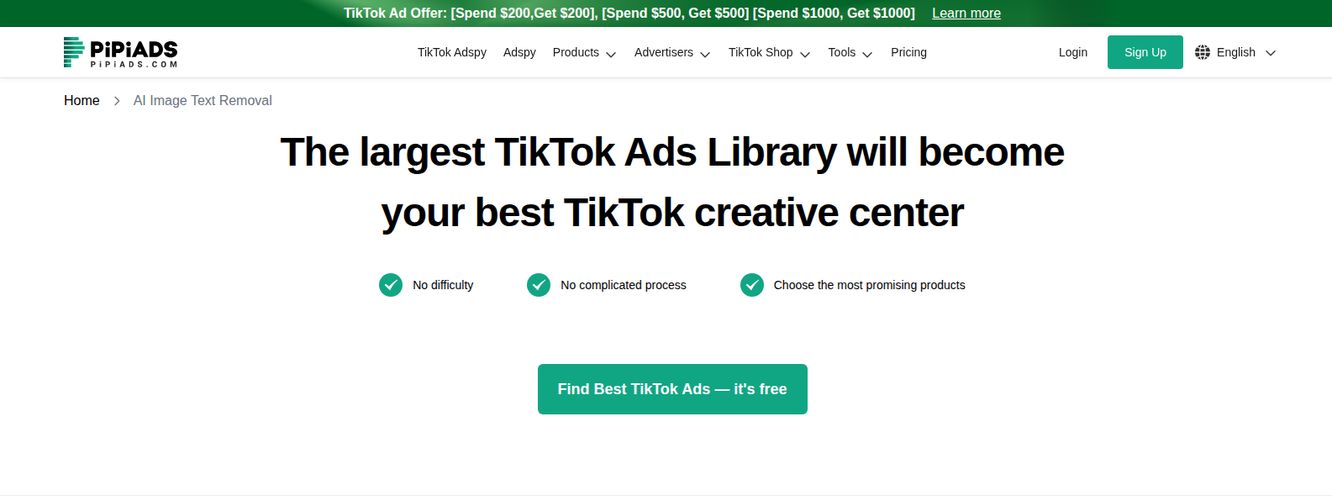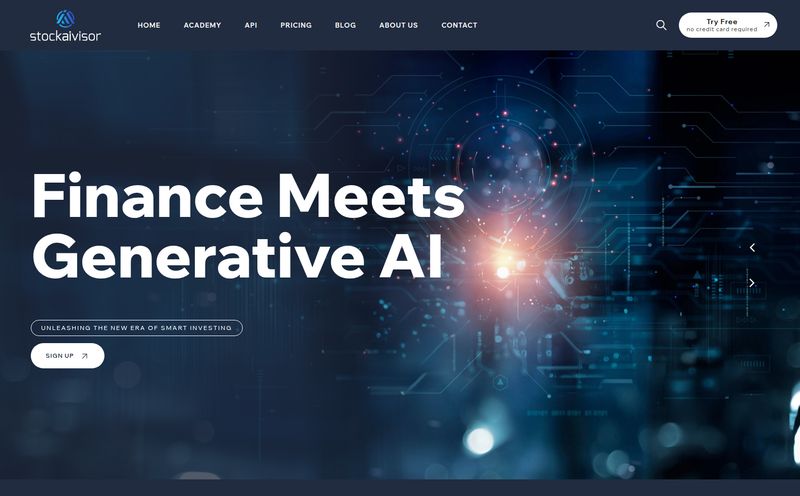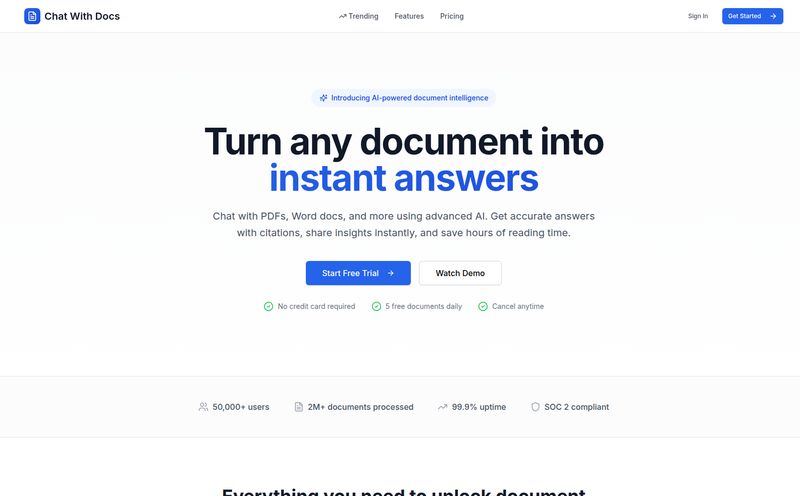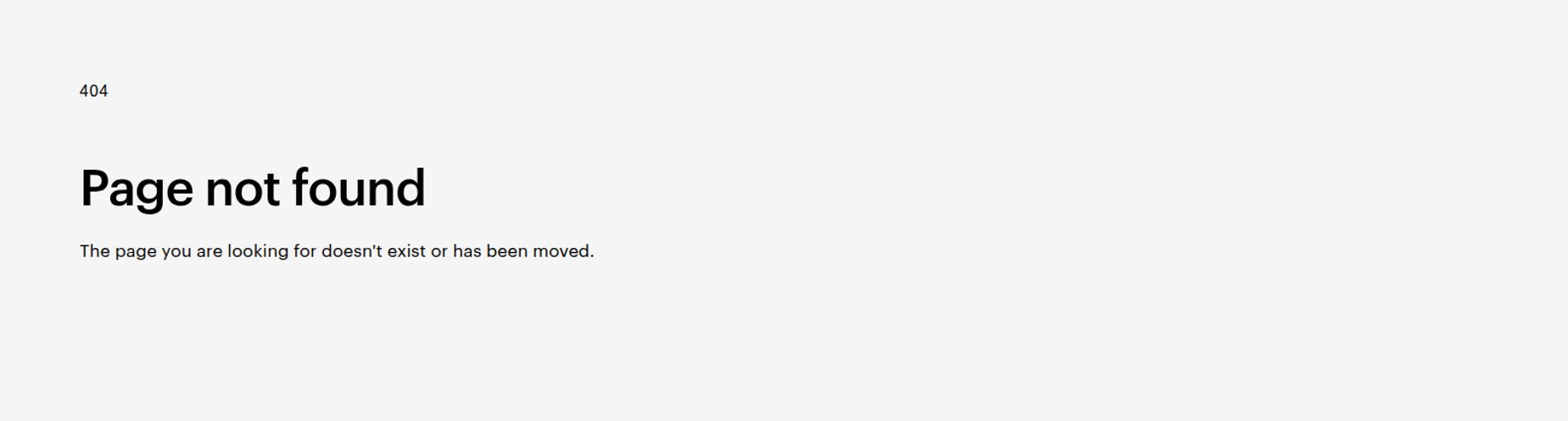Wrangling images for a website or app can be a soul-crushing experience. As someone who's spent more years than I'd like to admit staring at Google Analytics and screaming about page load times, I know the pain. You get that perfect product shot from the photographer, but it's a 10MB TIFF file. Your blogger uploads a portrait-oriented image for a landscape-oriented hero banner. Again. It’s a never-ending battle of resizing, cropping, optimizing, and compressing.
For years, the solution was either tedious manual work in Photoshop or some clunky WordPress plugin that broke every other update. But we're living in the age of the API. There’s a better way. And that brings me to a tool that recently caught my eye: IMG Processing. I've been kicking the tires on it for a little while, and I have some thoughts. Not just the corporate-speak from their homepage, but real, hands-on impressions from a fellow trench-dweller.
So, What is This IMG Processing Thing?
At its core, IMG Processing is an API and SDK (that's a Software Development Kit, for the less nerdy among us) built for developers to programmatically mess with images. Think of it as a remote-controlled Photoshop. Instead of you opening an app and clicking buttons, your application tells the IMG Processing server, "Hey, take this giant image, make it 800 pixels wide, crop it to a square, and get rid of that messy background." And poof, it's done.
It's designed to be integrated directly into your projects, automating what used to be a massive manual bottleneck. Its a game-changer for anyone running a platform with user-generated content, an e-commerce store with thousands of products, or even a humble blog that values speed and efficiency.

Visit IMG Processing
The Features That Actually Matter
Any image tool can resize a photo. That's table stakes. What I was looking for were the features that solve the truly annoying problems. The ones that save you hours, not seconds.
The Everyday Stuff, Made Easy
Okay, let's get the basics out of the way. Yes, it does all the standard stuff you’d expect: resizing, cropping, flipping, rotating, and converting between formats (like from a hefty PNG to a speedy WebP). The power here isn't the what, but the how. Being able to automate this on the fly is huge. A user uploads their profile picture? Your code can instantly create three different sizes for their profile page, the site header, and the comments section. No manual intervention needed. This is the kind of boring, reliable automation that I absolutely love.
AI Background Removal is the Real Magic
Now we're talking. This is the feature that made me sit up and pay attention. We've all seen those e-commerce sites with crisp, clean product shots on a pure white background. That used to require meticulous work with the pen tool in Photoshop. It was an art form. Now, it's an API call.
I threw a few test images at it—my dog in the messy backyard, a coffee mug on a cluttered desk—and the results were genuinely impressive. Is it perfect every single time on every complex image? No, let's be realistic, no automated tool is. But for 95% of standard use cases, it's more than good enough. It cleanly cuts out the subject and gives you a transparent background. For product photos, this is an absolute lifesaver and a massive cost-saver compared to manual editing.
Watermarking Without the Headaches
If you're a photographer, a blogger, or you run a stock photo site, protecting your images is a big deal. Applying watermarks manually is another one of those tasks that just... sucks. IMG Processing lets you add custom watermarks automatically. You can control the position, size, and opacity, ensuring your brand is on every image without you having to open a single file. It’s set-and-forget brand protection.
Let's Talk Money: The Pricing Breakdown
Alright, this is where the rubber meets the road for most of us. Is this cool tech affordable? In my opinion, yeah, it's pretty reasonably structured. They've got a plan for pretty much everyone, from the weekend tinkerer to the massive enterprise.
Here's how it shakes out:
| Plan | Price | Images/Month | Who It's For |
|---|---|---|---|
| Free Trial | $0 | N/A (Low limits) | Just testing the waters, kicking the tires. |
| Hobby | $7 / month | 200 | Personal projects, small blogs, early-stage startups. |
| Pro | $25 / month | 2,500 | Growing businesses, professional websites, small e-commerce. |
| Enterprise | $99+ / month | 20,000+ | High-volume platforms, large agencies, and big players. |
A quick word on the Free Trial. It’s generous in that you get access to all the features, which is great for proper testing. But be aware: it puts a "Test" watermark on your images, and they delete stored images after 15 days. That's fair. They're letting you play in their sandbox for free; they're not going to host your files forever. Just don't use the trial for a live production site!
The Good, The Bad, and The API Call
No tool is perfect. After spending some time with it, here's my brutally honest take.
What I Really Like
The biggest pro is the combination of a powerful feature set with a simple, scalable pricing model. The AI background removal is the star of the show, but the overall package is solid. It feels like a tool built by developers who understand the actual pain points of other developers. It’s not bloated with a million features you'll never use. It's focused and effective. Plus, the easy integration means you can get up and running pretty quick, which is more than I can say for some of the legacy platforms out there. Some folks might compare it to bigger players like Cloudinary, but I think IMG Processing finds a sweet spot. It’s not trying to be an all-in-one Digital Asset Management behemoth; it's a sharp, powerful tool for image manipulation, and I respect that focus.
A Few Things to Keep in Mind
The limitations on the trial are the most obvious drawback, but as I said, that’s to be expected. You can't run a business on a free trial. The low rate limits on the free tier mean your testing has to be deliberate, you can't just bombard it with thousands of requests. The jump from the Hobby plan (200 images) to the Pro plan (2,500 images) is quite significant. I'd love to see a plan somewhere in the middle, maybe around the $15 mark for 1,000 images, for those projects that are growing but not quite 'Pro' level yet. Just a thought.
So, Who is This Really For?
I see a few clear winners here:
- E-commerce Stores: Automating product image cleanup and creating uniform, fast-loading listings is a no-brainer. This could save hundreds of hours a year.
- SaaS Platforms: If your app deals with user-uploaded content (avatars, banners, project images), this is a must-have for maintaining consistency and performance.
- Content Creators & Bloggers: For those who publish a lot of visual content, this is a fantastic way to automate resizing, optimization, and watermarking to improve site speed and protect your work. My own blog could probably benefit from this, if I'm being honest.
If you're just a single user who needs to resize one photo a month, this is probably overkill. Stick with your favorite desktop app. But if you're dealing with images at any kind of scale, the value proposition becomes very, very clear.
Frequently Asked Questions
- Is there a completely free plan for IMG Processing?
- There's a Free Trial for testing which includes all features but adds a watermark and deletes images after 15 days. For continuous use without watermarks, the first paid plan is the Hobby tier at $7/month.
- How good is the AI background removal really?
- It's surprisingly effective for most common subjects like people, products, and objects. For extremely complex images with fine hair or semi-transparent elements, you might still need a manual touch-up, but for most web use cases, it's fantastic.
- Can I remove the watermark from my images?
- Yes, absolutely. The watermark is only applied on the Free Trial plan. As soon as you subscribe to any of the paid plans (Hobby, Pro, or Enterprise), your images will be processed without any watermarks.
- What happens if I go over my monthly image limit?
- The documentation would have the specific details, but typically with services like this, you'll either have your processing paused until the next billing cycle or be given the option to upgrade your plan to accommodate the higher volume.
- Is this difficult for a non-developer to use?
- Yes, this tool is primarily designed for developers or people comfortable working with APIs. It's not a standalone app with a graphical user interface. You need to integrate it into your website or application code.
My Final Verdict
Look, the web is visual. And slow, unoptimized images are one of the biggest killers of traffic and conversions. A tool like the IMG Processing API isn't just a convenience; it's a strategic advantage. It streamlines workflows, improves user experience through faster load times, and frees up valuable human hours for more important tasks.
While no tool is a silver bullet, IMG Processing comes pretty close for its intended purpose. It’s a powerful, focused, and fairly-priced solution to a problem that has plagued web creators for decades. If you're a developer and you're tired of fighting with images, I'd say giving their free trial a spin is a very, very good use of your time.