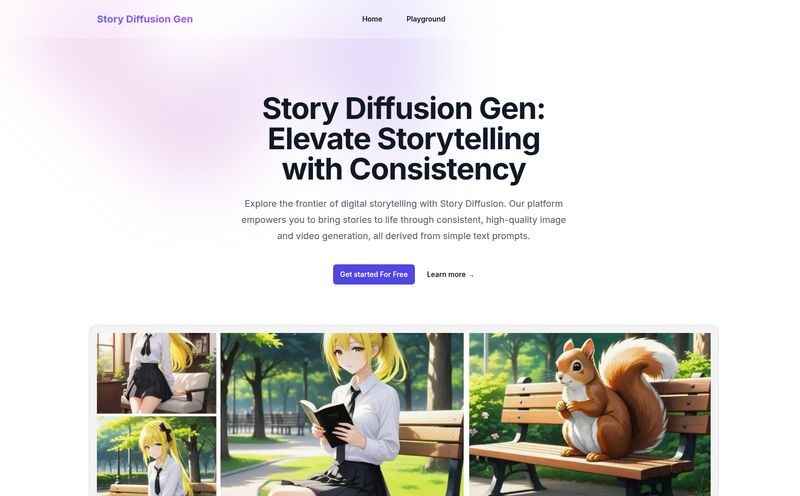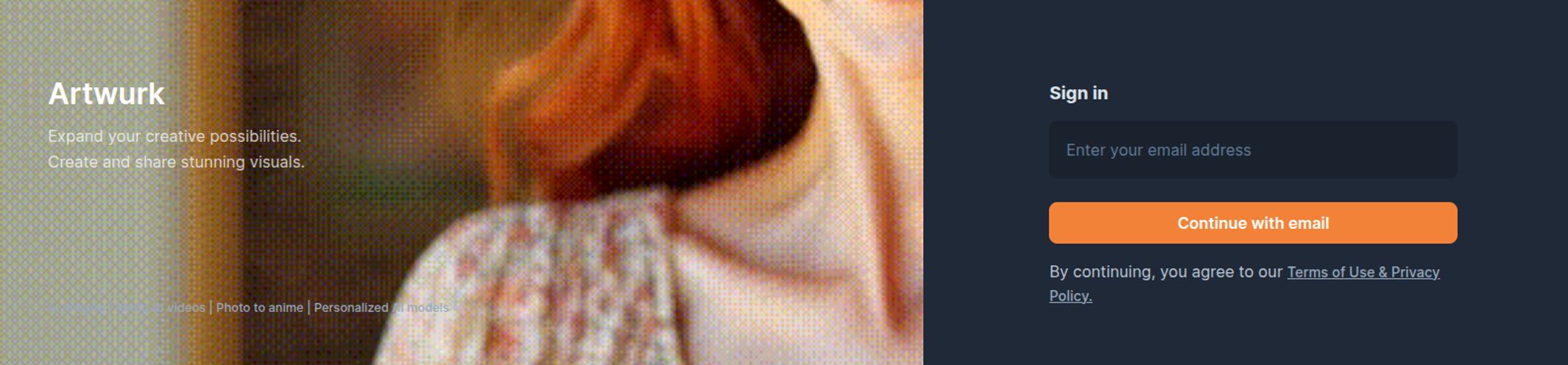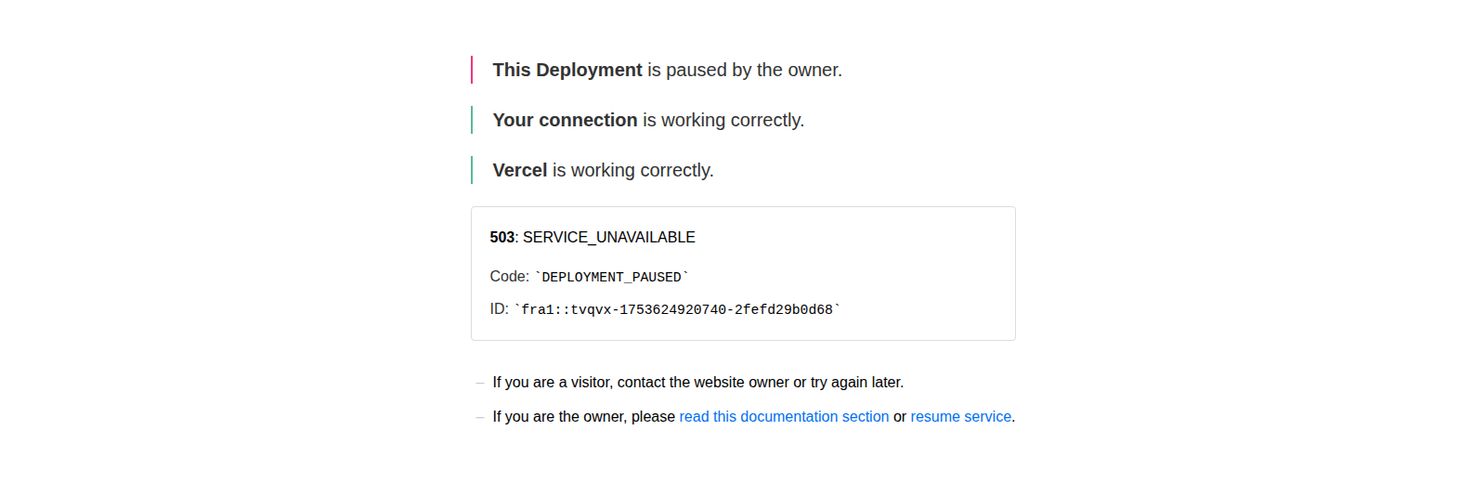If you're anything like me, your phone's camera roll is a digital graveyard of moments. That perfect sunset, that hilarious face your friend made, that shot of your lunch that looked way too good to eat. They’re great pictures, sure. But they’re… static. Lifeless, almost. We live in a world of motion, of TikToks and Reels, where a still image can feel a bit, well, 2015.
For years, animating a photo meant firing up After Effects, wrestling with keyframes, and probably giving up in a fit of rage. I've been there. The learning curve is more of a learning cliff. But the AI boom has thrown a few interesting curveballs our way, and one that recently landed on my desk is called ImageMover. It claims to be a free, one-click solution to turn your boring old JPEGs into captivating little videos. A bold claim. So, obviously, I had to see if it was just another piece of AI hype or something genuinely useful.
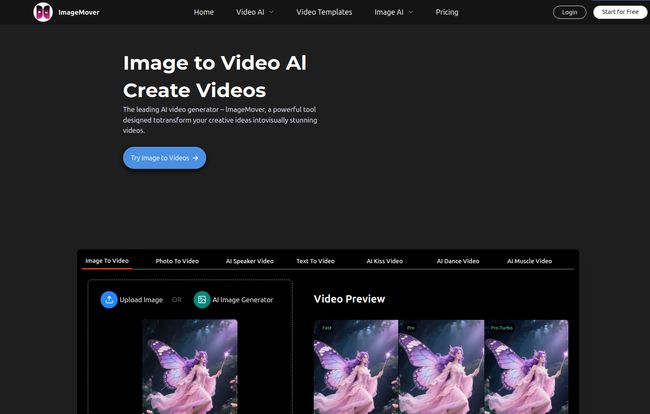
Visit ImageMover
So What Exactly Is ImageMover?
At its core, ImageMover is a web-based tool that uses artificial intelligence to add motion to still images. You upload a picture, and its AI models analyze it and generate a short video. Think of it like giving your photos a shot of espresso; it just wakes them up. It's not trying to be a full-blown video editor like Adobe Premiere. Not at all. It’s more like a magic wand for people who want cool-looking content without the headache.
But here’s where it gets a little quirky, and honestly, a lot more interesting. It isn't just a generic “make my photo move” tool. They have a whole suite of specific generators, some of which are genuinely hilarious. We're talking about an AI Dance Generator, an AI Kissing Video Generator, and even—I kid you not—an AI Muscle Generator. I haven't been brave enough to try that last one on my own photos yet, but the potential for comedy is just immense.
Getting Started: Is It Really That Easy?
The website boasts a simple three-step process: Upload, Generate, and Download. And for once, the marketing fluff is actually true. It’s dead simple.
- You pick a photo. Could be from your laptop, your phone, wherever.
- You tell the AI what to do. This could be a simple “animate this” or choosing one of their wilder templates.
- You wait a bit and then download your video. You can then share it directly to your socials.
There's no complex interface, no confusing jargon, no endless menus. It’s designed for speed, which as a content creator, I can definitely appreciate. Sometimes you just need to churn out a quick, eye-catching asset for a story or a post, and this fits the bill perfectly.
Exploring the AI Video Generation Features
Okay, let's get into the nitty-gritty. The fun stuff. The tools in the toolbox.
Standard Image to Video and Text to Animation
The bread and butter of ImageMover is its core Image to Video function. You feed it a landscape, and it might add a gentle breeze to the trees or ripples in the water. You give it a portrait, and it might add a subtle smile or a blink. It’s surprisingly effective for creating a more immersive feeling. I tried it on a photo from a hiking trip, and the way it made the clouds drift was pretty convincing.
The Text to Animation feature is also quite powerful. You can write a script or a prompt, and the AI will attempt to generate a whole animated sequence. This is leaning more into the territory of tools like Sora, but on a much more accessible scale. It's a fantastic starting point for visual storytelling if you don't have any base images to work with.
The Niche Generators: Where Things Get Weird and Wonderful
This is my favorite part. The specific AI generators show that the developers have a sense of humor. The AI Dance Generator could be a goldmine for meme-makers. The idea of taking a stoic, historical portrait and making it do the floss is just… chef's kiss. These tools are less about creating serious art and more about having fun and creating shareable, viral-style content. And in the attention economy, that’s a currency all its own.
The All-Important Question: What's the Price Tag?
Ah, the part everyones waiting for. “Free” often comes with an asterisk the size of a billboard. ImageMover uses a freemium model based on credits, which is pretty standard in the AI space.
Trying It Out for Free
When you sign up, you get 15 free credits. This is enough to get a real feel for the platform. You can generate a few short videos (a 3-second video costs 3 credits) and decide if it's for you. The free videos are in standard resolution and might use a slightly slower generation model (they mention a model called Pika), but crucially, they claim there's no watermark on downloads. That’s a huge plus in my book; nothing screams “I used a free tool” like a giant watermark.
Purchasing Credits for More Power
If you get hooked, you can buy more credits. It's a one-time payment system, which I much prefer over yet another monthly subscription draining my bank account. Here’s a quick breakdown of their pricing tiers:
| Plan Name | Credits | Price | Price Per Credit (Approx) ||---|---|---|---|| Basic | 60 | $9.99 | $0.17 || Basic | 250 | $29.99 | $0.12 || Professional | 850 | $69.99 | $0.08 || Professional | 1700 | $129.99 | $0.08 || Professional | 2500 | $179.99 | $0.07 |
Paying gets you access to high-resolution video, a faster "Turbo" generation mode, and 24/7 support. The more credits you buy, the cheaper each one gets. For a small business or a solo creator, the smaller packages are a great way to add some flair to your social media without breaking the bank.
My Honest Take: The Pros and The Cons
No tool is perfect, right? After playing around with ImageMover for a while, here's my unfiltered opinion. I love its simplicity. Genuinely. The fact that I can go from an idea to a finished video in under five minutes is a massive win. The variety of generators is also a huge plus, offering both practical and purely entertaining options. And that free tier is generous enough to not feel like a cheap trick.
On the flip side, the results can be a little… unpredictable. Sometimes the AI nails it, and other times the motion can look a bit wonky or unnatural. The generation time can also vary quite a bit, so if you're on a tight deadline, you might be nervously tapping your fingers. And of course, the best features like HD quality are locked behind that paywall. But let’s be real, they have to keep the lights on somehow, so I can't really fault them for that.
FAQs about ImageMover
I figured I'd answer some of the questions that immediately popped into my head.
Is ImageMover really free to use?
Yes, it is. You get 15 free credits upon signing up to test out the features. If you need more, you'll have to purchase a credit bundle.
How long does it take to generate a video?
It varies. Simple animations on the paid plan can be pretty quick, but more complex requests or using the free tier might take a few minutes. It's best to be a little patient.
Can I use the videos I create for commercial purposes?
The website's FAQ suggests you can, especially with the content you create. However, I'd always recommend double-checking the terms of service for the most up-to-date specifics, especially if you're using it for major campaigns.
Is my data safe when using ImageMover?
Their FAQ states that they prioritize user privacy and use secure servers. Like any online platform, exercise common sense and dont upload anything overly sensitive.
How do the credits work?
Credits are the currency of the platform. Different actions cost a different number of credits. For example, a 3-second image-to-video animation costs 3 credits, while a 6-second one costs 6. A more complex Script to Video generation costs 8 credits.
Can I get a refund if I'm not happy?
Their policy states that if you encounter an issue with a generated product, you should report it to their support team for verification. It seems refunds are handled on a case-by-case basis based on technical faults.
Is ImageMover Worth Your Time?
So, what’s the final verdict? I think ImageMover has carved out a really smart niche for itself. It’s not trying to compete with professional-grade software. Instead, it’s a powerful, accessible, and genuinely fun tool for anyone looking to spice up their digital content. It’s for the social media manager who needs to make a static ad more dynamic, the blogger who wants to bring their post images to life, or just anyone who wants to see what their dog would look like breakdancing.
Will it revolutionize the film industry? No. But will it make your Instagram feed a lot more interesting? Absolutely. Give the free version a shot. You’ve got nothing to lose and, who knows, you might just create your next viral hit.