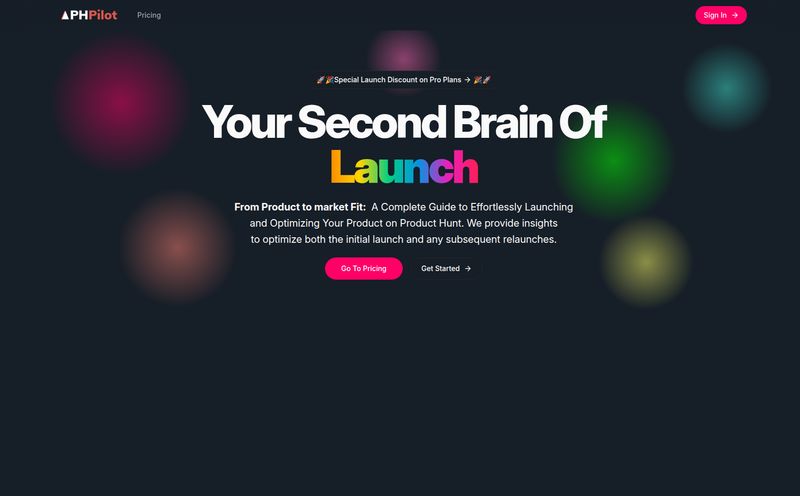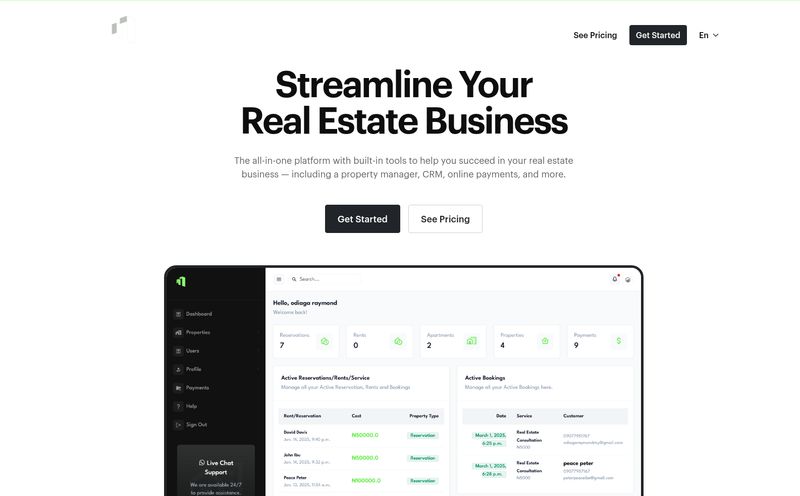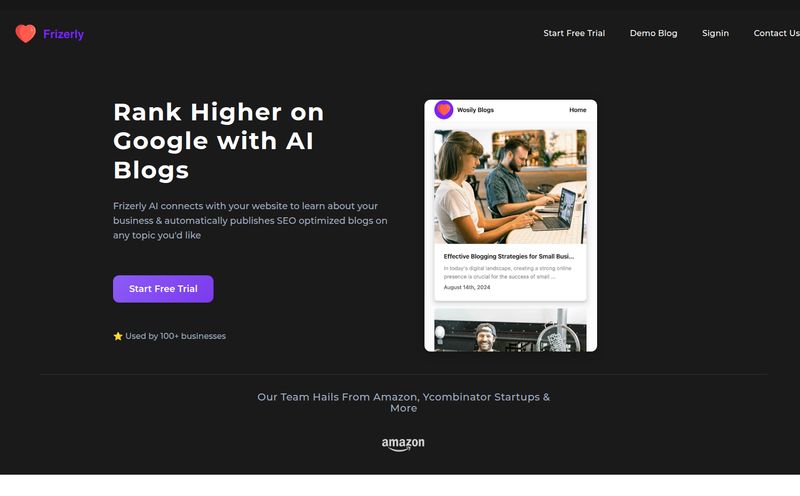As someone who’s been in the SEO trenches for years, there are a few tasks that feel like... well, like flossing. You know you have to do it, it’s critically important for health (your website's health, in this case), but man, is it tedious. For me, that task has always been writing image descriptions and alt text.
It’s the digital equivalent of eating your vegetables. You meticulously craft a 2,000-word masterpiece, find the perfect images to break up the text, and then… you have to stop your flow to describe each one. “A person smiling at a laptop.” “A graph showing upward trends.” It’s a momentum killer, and if you’re managing a site with hundreds of images, it's a soul-crushing time sink.
And then there's the whole other side of the coin: the creative block. I’ve been dabbling more and more with AI art generators like Midjourney and DALL-E, and trying to translate the picture in my head into a prompt that the AI understands? It feels like trying to explain a dream to someone. You know what you mean, but the words just don't come out right.
So when I stumbled upon a tool called Image to Prompt Pro, my professional curiosity was piqued. A free tool that claims to do all that heavy lifting for you? My inner skeptic, honed by years of overhyped marketing tools, immediately said, “Yeah, right. What’s the catch?” But my inner, overworked blogger said, “Please, please let this be good.”
So What Exactly Is Image to Prompt Pro?
In short, it’s an AI-powered tool that does what it says on the tin. You feed it an image—a JPG, PNG, even a WebP—and it spits back a detailed, descriptive prompt. It’s like having a tiny art historian and an SEO expert living in your browser, ready to work on demand.
The idea is beautifully simple. The AI analyzes your image, identifying key elements, the overall style, the mood, colors, and even the artistic medium (like “digital illustration” or “photograph”). It then synthesizes all that information into a coherent text description. It’s built for people like us: content creators, digital marketers, designers, and anyone who's ever stared at an image and thought, “How on earth do I describe this?”

Visit Image to Prompt Pro
The Agony of Manual Descriptions vs. The AI Promise
Think about the last time you uploaded a blog post. How much thought did you really give the alt text? If you’re being honest, you probably dashed off something quick just to get the green light from your SEO plugin. But we know better, don’t we? Google's own best practices tell us that good alt text is crucial for image search ranking and accessibility.
Manual descriptions often suffer from three main problems:
- They’re time-consuming: It just takes ages, plain and simple.
- They’re inconsistent: Your descriptions at 9 AM on a Monday are probably way more detailed than the ones you write at 4:55 PM on a Friday.
- They miss details: We see the main subject, but we often miss the subtle background elements or stylistic nuances that an AI, trained on millions of images, might pick up.
This is the problem Image to Prompt Pro is trying to solve. And I have to say, it does a pretty impressive job.
Putting It to the Test: My First-Hand Experience
I decided to throw it a curveball. I didn't give it a simple stock photo. Instead, I uploaded a complex, slightly abstract piece of digital art I had saved—lots of colors, weird shapes, a definite mood but hard to put into words. I dragged it into the uploader, selected “Detailed Description” for the caption type, and hit the button.
Seconds later, it came back with a prompt that was... shockingly good. It identified the core subject, but also picked up on the “vibrant neon color palette,” the “sense of digital surrealism,” and the “glowing ethereal light.” These were phrases I would have struggled to come up with myself. It wasn't just a literal description; it captured the vibe. That’s a game-changer, especially for creative applications.
The Standout Features That Genuinely Help
After playing around with it for a while, a few things really stood out to me as being more than just marketing fluff.
More Than Just Alt Text: A Creativity Supercharger
This is probably the coolest part for me. You can take an image you love, generate a prompt from it, and then feed that prompt into an AI art generator like Midjourney. It’s an incredible way to explore variations on a theme or to figure out how to create a specific style. It essentially reverse-engineers the creative process, turning a finished piece back into its inspirational DNA. It’s a fantastic cure for creative block.
SEO on Autopilot (Almost)
For my fellow SEOs and bloggers, this is the bread and butter. The tool can generate clean, descriptive, and SEO-friendly image descriptions in a snap. You get a solid foundation that you can then quickly tweak for your specific keywords. It turns a 5-minute task per image into a 30-second one. Multiply that by dozens of images, and you've just bought back hours of your life. Hours you could spend on keyword research, link building, or you know, having a coffee.
It’s Just… Easy
There's no software to install, no complicated settings to fiddle with. You go to the website, you upload your image, you get your text. That’s it. It supports the main image formats we all use, and the interface is so clean a child could use it. In a world of overly complex SaaS platforms, this kind of straightforward utility is a breath of fresh air.
Okay, But How Much Does It Cost?
This is the part where I usually find the catch. I scoured the site, looking for the “Pricing” link. I found it, clicked it, and was greeted with a page that simply said… “not found.”
Seriously. That’s it. There’s no pricing page. No tiers, no credit packs, no “Contact us for an enterprise plan.” From what I can gather, Image to Prompt Pro is completely free. Maybe they'll introduce paid features later, who knows, but for now, it seems the developers are just offering a genuinely useful tool to the community. I have to respect that.
The Other Side of the AI Coin
Now, it’s not perfect. No tool is. It's important to go in with realistic expectations. The biggest thing to remember is that the quality of the output depends on the quality of the AI's analysis. If you upload a very ambiguous or low-quality image, the AI might get confused. It’s smart, but it's not a mind reader. I'd always recommend giving the generated text a quick once-over to make sure it makes sense before just blindly pasting it in.
The other small gripe is that the limitations of the free service aren't really spelled out. Is there a daily upload limit? A file size cap? I haven’t hit one yet, but a little transparency there would be nice. It’s a minor point, though, for a tool that offers so much value upfront.
So, Who Is This For?
I can see a few groups of people getting a ton of use out of this:
- SEO Professionals and Bloggers: To speed up the process of writing image alt text and descriptions. A massive timesaver.
- AI Artists and Designers: To generate new ideas and deconstruct existing images into powerful creative prompts. - Social Media Managers: To quickly write compelling and accessible captions for image-heavy platforms like Instagram and Pinterest. - Web Developers: To quickly populate placeholder sites with meaningful alt text during the development phase.
Frequently Asked Questions
How does this AI image to prompt thing even work?
It uses a sophisticated computer vision model. The AI has been trained on a massive dataset of images and their corresponding descriptions. When you upload your picture, it analyzes the visual data and predicts the most accurate text to describe it, based on everything it's learned.
What kind of images can I use?
It supports the big three: JPG (or JPEG), PNG, and WebP. This covers pretty much any image you'd be using on the web, so you should be good to go.
Are the generated descriptions always accurate?
Mostly, yes! The accuracy is very high, but AI isn't infallible. For very complex or abstract images, it might misinterpret a small detail. It’s always a good idea to do a quick human review before publishing, just to be safe.
Can it help with anything besides SEO?
Absolutely. One of its best uses is for creativity. You can generate prompts for AI art platforms, get inspiration for a design project, or simply find the right words to describe a piece of art. It’s a very versatile tool.
Is it really free? What's the catch?
As of right now, it appears to be 100% free to use. I couldn't find any pricing plans or hidden costs. The catch seems to be… that there is no catch. At least not for now!
My Final Verdict
Look, I see a lot of tools. Most of them are just slight variations of something else, wrapped in a shinier package. Image to Prompt Pro feels different. It’s a simple, elegant solution to a very real, very annoying problem. It saves time, boosts creativity, and improves the quality of your on-page SEO.
Will it completely replace human oversight? No, and it shouldn't. You should always have the final say on your content. But as a hyper-intelligent assistant that does 90% of the grunt work for you, for free? It’s an absolute no-brainer. It has earned a permanent spot in my web-dev toolkit, and I honestly think you should give it a try too. It might just be the best productivity hack you find all year.