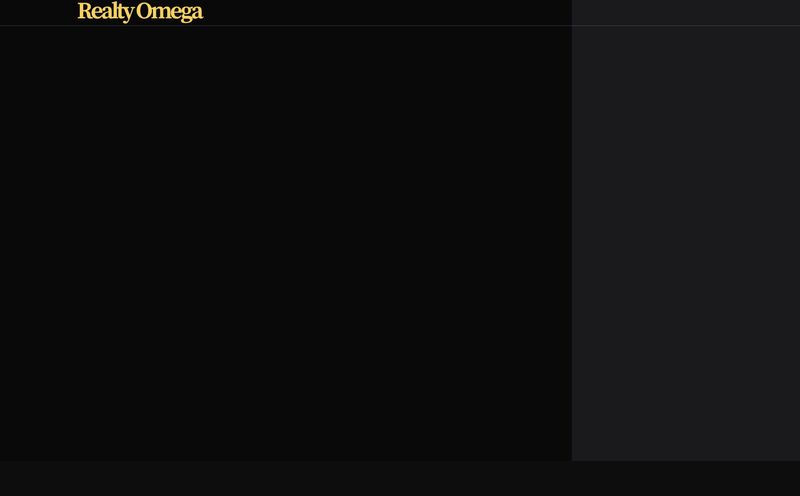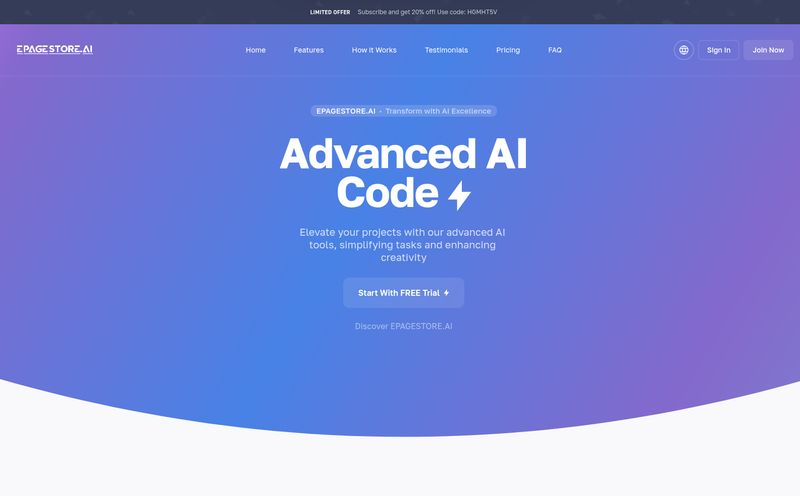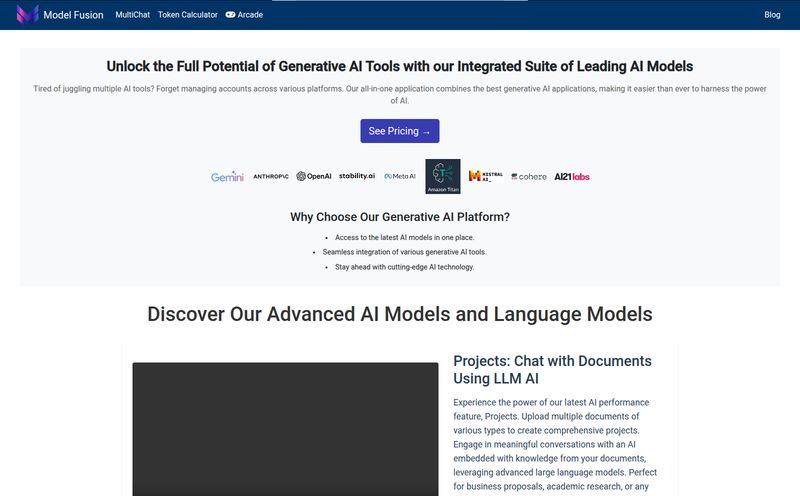I’ve been generating images with AI since the wild west days of DALL-E mini, back when every face looked like a melted candle and hands had... let's just say, an artistic number of fingers. We've come a long, long way. Now, tools like Midjourney can create breathtaking art. But as a professional who needs specific results for clients or my own content, I often feel like I'm just pulling the lever on a very pretty slot machine.
You know the feeling. You spend an hour tweaking a prompt, whispering sweet nothings to the algorithm, only for it to ignore your main instruction but render the background texture with photorealistic perfection. It's frustrating. I want control. I want predictability. I want to be the artist, not just the guy suggesting ideas to the artist.
And that, my friends, is why I got genuinely excited when I stumbled upon a platform called Image Pipeline. The name itself hints at something different—something more structured, more modular. And after spending some time with it, I can tell you it's a bit of a game-changer for control freaks like me.
So What Exactly is Image Pipeline?
Let’s cut through the jargon. Image Pipeline isn’t just another tool where you type in a prompt and hope for the best. Instead, it lets you build your own custom “pipeline” for creating an image.
Think of it like a professional photographer’s studio. You don’t just have a camera. You have a specific camera body (the base model), different lenses (LoRAs for style), special lighting rigs (Controlnets for poses), and a specific model who knows how to hold a pose (embeddings). Image Pipeline lets you pick and choose all those components and chain them together to get a highly specific, repeatable result. You're not just taking a snapshot; you're orchestrating a photoshoot.
This means you can combine a main model like Stable Diffusion, add a LoRA to get a specific anime art style, and use Controlnet to ensure your character is in the exact pose you need. It’s a level of granular control that's often missing from more mainstream, user-friendly platforms. And the best part? You're doing all this without having to maintain your own GPUs or wrestle with a complicated command-line interface. It's pro-level power with a much friendlier front door.
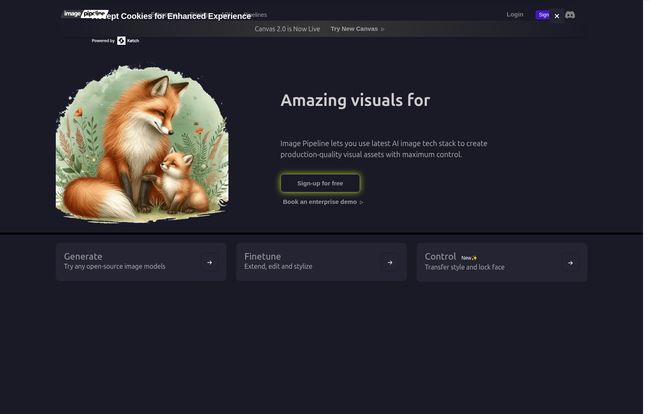
Visit Image Pipeline
The Features That Actually Got Me Hooked
Okay, let's get into the nitty-gritty. Lots of platforms have cool-sounding features, but which ones actually make a difference in the daily grind of content creation? For me, these are the standouts.
The Power of a Multi-Model Pipeline
This is the core concept and it's brilliant. The ability to mix and match models is what sets Image Pipeline apart. For those new to the lingo:
- Checkpoints: These are your foundational AI models. Think of them as the main brain, like Stable Diffusion 1.5, SDXL, or custom-trained ones.
- LoRAs (Low-Rank Adaptation): These are smaller, lightweight models that are brilliant for fine-tuning a specific style or character. Want your image to look like it was drawn by a specific artist or have a consistent character across multiple generations? A LoRA is your best friend.
- Controlnets: This is magic for anyone who cares about composition. Controlnets let you guide the AI with a source image, dictating things like a person's pose, the depth of a scene, or the outlines of an object. Goodbye, weird anatomy!
Being able to layer these is just... chef's kiss. You're no longer at the mercy of the AI's whims. You're providing it with a much more detailed blueprint.
Unprecedented Control Over Your Creations
The name of the game here is control. Features like Face Lock are a godsend. If you've ever tried to generate a series of images with the same person, you know the pain of getting a different face every single time. Face Lock helps you maintain facial consistency, which is huge for creating marketing assets or storyboards. Then there's Quick Swap for easily changing faces in an image. These aren't just gimmicks; they are solutions to real-world problems that content creators face every day. It's clear the people behind this tool have actually used AI image generators and know the common pain points.
It’s Surprisingly Friendly for Developers
Now, I'm more of a creative and SEO guy than a hardcore coder, but I know a good API when I see one. Image Pipeline has a simple REST API that lets you do everything programmatically. This means you can integrate it into your own apps, build automated content workflows, or create thousands of product images on the fly. They offer Base64 output and Webhooks, which basically means it's built to play nice with other software. For businesses looking to scale their visual content production, this is a massive plus.
How Does It Stack Up Against Midjourney?
This is the big question, right? Midjourney is the 800-pound gorilla in the room, known for its stunning, highly-stylized output. So how does Image Pipeline compare?
It’s not really an apples-to-apples comparison. It’s more like comparing a high-end automatic transmission car (Midjourney) to a manual-transmission sports car (Image Pipeline).
Midjourney is incredible for creating beautiful, artistic images with minimal fuss. Its default aesthetic is gorgeous. But it notoriously guards its secret sauce. You have less control over the underlying models and composition. It’s a curated experience.
Image Pipeline, on the other hand, is for the user who wants to get their hands dirty. It prioritizes control and customization over a default aesthetic. If you want to use a specific open-source model you love, upload your own LoRA, and dictate a pose with surgical precision, Image Pipeline is your tool. The website claims a "10x savings," and when you look at the generation counts, you can see how that math works out for high-volume users.
Let's Talk Money: The Pricing Breakdown
Pricing is always a sticking point. I find Image Pipeline's structure pretty straightforward and competitive. Here’s a quick look:
| Plan | Price | What You Get | Best For |
|---|---|---|---|
| Starter | $9 / month | 1,000 generations, Stable Diffusion 1.5 | Hobbyists or those just testing the waters. |
| Professional | $39 / month | 5,000 generations, access to SDXL & SD3 | Freelancers, content creators, and small businesses. |
| Unlimited | $149 / month | Unlimited generations, more models | Power users, agencies, and developers. |
| Dedicated Servers | Starts at $399 / month | Exclusive models, higher speed, optimized tech | Enterprises and high-volume tech companies. |
Personally, I think the Professional plan hits the sweet spot for most serious users. You get access to the more advanced models and a generous number of generations for a price that won't break the bank. The starter plan is a very cheap way to see if the workflow is for you.
Are There Any Downsides?
No tool is perfect, and it’s only fair to point out the potential bumps in the road. The biggest one is that all this control comes with a slightly steeper learning curve. If you’ve only ever used Midjourney on Discord, the concept of LoRAs and Controlnets might feel a bit technical at first. It’s not rocket science, and they have documentation, but you'll have to invest a little time to understand how to get the most out of it.
Also, while the pricing is cost-effective, if you're an extremely high-volume user on the lower tiers, you might find yourself counting your generations. That's when the Unlimited or Dedicated plans start to make more sense.
Final Thoughts: Is Image Pipeline Worth Your Time?
After all is said and done, I'm genuinely impressed. Image Pipeline fills a much-needed gap in the market. It's for the creators, the builders, and the professionals who have graduated from just wanting a "cool picture" to needing a specific visual asset that meets exacting requirements.
It successfully bridges the gap between the easy-to-use-but-restrictive platforms and the incredibly powerful-but-complex local installations. If you've ever felt held back by your current AI image tools and wished you could just reach in and tweak the process yourself, this is the platform you've been waiting for. It might just be the tool that takes your visual content from good to predictably great.
Frequently Asked Questions
A few quick questions I figured you might have.
1. Can I use my own models with Image Pipeline?
Yes! This is one of its biggest strengths. You can upload your own custom Checkpoint models and LoRAs, which is perfect for maintaining a unique brand style or creating consistent characters.
2. Is Image Pipeline good for beginners?
It's accessible, but it's geared more towards users who want fine-grained control. A complete novice might find it has more options than they need. However, the Starter plan is a low-cost way to learn the ropes of more advanced image generation techniques.
3. What is the main advantage of Image Pipeline over Midjourney?
The main advantage is control. While Midjourney excels at creating beautiful, stylized images with simple prompts, Image Pipeline gives you modular control over the entire generation process by letting you combine different models (Checkpoints, LoRAs, Controlnets) to achieve a highly specific result.
4. How does the API work for developers?
Image Pipeline provides a REST API that allows you to programmatically send requests to generate images using your configured pipelines. This is ideal for automating image creation for an app, an ecommerce store, or any other digital product. You get the full power of the platform without managing any of the hardware.
5. Is the 'Unlimited' plan truly unlimited?
Based on their pricing page, the $149/month plan offers unlimited generations. These plans usually have fair use policies to prevent abuse, but for any standard or even heavy professional use case, it effectively removes the worry of running out of credits.
6. What kind of support can I expect?
Like most modern platforms, support is typically available through documentation, community channels (they mention a Discord server), and direct contact for higher-tier or enterprise plans. The developer-friendly nature suggests a focus on solid documentation.