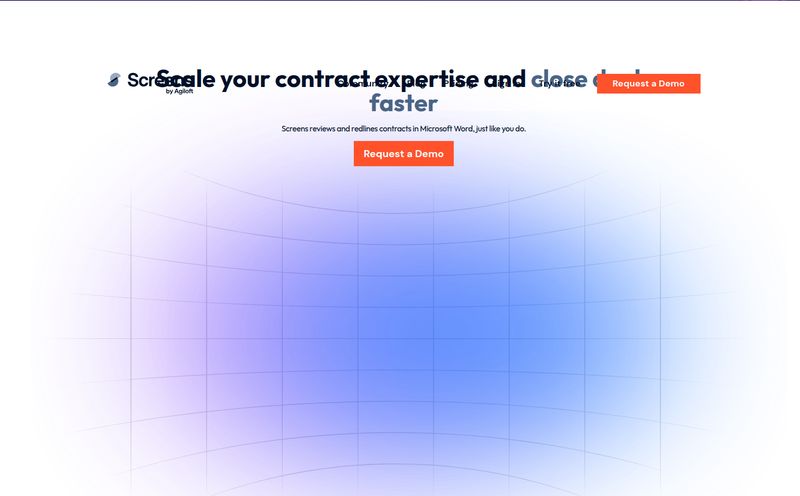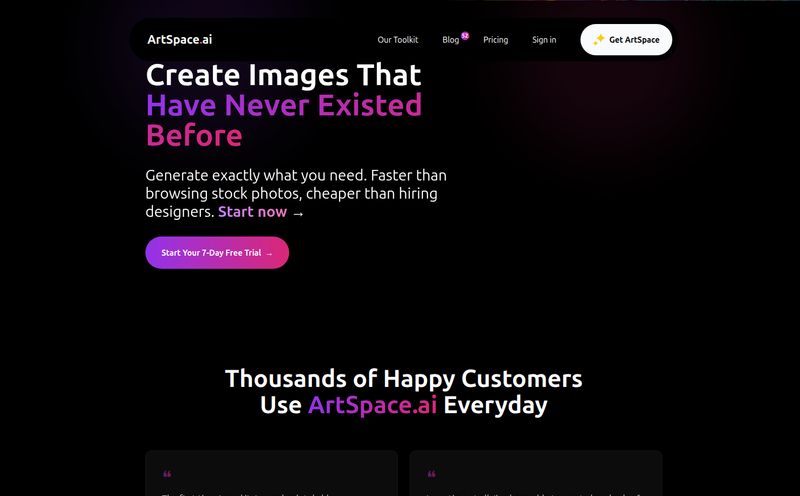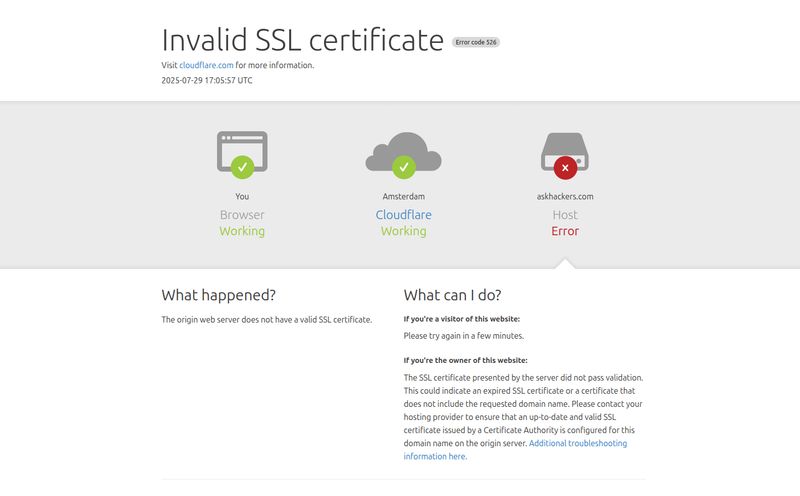We’ve all been there. You’ve just designed the perfect graphic for your new blog post. It’s a beautiful, crisp PNG with a transparent background. You upload it to your site, hit publish, and… crickets. The page takes an eternity to load. Your masterpiece has become a lead weight, dragging your site speed down into the digital mud.
Site speed isn't just a vanity metric anymore; it's a cornerstone of good SEO and user experience. Google's Core Web Vitals are no joke, and a slow-loading hero image can send your Largest Contentful Paint (LCP) score through the floor. So, we compress. We optimize. We search for that perfect, easy tool that gets the job done without a ten-step tutorial or a hefty price tag.
That’s the promise of a tool I stumbled upon recently: Image Compressor AI. It claims to be a simple, no-fuss way to shrink those pesky PNG files. But is it any good? Or is it just another digital paperweight? I decided to take it for a spin.
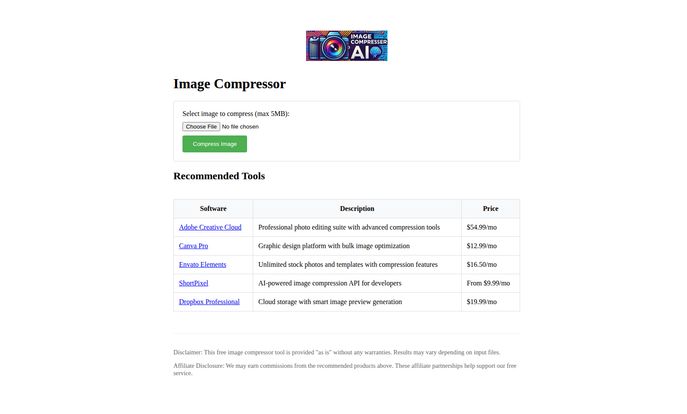
Visit Image Compressor AI
First of all, What is Image Compressor AI?
At its heart, Image Compressor AI is about as straightforward as it gets. It’s a free, browser-based tool dedicated to one single task: compressing PNG files. You don’t need to sign up, you dont have to download any software, and there’s no complex dashboard to get lost in. You land on the page, you upload your PNG, and you get a smaller file back. Simple. The goal is to reduce your image's file size, which in turn helps your web pages load faster for visitors. A noble goal, indeed.
My First Impressions and The User Experience
Landing on the site, the word that comes to mind is... minimalist. There’s a logo, a file uploader, and a big green “Compress Image” button. That’s pretty much it. There are no bells, no whistles, and absolutely no distractions. I’ve always felt that the best tools are the ones that get out of your way and just let you work. In that respect, Image Compressor AI gets a checkmark.
The process is exactly what you'd expect. I chose a PNG file from my desktop (a screenshot I took for another article, around 1.2MB), hit the button, and waited. It was quick. Almost instantly, it processed the file. But here’s where things get a bit fuzzy. There’s no preview, no quality slider, no stats telling me “you saved 72%!” It just... does it. You get what you get. For someone who just wants a smaller file, that might be perfect. For a control freak like me, it feels a little like sending your photo into a black box and hoping for the best.
I did find a little hiccup. While clicking around, I hit a link that led me straight to a 404 error page. Look, it happens to the best of us, but it does make you wonder a bit about the overall maintenance of the site. It’s a minor thing, but it’s those little details that separate the great tools from the just-okay ones.
The Good, The Bad, and The Affiliate Links
Every tool, especially a free one, comes with its own set of trade-offs. It's like a free sample at the food court; it’s there to give you a taste, but it’s not the whole meal. Let’s break it down.
The Bright Side: What I Liked
There's no denying the appeal here. It is completely free to use. That alone puts it on the map for a lot of people. It’s also incredibly easy. If you can attach a file to an email, you can use this tool. I could probably teach my grandpa to use it in about 30 seconds. It’s the perfect solution for a very specific problem: you have one PNG, you need it to be smaller, and you need it done right now. No logins, no credit cards, just quick compression.
The Limitations and Reality Checks
Okay, now for the other side of the coin. The most glaring limitation is the 5MB maximum file size. For bloggers and casual users compressing screenshots, this is probably fine. But for designers, photographers, or anyone working with high-resolution graphics, 5MB is a dealbreaker. Many of the raw PNGs I work with can easily top 10-15MB.
The other big one? It’s PNG only. In a world where we’re constantly juggling JPEGs, WebPs, and even AVIFs to get the best performance, being a one-trick pony is a serious drawback. I can’t use it for 90% of the images on my own sites. And as the disclaimer on their site says, it’s provided “as is” and “results may vary”. This lack of control means you might get fantastic compression on one image and a barely-there reduction on another. It's a bit of a gamble.
The “Recommended Tools” Elephant in the Room
Below the compressor, there’s a tidy little table of “Recommended Tools.” This, my friends, is where the business model reveals itself. You’ll see names like Adobe Creative Cloud, Canva Pro, and ShortPixel. These are powerful, professional-grade tools with monthly subscription fees, and the links are almost certainly affiliate links.
| Software | What It Is | Price |
|---|---|---|
| Adobe Creative Cloud | The industry-standard professional editing suite. | $54.99/mo |
| Canva Pro | Graphic design platform with great bulk optimization features. | $12.99/mo |
| ShortPixel | An AI-powered image compression API, brilliant for developers. | From $9.99/mo |
There’s nothing wrong with this model! It's a classic strategy: attract users with a simple, free tool and then guide them toward more robust solutions if their needs are more complex. It's smart. And honestly, the recommendations are solid. I use a ShortPixel plugin on my WordPress sites and it's fantastic for automated, high-quality compression of all my images. The free tool is the appetizer, designed to make you realize you might want to order a main course.
So, Who Is Image Compressor AI Actually For?
After playing around with it, I have a pretty clear picture of the ideal user. This tool isn’t for the professional web developer managing a hundred-page e-commerce site. It's not for the graphic designer who needs pixel-perfect control over their compression settings.
This tool is for the quick-fix crowd. It's for the student who needs to shrink a PNG for a presentation. It’s for the blogger who needs to quickly optimize a single screenshot. It's for the small business owner who wants to upload a smaller version of their logo to their social media profile. It’s a digital Swiss Army knife screwdriver—incredibly handy in a very specific situation, but you wouldn’t use it to build a deck.
FAQs About Image Compressor AI
Is Image Compressor AI really free to use?
Yes, the core PNG compression tool on the website is completely free to use. The site makes money through affiliate commissions if you click on and purchase one of their recommended premium tools.
Does this tool work for JPEG or GIF files?
No, based on all the information available, Image Compressor AI is exclusively for PNG files. If you need to compress other file types like JPEG, WebP, or GIF, you’ll need to use a different tool, like one of the ones they recommend.
What does the 5MB file size limit mean for me?
It means you can only upload and compress PNG files that are 5 megabytes or smaller. For most web graphics and screenshots, this is sufficient. However, for very high-resolution images or complex designs, you might find your file is too large to use the tool.
Are the 'Recommended Tools' like Canva or ShortPixel worth it?
In my experience, yes, but it depends on your needs. For anyone running a serious website, especially on WordPress, a dedicated plugin like ShortPixel or Smush is a lifesaver. It automates compression for all your images, converts them to next-gen formats like WebP, and offers way more control. Canva is more of a design platform, but its Pro version has useful image optimization features built-in.
How much does image compression really affect my SEO?
A lot more than you might think! Large images are one of the biggest culprits for slow page load times. A slow site leads to a poor user experience, higher bounce rates, and can directly harm your rankings. Optimizing images is a fundamental part of technical SEO and improving your Core Web Vitals.
My Final Verdict
So, is Image Compressor AI a must-have tool for your SEO arsenal? No, not really. It's too limited in its scope to be a go-to solution for serious website management.
But is it a useful little utility to have bookmarked? Absolutely. It does exactly what it says on the tin: it provides a dead-simple, fast, and free way to shrink a PNG file in a pinch. It's the definition of a single-purpose tool that executes its one job without any fuss. It won't change your life, but it just might save you a few kilobytes and a few seconds when you need it most. And sometimes, that's all you need.