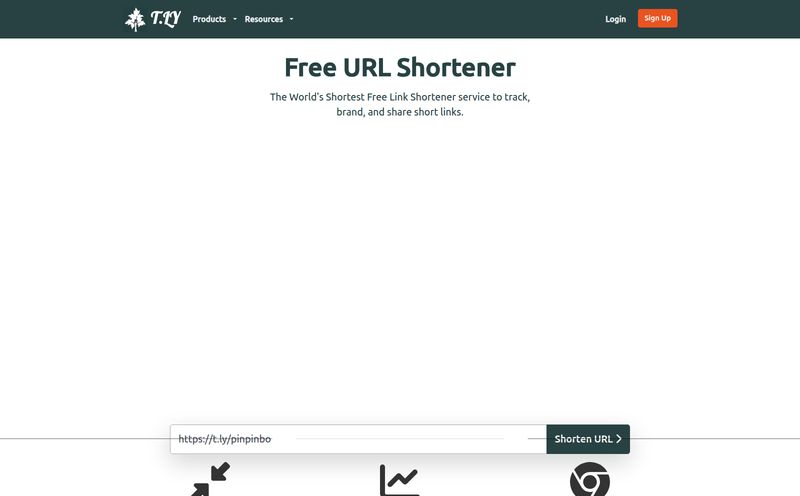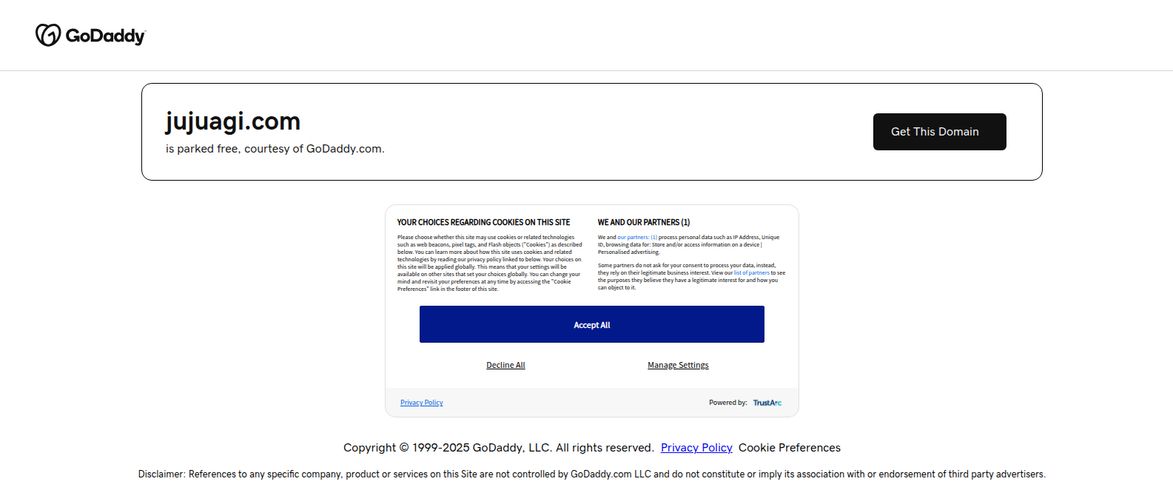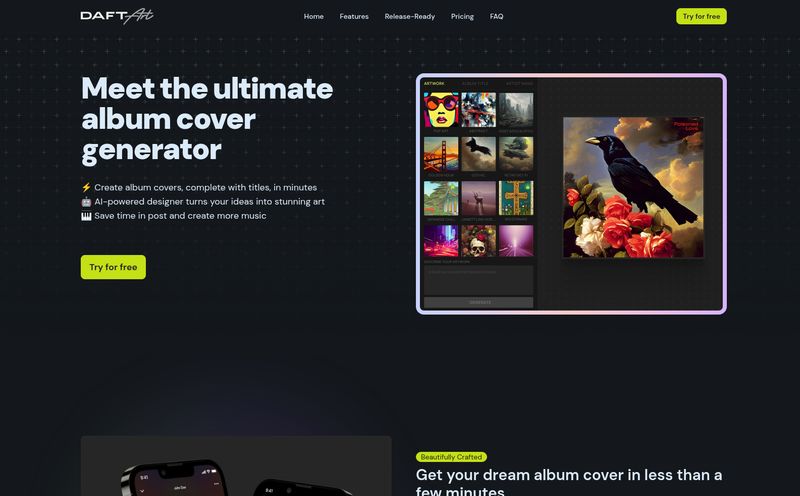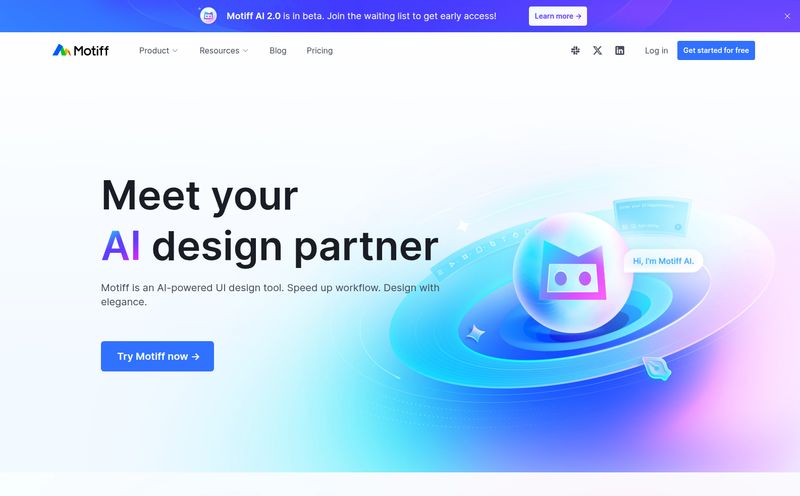Staring at a Blank Page? This AI Tool Might Be Your New Best Friend
We’ve all been there. That dreaded blinking cursor on a stark white screen. Or a whiteboard that’s just a little too clean. The pressure to come up with the “next big thing” can be paralyzing, whether you’re a product designer, a marketer trying to dream up a campaign, or even a blogger like me trying to find a fresh angle.
For years, my go-to has been a messy combination of frantic Googling, over-caffeinating, and scribbling nonsense in a notebook until something sticks. It's a process. A very, very inefficient process. So, when I stumbled across a tool called Ideator, my curiosity was definitely piqued. It claims to be an AI-powered brainstorming partner for designers and innovators. Skeptical? Always. But also, intrigued.
It has this bright, almost aggressively yellow interface that’s so simple it’s almost disarming. But don't let the minimalist vibe fool you. This thing packs a few interesting punches. Let’s take a look together.
So, What Is Ideator Anyway?
At its heart, Ideator is a specialized brainstorming toolkit. Think of it less like a general-purpose chatbot (we have enough of those, right?) and more like a focused set of creative exercises, supercharged by AI. The creators, an averse.design product, say it’s inspired by Google's TextFX, which if you've played with it, you'll know is a good sign. It hints at a focus on practical, creative text manipulation rather than just open-ended conversation.
The whole platform is built around seven distinct brainstorming techniques. These aren't just random AI prompts; they're structured methods that innovators have used for ages, now with a GPT-4 brain to do the heavy lifting.
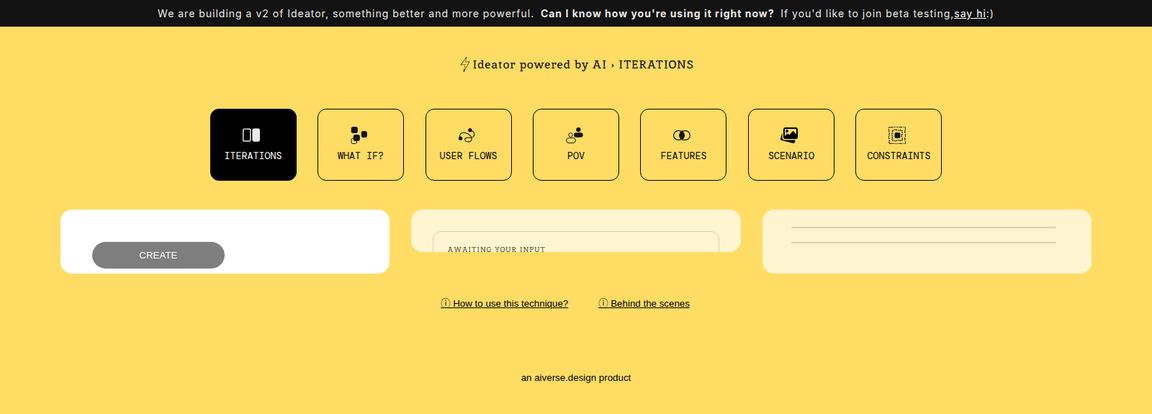
Visit Ideator
A Tour of the Creative Techniques
This is where Ideator really tries to shine. Instead of one big input box, you get seven different modes to play with. It's like having a creative director on call, suggesting different ways to attack a problem.
The Power of 'Iterations'
This one is probably the most straightforward. You feed it a concept, an interaction, or a feature idea, and it spits back variations. I tried it with something simple like, “a user notification for a new message.” It gave me everything from concise UI copy to more descriptive and friendly-toned options. It’s fantastic for breaking out of your own linguistic habits and exploring different ways to say the same thing. A real time-saver for UX writers and interface designers.
Asking the Magical 'What If?'
This is a classic. The ‘What If’ technique is the bread and butter of out-of-the-box thinking. What if our app had no buttons? What if our service was delivered by carrier pigeons? Okay, maybe not that last one. But you get the idea. Ideator takes your core concept and applies this logic. It's a great way to generate some truly wild ideas that you can then dial back into something usable. It’s about stretching the boundaries of the possible, and honestly, it’s just fun to see what the AI comes up with.
The Unexpected Genius of Constraints
I love this one. It sounds counterintuitive, but some of the best ideas come from limitations. Tell a designer they have an infinite budget and all the time in the world, and they might freeze. Tell them they have to build something with only three buttons and a 100-word limit… and suddenly, the creativity flows. Ideator’s Constraints feature formalizes this. You can apply specific limitations to your problem and see what solutions the AI can find within that box. It's a powerful way to force innovation when you feel stuck in a rut.
The Other Tools in the Shed
Now, here's where things get a little hazy. The other four modules—User Flows, POV, Features, and Scenarios—are present on the dashboard, but the tool itself doesn't offer much in the way of specific instructions for them yet. Based on my design and SEO experience, I can make some educated guesses. POV is likely for generating Point-of-View statements or user personas. User Flows would probably help map out the steps a user takes to complete a task. Features could brainstorm potential product features, and Scenarios might create narratives or use cases. For now, it feels like a glimpse of what's to come, which brings me to a really interesting point about this tool.
My Honest Take: The Good, The Bad, and The Beta
No tool is perfect, especially not one that’s still clearly a work in progress. And Ideator has a big banner right at the top of the page announcing they’re building a v2 and looking for beta testers. I actually love this transparency. It’s not pretending to be a finished, polished product. It’s an open invitation to be part of its growth.
What I'm Liking So Far
The main advantage is having these structured brainstorming methods all in one place. It’s so much more focused than trying to coax creative ideas out of a general AI. The simplicity is a huge plus. There's no learning curve. You just show up and start creating. And because it's AI-driven, it can help pull you and your team out of the echo chamber of your own biases and go-to ideas.
A Few Rough Edges
Of course, there are downsides. The 2000-character input limit means you have to be pretty concise. And some features, like the ability to pin or save your favorite generated ideas, are listed as “coming soon.” That's a bit of a bummer, forcing you to copy-paste everything you want to keep. The reliance on GPT-4 means it shares any of that model’s inherent limitations or occasional weirdness. But again, this feels more like a beta-phase quirk than a permanent flaw.
So, Who Is This Actually For?
While the site seems to lean towards designers, I think the audience is broader.
- UX/UI Designers: This is a no-brainer. Great for generating microcopy, user flow ideas, and feature variations.
- Product Managers: Perfect for brainstorming new features or exploring different strategic directions with the 'What If' and 'Constraints' tools.
- Marketers & Content Creators: Stuck on a headline? Need a new angle for a social media campaign? The 'Iterations' feature is your new best friend.
- Entrepreneurs: When you're in the early stages of building a business, this could be an invaluable (and cheap) sparring partner for refining your core idea.
And What's the Price Tag?
Here’s the million-dollar question. Or, in this case, the zero-dollar question. As of right now, Ideator appears to be free. I clicked on their pricing link and was met with a classic '404 Not Found' page. Combined with the call for beta testers for v2, it's pretty safe to assume the tool is in a public beta or free-to-use phase while they build out the next version. My advice? Get in and use it now while you can without pulling out a credit card.
Frequently Asked Questions About Ideator
What is Ideator in simple terms?
Ideator is a free, web-based AI tool that helps you brainstorm new ideas using seven specific creative techniques, like creating variations of an idea or exploring 'what if' scenarios.
Is Ideator free to use?
Yes, at the moment it appears to be completely free. The company is currently developing a version 2 and seems to be offering the tool for free to gather user feedback.
How is Ideator different from just using ChatGPT?
While both use powerful AI, Ideator is more specialized. It provides a structured framework with its seven techniques, guiding your brainstorming in specific, proven ways. It’s less about conversation and more about targeted idea generation.
Who is behind Ideator?
Ideator is a product from a studio called averse.design.
Can I save or export my ideas?
Not directly within the tool just yet. A feature to 'pin' ideas is marked as 'coming soon.' For now, you'll need to manually copy and paste any ideas you want to save.
What AI model does it run on?
The tool is powered by OpenAI's GPT-4 model.
The Final Verdict: Is It Worth Your Time?
So, is Ideator the magic cure for all creative blocks? Probably not. No tool is. But is it a fantastic, modern addition to the creative's toolkit? Absolutely.
I went in skeptical and came out pleasantly surprised. It’s a simple, focused, and surprisingly powerful little tool. It's like a digital sparring partner that never gets tired and always has a different perspective. Given that it's currently free and in active development, there’s literally no reason not to give it a shot.
It’s not perfect, but it’s promising. And in the world of digital tools, “promising and free” is a pretty unbeatable combination. Go break that creative block.