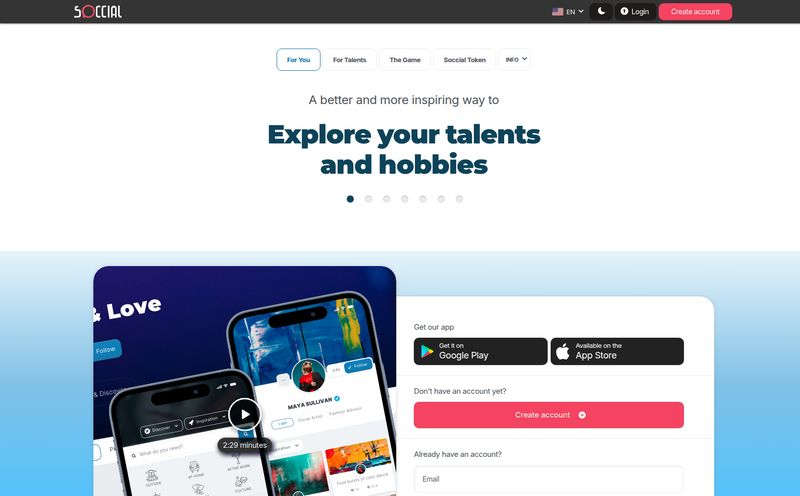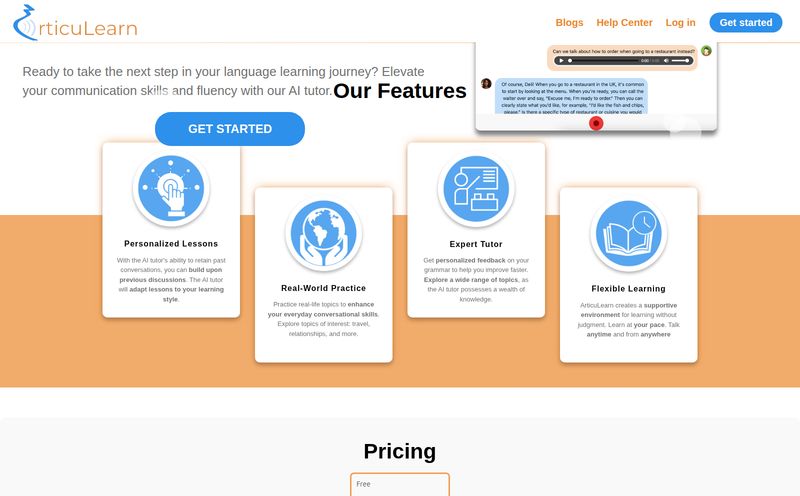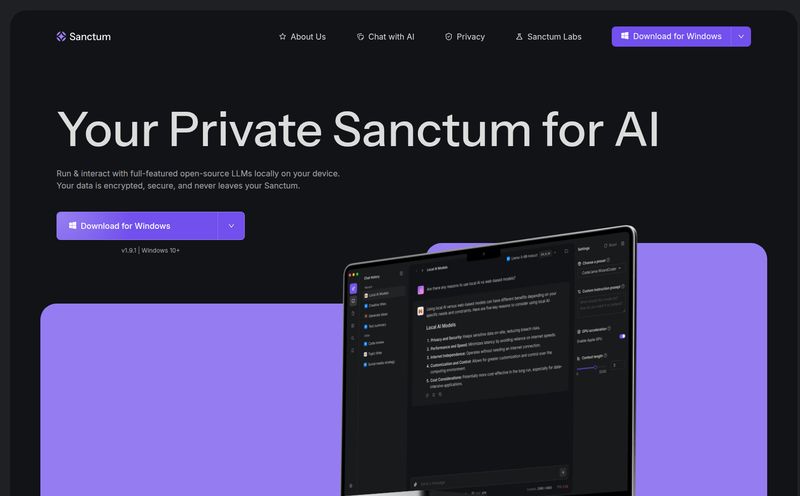If you run a service-based business, you know the struggle. It's that feeling of having 17 browser tabs open just to manage one client. One for emails, another for Dropbox, one for your task manager, another for sending that invoice you forgot about... it’s a mess. I’ve lived that life. It feels like you spend more time managing the work than actually doing the work. We've all been sold the dream of the "all-in-one" platform before, and frankly, most fall short. They do a lot of things, but none of them particularly well.
So, when I came across Hubflo, which markets itself as the all-in-one client portal for service firms, my professional curiosity was piqued, but my inner skeptic was on high alert. Another one? But the more I looked into it, the more I felt that familiar tingle of excitement. You know the one. The one that says, 'this... this might actually be it'. It’s designed from the ground up to stop the endless app-switching and centralize everything client-facing. Let's get into whether it lives up to the hype.
So, What Exactly is Hubflo?
At its heart, Hubflo is a unified command center for your client relationships. Think of it less as another piece of software and more as a digital office where you and your clients can meet, share, and collaborate without the noise. It’s a single platform that combines your CRM, project tasks, file sharing, contracts, messaging, and even billing into one slick, branded client portal. The goal is simple but ambitious: cut down on the endless back-and-forth emails, speed up your projects, and make your clients feel like they are your only client. A tall order, but a noble one.
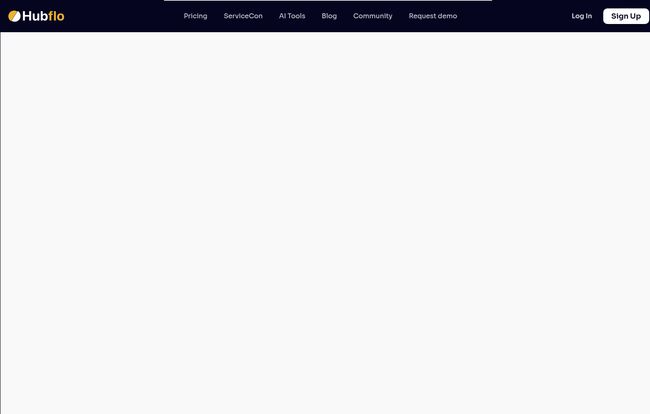
Visit Hubflo
The Core Features That Actually Matter
A feature list is just a list. What I care about is how these things work in the real world. How do they save me time and make me look good to my clients? Let's break down the big ones.
Your Own Branded Client Portal
This is the cornerstone of Hubflo. Instead of sending clients to a generic Google Drive or a clunky Dropbox link, you invite them into a professional space that has your branding all over it. It immediately elevates your game. It says, “We are organized. We are professional. We have our act together.” In my experience, client confidence is half the battle, and a custom portal builds that trust from day one. It's a central hub where they can see project progress, find any file they need, and communicate with you directly. No more, “Hey, can you resend that file from three weeks ago?” emails. Praise be.
CRM and Client Management Without the Headache
Most CRMs are either way too simple (like a spreadsheet) or so complex you need a PhD to operate them (looking at you, Salesforce, for small teams). Hubflo strikes a nice balance. It gives you a clear overview of every client, their status, and all associated projects and communications. It's the client Rolodex you always wanted, but connected to everything else you do. You can see all files, tasks, messages, and invoices for a specific client in one place. This isn't just convenient; it's powerful. It means any team member can jump in and get up to speed instantly.
SmartDocs, Contracts, and Billing All in One Flow
This is where things get really interesting. Hubflo's 'SmartDocs' feature is a game-changer. You can create proposals, contracts, and onboarding documents that clients can review and e-sign right within the portal. It’s a seamless flow. Once a proposal is signed, you can automatically trigger an invoice and create the project tasks. This automation alone can save hours per client. You're not exporting a PDF from one tool to upload to an e-sign tool, then manually creating an invoice in a third. It’s all connected. Getting paid faster isn't just a tagline; it’s the natural outcome of a system this smooth.
The AI Assistant is More Than Just a Gimmick
I'll admit, I roll my eyes when I see "AI-powered" slapped onto every new tool. Often, it's just a glorified spell-checker. But Hubflo's AI implementation seems genuinely useful. The AI Email & Note Writer can help you draft professional, on-brand client communications in seconds. Stuck on how to phrase a difficult project update? The AI can give you a starting point. It’s like having a perfectly articulate assistant on standby, which for a busy agency owner, is definately a welcome relief.
The All-Important Hubflo Pricing Question
Alright, let's talk money. A tool can have all the bells and whistles in the world, but if the price is wrong, it's a non-starter. Hubflo uses a pretty standard tiered model, and they offer a discount for annual billing, which I always appreciate. Here's how it breaks down (based on annual pricing):
| Plan | Price (Annual) | Who It's For |
|---|---|---|
| PRO | $72 / month | Solo freelancers or very small teams (up to 2 members) just starting to systemize their process. The 1GB storage is a bit limiting though. |
| BUSINESS | $125 / month | This feels like the sweet spot. For growing agencies (up to 5 members) that need more storage (a hefty 1TB), more automation, and client permission controls. This is the one I'd probably go for. |
| UNLIMITED | $225 / month | The big dogs. Established agencies (up to 8 members) that need a custom domain for their portal, unlimited storage, API access, and integrations with tools like Salesforce and Slack. |
They also have a 'Success' package for teams with over 10 members, which is a custom deal. Honestly, the pricing feels fair for what you're getting. If you add up the monthly cost of a separate CRM, project manager, file-sharing service, and invoicing software... the Business plan starts to look like a bargain.
The Good, The Bad, and The Honest Truth
No tool is a silver bullet. After kicking the tires, here’s my honest take. The biggest advantage is the sheer convenience and professionalism of having everything under one roof. The client experience is fantastic, and the automation of workflows from proposal to project kickoff is a huge time-saver. The integration with over 500 apps is also a major plus, meaning you don't have to completely abandon your favorite tools if you don't want to.
On the flip side, there's going to be a learning curve. If your team is deeply entrenched in a different system, migrating over and getting everyone up to speed will take a bit of effort. It’s an investment of time upfront. Also, while it does a lot, a dedicated tool for a single function might have deeper, more niche features. For instance, a hardcore project management tool like Jira might have more complex reporting than Hubflo's task system. But that’s the trade-off for an all-in-one platform—you get 90% of what you need from 5 different tools in one place, which for most service firms, is a win.
Final Thoughts: Is Hubflo Worth It?
I started this process as a skeptic and I'm ending it as a believer. Hubflo isn't just another tool; it feels like a well-thought-out solution to a problem every single service business owner understands intimately. It tackles the chaos of client management head-on and replaces it with a streamlined, professional system that benefits both you and your clients.
If you're a freelancer, a consultant, or run a small to medium-sized agency and you're tired of the app-switching circus, I think Hubflo is absolutely worth a serious look. It has the potential to not just organize your business, but to fundamentally change how you deliver your service for the better. And in this competitive market, a superior client experience is everything.
Frequently Asked Questions about Hubflo
1. Can I use my own domain name for the client portal?
Yes, you can! The custom domain feature is available on the Unlimited plan. This is a great feature for reinforcing your brand and providing a completely seamless experience for your clients.
2. How extensive are the integrations?
Hubflo integrates with over 500 external applications. On the Unlimited plan, you get native integrations with heavy-hitters like Salesforce and Slack, plus API access to build your own custom connections. For other plans, you can likely connect many of your favorite tools through a service like Zapier.
3. Is Hubflo a good fit for a solo freelancer?
Absolutely. The PRO plan is designed specifically for individuals or tiny teams. It gives you all the core benefits of a professional, centralized system, which can make you look much bigger and more organized to your clients, helping you win more business.
4. What are 'SmartDoc completions' mentioned in the pricing?
A SmartDoc completion refers to one instance of a document like a proposal, contract, or form being completed and signed by a client. Each plan comes with a monthly allowance, with the Unlimited plan offering, well, unlimited completions.
5. Is there a free trial available for Hubflo?
The website doesn't explicitly advertise a free trial on the main pages, but it's common for SaaS companies to offer one or a demo. I'd recommend clicking the "Get Started" or "Request demo" button on their site to see the current offers. It's the best way to see if it fits your workflow before committing.
6. How is the customer support?
While I haven't had to use it extensively, the higher-tier plans (Business and Unlimited) include a dedicated onboarding call. This suggests a commitment to getting users set up for success, which is a positive sign for their overall support structure.
Reference and Sources
- Hubflo Official Website - For the most up-to-date information on features and pricing.
- Forbes Advisor - For more on the importance of client relationship management.