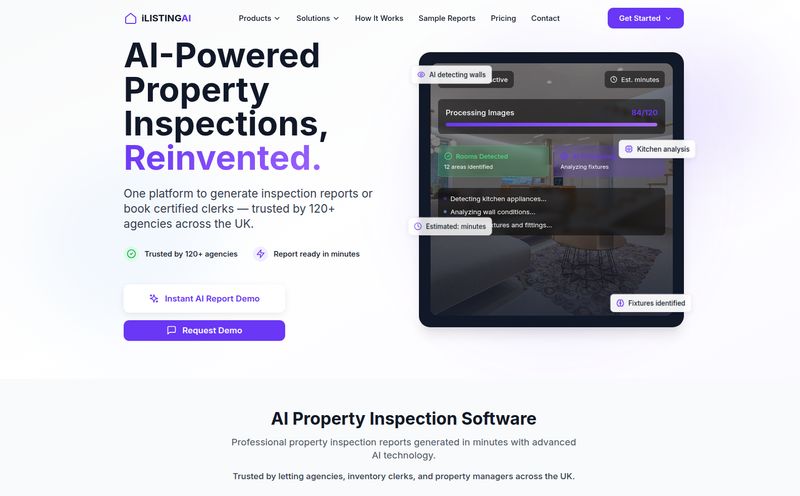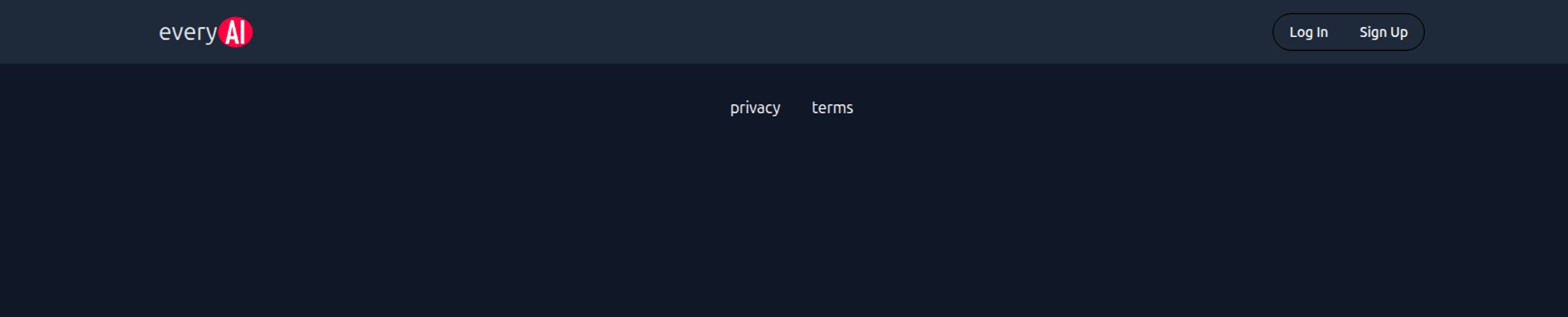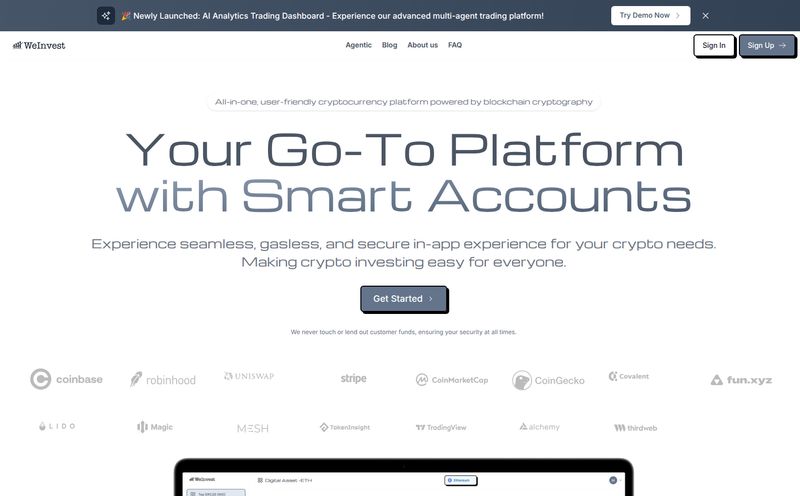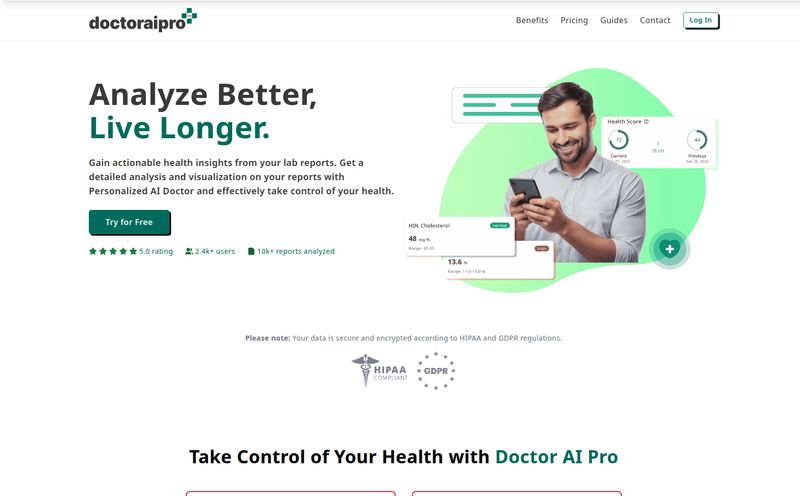If you’ve worked in the data world for more than a week, you know the drill. You spend days, maybe weeks, wrestling with SQL queries, cleaning data in a Python script, and finally wrangling it all into a beautiful, but utterly static, dashboard. You hit send, feeling triumphant. Then, the first question comes back: “This is great, but can we see it sliced by...?” And just like that, the cycle begins again. It’s a special kind of purgatory.
For years, we’ve been patching together our workflows. A SQL editor here, a Jupyter Notebook there, a BI tool over yonder, and a whole lot of screenshots in a slide deck to tie it all together. It’s messy. It’s inefficient. And frankly, it’s not very collaborative. I've always felt there had to be a better way. A single place where the analysis lives and breathes.
Well, I think I’ve found something that comes pretty darn close. It's called Hex, and it's been making some serious waves. It’s not just another BI tool; it bills itself as a collaborative workspace for data. After spending some time with it, I'm starting to believe the hype.
What Exactly is Hex? And Why Should I Care?
So, what is this thing? Imagine if a Jupyter Notebook, a SQL client, and a simple app builder had a baby. That baby would be Hex. It’s a single, web-based platform where you can write SQL queries, run Python or R code, create charts, and even build simple, interactive web apps for your business stakeholders to use. All in one place. All in one flow.
The core of Hex is its notebook-style canvas. But unlike traditional notebooks that can feel a bit linear and clunky, Hex uses a flexible, graph-based structure. This means you can arrange your code cells, text blocks, and charts in a way that actually makes sense for your analysis, not just in the order you wrote them. It's more like a digital whiteboard for data work than a stuffy lab report. For someone who thinks visually, this was a huge breath of fresh air.
My Favorite Hex Features (The Good Stuff)
Okay, let's get into the nitty-gritty. A tool is only as good as its features, and Hex has a few that really stand out to me as a long-time data practitioner.
The All-in-One Notebook Canvas
I can’t overstate how much I appreciate not having to switch between five different windows to get a simple analysis done. In Hex, you can have a SQL cell that pulls raw data, a Python cell right below it that cleans and transforms that data using Pandas, and then a no-code chart cell that visualizes the result. They all talk to each other seamlessly. You can even use results from a Python script directly in a later SQL query. It’s the kind of integration I’ve been dreaming of for years. The collaboration part is also slick. Multiple people can jump into the same notebook and work together, leaving comments and seeing changes in real-time. It's like Google Docs for data scientists.
Magic AI: Your On-Demand Data Assistant
AI is everywhere, I know, I know. But Hex’s implementation, which they call “Magic,” is genuinely useful. It’s not here to take your job; it’s here to do the boring parts of it. Stuck on a complex query? Ask it to generate the SQL for you. Got a gnarly Python error you can’t figure out? It can help you debug it. It can even add comments to your code or generate entire plots from a simple prompt. It’s like having a senior analyst looking over your shoulder, ready to help when you get stuck. I’ve found it’s a massive productivity booster, especially for getting first drafts of code or queries done quickly.
From Analysis to Interactive App, No Frontend Dev Needed
This is the real showstopper. Once your analysis is done, you can switch to the “App Builder” view. From there, you can drag and drop your charts, tables, and other elements onto a clean canvas. You can add input widgets like dropdowns, sliders, or date pickers that directly interact with your underlying code. In literally minutes, you can publish a polished, interactive data app. That question from your stakeholder— “Can we see it sliced by X?”—is no longer a request for more work. You just give them a filter in the app and they can slice and dice it themselves. This transforms the analyst from a report-builder into an enabler, and that’s a powerful shift.
Who Is This Platform Actually For?
Hex is powerful, but it’s not for everyone. If your entire job is just pulling one number from a single database table once a month, this is probably overkill. You could use a sledgehammer to crack a nut, but why would you?
Where Hex really shines is with data teams. Data analysts, data scientists, and analytics engineers will feel right at home. It's built for people who are comfortable with code (or want to get more comfortable) and who are tired of the disjointed toolchain. It’s for teams that want to move faster, collaborate better, and deliver insights that people can actually interact with, not just stare at in a PDF.
If you're part of a growing team struggling to keep analyses organized and share work effectively, Hex could be a godsend. It breaks down the silo between teh analyst who writes the code and the business user who consumes the insights.
Let's Talk Money: Hex Pricing Breakdown
Alright, the question on everyone’s mind: what does it cost? The pricing model is pretty straightforward, which I appreciate. They have a few tiers aimed at different users.
- Community (Free): This is their free-forever plan. It’s perfect for individual use, exploring the platform, or for students and professionals building a public portfolio. You can't have private projects, but for learning and showcasing, it's incredibly generous.
- Professional ($36/Editor/month): This is the first paid tier, aimed at individual pros or very small teams. You get private projects and more horsepower. This is likely the sweet spot for many consultants or startups.
- Team ($75/Editor/month): This tier adds more advanced collaboration features, user permissions, and governance controls. This is for established teams that need to scale their data operations and maintain control over who sees what.
- Enterprise (Custom): For the big dogs. This plan includes advanced security features like SAML SSO, dedicated support, and all the bells and whistles large organizations need for compliance and control. You'll have to talk to their sales team for a quote.
My take? It’s not cheap, especially when you start adding several “Editor” seats. But you’re not just paying for a single tool; you’re paying for a workflow replacement. When you consider the cost of separate BI tools, hosting for notebooks, and the time saved by having everything in one place, the value proposition starts to make a lot of sense.
The Not-So-Perfect Parts (Because Nothing Is)
I wouldn’t be giving you an honest review if I didn’t mention the downsides. While I’m a fan, Hex isn’t perfect.
First, as mentioned, the price can be a barrier for solo users or bootstrapped startups. The free plan is great, but the jump to the professional tier might be steep for some.
Second, there is a learning curve. This isn’t a pure drag-and-drop tool like some BI platforms. To get the most out of Hex, you really need to be comfortable with at least SQL, and ideally some Python or R. It's a tool for practitioners, and it doesn't shy away from that fact.
Finally, it can be overkill for simple jobs. If all you need is a bar chart from a clean Excel file, firing up Hex might feel a bit much. It’s built for complex, multi-stage analyses that involve code.
Frequently Asked Questions about Hex
- Is Hex a replacement for BI tools like Tableau or Power BI?
- It can be, but it’s more of an evolution. For exploratory analysis and building specialist, interactive data apps, it's amazing. But for massive, enterprise-wide reporting with hundreds of standardized dashboards, a traditional BI tool might still have its place. Hex is more about the process of analysis and sharing that analysis in a dynamic way.
- How good is the AI assistant in Hex?
- It's surprisingly good! I've used it to generate complex SQL joins, debug Python scripts, and even document my own code. It’s not perfect, and you still need to know what you’re doing to check its work, but as a co-pilot, it’s a huge time-saver.
- Can I use Hex if I only know SQL and not Python?
- Absolutely. You can do a ton with just SQL and Hex’s no-code cells (like charts and pivots). You won’t be able to do advanced statistical modeling, but for a huge swath of data analysis, SQL is the main event, and Hex supports it beautifully.
- Is the free Community plan actually useful?
- Yes, very. It's a fully-featured version of the platform. The only catch is that your projects are public. This makes it an awesome tool for learning, creating a portfolio to show potential employers, or collaborating on open-source data projects.
- How does Hex handle data security and connections?
- Hex connects directly to all major data warehouses (like Snowflake, BigQuery, Redshift, etc.). It doesn't store your data itself, it queries it live from your database. They take security seriously, and the paid plans offer more granular permissions and controls to ensure the right people see the right data.
My Final Take on Hex
So, where do I land? I think Hex is one of the most exciting tools I’ve seen in the data space in a long time. It directly addresses the fragmented, frustrating workflow that so many of us have just accepted as normal. It bridges the gap between technical analysis and business utility in a way that static dashboards never could.
Is it the ultimate killer of all dashboards? Maybe not overnight. But it represents a fundamental shift in how we should think about delivering data insights. It’s about creating living, breathing analyses and apps, not static reports that are obsolete the moment they’re created. For any data team looking to level up their impact and collaboration, I think Hex is absolutely worth a serious look. It’s one of those tools that just might make you excited to dig into data again.