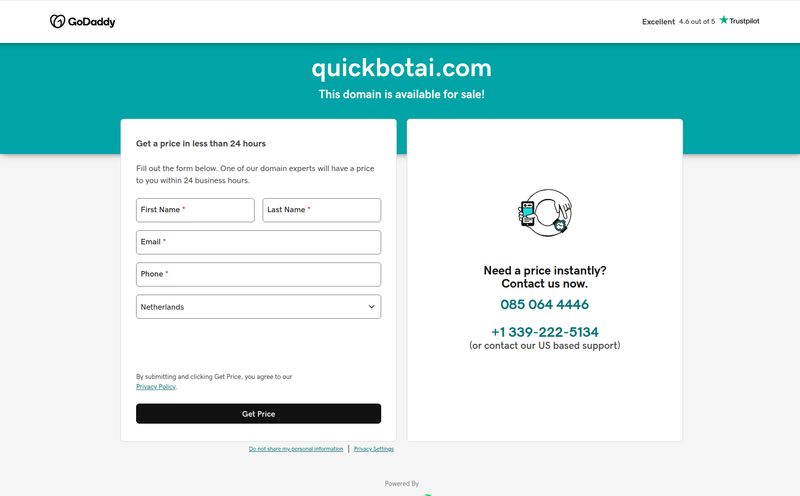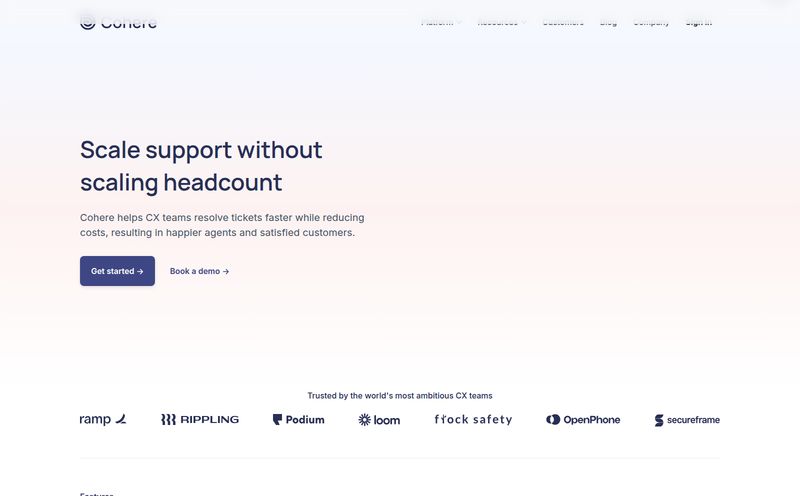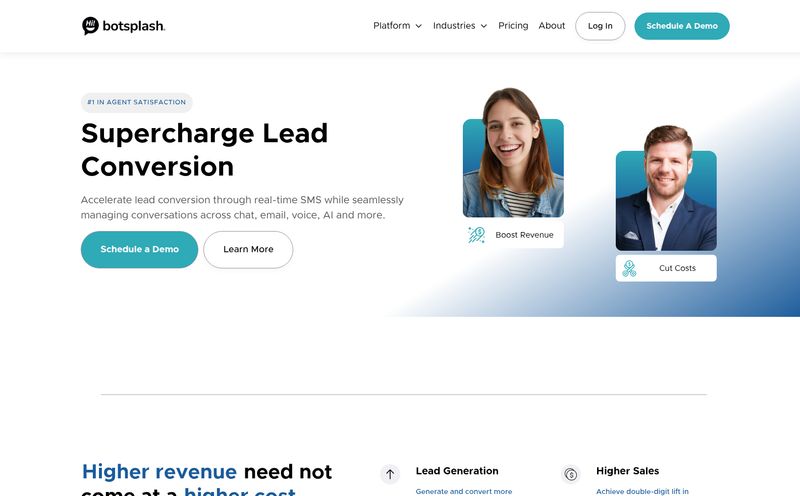We’ve all been there. Stuck in a customer support loop, talking to a bot that only knows three phrases, and wanting to throw your laptop out the window. For years, I've watched the customer service space try to solve this problem, and mostly… they’ve just created more sophisticated ways to be annoying. The promise of AI has always been just over the horizon, like a mirage in the desert of bad support tickets.
So when I hear about a new all-in-one, AI-powered knowledge base platform, my ears perk up. But my skepticism meter also starts twitching. The latest tool to cross my desk is called HelpBell. It claims to be an intelligent solution that cuts down support time and provides a… well, a better knowledge-sharing experience. But does it live up to the hype? I decided to roll up my sleeves and see what’s what.
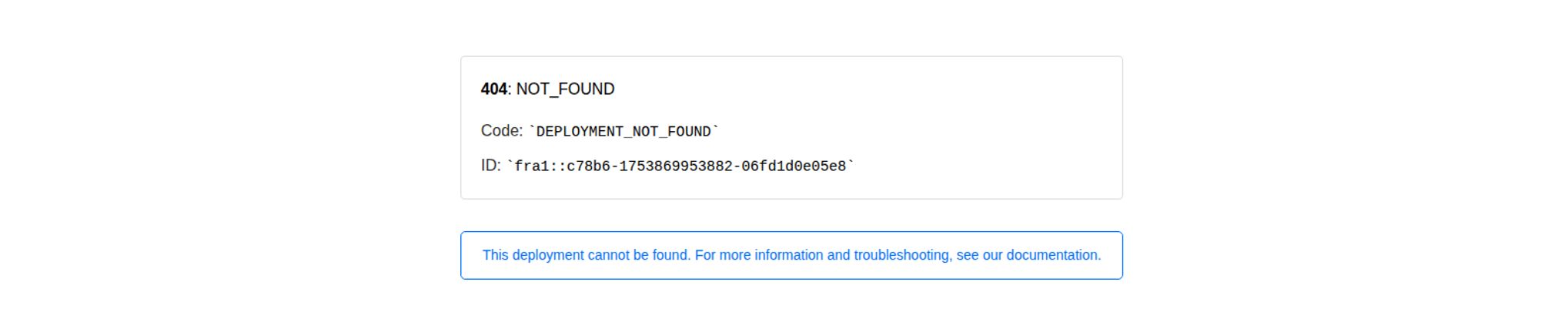
Visit HelpBell
So, What is HelpBell Supposed to Be?
At its core, HelpBell isn’t just another chatbot. Think of it more like an entire support ecosystem that you can build for your customers. The big idea is to create a central brain—an AI-powered Knowledge Base—that stores all your product information, guides, and FAQs. This brain then powers everything else. It’s like having a hyper-efficient, 24/7 librarian who not only knows where every single piece of information is but can also build new shelves and wings for the library on demand.
It’s designed to be the single source of truth for your users. Instead of them having to email you for every little thing, they can find answers themselves through a smart, searchable hub. The platform promises to provide this help through a few key components.
The Core Features That Caught My Eye
HelpBell isn't just one thing; it’s a bundle of tools working together. Here’s the breakdown of what actually matters for someone in the trenches of traffic generation and user retention.
The Brains of the Operation: The AI Knowledge Base
This is the foundation. You feed it your documentation, articles, and Q&As. The AI then learns from this content to provide instant, relevant answers. The goal is to reduce the time your team spends answering the same questions over and over again. We've all seen basic versions of this, but the promise of a truly intelligent AI that understands context is the holy grail here.
Your Digital Concierge: Embeddable Widgets
This is where it gets practical. HelpBell allows you to embed help widgets directly onto your website or application. So, if a user is stuck on your pricing page, a little help widget can pop up and offer assistance right there. They don’t have to leave the page, open a new tab, and search your entire help center. It brings the answers to them. In my experience, reducing user friction like this is huge for conversion and satisfaction. It's a small thing that makes a massive difference.
Building Your Information Empire: Two Flavors of Website Builders
This part is genuinely interesting to me. HelpBell doesn't just give you a box of tools; it gives you two distinct ways to build out your public-facing help presence. It's a smart move, recognizing that a developer-focused API guide and a customer-facing FAQ page have very different needs.
I’ve seen too many platforms try a one-size-fits-all approach to documentation, and it just doesn’t work. The way a developer wants to search for an API endpoint is completely different from how my grandma wants to find out how to reset her password.
So they offer a Documentation Website Builder, which seems geared towards more technical, structured content like product guides and developer docs. Then there’s the HelpDesk Website Builder, which is more for creating a traditional, user-friendly help center with articles and FAQs for general customers. Having both under one roof could simplify things for a lot of SaaS companies, that's for sure.
Let’s Talk About the Smart AI Chat
Of course, there’s a chat component. The “Smart AI Chat” is designed to give instant answers by pulling from the central knowledge base. If it can’t answer the question, it can presumably escalate it to a human. This is the front line of defense against a flood of support tickets. If it works as advertised, it could be the MVP of the whole platform.
My Experience: The Good, The Bad, and The 404 Error
Alright, let’s get down to brass tacks. On paper, HelpBell sounds fantastic. It promises to solve a real, nagging problem for businesses of all sizes. The combination of a proactive knowledge base and intuitive site builders is a powerful one.
The Genuine Upside
The biggest pro here is the potential for massive time savings. The thought of an AI handling 60-70% of routine support queries is… well, it’s the dream, isn’t it? It frees up your human support team to handle the really complex, high-touch issues where they can make a real difference. I also love the focus on creating a refined user experience. By bringing help directly to the user with widgets, you're not just solving their problem; you're showing them you respect their time. That builds brand loyalty in a way that almost nothing else can.
A Dose of Reality
Now for the other side of the coin. No tool is perfect, especially in the AI space. The first potential issue is the classic AI problem: it's only as good as the data you give it. You’ll need to put in the work to build and maintain a high-quality knowledge base. If your docs are a mess, your AI will be a mess. Simple as that.
There's also likely a learning curve. An all-in-one platform has a lot of moving parts, and figuring out how to make them all work together effectively will take some effort. And, I have to be completely transparent here. While I was digging around for more info, I hit a snag. A big one.
The main deployment link I found was showing a 404 error.
Specifically, a `DEPLOYMENT_NOT_FOUND` error. This could mean a few things. It could be a temporary server glitch. It could mean the product is so new it's still being rolled out and I happened to catch it at a bad time. Or it could be a sign of a project that’s in early beta. Whatever the reason, it's a reminder that when you’re dealing with brand-new technology, you’re often on the bleeding edge. And sometimes, the edge bleeds a little. It doesn’t mean the tool is bad, but it does suggest that it might not be a fully mature, battle-tested platform just yet.
The Million-Dollar Question: What’s the Price?
This is where things get even more mysterious. I couldn't find a pricing page anywhere. This, combined with the 404 error, reinforces my suspicion that HelpBell is either in a closed beta or a very early launch phase. It’s not unusual for new SaaS products to keep pricing under wraps until they're ready for a full public release.
If I had to guess, I’d expect a tiered SaaS model, probably based on the number of users, articles in your knowledge base, or monthly chat interactions. We’ll have to wait and see, but I'll be keeping an eye out for when they finally post their pricing structure.
So, Who Should Be Watching HelpBell?
Even with the current hiccups, I think HelpBell is a tool with a ton of potential. It seems almost perfectly designed for startups and small-to-medium-sized SaaS businesses that need a powerful support solution without the enterprise-level price tag of something like Zendesk or Intercom. The all-in-one nature means you dont have to stitch together five different tools to get the job done.
Who should maybe wait? Large enterprises with incredibly complex, bespoke support needs might find the customization options a bit limiting compared to building their own solution from scratch. And, anyone who needs a 100% stable, proven platform right now might want to wait a few months to let HelpBell work out the early kinks.
Frequently Asked Questions
- 1. What exactly is HelpBell?
- HelpBell is an AI-powered platform designed to help businesses manage customer support. It combines a central knowledge base with tools like embeddable widgets, a smart AI chatbot, and two different website builders (one for documentation and one for a general help desk) to help users find answers quickly.
- 2. How does the AI in HelpBell work?
- The AI works by learning from all the content you upload to your knowledge base—like articles, FAQs, and product guides. It then uses this information to understand user questions and provide relevant answers through the chat and search functions.
- 3. What’s the difference between the Documentation and HelpDesk builders?
- The Documentation builder is tailored for creating structured, technical content, like API guides or in-depth product manuals. The HelpDesk builder is designed for creating a more traditional customer-facing support center with easy-to-browse articles and FAQs.
- 4. Is HelpBell difficult to set up?
- While any all-in-one platform will have a learning curve, HelpBell aims to simplify the process. However, the effectiveness of the AI heavily depends on the quality and organization of the information you provide, so expect to invest some time in content creation.
- 5. Is HelpBell a free tool?
- As of this writing, pricing information for HelpBell is not publicly available. This suggests it may be in a beta testing phase. We expect it will likely be a paid service with tiered subscription plans once it launches fully.
My Final Verdict... For Now
HelpBell is an exciting prospect. It’s ambitious, and it’s aiming to solve a very real and persistent problem in the digital world. The combination of an intelligent knowledge base with purpose-built site builders is a genuinely smart approach. Yes, my discovery of the 404 error gives me pause, but it doesn’t kill my interest. Every great platform has a rocky start.
I’m putting HelpBell firmly in the “one to watch” category. The foundation is solid, and the vision is clear. If they can execute on that vision and build a stable, reliable platform, they could really make a name for themselves. I’m looking forward to seeing how it evolves once it’s fully out in the wild.