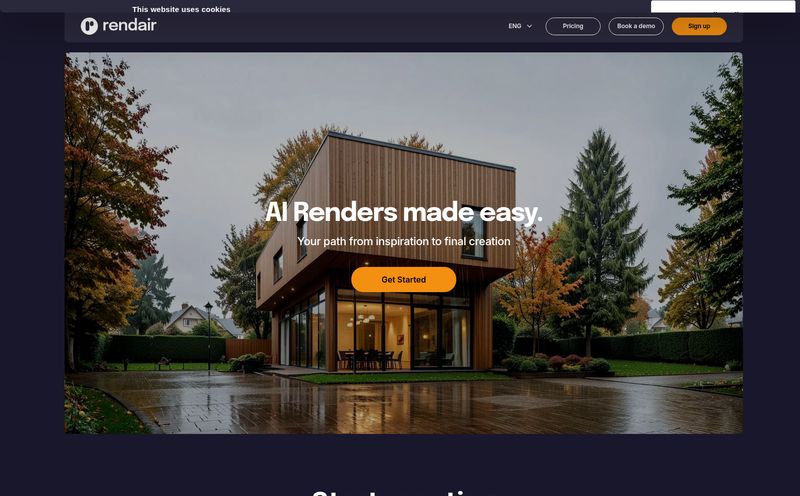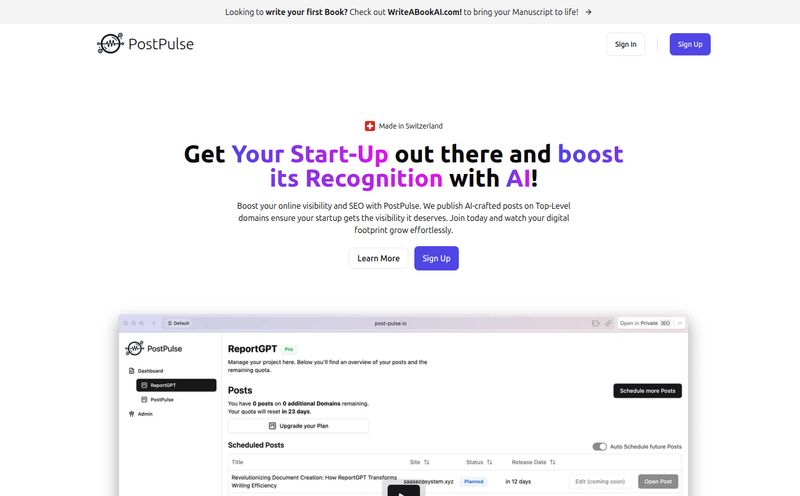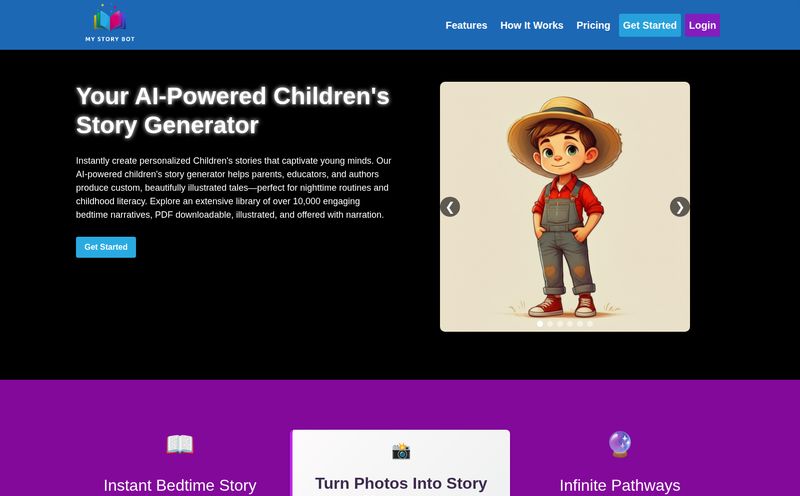As someone who lives and breathes SEO and content creation, my desktop is a perpetual graveyard of half-finished ideas. I've got stray Google Docs, a Miro board that looks like a conspiracy theorist’s fever dream, and about a dozen different AI chat windows open at any given time. It’s a mess. A creative, but chaotic, mess.
We’re all trying to wrangle this explosion of AI tools into a workflow that actually, you know, works. We've got chatbots that write, image generators that paint, and collaboration platforms that connect. But they all feel like separate little islands. You're constantly copying, pasting, and losing your train of thought along the way.
So, when I stumbled upon a tool called Hatch, the premise alone made me sit up straight. It claims to combine an AI chat with an infinite collaborative canvas. It's not just a chatbot in a sidebar; it's a thinking partner that lives and breathes on the same visual space where your ideas are born. A pretty bold claim, right? Let's see if it holds up.
So What Exactly is Hatch?
Imagine your favorite whiteboard app—like Miro or FigJam. Now, imagine if that whiteboard had a brain. You could not only draw out a user flow but also just type, "Hey, flesh out this concept into a landing page," and watch it happen right there on the canvas. That's the core idea behind Hatch.
It’s designed to break you out of the linear, back-and-forth prison of a standard chatbot interface. Creativity isn't linear. It’s spatial. We need room to spread out, to connect disparate thoughts, to see the big picture. Hatch gives you an infinite canvas to do just that, but with an AI co-pilot that helps you build, generate and ideate in that space.

Visit Hatch Canvas
It's less like a tool and more like a dedicated project room where one of your collaborators just happens to be a super-intelligent AI that can code, design, and write on command.
Breaking Down The Hatch Features
Let's get into the nitty-gritty of what this thing actually does. It's more than just a cool concept; the feature set is where it gets really interesting.
The Infinite Canvas is Your Digital Playground
This is the foundation of everything. It's a boundless, zoomable space. You can drop in text, images, draw sketches, create diagrams... whatever you need. For me, this is huge. It mirrors how I actually think—a little bit of this over here, a little of that over there, and then drawing a big, messy arrow to connect them. No more feeling boxed in. The freedom is genuinely refreshing.
The AI Co-pilot That's More Than a Chatbot
Here’s the magic. The AI in Hatch isn’t just responding to your text prompts; it's aware of the canvas. You can select an element you drew and ask the AI to modify it. You can ask it to generate multiple images at once to see which one fits your mood board. The documentation says it gets smarter as you interact, learning from your changes on the canvas and in the chat. This contextual awareness is something I haven't seen executed quite like this before.
From Ideas to an Interactive Reality
This is the feature that really got my attention. Hatch isn't just for brainstorming. You can actually build stuff. According to their info, you can describe an interactive tool or a simple game, and the AI will help you build the code for a publishable webpage or web app. Think about that. You can go from a vague idea scribbled on the canvas to a live, shareable URL without ever leaving the platform. For quick landing pages, lead magnets, or interactive content for a blog post, this could be an absolute game-changer for marketers and creators who aren't full-stack developers.
Real-Time Collaboration for Teams
Of course, it wouldn't be a modern tool without collaboration. You and your team can all be on the same canvas at once, working alongside the AI. I can easily see this being used for remote workshops, product roadmapping sessions, or even in a classroom setting for interactive lessons. It turns a static brainstorming session into a dynamic creation process.
My Honest Take and a Curious 404 Page
So, what’s the verdict? I’m genuinely impressed with the vision. The fusion of a spatial canvas with a powerful, context-aware AI solves a real pain point. The ability to move from abstract ideation to a tangible, published product in one environment is a powerful proposition.
Where Hatch really shines is its versatility. It can be a simple image generator for a blog post, a collaborative mind-mapping tool for a marketing team, or a low-code platform for building a quick prototype. It helps you get unstuck. That initial inertia, the fear of the blank page, is much less daunting when you have an infinite space and an AI partner ready to build on your slightest whim.
Now, is it perfect? No tool ever is. Interestingly, I couldn't find a list of official 'cons'. But in my search for more details, especially on pricing, I ran into this little gem:
Yep, a good old-fashioned 404 error page. And honestly? I kind of love it. It’s a real-world reminder that this is likely a new platform, a work in progress. It adds a bit of character. It tells me they're probably busy building out the core product instead of polishing every single corner of their website, and I can respect that.
So, How Much Does Hatch Cost?
This brings us back to the million-dollar question... or in this case, the zero-dollar question. Based on all the information I could gather (before hitting that 404 wall), Hatch is currently Free.
Now, we veterans of the tech world know what this often means. It could be a beta period to attract users and gather feedback. It might eventually move to a freemium model, where the core features remain free but advanced capabilities come with a price tag. For now, though, you can seemingly jump in and start creating without pulling out your credit card. My advice? Get in now while the getting is good.
Who Is This Tool Actually For?
I can see a few groups getting a ton of value out of Hatch immediately:
- Content Creators and Marketers: For brainstorming campaigns, mapping out content funnels, and quickly generating visuals or even simple, interactive landing pages for lead capture.
- Startup Teams and Product Managers: To lay out product roadmaps, user flows, and even build minimum viable products (MVPs) in a collaborative, visual way.
- Educators and Students: For creating dynamic, interactive lesson plans that students can engage with directly. It's a step up from a PowerPoint presentation, thats for sure.
- Developers and Designers: As a rapid prototyping tool. To quickly visualize an idea and get a functional front-end shell built before diving into heavy code.
Honestly, anyone whose work involves moving from a spark of an idea to a more concrete form could find a use for this. It's a flexible environment that adapts to your project's needs.
Final Thoughts
Hatch is one of the more exciting AI tools I’ve seen recently. It’s not just another wrapper around a large language model; it’s a thoughtful reconsideration of how we should interact with AI in a creative context. By giving us space and breaking free of the chatbox, it feels more like a true collaborator.
Yes, it seems new and might have a few rough edges (like a missing pricing page), but the core concept is solid gold. It’s a tool built on the understanding that great ideas are rarely neat and tidy. They’re sprawling, interconnected, and often a little bit chaotic. Hatch doesn't just tolerate that chaos; it gives you the tools to shape it into something real. And I'm excited to see how it… well, hatches.
Frequently Asked Questions
- What is Hatch AI in simple terms?
- Hatch is an online tool that combines a chatbot with an infinite digital whiteboard. It lets you and your team brainstorm visually, while an AI helps you generate images, create content, and even build functional websites and apps right on the canvas.
- Is Hatch AI free to use?
- Based on current information, yes, Hatch appears to be free. This may be for an introductory or beta period, so it's a good idea to check their site for the most up-to-date details (and hope the 404 page is fixed!).
- Can I really build a website with Hatch?
- Yes, that's one of its standout features. You can describe the functionality you want, and the AI will help generate the code for a publishable web page or web app, which you can then host and share.
- How is Hatch different from just using ChatGPT and Miro separately?
- The key difference is the deep integration. In Hatch, the AI is aware of the elements on your canvas. This allows for a much more fluid workflow where you can visually edit, select, and prompt the AI about specific parts of your project without constantly copying and pasting between different apps.
- Is Hatch good for team collaboration?
- Absolutely. It's built for real-time collaboration, allowing multiple users to work on the same infinite canvas simultaneously, making it ideal for remote teams, workshops, and classroom settings.
- What kind of AI does Hatch use?
- The platform integrates various popular AI models. This allows it to perform a diverse range of tasks, from text generation and coding to creating multiple images at once, giving you a broad creative toolkit in one place.
References and Sources
For further reading on AI-powered creative tools and collaborative platforms, you can explore:
- The Role Of AI In Modern Content Creation - Forbes
- How Generative AI Is Changing Creative Work - Harvard Business Review