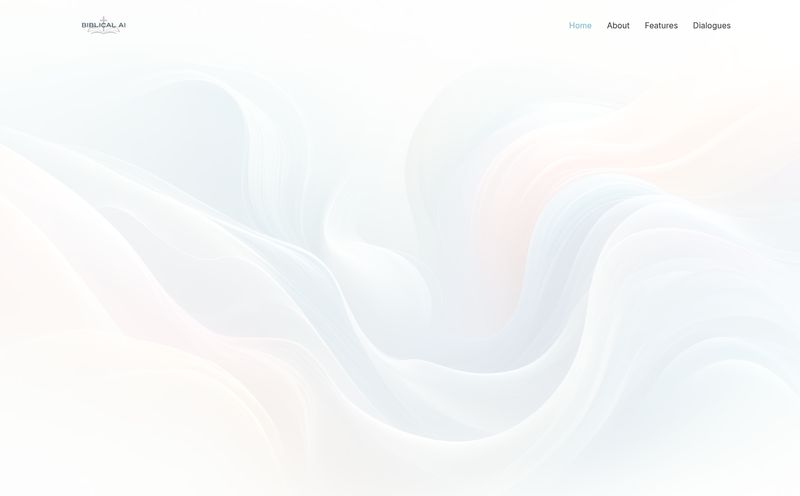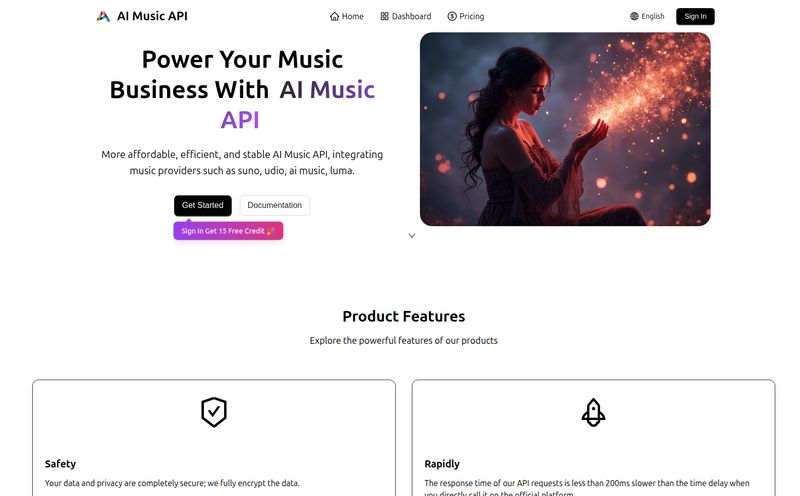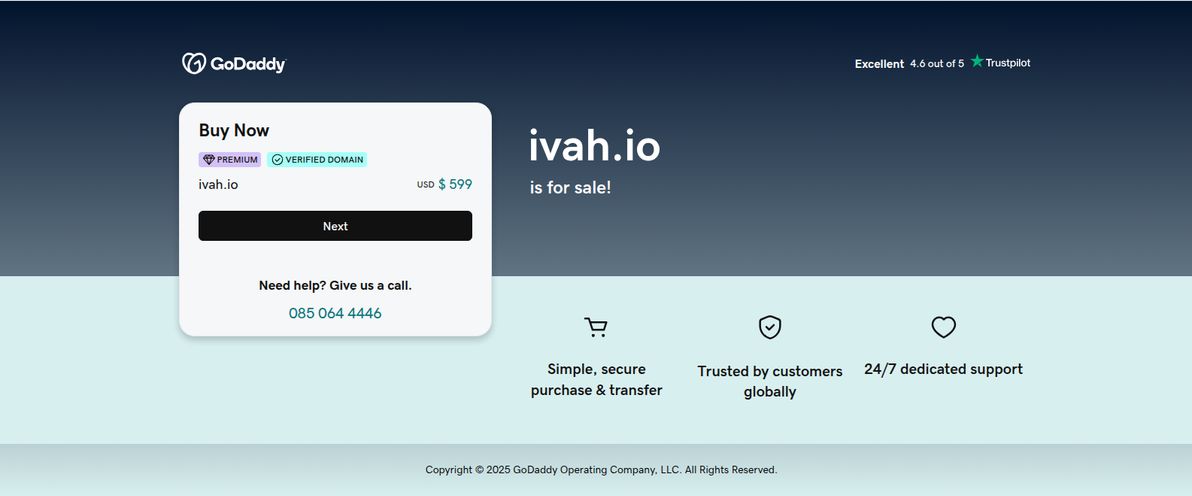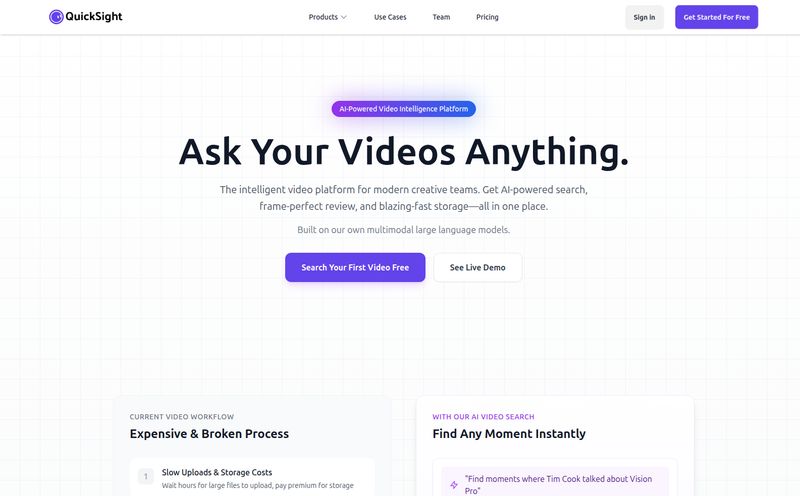We all have a box, a drawer, or a dusty corner of a hard drive filled with them. Handwritten notes. Maybe they're from a brilliant brainstorming session, a college lecture you swore you'd type up later, or even precious family letters from a grandparent. They're full of potential, but they're trapped on paper. Unsearchable. Unshareable. Basically, analog prisoners in a digital world.
For years, I've been on the hunt for a good solution. Standard OCR (Optical Character Recognition) is great for printed text, but it chokes on cursive, messy scrawls, and ahem, my own unique brand of chicken-scratch. So when I stumbled upon a platform called Handwriting OCR, my inner SEO and tech geek got a little excited. It claims to be an AI-powered platform that digitizes handwriting with shocking accuracy. But we've heard those claims before, haven't we? So, I decided to put it through its paces.
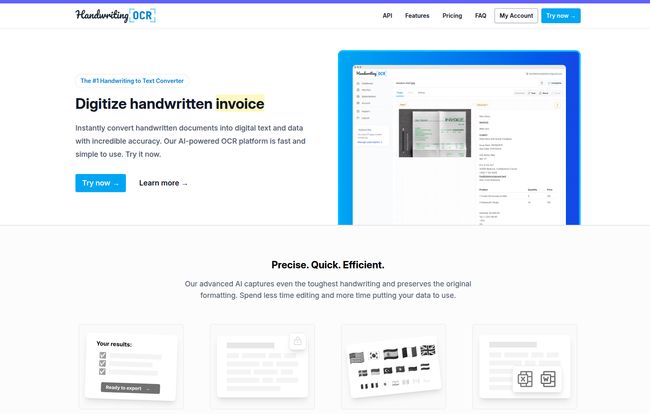
Visit Handwriting OCR
So, What Exactly is Handwriting OCR?
Think of it as a specialist translator. But instead of translating Spanish to English, it translates your handwritten chaos into clean, usable digital text. It uses advanced AI, specifically trained on the wild and unpredictable world of human handwriting, to read everything from neat print to looping cursive. You upload a scan or a photo of your document—be it an invoice, a student's essay, a historical record, or a page from your journal—and it spits out a digital transcript. Simple as that. But the devil, as they say, is in the details.
The Features That Actually Matter
I've seen a million platforms with bloated feature lists. It's easy to get lost in the noise. With Handwriting OCR, a few things really stood out to me as genuinely useful, not just marketing fluff.
Mind-Blowing Accuracy
This was my biggest point of skepticism. The platform boasts a word error rate of less than 1%. Frankly, I didn't believe it. I fed it some of my own notes—a mix of hurried scribbles and semi-legible print. The results were... impressive. Genuinely impressive. It's not 100% perfect, no AI is, but the time I spent making minor corrections was a tiny fraction of what it would have taken to type the whole thing from scratch. For businesses processing forms or researchers digitizing archives, this level of accuracy is a massive time-saver.
A True Language Hoarder (In a Good Way)
Here’s something I didn't expect: it supports over 300 languages. Three hundred! This isn't just for English. It can handle Cyrillic, Arabic, Asian languages, and more. This single feature elevates it from a neat tool to a critical resource for historical researchers, genealogists, and global businesses. Imagine being able to digitize and search through old family records from another country. That's powerful stuff.
Your Data Stays Your Data
In our line of work, we're rightly paranoid about data privacy. So many free or cheap tools make their money by, well, you. They train their AI models on your data. Handwriting OCR makes a big deal about their privacy policy, and I'm here for it. They use bank-grade encryption and, most importantly, they do not train their models on customer data. Your documents are processed and then they're yours alone. They're also fully HIPAA and GDPR compliant, which is a non-negotiable for anyone in the medical or European space. This is a huge green flag.
Who Is This Really For?
A tool is only as good as its application. I can see a few groups getting immense value out of this:
- Business Operations: Think about all the handwritten forms, invoices, and timesheets. Digitizing this data flow can save hundreds of man-hours. The ability to export tables to Excel is a killer feature for this crowd.
- Academics & Researchers: Professors can grade papers faster. Historical researchers can turn fragile, ancient documents into searchable digital archives. It's like giving a dusty library a powerful search engine.
- Writers & Journalers: If you're like me and prefer the free-flowing nature of writing by hand, this is your bridge to the digital world. Write in your favorite notebook, snap a picture, and have a perfectly editable, searchable digital copy. No more retyping.
The All-Important Question: What's the Price?
Alright, let's talk turkey. The pricing model is based on credits, where one page or one image equals one credit. It’s a pretty straightforward system. I've broken it down into a simple table so you can see what works for you.
| Plan | Monthly Price | Included Credits | Best For |
|---|---|---|---|
| Pay as you go | $12 (one-time) | 100 credits ($0.12/page) | Trying it out or very occasional use. |
| Starter | $19 / month | 250 credits ($0.08/page after) | Students, journalers, freelancers. |
| Business | $59 / month | 1000 credits ($0.06/page after) | Small to medium businesses. |
| Enterprise | $499 / month | 10000 credits ($0.05/page after) | Large-scale operations & high-volume needs. |
Note: They offer some pretty decent discounts for annual billing, so if you're committed, that's the way to go. You can check their official pricing page for the latest details.
In my opinion, the Starter plan is the sweet spot for most individuals. For businesses, the value really kicks in at the Business tier, especially with the Excel export and API access.
Any Downsides?
No tool is perfect. The credit-based system, while transparent, can feel a bit pricey if you have a massive, one-off project and you're on a lower tier plan. If you're planning to digitize your entire family library of 5,000 pages, the Pay-as-you-go option will add up fast. In those cases, reaching out to them for bulk pricing is probably your best bet. Also, the main dashboard is cloud-based, so you need an internet connection, which is pretty standard but worth mentioning. They do offer offline deployment for enterprise clients, however.
My Final Word on Handwriting OCR
So, is Handwriting OCR a game-changer? For a lot of people, I think the answer is yes. It's not just a gadget; it's a bridge. It connects our analog thoughts to our digital workflows. It unlocks the value trapped in stacks of paper and turns it into something searchable, editable, and infinitely more useful.
The combination of high accuracy, robust privacy features, and incredible language support makes it a standout platform. It's a specialized tool that does its job exceptionally well. If you've ever looked at a pile of handwritten documents and let out a heavy sigh, you should probably give this a try. You might just be surprised.
Frequently Asked Questions
- 1. Do you train your AI on my data?
- Nope. And this is a big one. They state clearly that they do not train their AI models on customer data. Your documents are yours, period. This is a huge win for privacy.
- 2. Can it read stuff other than handwriting?
- Yes! While it's specialized for handwriting (the hardest part of OCR), it's actually even better at reading standard printed text. So you can use it for mixed documents, too.
- 3. Is it secure and HIPAA compliant?
- Absolutely. They use industry-standard encryption for files both in transit and at rest. And yes, they are fully HIPAA compliant, making it a safe choice for handling sensitive personal health information.
- 4. How does the pricing actually work?
- It's a credit system. One page or one image file costs one credit. You can either buy a block of credits with their Pay-as-you-go plan or subscribe to a monthly plan for a lower per-page cost.
- 5. What happens to my files after I upload them?
- Your files are stored securely for a limited time to give you a chance to access and download the results. By default, they're automatically deleted after 7 days to minimize data retention, though you can adjust this period or delete them manually at any time.
Reference and Sources
- Handwriting OCR Official Website
- Handwriting OCR Pricing Page
- U.S. Department of Health & Human Services - HIPAA Information