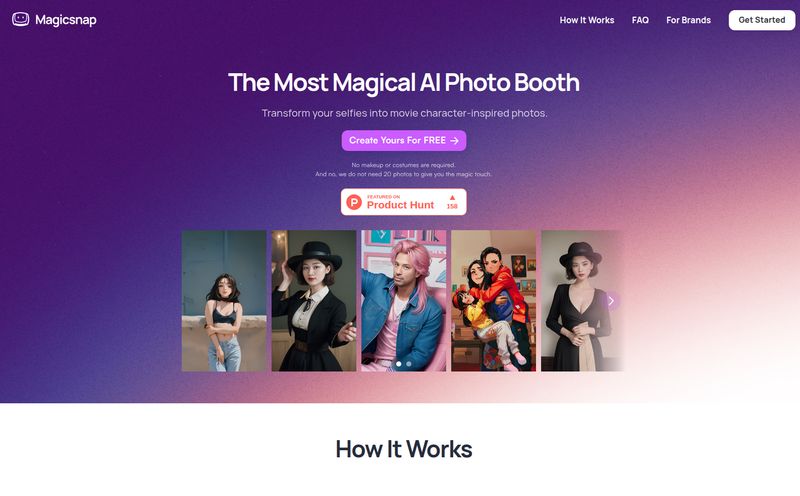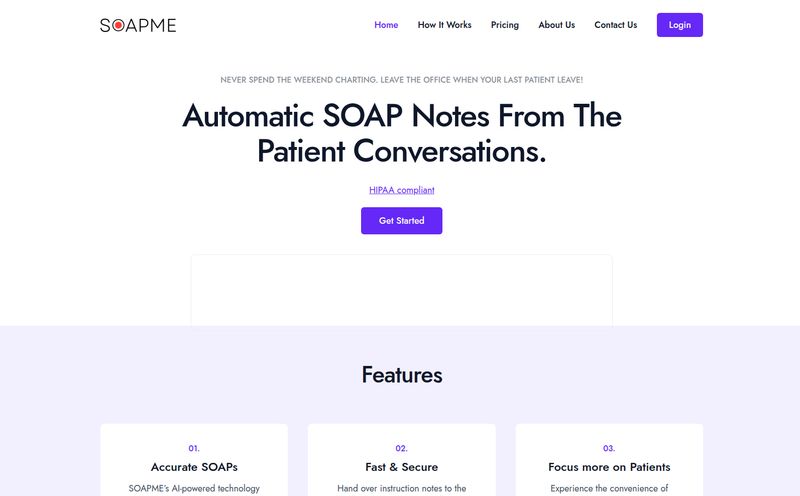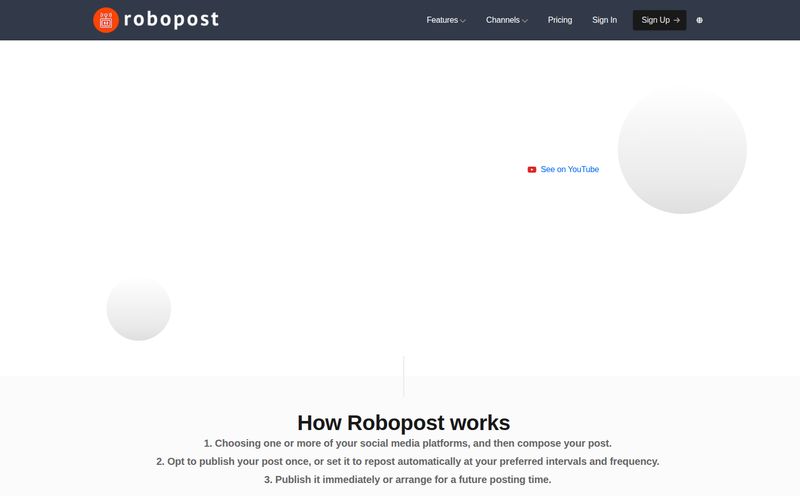How many browser tabs do you have open right now? If you're a content creator, marketer, or student, I'm guessing at least five. One for your document, one for ChatGPT, maybe one for DALL-E or Midjourney, another for a thesaurus, and one for that YouTube video you're supposed to be transcribing. It's a digital juggling act, and frankly, it's exhausting.
I've been in the SEO and content game for years, and the biggest killer of flow isn't writer's block; it's context switching. It’s that constant alt-tabbing that drains your mental battery. So, when I heard about a tool that promised to put AI—text generation, image creation, and audio transcription—directly into my Microsoft Word workflow, my ears perked up. The tool is called Word Express, from a company called Gravity Storm Software. But is it the holy grail of integration, or just another gadget?
I decided to find out.
So, What Exactly Is Gravity Storm's Word Express?
In a nutshell, Word Express is a Microsoft Word add-in. That's it. It’s not a standalone program you have to learn; it bolts right into the software many of us have been using for decades. Think of it like a Swiss Army knife for your document. Instead of reaching for a different tool for every little task, you just flip out the one you need—the writer, the illustrator, the transcriber—without ever leaving your page.
The company behind it, Gravity Storm Software, also offers a separate but related desktop app called GPT4Audio for more heavy-duty speech-to-text work. But the beauty of Word Express is that it bundles many of these powerful features right into Word. It promises to help you draft articles, brainstorm marketing copy, create essays, and even generate images for your blog posts on the fly. A pretty big promise.

Visit GRAVITY STORM SOFTWARE
Getting Started: The Two-Step Activation Dance
Okay, let's talk setup. This isn't a simple one-click install from an app store, and it's probably my first little gripe. It's not hard, but it requires a bit of attention. You have to perform two separate activations.
- Activate Word Express: First, you activate the add-in with the license key you get from Gravity Storm Software. Standard stuff.
- Activate OpenAI: Second, you need to connect it to your OpenAI account using an API key.
Now, if you just read "API key" and your eyes glazed over, stick with me. It's not as scary as it sounds, but it's the most important thing to understand about this tool. Word Express is the vehicle, but OpenAI's engine is what makes it go. This means you aren't just paying for Word Express; you'll also be using OpenAI's services, which can have their own costs. More on that in the pricing section, because it's a big deal.
Putting The Features To The Test
Once you're all set up, a new tab appears in your Word ribbon, and this is where the fun begins. I spent a week putting it through its paces for my own content work.
Text Generation Inside Your Doc
The core of the tool is, of course, text generation. You can highlight a heading and ask it to write a paragraph, give it a simple prompt to outline a blog post, or ask it to rephrase a clunky sentence. It felt... strangely natural. Not having to copy my half-finished thoughts, paste them into a browser, copy the result, and paste it back? It genuinely saved time and, more importantly, mental energy. The quality of the output is as good as the GPT model you're using, which is to say, it's pretty darn good for first drafts and brainstorming.
Wait, Image Generation Too?
This was the feature that surprised me. Being able to type a prompt like, "A friendly robot typing on a vintage typewriter, cartoon style" and have an image pop up a few seconds later, ready to be inserted into my post, felt like the future. It's not as advanced as a dedicated tool like Midjourney, but for creating blog post graphics or simple illustrations without breaking your writing flow, its fantastic. Its a small thing, but a welcome one.
The Unexpected Hero: Audio and Video Transcription
For me, this was the killer feature. As someone who conducts interviews regularly, my process usually involves a clunky transcription service. With Word Express, you can directly transcribe an MP3 or MP4 file. I tested it on a 20-minute interview recording, and it churned out a surprisingly accurate text file right into my open document. The time and hassle this saves is immense. It even does translation, which is a massive bonus. This feature alone almost makes the price of admission worth it.
The Big Question: Let's Talk Pricing
Alright, let's get down to brass tacks. How much does this magic cost? Gravity Storm offers a few different options for Word Express, which I appreciate.
| Plan Type | Cost | Key Detail |
|---|---|---|
| Standard Monthly | $18 / month | Includes updates. Good for trying it out. |
| Standard Annual | $15 / month (paid as $180 annually) | Includes updates. Better value if you're committed. |
| Standard Perpetual | $140 (one-time payment) | Does NOT include future updates. |
The perpetual license looks tempting, right? A one-time fee and it's yours forever. But that little detail—no updates—is a huge catch. In the fast-moving world of AI, a tool that doesn't get updated could become obsolete pretty quickly. Personally, I'd lean towards the annual subscription to ensure I'm always on the latest version.
The Hidden Cost: The OpenAI API Key
Now, let's circle back to that API key. When you sign up for an OpenAI API account, they typically give you some free credits to start (at the time of writing, it was about $5, but this changes). Once those credits are gone, you pay for what you use. We're talking fractions of a cent per page of text, but it's not free. Heavy users who generate tens of thousands of words or many images will see a small monthly bill from OpenAI in addition to their Word Express subscription.
This isn't a scam; it's just how these integrated tools work. But you need to go in with your eyes open. You're paying Gravity Storm for the convenience of the Word add-in, and you're paying OpenAI for the AI horsepower.
Who Is This Tool Actually For?
So, who should buy this? After a week of use, I have a pretty clear picture.
This is for you if:
- You live and breathe Microsoft Word and hate switching tabs.
- You're a consultant, marketer, or student who creates a lot of text-based documents.
- You frequently need to transcribe audio or video and want a streamlined process.
- The convenience of an all-in-one tool is worth more to you than saving a few bucks by juggling free services.
This might not be for you if:
- You're a Google Docs power user.
- The idea of managing an API key and potential usage costs makes you nervous.
- You need the absolute most powerful, cutting-edge image generation or AI models the second they're released.
Frequently Asked Questions
- Do I need a paid ChatGPT Plus subscription for this to work?
- No, you don't. You just need a free OpenAI account to get an API key. You pay for your usage through the API, which is separate from a ChatGPT Plus subscription.
- What happens when my free OpenAI credits run out?
- The tool will stop working until you add a payment method to your OpenAI account. After that, you'll be billed by OpenAI for your usage, which is usually very small unless you're a very heavy user.
- Is the perpetual license a good deal without updates?
- In my opinion, probably not for most people. The world of AI is changing so fast that having a tool that evolves with it is critical. The annual plan seems like the safer, smarter bet for the long term.
- Can it really transcribe a video file like an MP4?
- Yes, it can! It extracts the audio from MP3 and MP4 files and transcribes it. It’s a fantastic feature for anyone working with video content or recorded meetings.
- Is it just better to copy and paste from the ChatGPT website?
- Some might argue that, and if you're on a tight budget, it's a valid approach. However, you're not just paying for AI here; you're paying for workflow integration. The value is in not breaking your focus and having everything you need in one window. For me, that's easily worth the subscription price.
- Does it work with Word on a Mac or the web version?
- The website specifies compatibility with "Desktop MS Word 2010 and higher." This strongly implies it is for the Windows desktop version only, and likely won't work with Word for Mac or the Office 365 web version. Always double-check compatibility before purchasing.
My Final Verdict on Word Express
So, is Word Express the AI messiah for Microsoft Word users? It's not perfect. The two-step activation is a minor hurdle, and the "no updates" perpetual license is a strange choice. You absolutely must understand the OpenAI API cost model.
But despite those quirks, I'm genuinely impressed. Gravity Storm Software has built a powerful, practical, and incredibly convenient tool. It successfully removes the friction from a modern content workflow. The ability to write, illustrate, and transcribe within a single, familiar interface is a real productivity booster.
If you're a heavy Microsoft Word user who feels the pain of constant tab-switching, I think you'll find a lot to love here. It's a smart investment in a more focused and efficient workflow. It's staying in my Word ribbon for the foreseeable future.