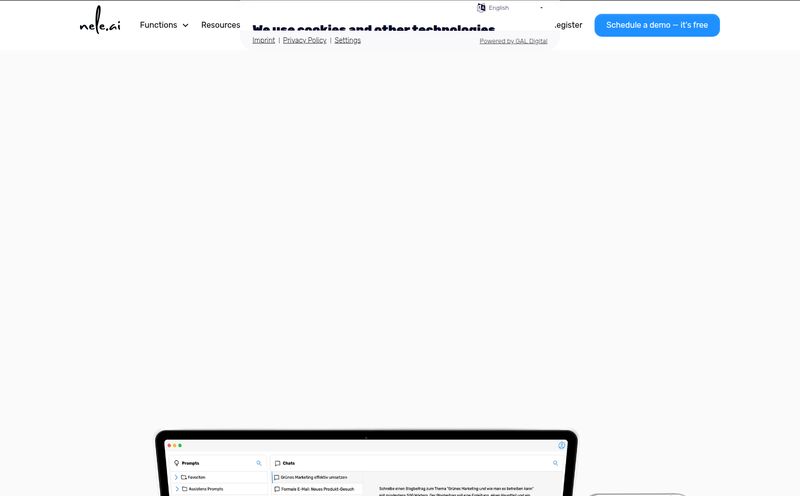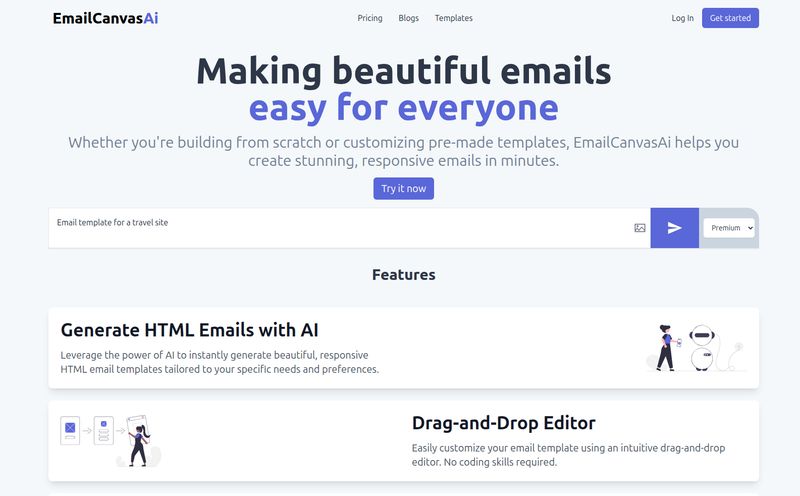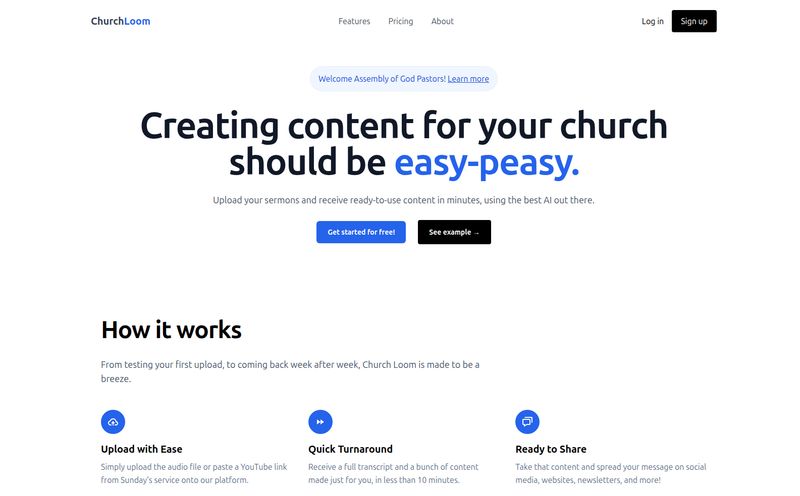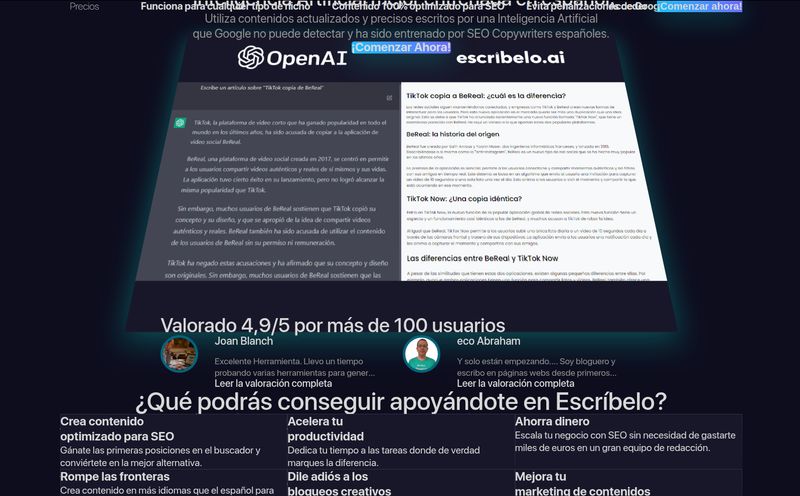If you’re in marketing, sales, or honestly, just exist in the professional world, your inbox is probably a war zone. It's a relentless flood of requests, follow-ups, newsletters you don’t remember signing up for, and the occasional genuinely important message buried under the rubble. I've spent more hours than I care to admit crafting the perfect reply, agonizing over tone, and just plain staring at a blinking cursor. It's exhausting.
So, when another AI email tool pops up, my first reaction is usually a healthy dose of skepticism mixed with a little bit of weariness. But every now and then, something catches my eye. This time, it was a Chrome extension called GMPlus. It promised the usual—faster replies, better writing—but then I saw something else tucked away in its feature list that made me sit up straight. Something that felt like a hidden cheat code for lead generation.
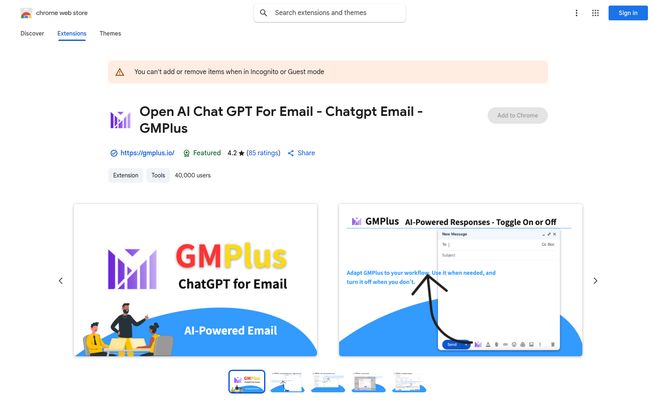
Visit GMPlus
So What's the Big Deal with GMPlus?
At its core, GMPlus is an AI Email Generator that bolts right into your Gmail experience via a Chrome extension. It uses the power of OpenAI's ChatGPT to help you write and reply to emails faster. Think of it as a smart co-pilot for your inbox. It doesn't just check your spelling; it understands context, suggests entire responses, and can even switch up the tone from formal to friendly with a click. With over 40,000 users, it's clearly got some traction.
But that's only half the story. And frankly, it's the less interesting half, in my opinion.
Slaying the Inbox Dragon with an AI Assistant
First, let's cover the main event: the email features. This is what most people will probably download it for. We're all looking for that magic wand to make email less of a chore, right?
More Than Just a Fancy Spellchecker
I’ve used a lot of grammar and writing assistants over the years. Most are fine. They catch typos, maybe suggest a better word here and there. GMPlus feels different. Because it's hooked into a large language model, it can digest the entire context of an email thread and generate a relevant, coherent response. Someone asks you for your availability next week? GMPlus can draft a polite reply offering a few time slots. It’s pretty slick for handling the mundane, day-to-day back-and-forth that eats up so much time.
Prompts, Templates, and Speaking Your Language
One thing I appreciated was the library of over 100 pre-built prompts. Sometimes the hardest part of writing is just getting started. These prompts give you a solid launchpad for everything from sales outreach to customer service replies. You can also create and save your own custom templates, which is a must-have for anyone doing repetitive outreach or support. Plus, it supports a whopping 51 languages. I haven’t tested all of them (my high school French is a bit rusty), but the ability to generate a professional email in a language you're not fluent in is a huge plus for anyone working with international clients.
The Unsung Hero: The Google Maps Data Extractor
Okay, now for the part that really got my attention. Tucked into GMPlus is a Google Maps Data Extractor. And yes, it’s included for free. This, for me, elevates GMPlus from just another handy email tool to something verging on esssential for local SEOs, B2B salespeople, and small business owners.
It’s like a digital gold rush. You run a search on Google Maps—say, “plumbers in Brooklyn” or “cafes near me”—and the tool can scrape the results and export them into a neat CSV file. We're talking business names, addresses, phone numbers, websites, and sometimes even email addresses and social media profiles. The potential here is massive.
"Finding a tool that combines daily productivity with powerful lead generation is rare. The Maps Extractor feels like a secret weapon."
Imagine you sell a new coffee bean blend. You could instantly pull a list of every cafe in your city. Or if you’re a web designer, you could find local businesses with outdated websites. This feature alone is something other standalone services charge a monthly fee for. Getting it as part of a free extension feels like a steal.
A Quick Word on Scraping Ethics
Now, with great power comes great responsibility. Scraping public data from Google Maps is a bit of a gray area. While the data is publicly available, how you use it matters. Blasting a scraped list with unsolicited spam is a surefire way to get your domain blacklisted. Use this data responsibly. Think targeted, personalized outreach, not a shotgun blast. Always be aware of regulations like GDPR and the CAN-SPAM Act. Don't be that marketer.
My Honest Take: The Good and The Not-So-Good
After playing around with GMPlus for a while, I've got some thoughts. No tool is perfect, and it's important to see both sides.
What I really liked was the sheer efficiency. The AI email suggestions are a genuine timesaver, and the Google Maps Extractor is, without a doubt, the star of the show. It's incredibly easy to install and use—no complex setup required. For a free tool, the value is honestly pretty wild.
On the flip side, there are a few things to keep in mind. The tool's effectiveness is completely reliant on ChatGPT. If OpenAI's servers are having a bad day, your email co-pilot might be on a coffee break. There's also the privacy question. To generate responses, the extension has to send email content to the AI model. The developers state they don't sell your data, but it's a level of access you need to be comfortable with. Finally, the AI is only as good as the prompts you give it. Vague instructions will get you vague results. There's still a human touch required to get the best output.
| The Upsides | Points to Consider |
|---|---|
| Dramatically speeds up email writing. | Dependent on ChatGPT's availability. |
| The Google Maps Extractor is a free lead-gen powerhouse. | Privacy concerns with sending email data to an AI. |
| Multilingual support is a huge benefit for global teams. | AI output quality relies on good, clear prompting. |
| Easy to install and use right out of the box. |
What's the Price Tag on This Thing?
This is the best part. As of writing this, GMPlus is a free Chrome extension. I kept looking for the catch, a hidden pricing page or a 'pro' version, but it seems the core functionality, including the amazing Maps Extractor, is completely free. I wouldn't be surprised if they introduce premium tiers down the line, but for now, you can't argue with the price.
Frequently Asked Questions
- Is GMPlus really free to use?
- Yes, the Chrome extension and its current features, including the AI email generator and the Google Maps data extractor, are free to install and use.
- Do I need my own ChatGPT or OpenAI account?
- The extension seems to handle the OpenAI integration on its own. You don't need a separate paid ChatGPT account to use the core features within your Gmail.
- How hard is it to use the Google Maps data extractor?
- It’s incredibly simple. You perform a search on Google Maps as you normally would, and the extension's interface provides an easy option to extract the data on your screen into a CSV file.
- What about my privacy? Is my email data safe?
- According to their privacy policy on the Chrome Web Store, the developer states that your data is not sold to third parties or used for unrelated purposes like determining creditworthiness. However, be aware that the content of your emails is processed by the AI to generate responses.
- Can I really use the extracted data for cold emailing?
- You can, but you must do so responsibly. Ensure you are compliant with anti-spam laws in your region (like CAN-SPAM in the U.S. or GDPR in Europe). Personalized, relevant outreach is always better than generic spam.
So, Should You Install GMPlus?
If you live in your inbox and are looking for a way to be more efficient, giving GMPlus a try is a no-brainer. It’s free, and the AI assistance is genuinely helpful. But if you're a marketer, a local SEO consultant, or a salesperson, you shouldn't just try it—you should probably install it right now. The value of the Google Maps Extractor alone is worth the price of admission (which is zero).
It’s a fantastic example of a tool that provides immediate, tangible value. It solves the daily grind of email while simultaneously offering a powerful tool for growth. It’s not perfect, but it’s one of the more interesting and genuinely useful free extensions I've come across in a long time.