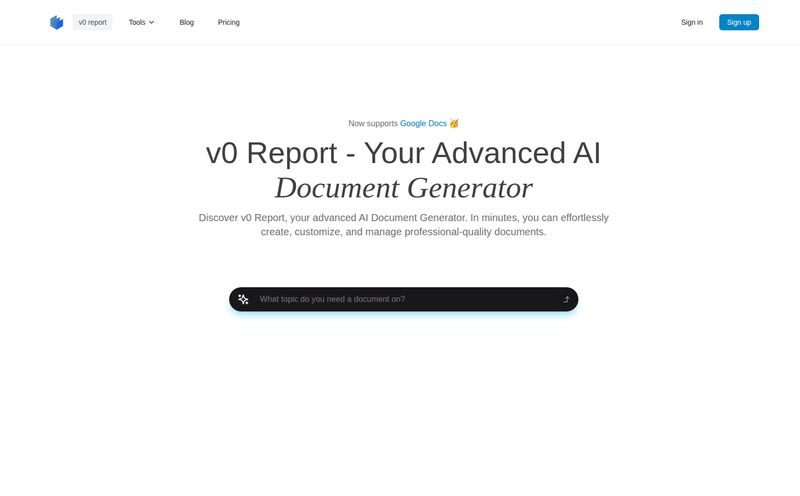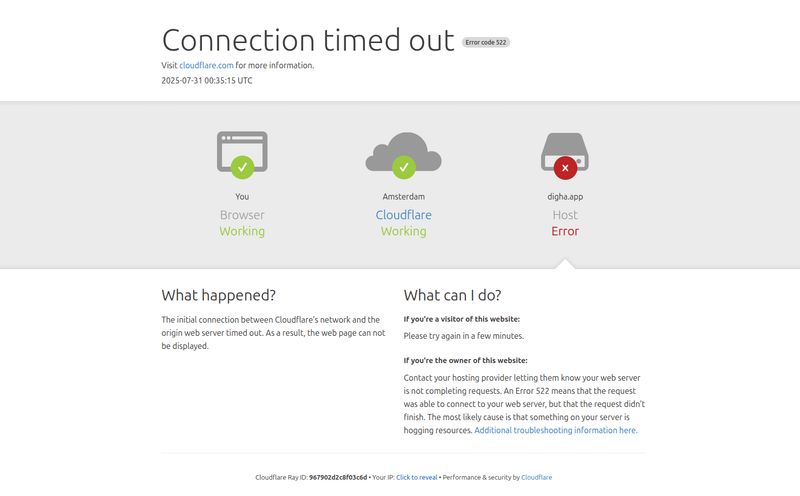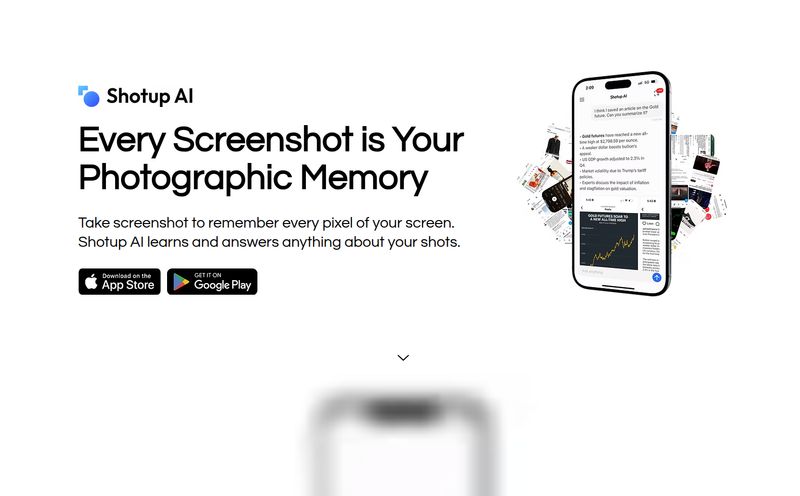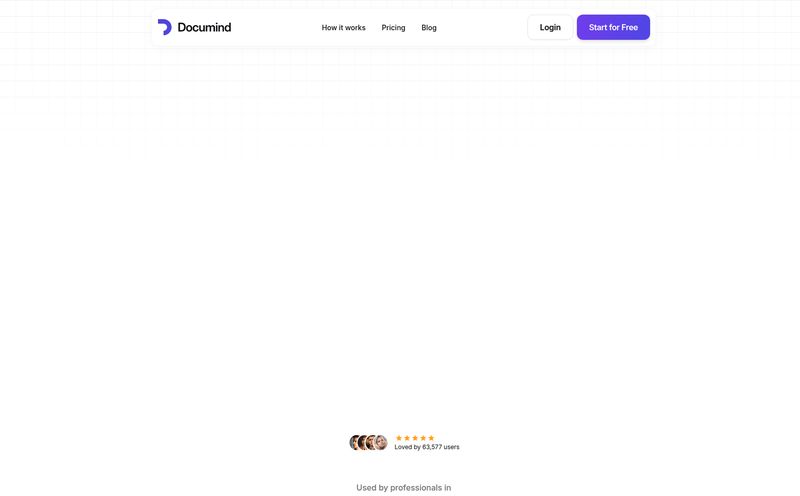If you've ever been in charge of training a new hire, explaining a process to a client, or just showing your mom how to use the new TV remote over the phone, you know the pain. The soul-crushing, mind-numbing pain of creating a step-by-step guide.
You take a screenshot. You open up MS Paint (or whatever fancy tool you use) to draw a big red circle. You paste it into a Word doc. You write, "Step 1: Click the big blue button." Then you repeat that... twenty-seven more times. By the end, you’ve lost the will to live and the guide looks like a ransom note from 1998.
I've been in the SEO and digital marketing trenches for years, and I can tell you, creating Standard Operating Procedures (SOPs) is my absolute least favorite part of the job. It's necessary, I get it. But it's a total drag.
So, when I stumbled across a tool called Glitter AI, my cynical, battle-hardened marketing heart skipped a beat. A tool that watches you work, listens to you talk, and automatically generates a polished, professional-looking guide with screenshots and text? Yeah, right. I’ve heard those promises before. But I had to give it a shot. What if... what if it actually worked?
What Exactly is Glitter AI? (And Why Should You Care?)
In the simplest terms, Glitter AI is a documentation creation tool that uses AI to automate the boring stuff. You turn on the recorder, and then you just... work. You click through a process on your screen, narrating what you’re doing as you go. "Okay, first I'm going to navigate to the user dashboard... then I'll click on 'Settings' in the top-right corner."
Glitter AI is like having a hyper-efficient intern shadowing your every move. It silently captures a screenshot for every click, automatically zooms in on the important part, and transcribes your voice into a neat text description for each step. The result? A complete, step-by-step guide, created in the time it took you to just do the task once.
This isn't just for us marketing folks. Think about it: customer support teams creating help-desk articles, HR managers building onboarding flows, developers explaining a new feature to the sales team. Anyone who has ever said, "It's just easier if I show you," can benefit from this.
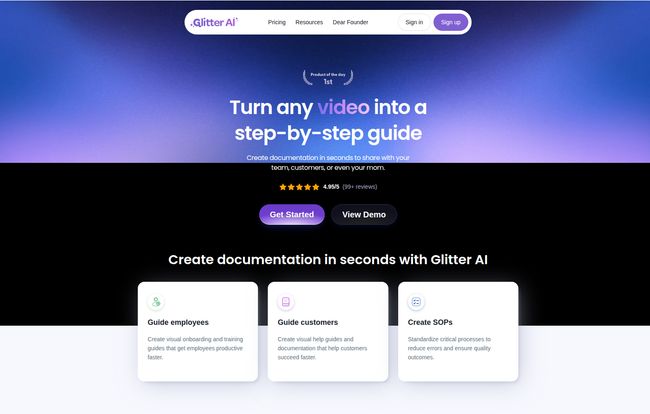
Visit Glitter AI
How Glitter AI Works: A 3-Step Walkthrough
The beauty of the platform is its simplicity. The whole process really boils down to three phases. No steep learning curve, no complicated software to install (it's a browser extension and desktop app), just straight to the good stuff.
Step 1: Just Do Your Thing (The Recording Process)
This part is almost weirdly easy. You hit record and start talking and clicking. That's it. It works across your desktop and web apps, capturing everything you do. The key here is to narrate as you go. The quality of your voice input directly impacts the quality of the initial text draft, so speak clearly. Don't mumble like you're ordering at a drive-thru at 2 AM.
Step 2: The Magic Unfolds (Editing Your Guide)
Once you stop recording, Glitter AI works its magic. In seconds, you're presented with a full guide. It's a series of steps, each with a beautifully cropped and annotated screenshot and the text you spoke. From here, you can quickly edit anything that needs a tweak. Maybe the AI misheard a word, or you want to rephrase a sentence for clarity. It’s all point-and-click easy. You can change text, merge steps, or add extra notes. It's your guide, just drafted by a robot assistant.
My Honest Take: The Good, The Bad, and The "Hmm..."
Okay, so it sounds great on paper, but what's the real-world experience like? As with any tool, it’s not all sunshine and rainbows. But I’ve gotta say, the sunshine here is pretty bright.
The Things I Genuinely Love
The time-saving is just... staggering. A guide that would have taken me 45 minutes of tedious screenshot-and-paste work now takes about 5 minutes, and most of that is just me doing the task itself. It's a game-changer for productivity. The final output is also surprisingly slick. The guides look clean, modern, and professional. Way better than my janky Word docs, that's for sure. And its ability to support over 95 languages is a huge plus for global teams.
A Few Caveats to Consider
Now for the reality check. You will have to do some editing. The voice-to-text is good, but it's not perfect. It might misinterpret a niche term or a name. So, you can't just blindly hit 'publish'. You need to give it a quick proofread. Also, your guide is only as good as your process. If you're clicking all over teh place and your narration is confusing, your final guide will be, well, confusing. Garbage in, garbage out, as they say. The tool is smart, but it's not a mind reader.
Who is Glitter AI Actually For?
I can see this being a lifesaver for a bunch of different roles. It’s not a one-trick pony. Here are just a few ideas that popped into my head:
| Department/Role | Perfect Use Case |
|---|---|
| Team Leads / Managers | Creating internal SOPs, documenting workflows, training new team members. |
| Customer Support | Building a visual knowledge base, responding to tickets with clear, visual instructions. |
| Sales & Marketing | Creating product tutorials for new leads, showcasing software features. |
| Freelancers & Consultants | Handing off processes to clients, creating personalized training materials. |
Let's Talk Money: The Glitter AI Pricing Mystery
Here's the million-dollar question: what does it cost? As of writing this, the main marketing page is a bit coy about the pricing structure. There's no big, bold pricing table. However, digging into their FAQ section, they explicitly mention a free plan. This is great news. It means you can try it out and see if it fits your workflow without pulling out a credit card.
I'd imagine they operate on a typical SaaS model, with paid tiers that likely offer more features, more guides, or advanced sharing options. My advice? Go to their site and sign up for the free plan. It’s the best way to see the value for yourself and get the most up-to-date info on their paid offerings.
Glitter AI vs. The Old Guard (Loom, Scribe, etc.)
How does Glitter AI fit into the existing ecosystem of tools? I immediately thought of Scribe, which also creates guides from clicks. It's a direct competitor. The main differentiator I see with Glitter is the heavy emphasis on voice. Scribe is more about just the clicks. Glitter's voice-to-text feels more like you're telling a story, which can lead to more naturally worded instructions right out of the gate.
Then you have tools like Loom, which is video-first. Loom is fantastic for quick, personal messages, but it’s not really creating written documentation. You can't easily copy-paste a step from a Loom video. Glitter is built for creating evergreen, readable, and easily referenced guides. They solve different, though related, problems.
Frequently Asked Questions about Glitter AI
I browsed their site and pulled a few common questions you might have.
- Do you have a desktop app and browser extension?
- Yes, they offer both, so you can capture processes anywhere on your computer, not just in a web browser.
- Can I edit the generated guides?
- Absolutely. You have full control to edit text, merge or delete steps, and refine the guide before sharing.
- How can I share or export my guides?
- You can share a direct link, export the guide, or embed it anywhere you need it, like in a Notion doc or a help center article.
- What’s included in the free plan?
- The FAQ on their site confirms there's a free plan to get you started. The exact limitations aren't detailed on the main page, so you'll have to sign up to see the specifics.
- How many languages does Glitter AI support?
- It works in over 95 languages, which is incredibly useful for international teams or companies with a global user base.
The Final Verdict: Should You Give Glitter AI a Spin?
After playing around with Glitter AI, I'm genuinely impressed. It’s not perfect, and it won't completely eliminate the human touch from documentation—nor should it. But it does something incredible: it removes about 90% of the friction and drudgery from the process.
It transforms a task I used to dread into something that’s quick, efficient, and almost... fun? It's a massive force multiplier for anyone who needs to teach, train, or explain processes regularly.
So, my final word? If you've ever found yourself groaning at the thought of creating another how-to guide, you owe it to yourself to try Glitter AI. The free plan makes it a no-brainer. Go turn your clicks and voice into something brilliant. You can thank me later.