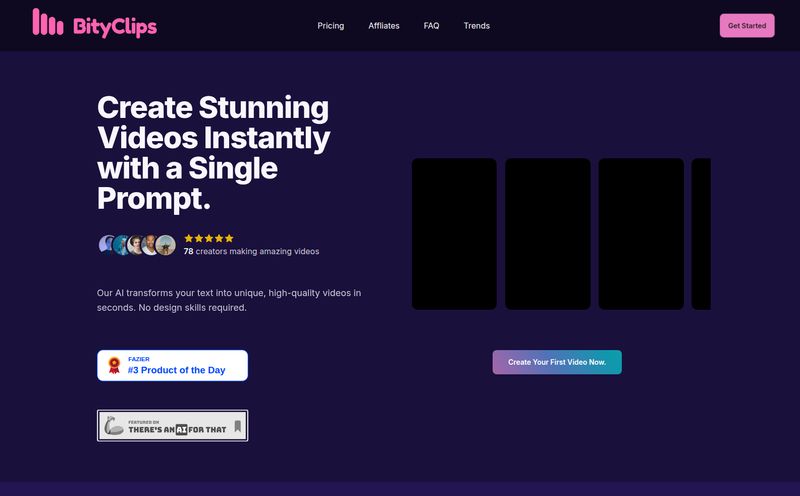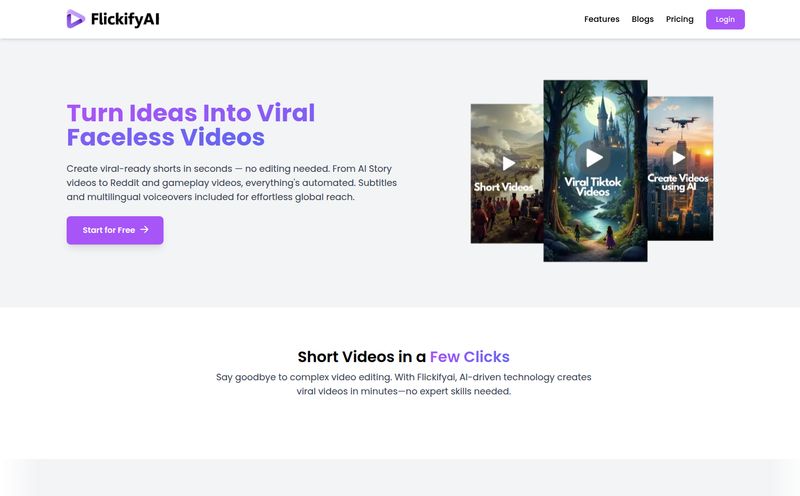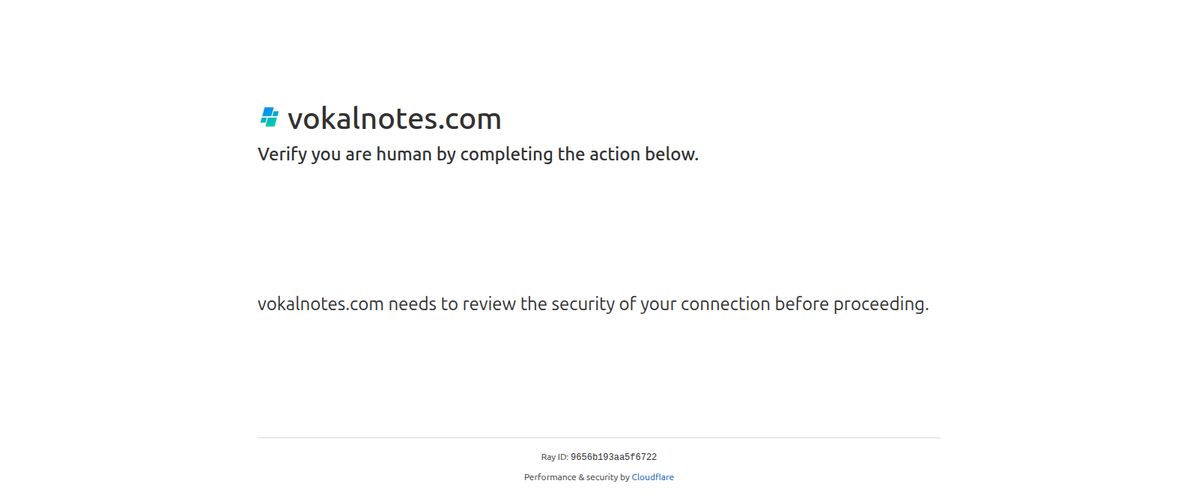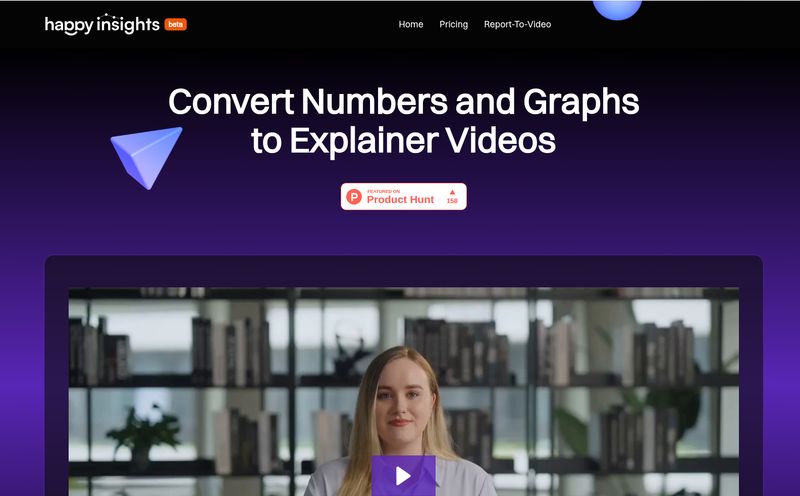It’s 2 AM. Your eyes feel like they’re full of sand, your coffee went cold an hour ago, and you’re listening to yourself say “um” for what feels like the thousandth time. You’re deep in the editing cave. We’ve all been there. That soul-crushing, time-sucking part of being a YouTube creator where you question all your life choices. You love creating, but you hate the tedious part of the edit—cutting silences, finding every flubbed take, trimming the fat. It’s the digital equivalent of chopping endless onions.
For years, we've just accepted this as part of the grind. But what if it didn’t have to be? What if you had an assistant who could do that first, brutal editing pass for you? Well, that’s the promise of a new wave of AI tools, and one that’s been making some noise lately is Gling. I was skeptical, of course. AI in the creative space can feel a bit... soulless. But after spending some time with it, I've got to admit, I’m pretty impressed. It might just be the sidekick we’ve been waiting for.
What Exactly is Gling and Why Should You Care?
Let's get one thing straight: Gling is not here to steal your job as a creative editor. It's not going to craft a compelling story, pick the perfect B-roll, or color grade your footage. Thank goodness. Instead, Gling positions itself as your “go-to video partner,” and I think a better analogy is that it’s like a sous chef for your video editing. It does all the miserable prep work—the chopping, the peeling, the cleaning—so you, the head chef, can focus on the art of cooking.
At its core, Gling is an AI-powered software designed specifically for YouTube creators that listens to your raw footage and automatically cuts out the junk. We’re talking long pauses where you're gathering your thoughts, the stumbles and false starts, and those pesky filler words. It’s built to streamline the most boring part of the workflow, potentially giving you back hours of your life with every video. For anyone on the content treadmill, that's a proposition that's hard to ignore.
My Favorite Gling Features (The Real Time-Savers)
A tool is only as good as its features, right? Here’s where Gling really starts to shine.
The Magic of Silence & Bad Take Removal
This is the headline act. You upload your raw, rambling video file, and Gling’s AI gets to work. It analyzes the audio and automatically identifies and cuts the two biggest time-wasters: dead air and bad takes. I once spent a solid 90 minutes just doing a rough cut on a 20-minute talking-head video, and most of that was just finding and deleting the moments I was staring blankly at the camera. Gling does that initial pass in a fraction of the time. It’s not always 100% perfect, but it gets you 90% of the way there, and that’s a massive win.
Editing Video Like a Word Document
If you've ever used a tool like Descript, this will feel wonderfully familiar. Gling transcribes your entire video, and then you can edit the video... by editing the text. See a sentence you don't like? Just highlight the words in the transcript and hit delete. Poof. They're gone from the video timeline. This is an incredibly intuitive way to edit dialogue-heavy content. It feels less like video editing and more like proofreading an article. It makes cleaning up your script so much faster than scrubbing through a timeline looking for the right waveform.
AI Captions and Auto Framing that Don’t Suck
We all know how important captions are for engagement and accessibility. Gling’s AI can generate them for you, saving you another tedious task. But the feature I found surprisingly cool was the Auto Framing. It adds subtle, smart zooms to your talking-head footage, creating a more dynamic feel without you having to manually set a single keyframe. It helps keep the viewer engaged, making your static shot feel more like it was filmed with a thoughtful camera operator. It's a small touch, but it adds a layer of polish that can make a big difference.
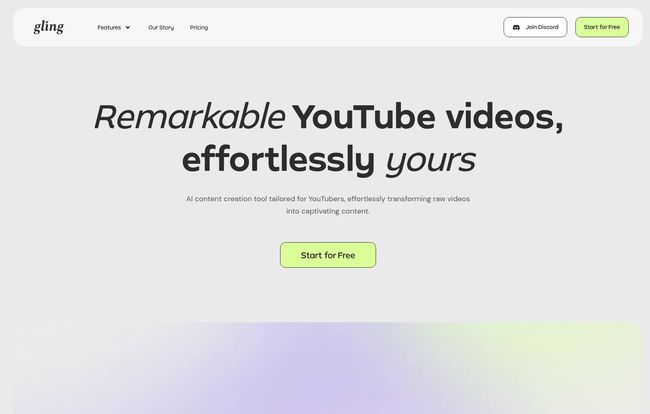
Visit Gling
Okay, But How Does it Fit Into a Real Workflow?
This was my biggest question. I’m a Premiere Pro user. I’m not about to switch my entire workflow to a new, unfamiliar tool. The good news is, you don’t have to. The process is brilliantly simple and designed to integrate, not replace.
- Upload: You feed your raw video file into Gling.
- Edit & Refine: The AI does its thing. You then review the cuts in their text-based editor, making any adjustments you see fit. You reclaim any cuts the AI was too aggressive with or make a few more yourself.
- Download or Export: This is the key part. You can either download the trimmed video file directly OR you can export an XML file. That XML file can be imported directly into professional editors like Adobe Premiere Pro, Final Cut Pro, or DaVinci Resolve. All of Gling's cuts appear on your timeline, ready for you to start the real edit—adding B-roll, graphics, music, and color.
So, you’re not learning a new editor. You’re just letting a robot do the boring pre-edit for you. It’s a workflow enhancer, and a powerful one at that.
Let’s Talk Money: Gling Pricing
Alright, the all-important question. What’s this going to cost? Gling has a pretty straightforward pricing structure that caters to different levels of creators. I’ve always appreciated transparent pricing, and they do a good job here.
| Plan | Price (Annual) | Key Features |
|---|---|---|
| Free | $0 | Up to 1 hour of media/month. Unlimited exports with a watermark. Perfect for trying it out. |
| Plus | $10 / month | Up to 10 hours of media/month. No watermark. The sweet spot for most weekly creators. |
| Pro | $20 / month | Up to 30 hours of media/month. No watermark. Includes premium support. For power users and agencies. |
In my opinion, the Plus plan, when paid annually, is the absolute sweet spot. Ten bucks a month to potentially save 5-10 hours of tedious editing? That’s a no-brainer. The free plan is generous enough to let you really see if it works for your style, but that watermark means you wont be using it for your published videos.
The Not-So-Great Stuff (Let's Be Honest)
No tool is perfect. Gling has a few drawbacks you should know about.
- It’s desktop only. This isn’t a huge deal for me, as I do all my serious editing on a powerful desktop, but if you're someone who likes to start edits on an iPad or laptop on the go, you’re out of luck.
- The free plan has a watermark. Standard practice, but still a con. It makes the free plan a trial, not a long-term solution.
- Limited media hours. This is their business model. You have to be a bit strategic about what you upload. You can’t just throw terabytes of footage at it without being on the Pro plan.
These are less fatal flaws and more just… the realities of a software-as-a-service product. They feel fair, but you should be aware of them.
So, Who is Gling Actually For?
After playing around with it, the ideal user profile becomes very clear. Gling is a godsend for:
- Talking-Head YouTubers: If your content is primarily you talking to a camera (reviews, tutorials, commentary), Gling will save you an unbelievable amount of time.
- Educators and Course Creators: Recording long lectures or modules? This will clean them up in a flash.
- Podcasters with a Video Component: Easily trim the long pauses and stumbles from your video podcasts before exporting the audio and video.
Who is it not for? Probably cinematic vloggers who rely on non-verbal storytelling, music-driven montages, or complex, multi-camera narratives. The value of Gling is in its ability to parse dialogue, so if your content doesn't have much, the tool won't have much to do.
My Final Verdict: A Worthy Sidekick
I came in a skeptic and I'm leaving a convert. Gling isn’t an editor, it's an editing accelerator. It automates the worst part of the content creation process, freeing you up to spend more time on what matters: your story, your creativity, and your next great idea. The time it saves could be spent scripting a better video, engaging with your community, or, you know, sleeping.
For the right kind of creator, Gling is more than just a tool; it’s a competitive advantage. If you've ever found yourself drowning in a sea of “ums” and “ahs,” you owe it to yourself to at least give the free plan a spin.
Frequently Asked Questions about Gling
- Is Gling completely free to use?
- Gling offers a free plan that lets you process up to 1 hour of media per month. It's fully featured but will add a watermark to your final exported video. It's best used as a way to try out the service before committing to a paid plan.
- Can Gling edit my entire video for me?
- Not really. Its main purpose is to create a high-quality rough cut by removing silences, filler words, and bad takes. You'll still want to export it to a traditional editor like Premiere Pro or Final Cut to add music, B-roll, graphics, and do your final color grading.
- Does Gling work with my existing video editor?
- Yes, absolutely. This is one of its best features. You can export an XML file from Gling and import it directly into most professional video editing software. This preserves all the cuts Gling made on a familiar timeline.
- What's the main difference between the Plus and Pro plans?
- The two main differences are the amount of media you can process and the level of support. The Plus plan allows for 10 hours of media per month, while the Pro plan bumps that up to 30 hours and includes premium customer support. For most individual creators, the Plus plan is plenty.
- How accurate is the AI at finding mistakes and silences?
- It's surprisingly accurate. In my experience, it does a fantastic job of catching long pauses and obvious stumbles. You'll still want to give its work a quick review, as it can sometimes be a little too aggressive or miss something nuanced, but it handles about 90% of the cleanup work automatically.
- Can I use Gling on my phone or tablet?
- No, Gling is currently a desktop-only application. You'll need to use it on a Mac or Windows computer.