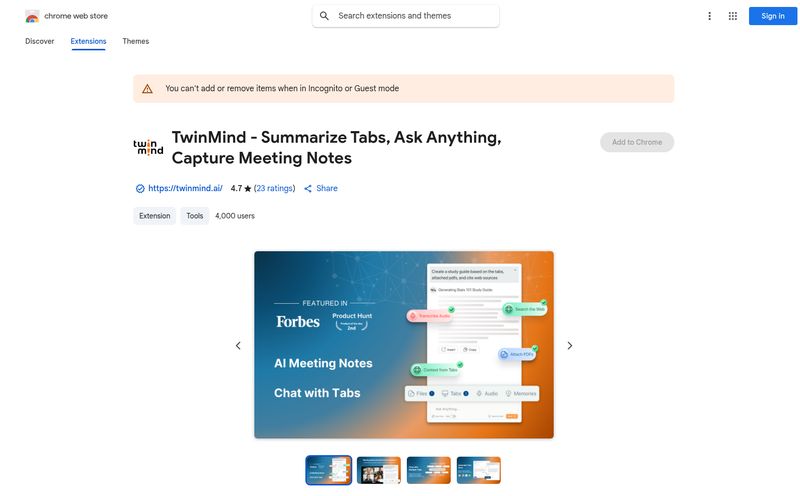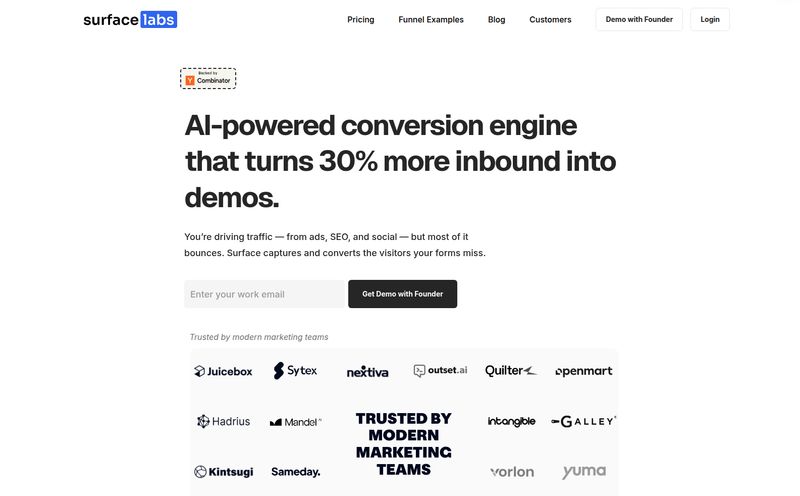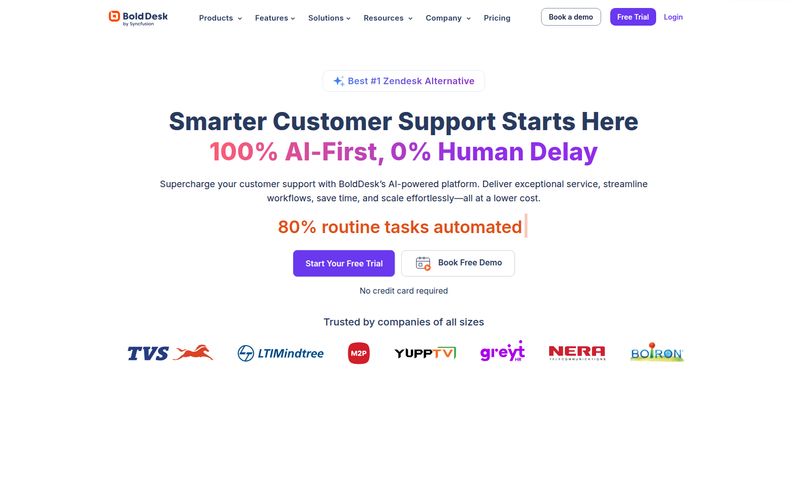We’ve all received that support ticket. The one that just says, “The site is broken.”
Which part? On what device? What were you trying to do? It's a classic headache for anyone running a digital business, a vague report that’s about as clear as mud. For years, we’ve cobbled together solutions. A contact form for general feedback, a separate tool for live chat, another for bug tracking, and maybe a public Trello board if we’re feeling ambitious. It’s a messy, disconnected process.
So when I stumbled upon Gleap, a platform that claims to roll all of this into one neat, AI-powered package, my curiosity was definitely piqued. Could this really be the end of feedback chaos? I had to find out.
What Exactly is Gleap, Anyway?
Okay, so what’s the deal with Gleap? Think of it less as a single tool and more as a central command center for your customer's entire experience. It’s an ambitious platform that aims to handle everything from the moment a user gets frustrated by a bug to the moment they're happily suggesting a new feature for your roadmap.
It's like having your sharpest support agent, your most organized product manager, and your savviest marketing automator all collaborating in the same room. No more lost-in-translation moments between departments. The core idea is to unify bug reporting, live chat, AI support, surveys, and even a public-facing roadmap. A tall order, for sure, but one they seem to be pulling off.
The Magic Wand of Bug Reporting
Let's be real, the best feature of any product is the one that solves your biggest migraine. For me, and probably for you too, that’s Gleap’s visual bug reporting. I'm not exaggerating when I say this is a revelation.
Instead of a user trying to describe a problem in a tiny text box, Gleap lets them show you. They can take a screenshot or screen recording right from your app or website, and then draw on it. They can highlight, blackout sensitive info, and add notes directly on the image. Suddenly, “the checkout button is weird” becomes a crystal-clear screenshot with a circle around the button and a note saying, “it turns grey and I can’t click it on my iPhone 14.”
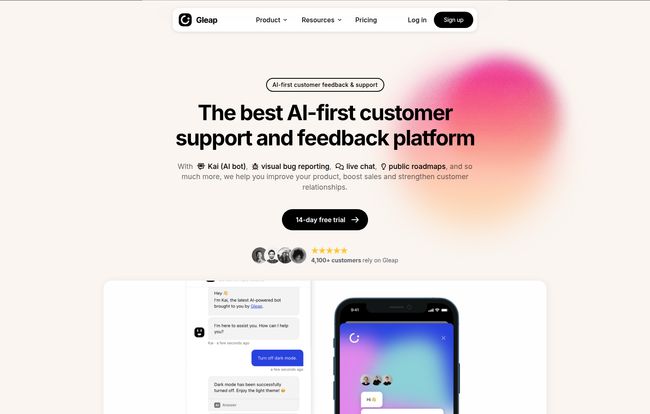
Visit Gleap
All the technical data—browser version, OS, screen resolution, console logs—is automatically captured and sent along with the report. It’s pure genius. As an SEO guy, I know that a buggy site kills user experience, which in turn kills your rankings. Fixing bugs faster isn't just good customer service; it's good SEO.
Meet Kai, Your New AI Teammate
I'm usually a bit skeptical of AI chatbots. They often feel… well, robotic. But Gleap’s bot, Kai, feels different. It’s positioned as a genuine assistant, not a human replacement. Its main job is to deflect the easy stuff.
It taps into your knowledge base to answer common questions 24/7, freeing up your human support team to tackle the really tricky issues that require a human touch. This means faster responses for your customers and less burnout for your team. A win-win. You can also build custom bots and automated messaging flows to guide users, which is pretty powerful for onboarding or targeted marketing campaigns.
Stop Guessing What Users Want. Just Ask Them.
A huge part of growing any business is actually understanding your user base. Gleap moves beyond just reacting to problems and helps you proactively gather the insights that drive real growth. This is where the platform truly starts to shine.
Public Roadmaps are a Game-Changer
I absolutely love this feature. A public roadmap allows you to share what you're working on and lets users vote on feature requests. This does two amazing things. First, it makes your users feel heard and invested in your product’s success. They become part of the story. Second, it gives you a brutally honest, democratized priority list. No more boardroom debates about what to build next—just look at what your actual users are begging for. It builds a community and a level of trust that’s hard to manufacture any other way.
Surveys and a Knowledge Base that Actually Works
Beyond the roadmap, Gleap includes tools for targeted surveys to get specific feedback on new features or user satisfaction. But the real unsung hero here might be the knowledge base. From an SEO perspective, a comprehensive, well-structured knowledge base is an organic traffic goldmine. Every article is a chance to rank for long-tail, high-intent keywords. Gleap's system is SEO-optimized out of the box, helping you turn your support documentation into a powerful customer acquisition channel.
So, How Much Does This Magic Cost? (Gleap's Pricing)
Alright, the all-important question. What’s the damage? Gleap's pricing is pretty straightforward, breaking down into three main tiers.
- The Hobby plan starts at $31/month and is perfect for a solopreneur or a small side project. You get the core bug reporting and one project.
- The Team plan, at $119/month, is clearly the sweet spot for most growing businesses. You get unlimited team members, unlimited projects, the AI bot support (at a small per-answer cost), and all teh fancy features like custom domains, integrations, and all support channels.
- Then there's the Enterprise plan, starting at $799/month, for the big leagues that need dedicated support and service level agreements.
But hold on. Here’s the part that made me do a double-take.
Gleap offers a 99% discount for startups for the first 2 years.
I had to read that twice. Yes, ninety-nine percent. That is an absurdly generous offer that makes this powerful tool accessible to basically any new company. It shows a real commitment to growing with their customers, which I respect immensely.
My Unfiltered Thoughts: The Good and The Could-Be-Better
No tool is perfect, right? After playing around with Gleap, here’s my honest breakdown. What I love is the truly all-in-one feel. Not having to stitch five different services together is a massive relief and a huge time-saver. The visual bug reporting is, without a doubt, best-in-class. And that startup discount is just… wow.
On the flip side, the sheer number of features could be a little daunting for a complete novice. There’s a bit of a learning curve to really master everything it can do, which is to be expected with any powerful software. I also noticed you have to click through to the pricing page to see the costs, which is a minor pet peeve of mine—I prefer it front-and-center on the homepage. But these are small potatoes in the grand scheme of things.
Who is Gleap Really For?
So who should drop everything and sign up for the free trial? I’d say Gleap is a near-perfect fit for SaaS companies, mobile app developers, and any e-commerce site that wants to get serious about user experience. If your product has any level of complexity where bugs can pop up or where user feedback is critical for growth, this is for you.
If you're a startup, that 99% discount makes it a complete no-brainer. If you're still emailing screenshots back and forth with your users, please, for your own sanity, give this a look.
A Better Way to Build
In a world crowded with single-purpose tools, Gleap's ambition to be the one platform to rule them all is refreshing. It’s a powerful bridge between you and your customers, turning frustration into feedback and feedback into progress. It’s not just about squashing bugs faster; it’s about building a better product by creating a continuous conversation with the people who matter most—your users.
With a 14-day free trial and that unbelievable startup program, there’s very little reason not to see if it can bring a little bit of magic to your customer support workflow.
Frequently Asked Questions
What is Gleap in simple terms?
It's an all-in-one customer feedback and support platform. It combines visual bug reporting, an AI chatbot, live chat, surveys, and a public roadmap into a single tool so you can better understand and help your users.
Is Gleap good for startups?
Absolutely. In fact, it's one of the best deals out there. They offer a 99% discount on their plans for the first two years, making it incredibly affordable for new companies to get started with professional-grade tools.
Can Gleap replace my current live chat tool?
Yes, for most businesses it can. Gleap includes a robust live chat feature, along with an AI bot to handle common questions, which might be even more powerful than a simple live chat tool alone.
How does Gleap's visual bug reporting work?
It lets users take a screenshot or screen recording of your website or app and draw directly on it to pinpoint the problem. It also automatically collects technical data like browser, OS, and console logs, which saves developers a ton of time.
Does Gleap use AI?
Yes, it features an AI bot named Kai that can answer customer questions by drawing from your knowledge base. This helps provide 24/7 support and reduces the workload on your human team.
Is there a free trial for Gleap?
Yes, Gleap offers a 14-day free trial so you can test out all the features before committing to a plan.