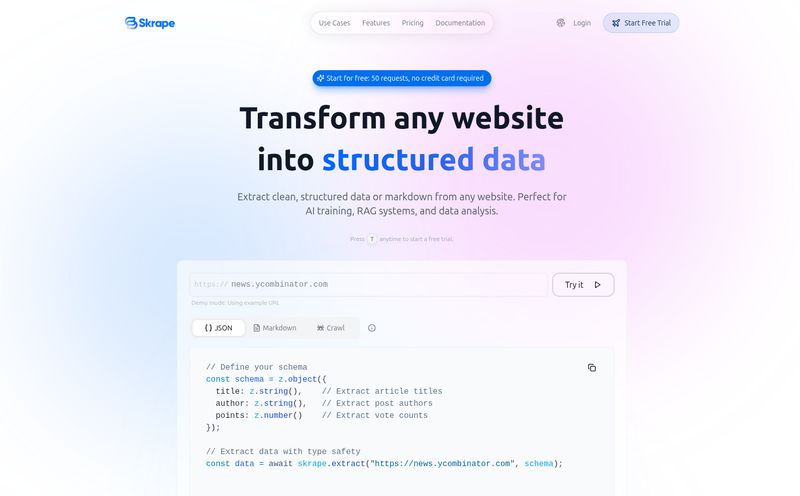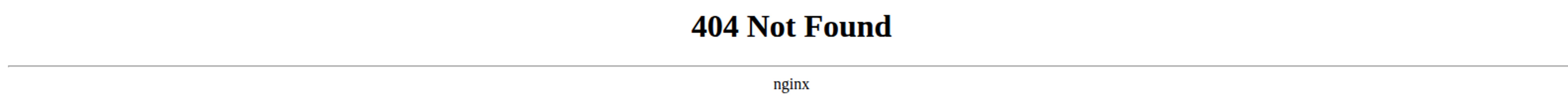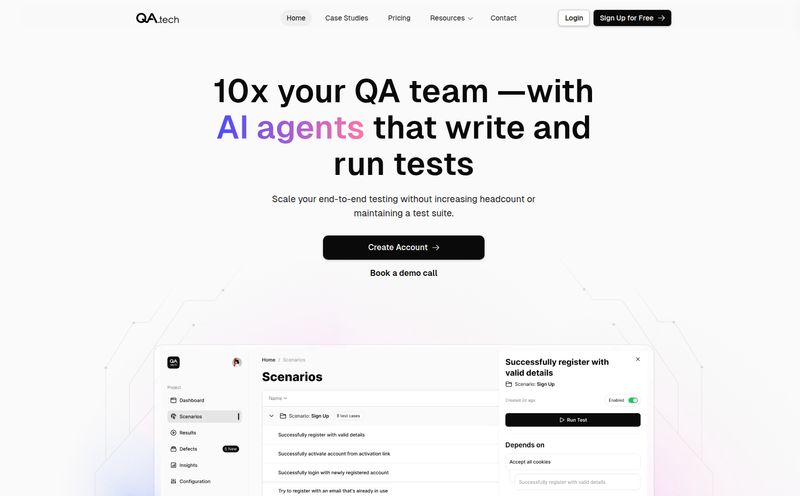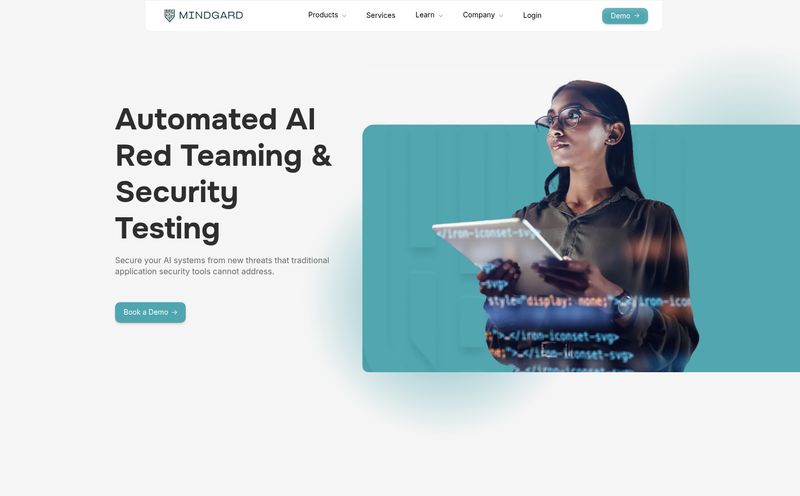We've all been there. Staring at the blinking cursor in the terminal, a cold sweat beading on your forehead, trying to remember the exact incantation to undo your last git commit without nuking the entire project. Was it reset --soft? Or revert? And which one does what again? Before you know it, you have 17 Stack Overflow tabs open, each one offering a slightly different, terrifyingly powerful command.
The whole song and dance is a ritual as old as version control itself. It's a rite of passage, sure, but it's also a massive time sink. I can’t count the hours I've lost to just… figuring out Git. So when I stumbled upon a tool called GitFluence, which promised to be an “AI-driven solution” to this very problem, my curiosity was piqued. A personal translator for my Git-related frustrations? Sign me up.
So, What Exactly is GitFluence?
At its heart, GitFluence is a Git command generator. But that description feels a bit dry. It's more like a magic wand for your command line. You don't feed it keywords; you tell it what you want to do in plain, simple English. Stuff like, “revert the last commit” or “create a new branch and switch to it.”
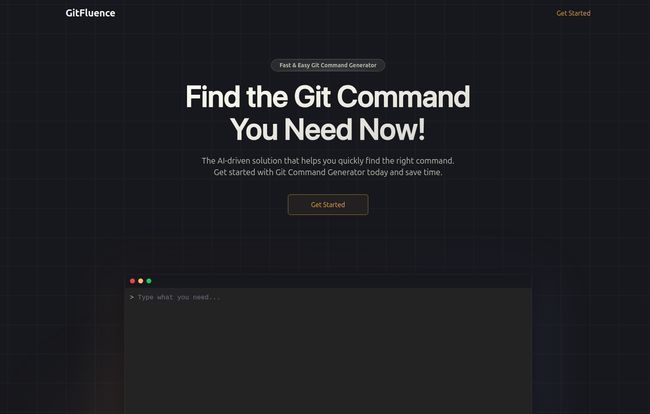
Visit GitFluence
The tool then uses its AI brain to translate your request into the most fitting Git command, ready for you to copy and paste. The idea is to cut out the middleman—the frantic searching, the second-guessing—and get you right to the solution. For anyone who's ever felt intimidated by Git's notoriously steep learning curve, this sounds like a dream come true.
How It Works is Almost Too Simple
Getting started with GitFluence is ridiculously straightforward. There’s no complex setup, no need to install a finicky extension or authenticate with your GitHub account. You just go to the website. The entire process boils down to three steps that even my non-techie grandpa could follow:
- Describe What You Need: You type what you want to do into the input box. I tried things like “show me the changes in the last 2 commits” and “add all html files to staging.”
- Get AI Suggestions: Almost instantly, the AI churns and presents you with what it thinks is the best command. Sometimes it offers a few variations, which is a nice touch.
- Copy and Go: You see a command that looks right, you click to copy it, and you paste it directly into your terminal. Done.
Honestly, the simplicity is its most compelling feature. It feels less like a heavy-duty developer tool and more like a friendly utility that just sits in a browser tab, waiting to help.
The Good, The Bad, and The... AI?
Of course, no tool is perfect. After playing around with GitFluence for a while, I got a pretty good feel for its strengths and where it still has some room to grow.
The Time-Saving Magic I Actually Liked
The biggest win here is speed. Pure and simple. For common but slightly-tricky commands, it’s a lifesaver. Instead of digging through my own notes or a cheat sheet to remember the syntax for creating a tag, I just typed “create a new tag called v1.0” and it spit out git tag v1.0. It’s a small thing, but those seconds add up over the course of a project. I've always felt that the tiny interruptions are what truly break your flow, and this definately helps minimize them.
Where The AI Gets a Little Fuzzy
Here’s the rub. While the AI is impressive, it’s not infallible. It’s a suggestion engine, not an omniscient Git wizard. For very complex or ambiguous requests, the suggestions can be a bit off, or maybe not the most efficient way to do something. The other downside is that it's a bit of a 'black box'. It gives you the command, but it doesn’t explain why that command works or what the flags (like --soft or --hard) mean. If your goal is to deeply learn Git’s inner workings, this tool might feel more like a crutch than a teaching aid.
Who is GitFluence Really For?
I see this tool fitting perfectly for two main groups of people.
First, Git beginners. The barrier to entry for version control is real, and GitFluence smashes it down. It allows newcomers to start using Git effectively without having to memorize a hundred commands first. It builds confidence. For them, it’s not a crutch; it's a set of training wheels.
Second, and this might be controversial, it's for experienced developers. Yes, really. I’ve been using Git for over a decade, and there are still commands I have to look up. Those obscure flags for git log to get the perfect format? Or that specific rebase command you only need once a year? GitFluence is a fantastic memory jogger for pros who just have a momentary brain freeze. We all get them.
Let's Talk Money: The GitFluence Pricing Mystery
So, how much does this magical translator cost? Well, that's the interesting part. I looked all over the site for a pricing page, a subscription link, anything. I found nothing. The pricing link seems to lead to a 404 page. Based on my snooping, it seems GitFluence is completely free to use right now. There are no tiers, no hidden fees, no credit card forms. Whether that’s a long-term plan or just an introductory phase, I can't say. But for now, you can get all this goodness for the grand price of zero dollars.
My Final Take: Is GitFluence Worth a Bookmark?
Absolutely. Look, some purists will argue that tools like this prevent you from truly learning. And they're not wrong... entirely. You should absolutely strive to understand what these commands do, especially the dangerous ones. But let's be practical. GitFluence isn't trying to be a comprehensive Git course. It’s a utility. It's a productivity booster.
It's like using a calculator. Sure, you should know how to do long division, but when you just need a quick answer, you reach for the tool that gets you there fastest. GitFluence is that calculator for Git commands. It’s fast, simple, and it lives in my browser bookmarks now. And my terminal has been a much calmer place ever since.
Frequently Asked Questions about GitFluence
- Is GitFluence free to use?
- As of late 2023, yes. I couldn't find any pricing information on their website, and the tool is fully accessible without any payment or subscription. It appears to be a completely free service for now.
- How does GitFluence generate the Git commands?
- It uses an AI model. You type in a description of what you want to achieve in natural language, and the AI interprets your intent to suggest one or more relevant Git commands that should accomplish your task.
- Is GitFluence a replacement for learning Git?
- In my opinion, no. It’s a powerful helper and time-saver, but it doesn't explain the underlying principles of the commands. I’d call it a supplement to learning Git, not a replacement. It’s best used alongside actual study to be most effective.
- Can GitFluence handle really complex Git tasks?
- It's best for straightforward to moderately complex commands. For multi-step, intricate workflows like a complex interactive rebase (
git rebase -i), you’ll still want to rely on your own knowledge or detailed tutorials. It excels at finding that one specific command you forgot. - How is this different from GitHub Copilot?
- GitHub Copilot is a much broader AI pair programmer that works inside your code editor, suggesting entire blocks of code, functions, and more. GitFluence is highly specialized; it does one thing only: translating natural language into Git commands on its dedicated website. It's more of a focused utility than an integrated coding assistant.