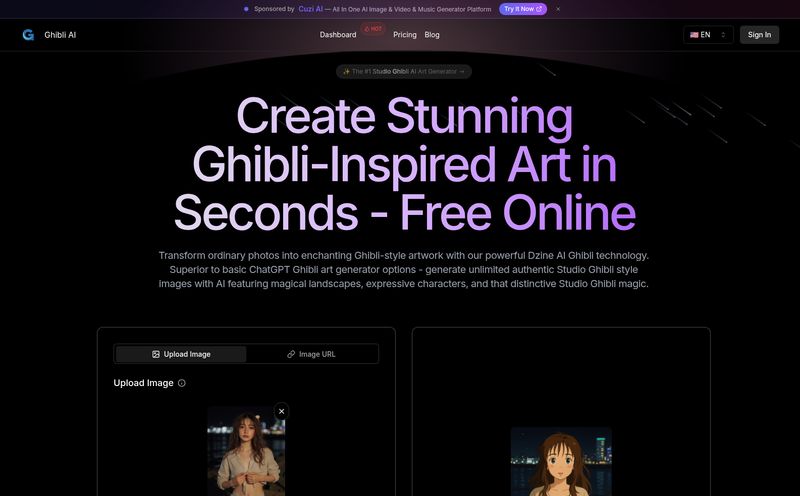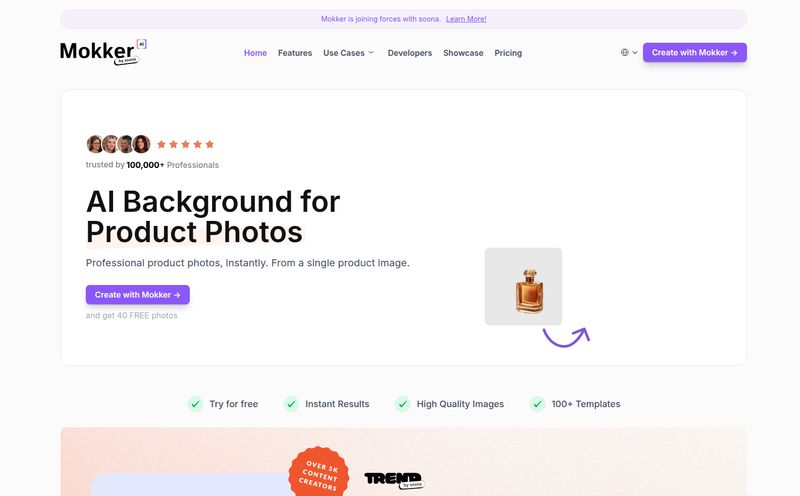In the great, chaotic world of digital marketing and content creation, sometimes the simplest tools are the ones that bring the most joy. We spend our days obsessing over Core Web Vitals, CTR, and the latest Google algorithm tantrum. But at the end of the day, what really gets a click? A perfectly timed, hilarious GIF in a group chat or a social media feed.
I stumble across dozens of new tools every week. Most of them are forgettable. They promise to “revolutionize” my workflow but end up being another subscription I forget to cancel. But every once in a while, a little gem pops up. Something simple, free, and ridiculously fun. Today, that gem is GIF Face Swap.
I know what you're thinking. “Another face swap thing?” I was skeptical too. We've seen the tech in a million different apps. But a dedicated tool just for GIFs, with no app to download and no registration? My curiosity was piqued.
So, What Exactly is GIF Face Swap?
In the simplest terms, GIF Face Swap is a free online tool that does exactly what its name suggests. It lets you take any animated GIF, pick a face from a separate photo, and mash them together. It’s like a digital photo booth for the meme generation. You get to be the star of all those iconic, reaction-worthy moments.
Ever wanted to see your best friend's face on the 'blinking white guy' GIF? Or your boss's face on the 'this is fine' dog? (Maybe don't post that one publicly). This is the tool for that. It's built for quick, low-effort, high-reward content creation. No Photoshop skills, no video editing software, just pure, unadulterated fun. And did I mention its free?
Creating Your First Animated Masterpiece in 3 Clicks
The beauty of this tool is its sheer simplicity. I’ve used complex SaaS platforms that felt like learning to fly a helicopter. This is more like riding a tricycle. Here’s how it works.
Step 1: Find Your Canvas (The GIF)
First, you need the GIF. This is your moving background, the scene for your comedic genius. You upload a GIF from your computer. This could be a classic meme you’ve saved or maybe even a short clip you made yourself. The platform itself is pretty clear: click the first button and upload your GIF.
Step 2: Choose Your Muse (The Face)
Next, you upload the photo containing the face you want to superimpose. For best results, use a clear, front-facing photo. The AI needs to see the face clearly to work its magic. I tried a few, and photos with good lighting and no obstructions (like hands or weird shadows) definitely worked better.
Step 3: Hit the Magic Button
Once your GIF and face photo are uploaded, you just click the big blue “Swap Face” button. Then you wait a few seconds. That’s it. No complicated settings, no timelines, no keyframes. Just a click. The tool processes the files and spits out a brand new GIF with the new face seamlessly (or sometimes, hilariously not-so-seamlessly) integrated.
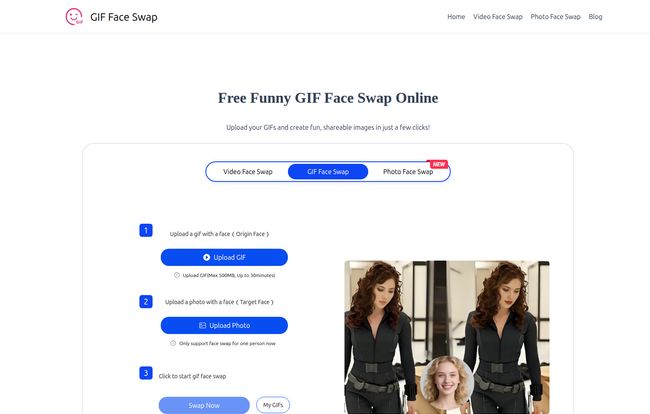
Visit GIF Face Swap
Why You Might Actually Get Hooked on This
Okay, so it's easy. But is it any good? Here's my take on what makes GIF Face Swap surprisingly compelling.
It’s Genuinely Easy and Fast
The biggest win here is the low barrier to entry. There’s no registration. You don't have to give them your email, create a password you'll immediately forget, or link a social media account. You just go to the site and start creating. This is a breath of fresh air. The whole process, from landing on the page to downloading my first creation, took less than a minute. In our attention-starved world, that kind of instant gratification is gold.
The Price is Right (It's Free!)
Let me say it again for the people in the back: it’s free. For a social media manager trying to create engaging, timely content on a shoestring budget, this is amazing. For anyone just looking to mess around and create a few laughs for their friends, it's perfect. There's no hidden paywall or “pro version” with all the good features locked away. It’s just a straightforward, free tool. How they make money is a mystery to me—maybe ads, maybe data, who knows—but for the user, the cost is zero.
Boosting Your Social Media Game
Generic content gets ignored. Personalized, funny content gets shared. Imagine creating a custom GIF for a colleague’s birthday or making a reaction GIF featuring your own face for your brand's Twitter. It’s a simple way to create something unique that cuts through the noise. According to some old research from GIPHY, people share GIFs more than pretty much any other image format. Tapping into that with personalized content is a no-brainer.
Let’s Be Real: The Not-So-Perfect Parts
No tool is perfect, especially a free one. It’s important to go in with realistic expectations. Here are a couple of things I noticed.
- The One-Face-Wonder Limitation: Right now, the tool only supports swapping one face at a time. So if you have a GIF of two people talking, you can only replace one of them. It's a bit of a bummer if you had dreams of recreating a whole scene from The Office with your coworkers' faces, but for most reaction GIFs, one face is all you need.
- Garbage In, Garbage Out: This is the oldest rule in tech, and it applies here. The quality of your final GIF is heavily dependent on the quality of your source files. If you upload a grainy, low-resolution GIF, you’re going to get a grainy, low-resolution result. The face-swapping tech is pretty good, but it can't invent pixels that aren't there. Use the highest quality sources you can find for the best outcome.
- The Daily Credit Conundrum: While the tool is free, the provided info mentions a limit on daily credits. I didn't hit a wall during my testing, but it's something to be aware of. If you plan on becoming a professional GIF-swapping mogul, you might have to pace yourself. This is likely to prevent abuse and keep server costs down, which is fair enough for a free service.
Who Should Be Using GIF Face Swap?
So, who is this really for? I see a few key groups getting a lot of mileage out of this.
First, there are the Social Media Managers and Content Creators. If you're looking for a quick way to generate original, shareable content that feels personal, this is a fantastic tool to have in your back pocket. It's perfect for community engagement and adding a bit of humor to your brand's voice.
Then you have the Everyday User. The person who runs the family group chat, the friend who always has the best memes, the Redditor looking for that sweet, sweet karma. It’s for anyone who loves internet culture and wants to participate in it, not just consume it.
And finally, I see a place for it with Bloggers and Presenters. Need a funny, custom image to break up a long blog post (ahem) or to add some levity to a slide deck? This is way faster than trying to do it in a heavy-duty editor.
Frequently Asked Questions (FAQ)
- Is GIF Face Swap really free to use?
- Yes, it's completely free. The website states there's no cost and no signup required. Just be mindful of the potential for a daily usage limit to keep things fair for everyone.
- Do I need to register or create an account?
- Nope! That's one of its best features. You can head straight to the website and start creating without handing over any personal information or creating a login.
- What kind of photos work best for the face swap?
- For the best results, use a high-quality, clear photo where the person is facing forward. Good lighting and no obstructions (like sunglasses or hands covering the face) will help the AI detect the facial features accurately.
- Can I use it on my phone?
- Yes, the website is compatible with both PC and mobile browsers. You can create and download your swapped GIFs right from your phone, making it super convenient for sharing directly to social apps.
- What happens to the images I upload?
- The site mentions User Privacy Protection. While specifics aren't detailed, free online tools typically process images on their servers and don't store them long-term. However, as with any free online service, it's always wise to avoid uploading highly sensitive or private images.
My Final Verdict
Look, GIF Face Swap isn't going to change the world. It won't optimize your ad spend or write your marketing copy. But that’s not what it’s for. It’s a tool built for fun, for creativity, and for the simple joy of making someone laugh.
It successfully removes all the friction—no cost, no signup, no complex interface—and leaves you with a pure, creative outlet. It’s one of those tools I’ll keep bookmarked for a rainy day, a boring meeting, or the next time I need the perfect, custom reaction GIF. In an internet cluttered with complexity, sometimes the simplest things are the most refreshing. Give it a whirl; you'll probably lose at least 20 minutes and come away with a smile. And sometimes, that's the best ROI you can ask for.
Reference and Sources
- GIF Face Swap Official Website
- GIPHY Marketing Insights (Illustrative link on the power of GIFs in communication)