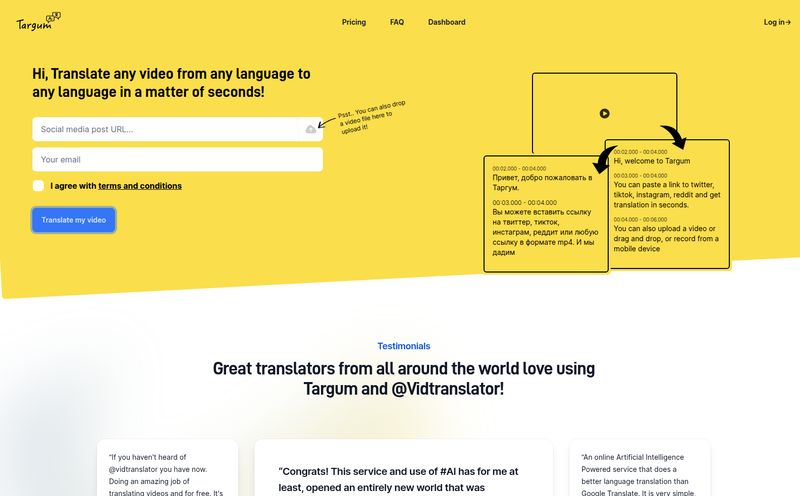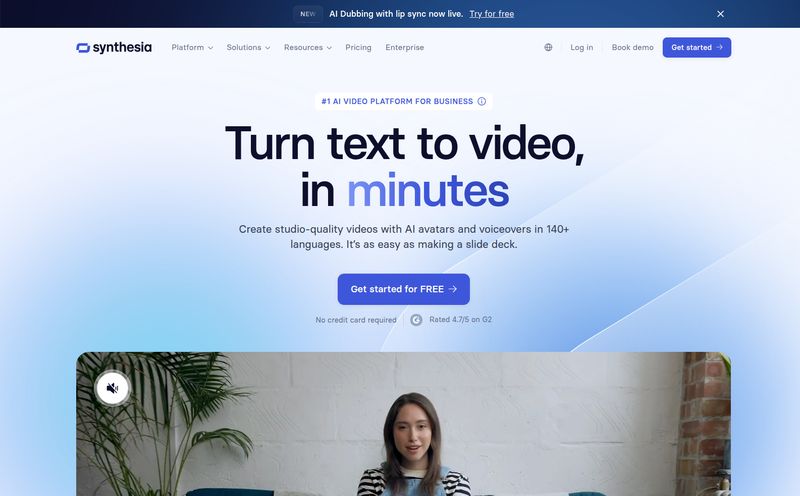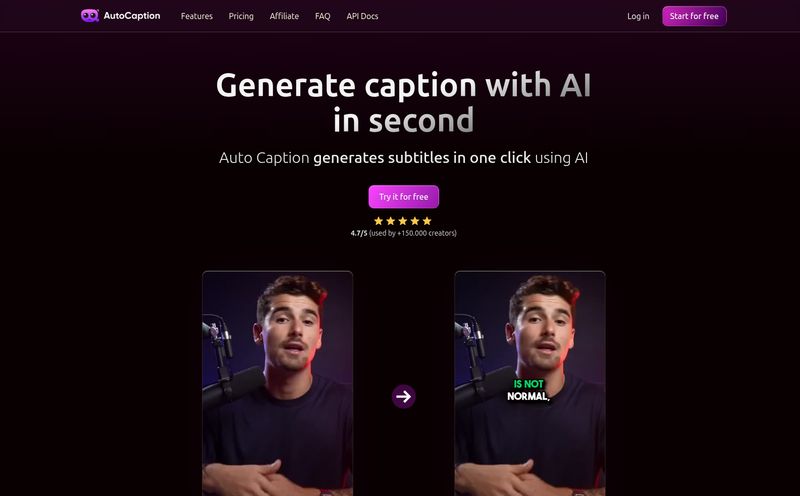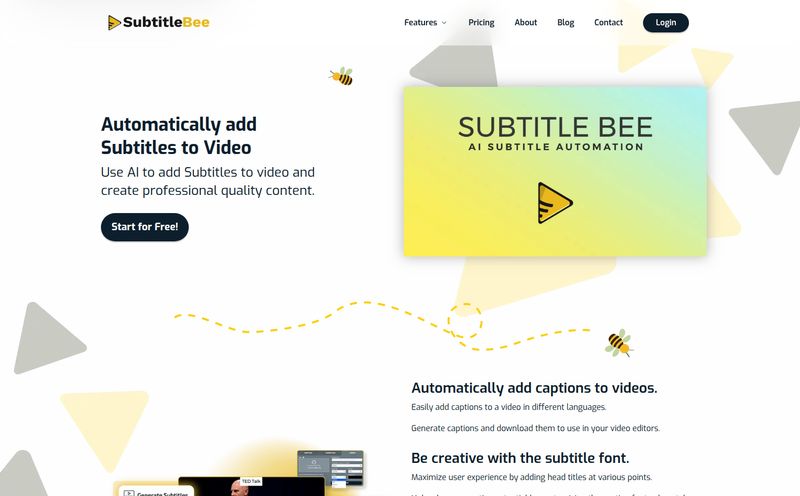We all love creating video content. What we don’t love is the soul-crushing, time-sucking vortex that is the video editing process. I’ve spent more late nights than I care to admit tweaking timelines, searching for the perfect B-roll clip, and manually typing out subtitles until my fingers went numb. It's the necessary evil of our industry, the broccoli we have to eat to get to the dessert of hitting 'publish'.
So, whenever a new tool pops up promising to make it all “10x faster” with the magic of AI, my professional skepticism kicks in. Hard. But so does my curiosity. The latest contender making these bold claims is Gemoo. Their homepage hits you with a pretty audacious promise: “Transform Any Video into Viral-Worthy Clip in 1 Minute.”
One minute? Really? That’s less time than it takes to brew a proper cup of coffee. So, I rolled up my sleeves, grabbed a long-form video I had lying around, and decided to see if Gemoo is the real deal or just another drop in the AI-hype ocean.
First Off, What Exactly is Gemoo?
Think of Gemoo less as a replacement for behemoths like Adobe Premiere Pro and more like a super-intelligent assistant. It’s an AI-powered platform designed to do all the grunt work of video editing for you. We’re talking about taking your raw footage and automatically chopping it up, adding spicy visuals, generating captions, and even suggesting titles. The whole idea is to get you from raw recording to a polished, ready-to-post clip without the usual editing headache.
It’s built for the modern content creator, the marketer on a deadline, the small business owner who doesn’t have a dedicated video team. It’s for people who value speed and efficiency over granular, frame-by-frame control.
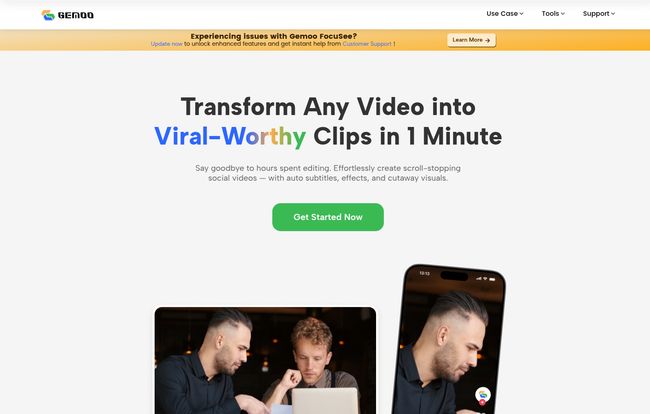
Visit Gemoo
The Gemoo Experience: Editing a Video Like a Word Doc
Okay, this is where things get interesting. The feature that immediately caught my eye was the text-based video editing. If you’ve ever used a tool like Descript, you’ll feel right at home. Gemoo transcribes your entire video, and then you edit the video by simply deleting words or sentences from the text.
Let me tell you, it feels a little bit like witchcraft the first time you do it. Deleting a sentence where you stumbled over your words, and watching the corresponding video clip vanish seamlessly? Chef's kiss. It completely changes the workflow. Instead of scrubbing through a timeline looking for an awkward pause, you just find it in the transcript and hit 'delete'. It's incredibly intuitive.
The AI Features That Genuinely Save Time
A tool is only as good as its features, right? Here’s what stood out to me during my testing.
Auto-Captions That Actually Work
In 2024, posting a video without captions is basically a crime. So many people watch with the sound off, scrolling on the train or in a quiet office. Gemoo's auto-captioning is fast and surprisingly accurate. It even adds relevant emojis to spice things up, which is a nice touch for social media clips. You’ll still want to give it a quick proofread—no AI is perfect—but it saves a solid 95% of the effort.
AI B-Roll That's Actually Relevant
We've all seen those videos with painfully generic stock footage that has nothing to do with the topic. It's a dead giveaway of lazy editing. I was worried Gemoo’s “AI-Driven Extra Footage” would fall into this trap. For the most part, I was pleasantly surprised. The AI scans your script and suggests relevant B-roll clips to lay over your talking head. For a video about coffee, it pulled up clips of coffee beans, lattes being poured, and people in cafes. Is it perfect? No. But it’s a fantastic starting point and much better than manually searching a stock library.
Turning One Video Into Many
This is the killer app for social media managers. Gemoo can analyze a long video (like a podcast or a webinar) and automatically identify the most “viral-worthy” segments, turning them into ready-made short clips for TikTok, Reels, or Shorts. Repurposing content is the name of the game for traffic generation, and this feature is a massive time-saver. It even generates titles, descriptions, and hashtags to get you started on the SEO front.
The All-Important Question: Gemoo Pricing
So, what's this magic going to cost you? The pricing structure is pretty straightforward and, honestly, quite reasonable. They're also running a juicy Early Bird Offer of up to 50% off right now, which is always nice to see.
| Plan | Key Features | Price (Monthly) | Best For |
|---|---|---|---|
| Free | 3 videos/mo, 2 min max, watermark | $0 | Testing the waters, very light users |
| Starter | 20 videos/mo, 10 min max, 1080p, no watermark | $4.99 | Most content creators and marketers |
| Pro | 50 videos/mo, 30 min max, 1080p, no watermark | $14.99 | Power users and small agencies |
In my opinion, the Starter plan is the sweet spot for most people. For less than the price of a fancy coffee, you get enough firepower to handle a pretty active content schedule without the watermark. The Free plan is generous enough to let you properly try before you buy, which I always respect.
The Good, The Bad, and The AI Trade-Offs
No tool is perfect, and it’s important to understand the trade-offs. Gemoo is a fantastic piece of kit, but it's not for everyone.
The biggest advantage is, without a doubt, speed. You can churn out high-quality, engaging videos in a fraction of the time it would take with traditional software. The ability to repurpose content and expand your reach with multilingual subtitles is also a massive plus for any brand looking to grow its audience.
On the flip side, you do sacrifice some creative control. The AI is good, but it's not a mind reader. You might find that you need to manually swap out a B-roll clip or tweak an effect to get it just right. If you're a professional videographer who obsesses over precise color grading and complex audio mixes, this isn't going to replace your DaVinci Resolve setup. But that’s not who it’s for. You're trading a bit of that final-polish control for an enormous gain in efficiency.
So, My Final Verdict?
After playing around with Gemoo, I’m genuinely impressed. It delivers on its core promise of making video editing faster and easier. Is the “1 minute” claim a bit of marketing hyperbole? Maybe. For a simple clip, it's close. For something more complex, it'll take a few more minutes of review. But compared to the hours I used to spend, it's a revolutionary improvement.
Gemoo isn't here to kill traditional editing software. It’s here to kill the tedious, repetitive tasks that burn out creators and marketers. It automates the 80% of editing that’s just grunt work, freeing you up to focus on the 20% that requires your unique creative spark. For anyoe who needs to produce video content consistently and quickly, Gemoo is absolutely worth a look. The future of video editing is here, and it looks a lot like a text document.
Frequently Asked Questions about Gemoo
Can I try Gemoo for free?
Absolutely. They have a generous Free plan that lets you create up to 3 videos per month (up to 2 minutes each) to get a feel for all the features. It's a great way to see if it fits your workflow.
Do I need to be a video editing pro to use this?
Not at all. That’s kind of the whole point. If you can edit a text document, you can edit a video in Gemoo. It’s designed specifically for non-editors, marketers, and creators who need to move fast.
What are these 'generative credits' I see in the pricing?
Generative credits are used for the heavy-lifting AI tasks, like generating B-roll footage or creating AI titles and descriptions. Each plan comes with a monthly allowance of these credits.
Can I cancel my subscription if I don’t like it?
Yes, according to their site, you can cancel your monthly or annual subscription at any time. No long-term lock-in, which is how it should be.
Is the AI-generated B-roll actually good quality?
For the most part, yes. It's high-quality stock footage that is intelligently matched to your script's content. You'll probably want to review and occasionally swap a clip, but it beats hunting for footage manually any day of the week.